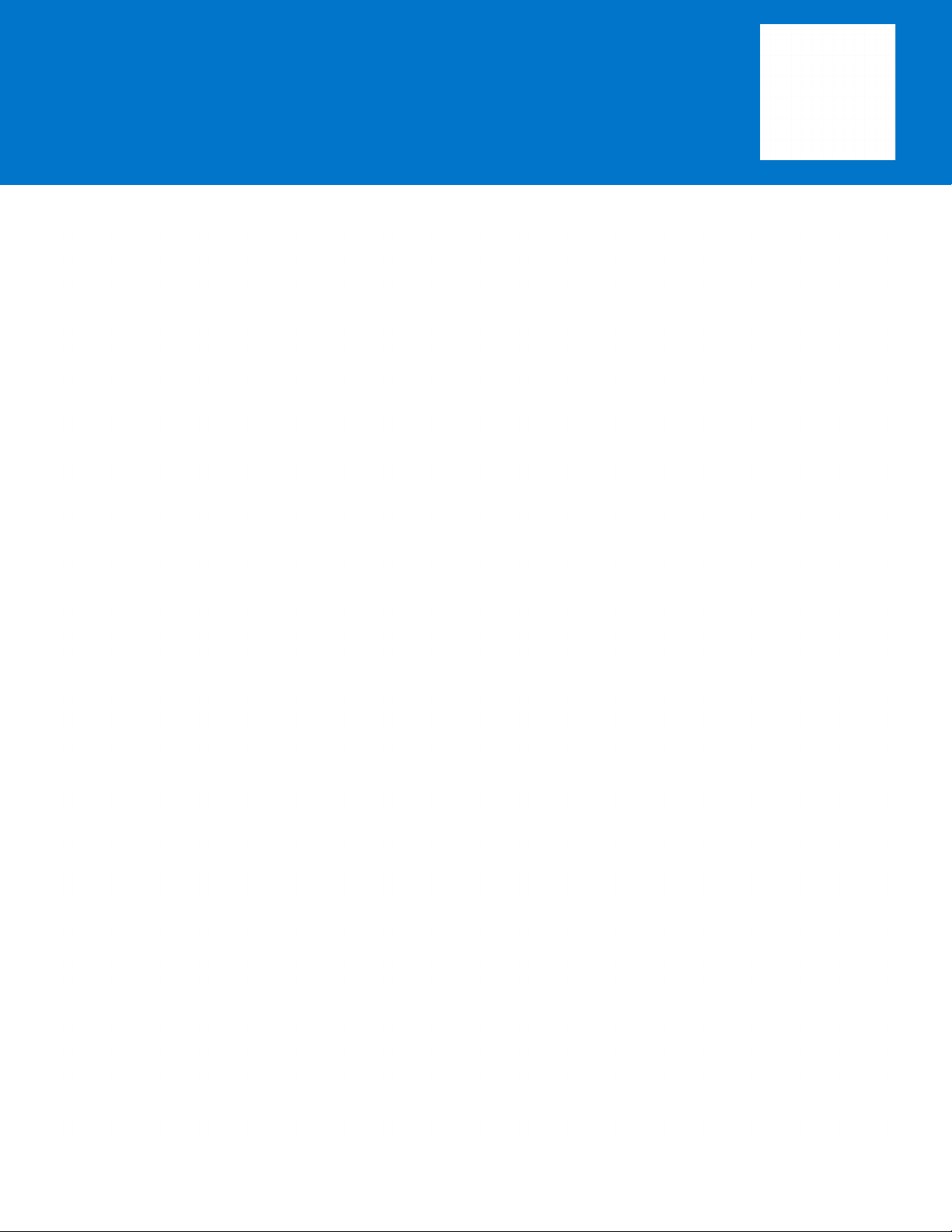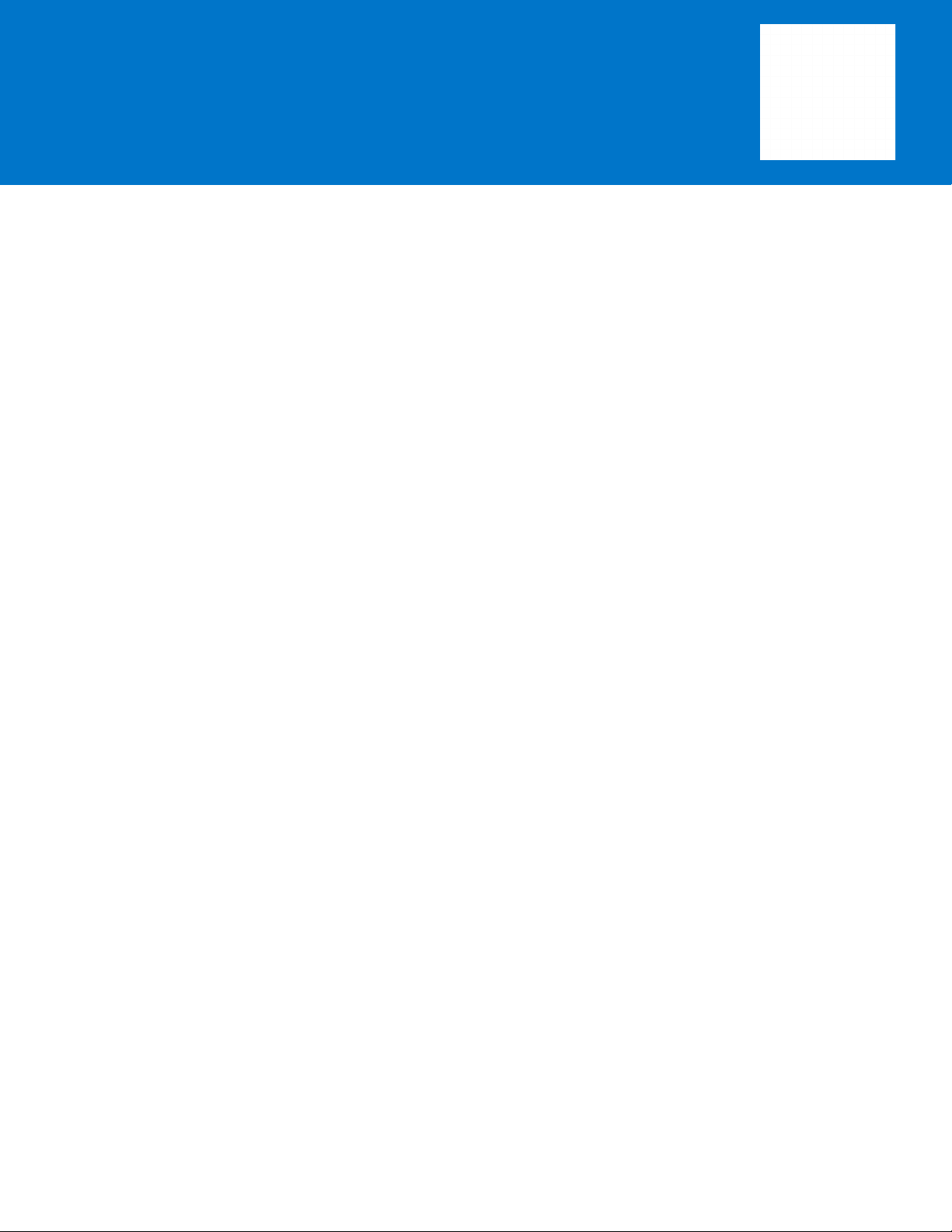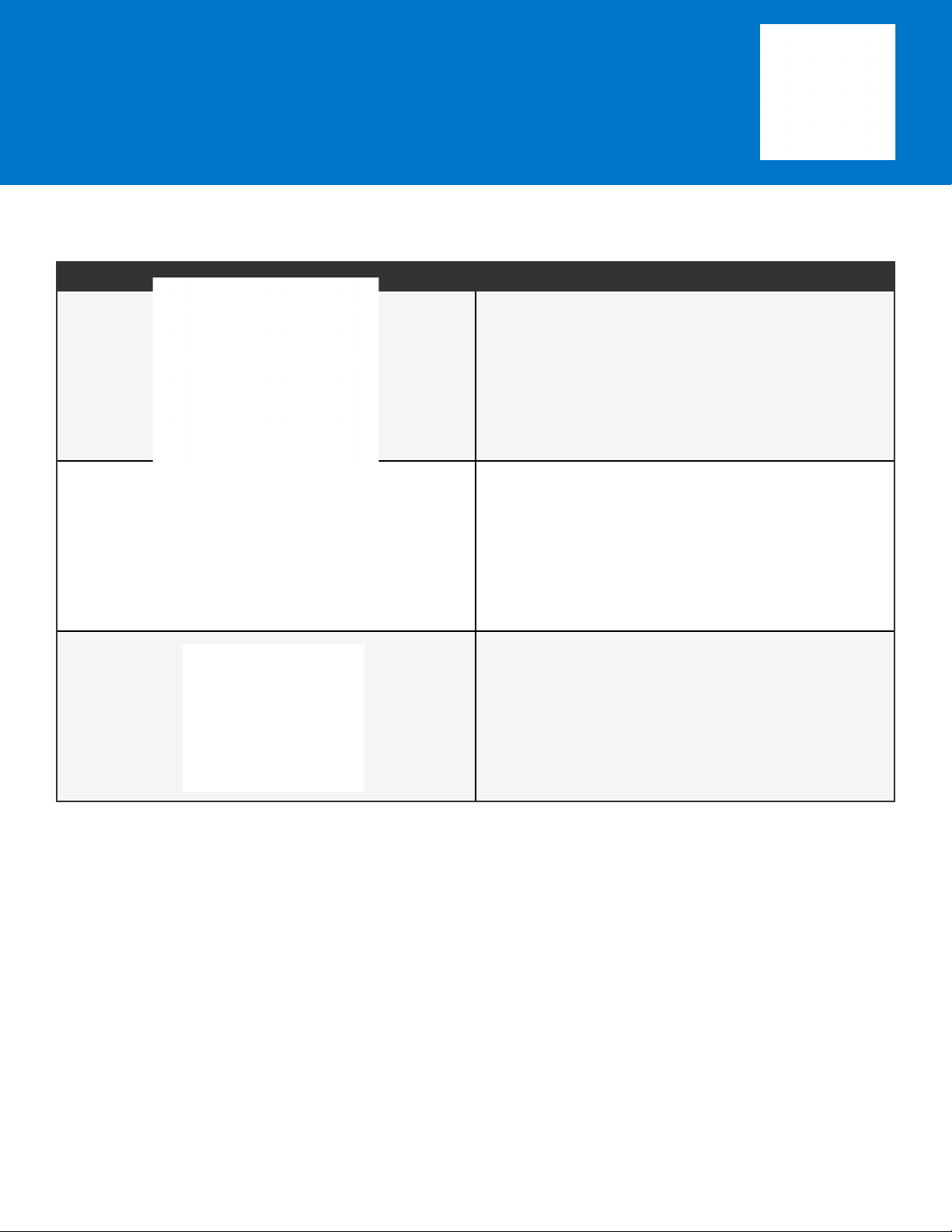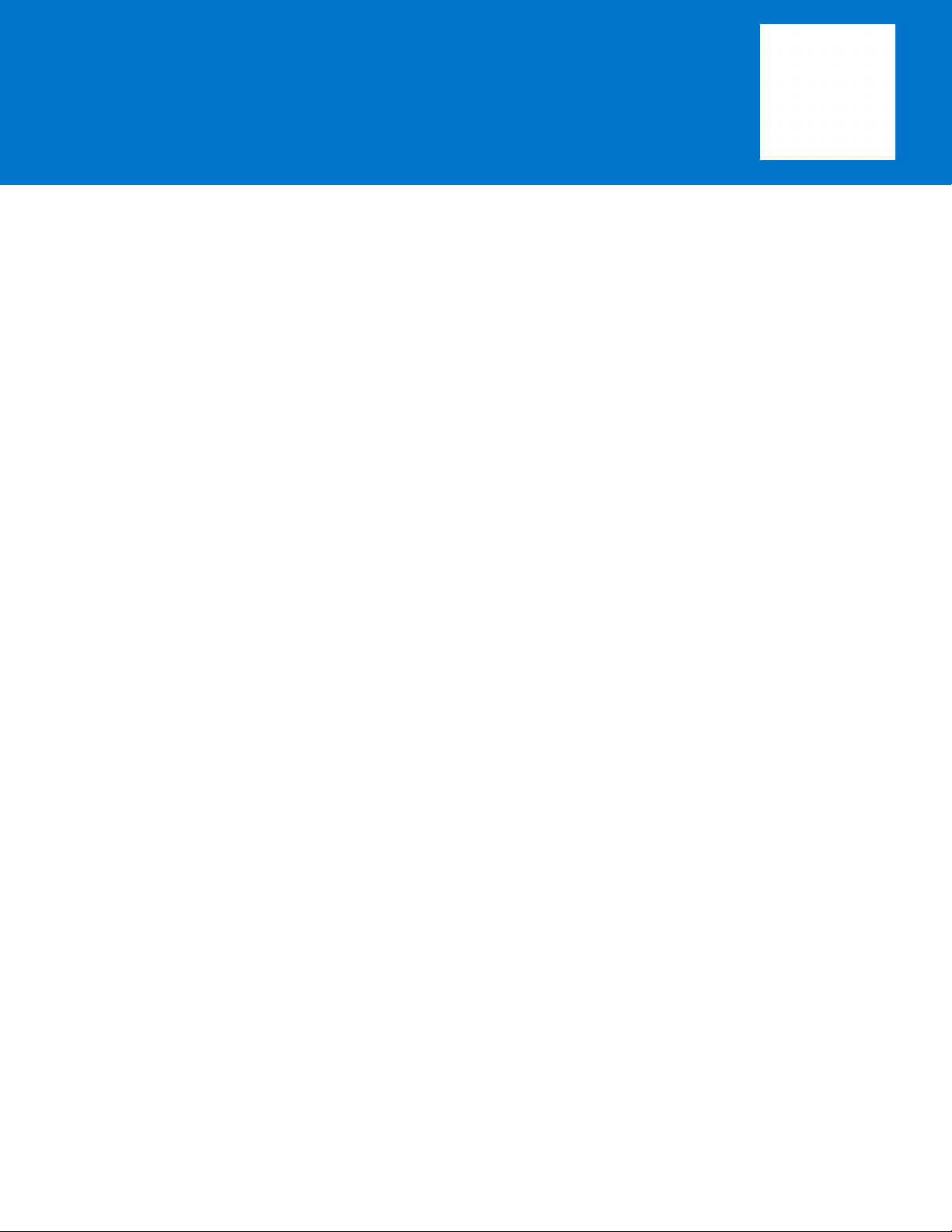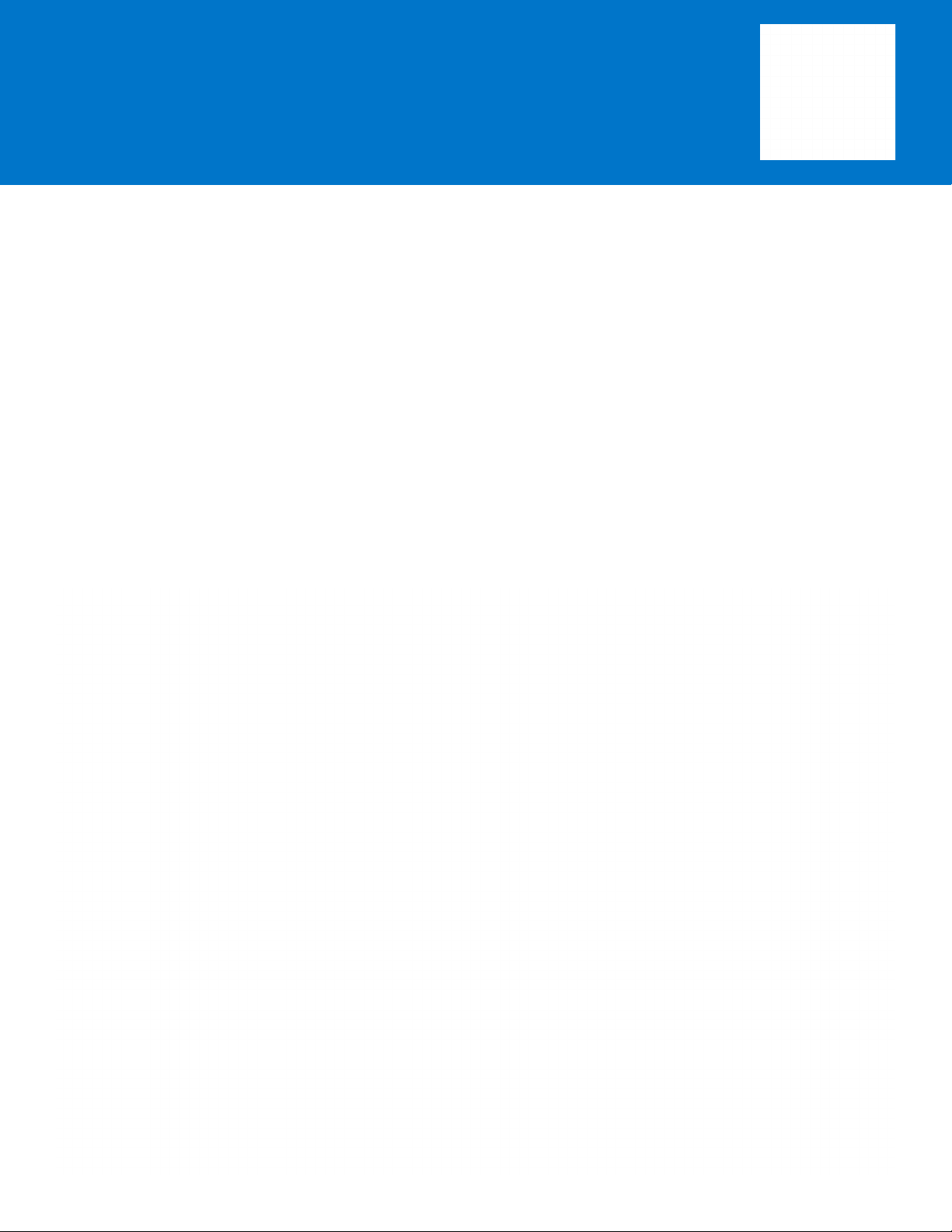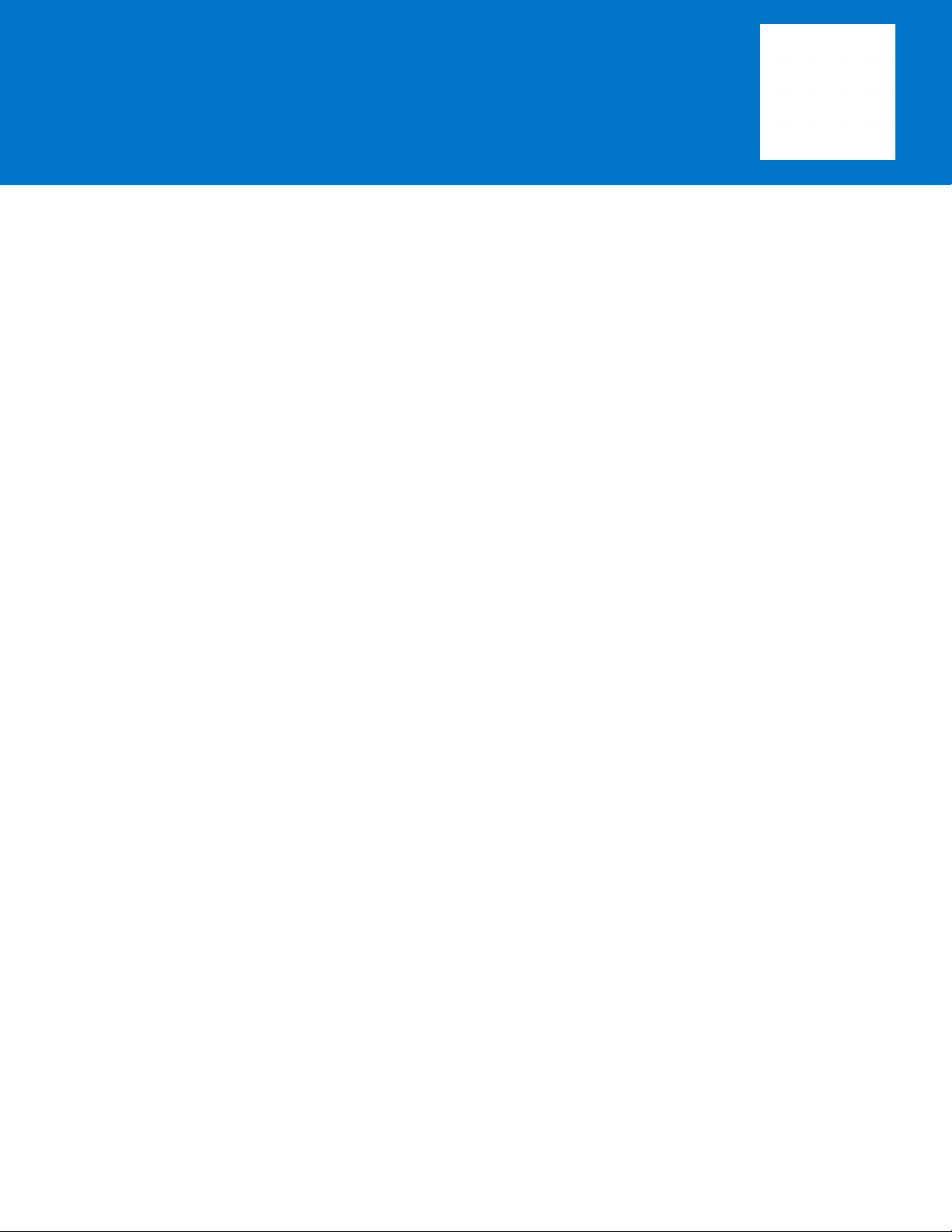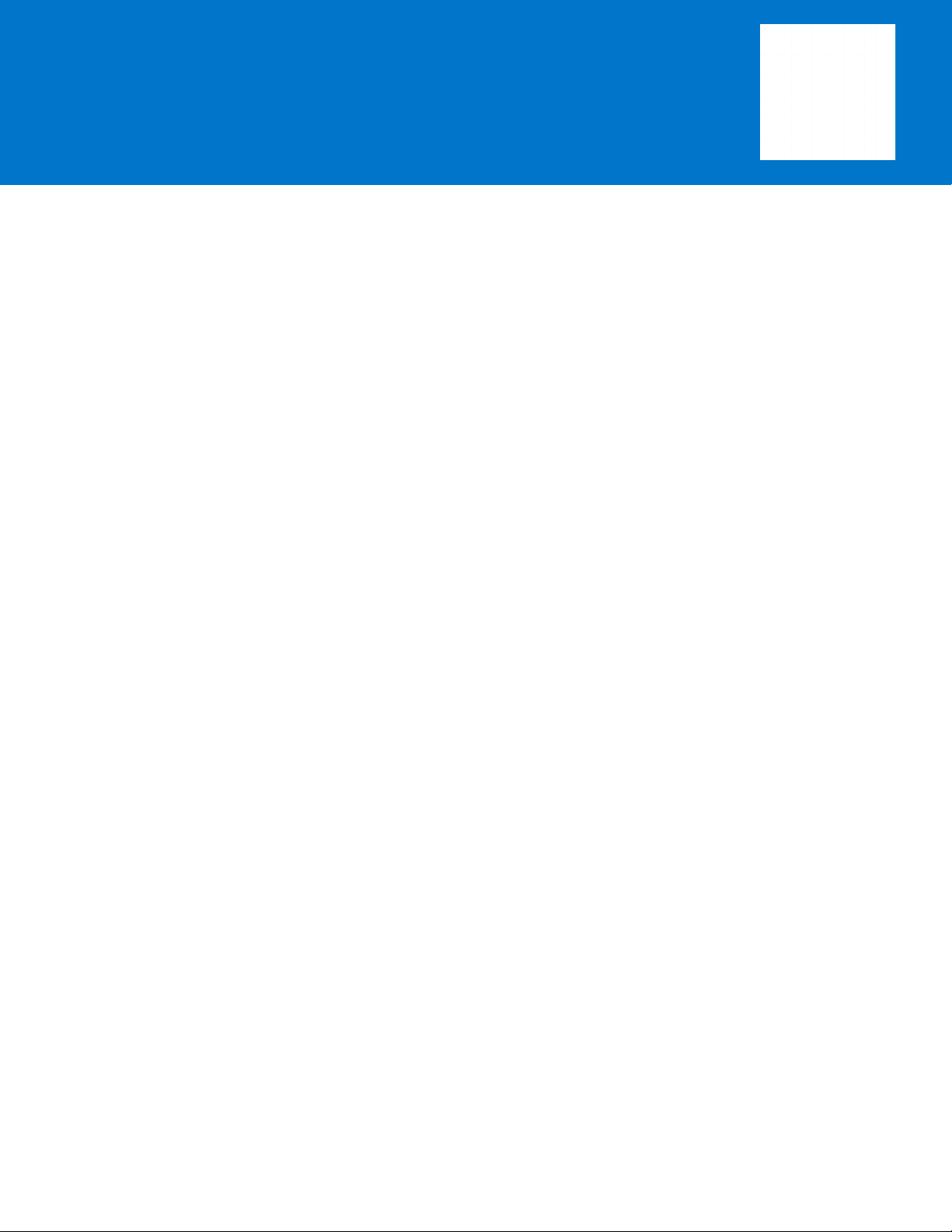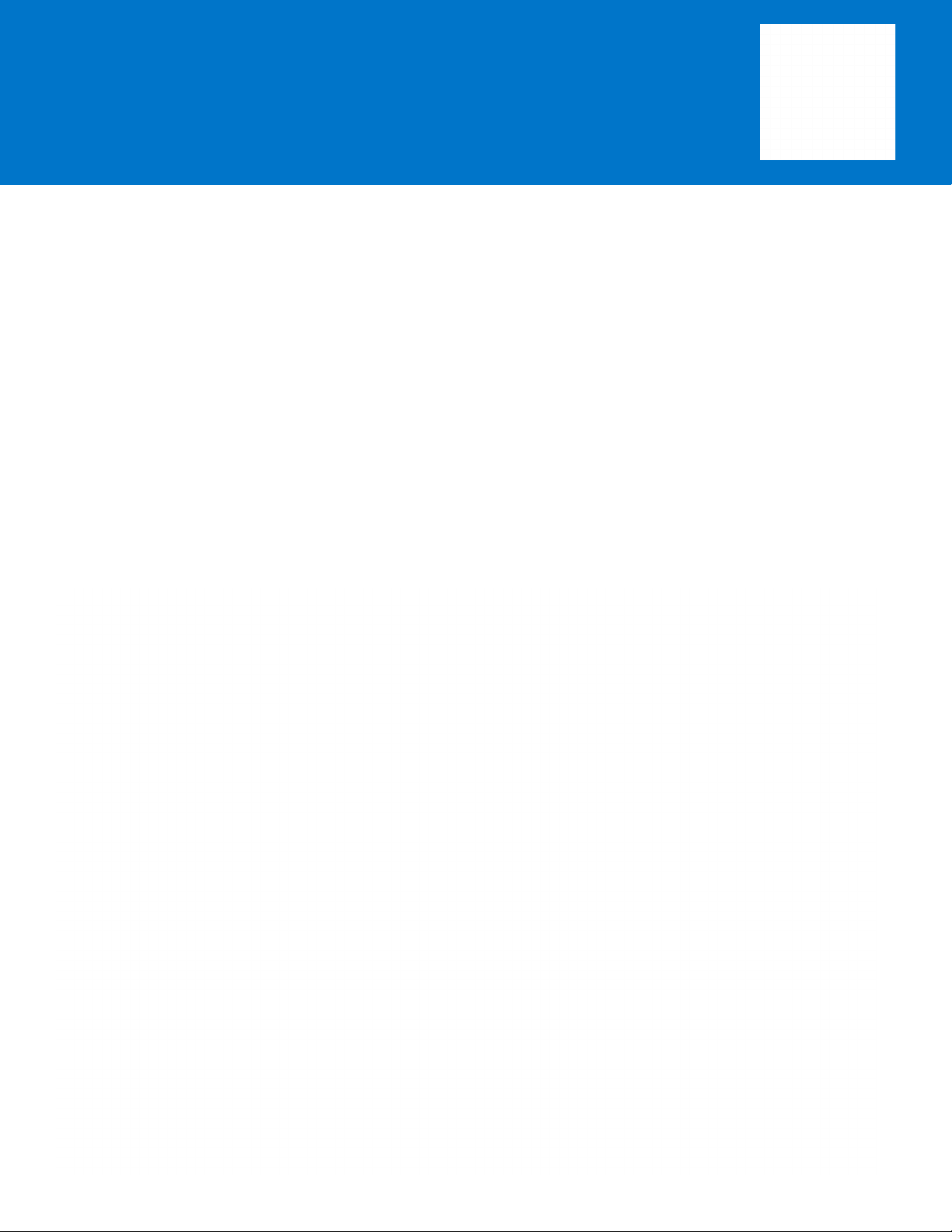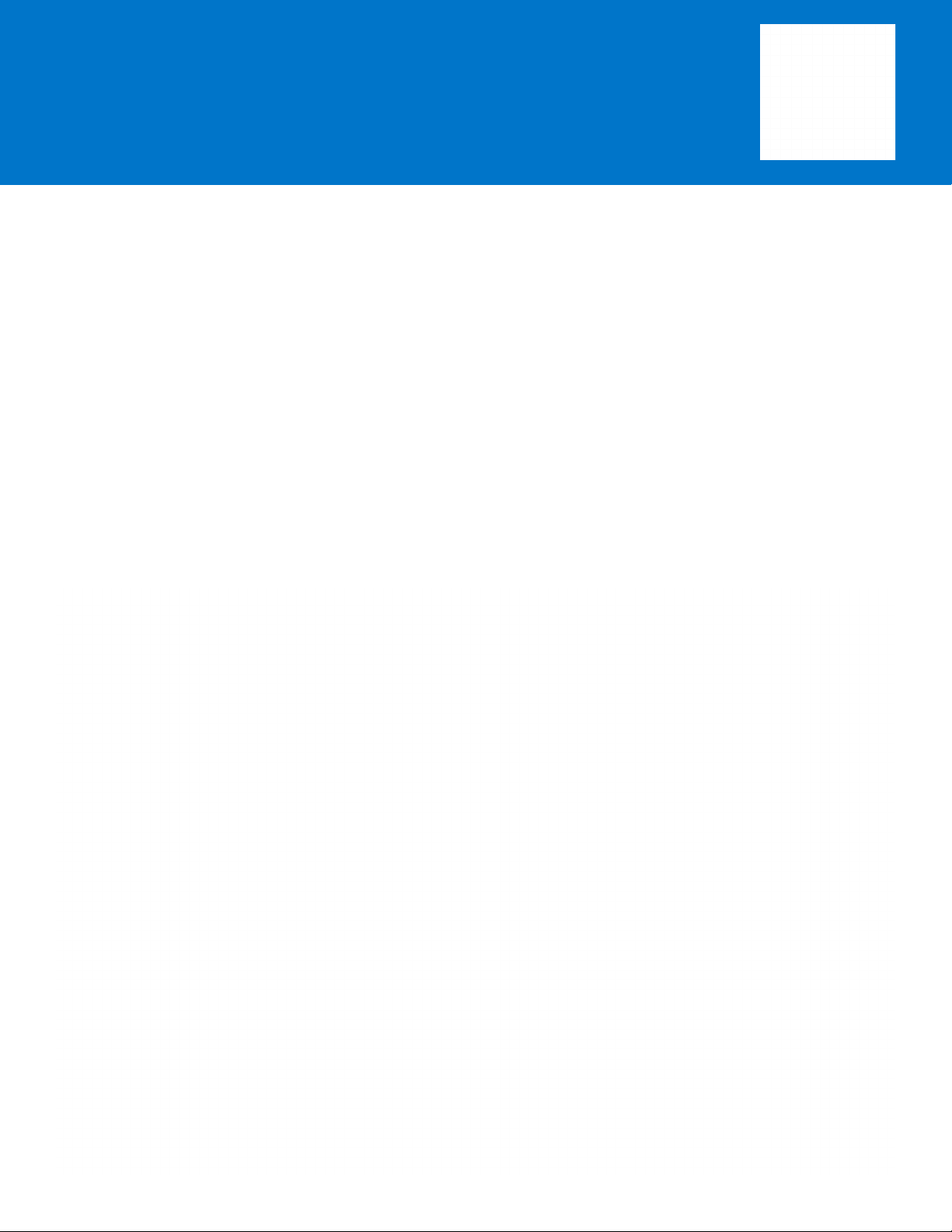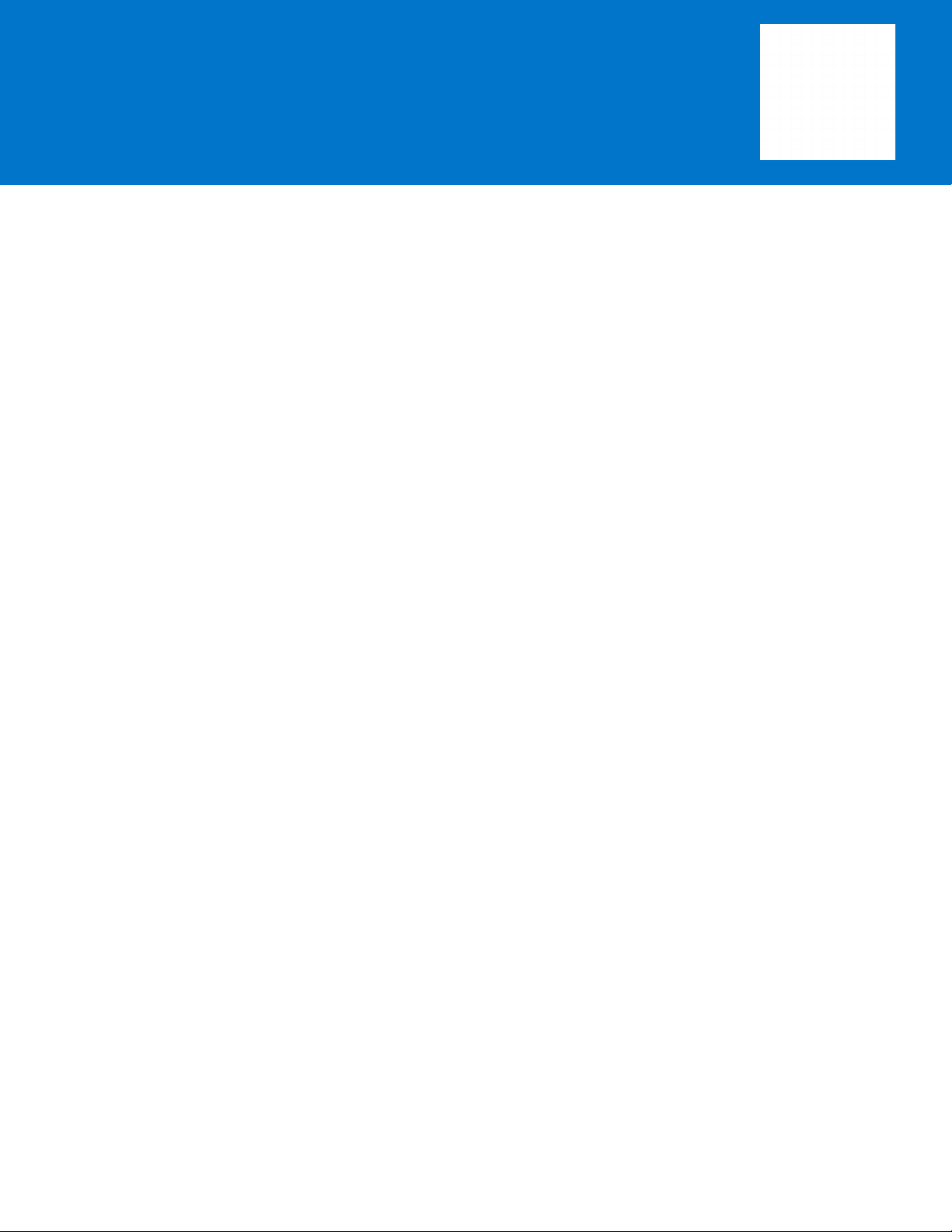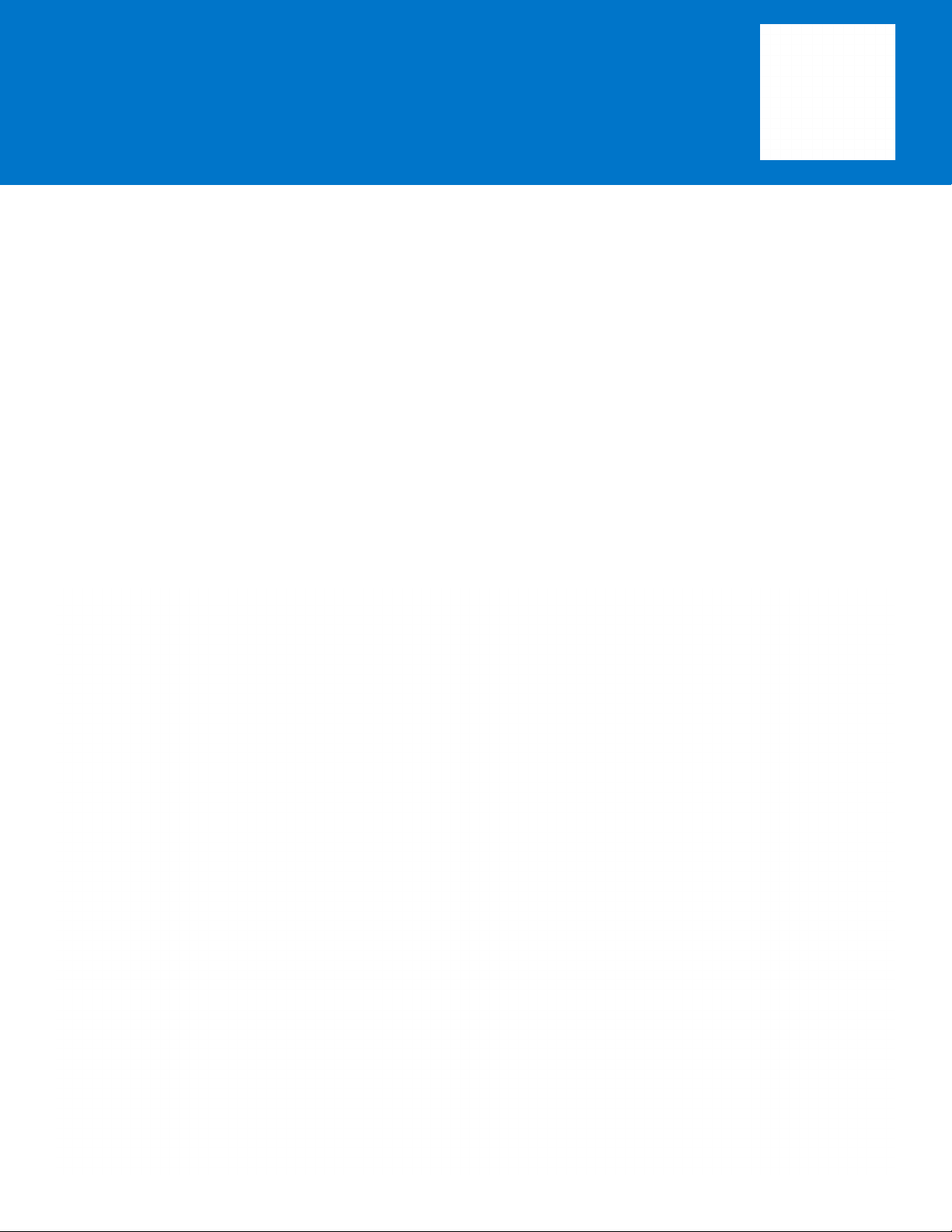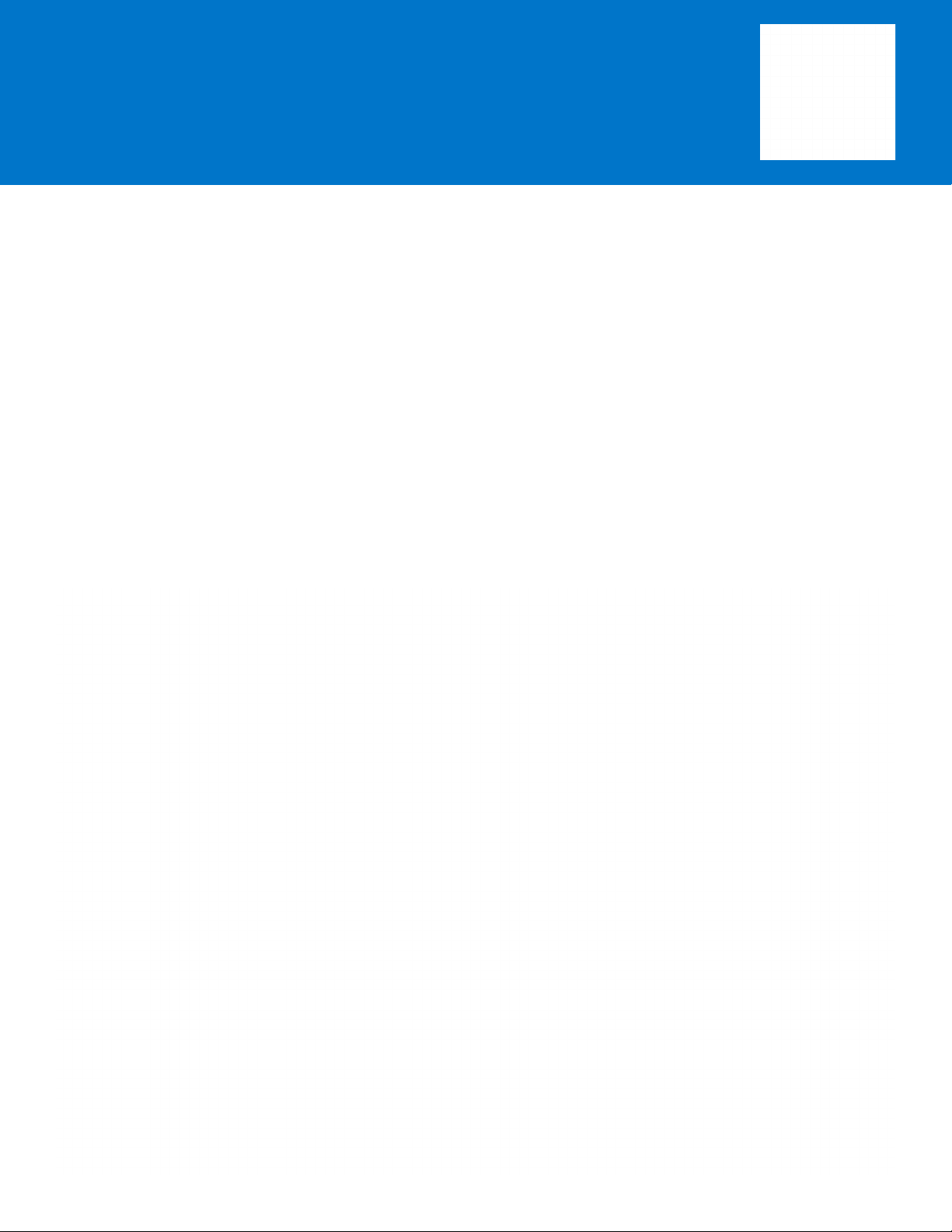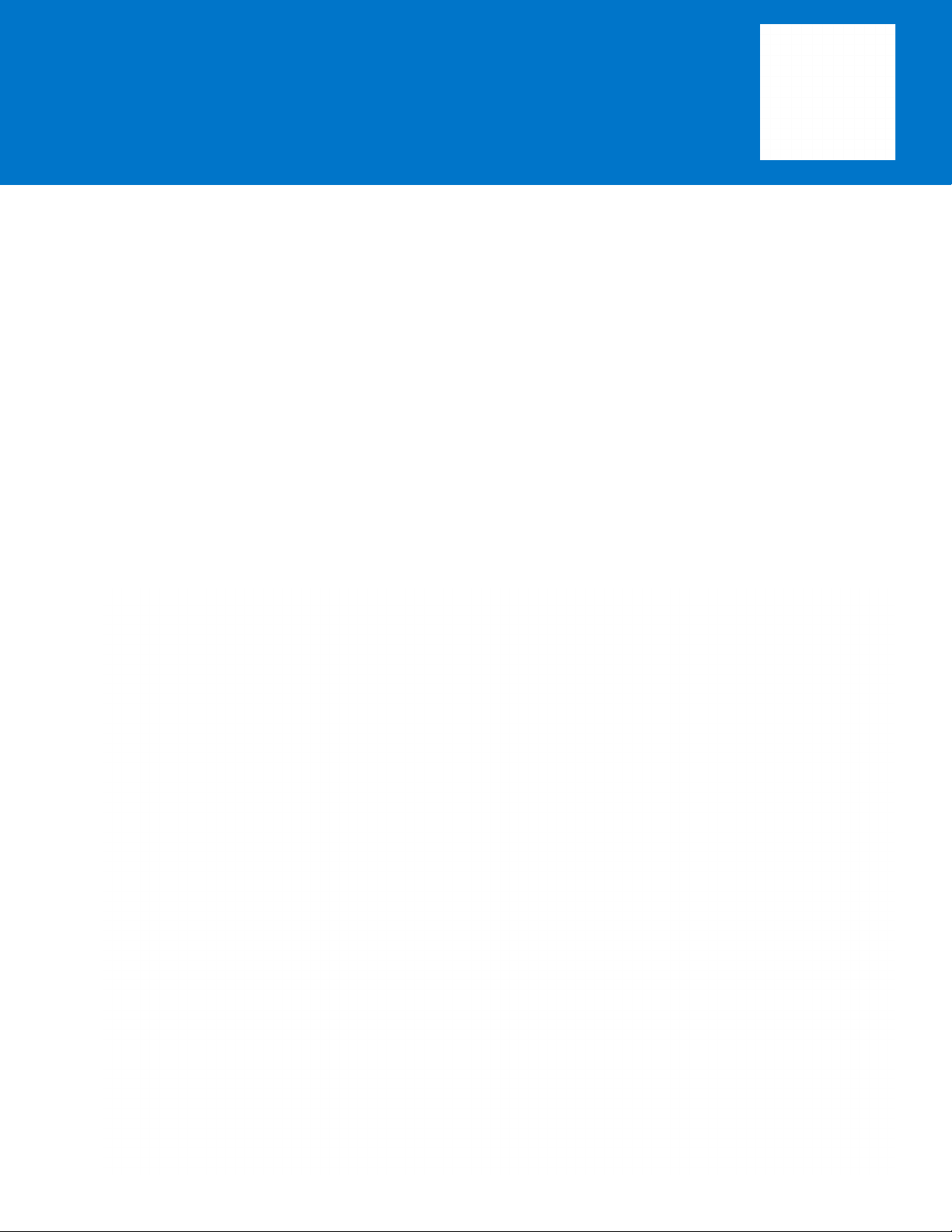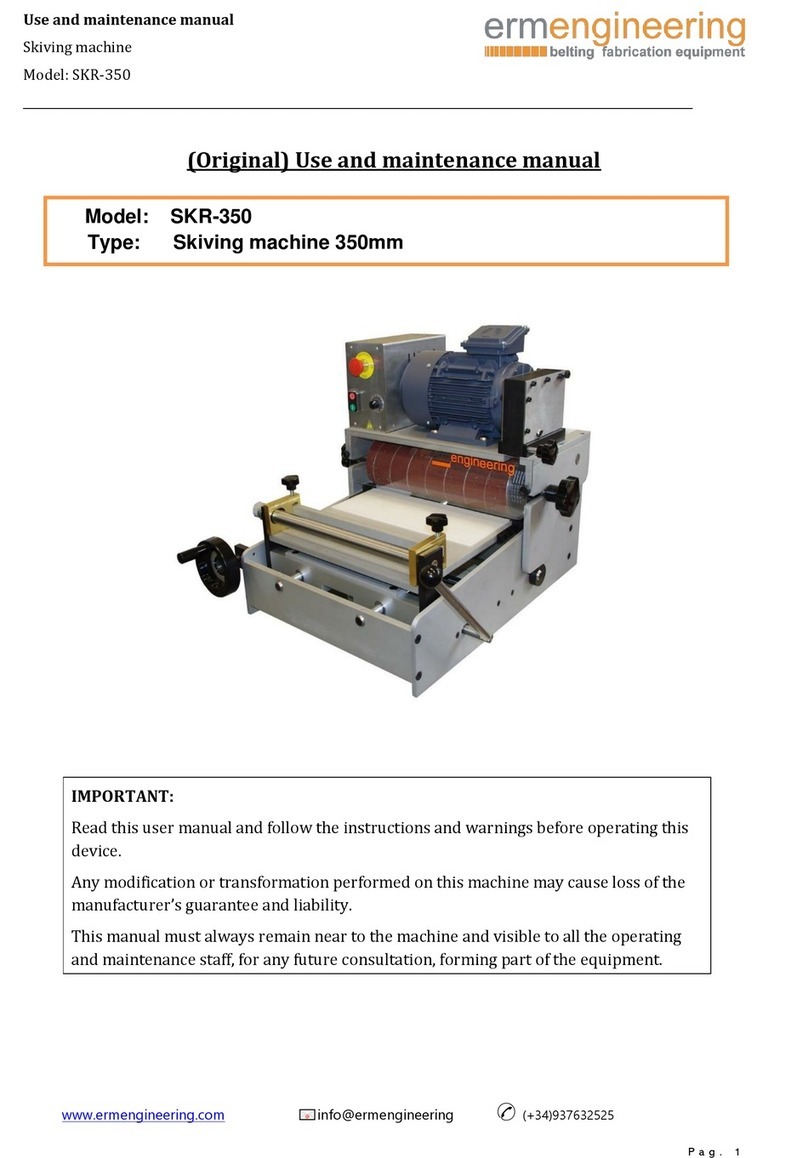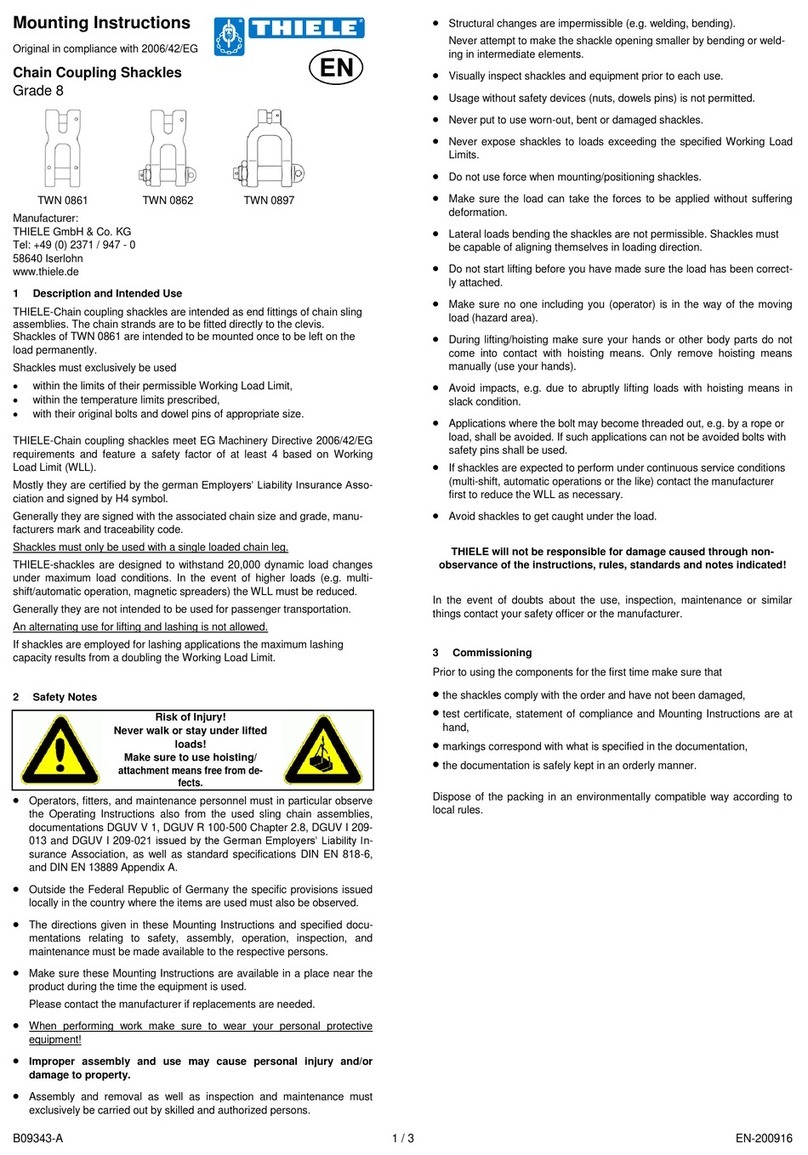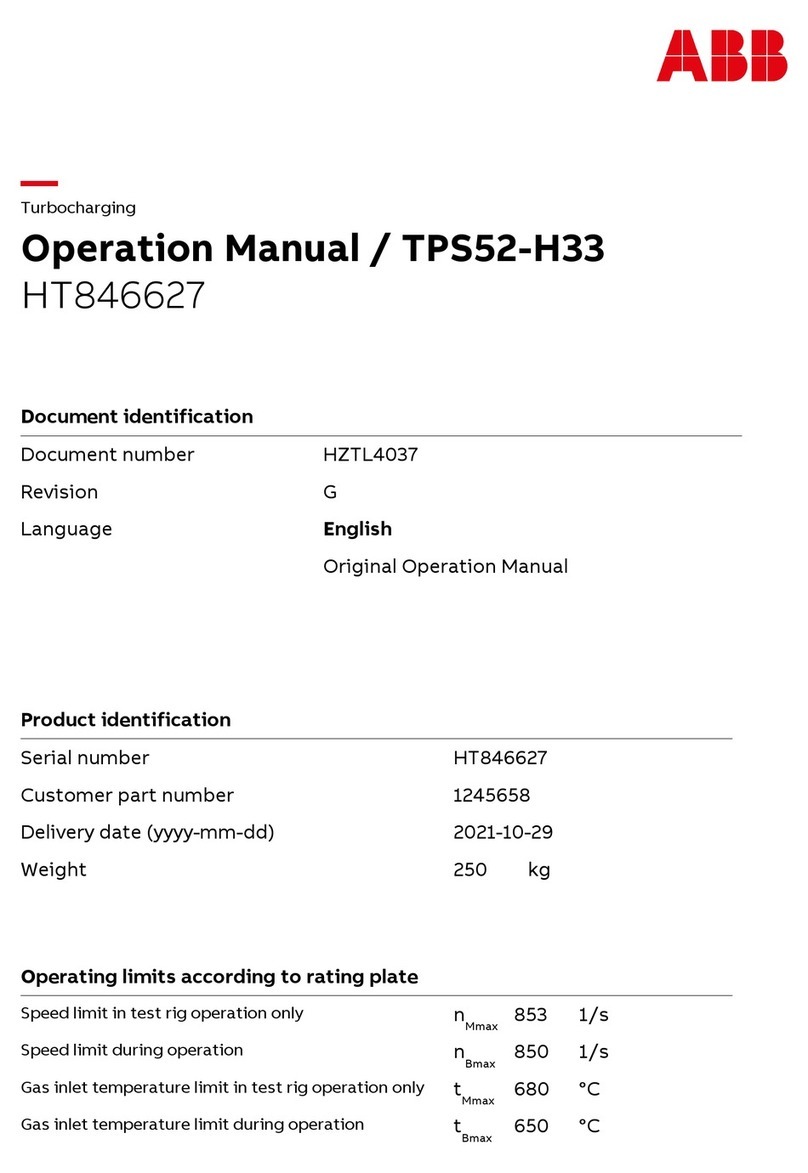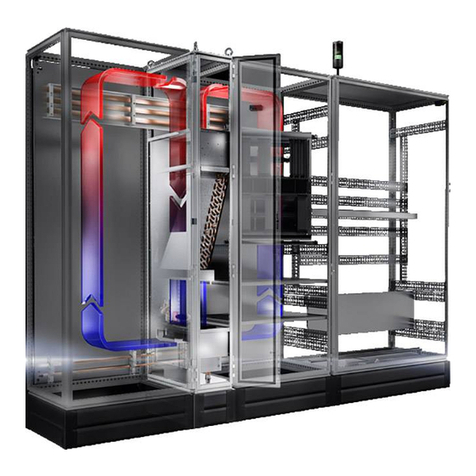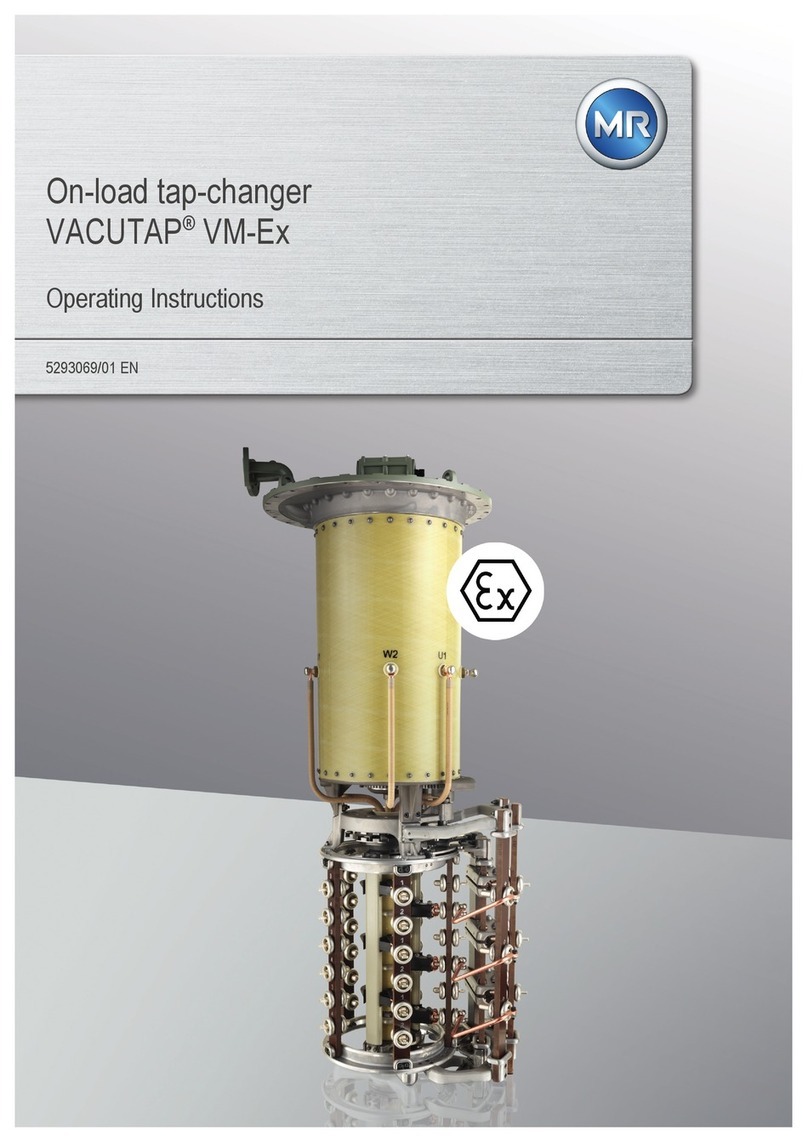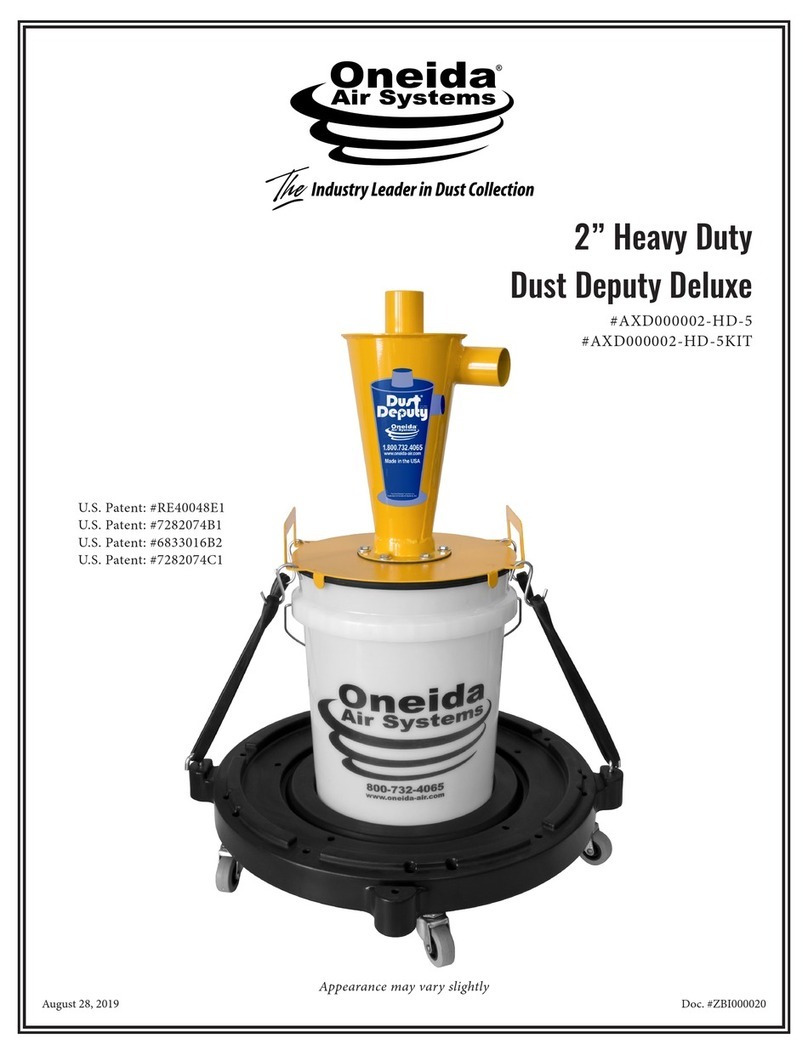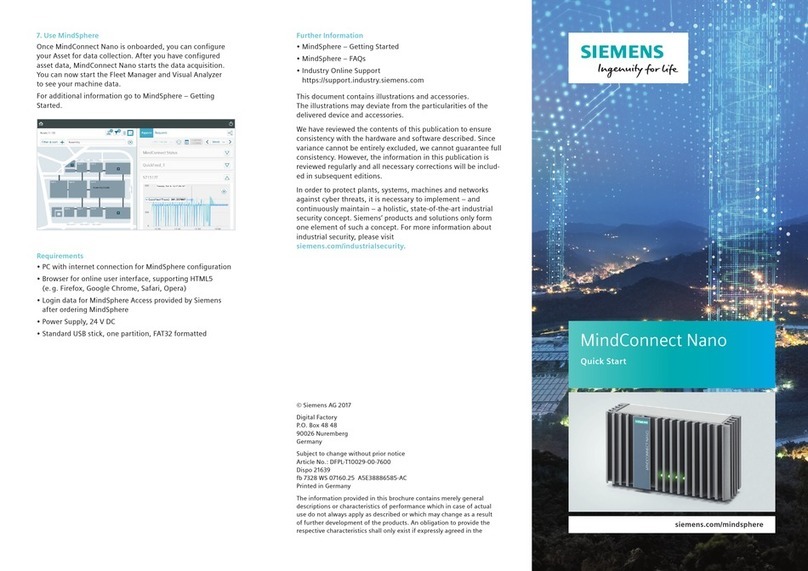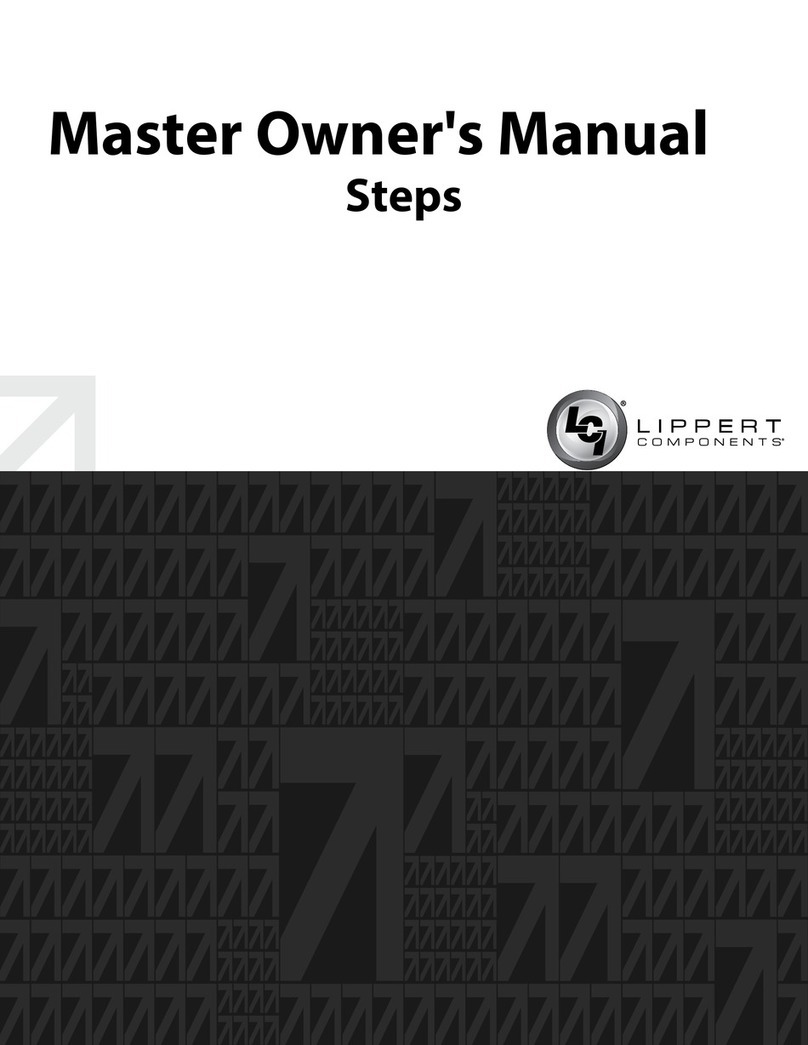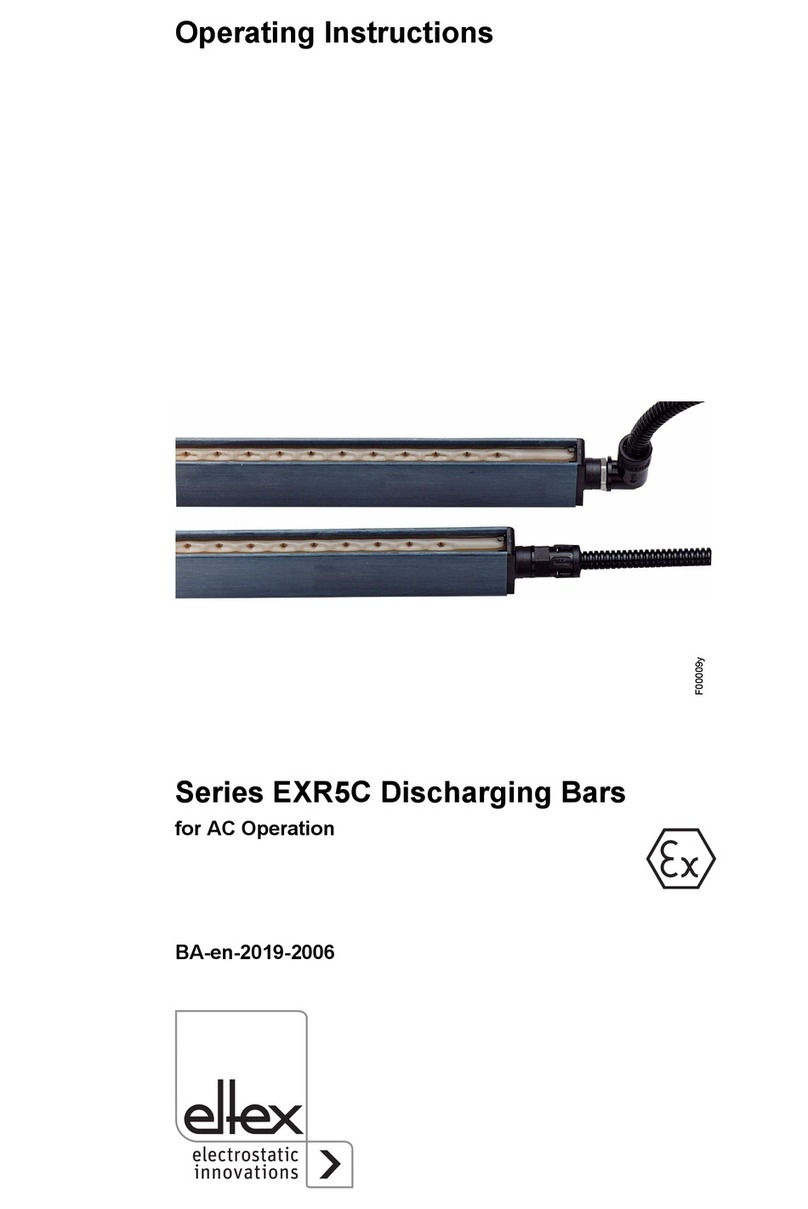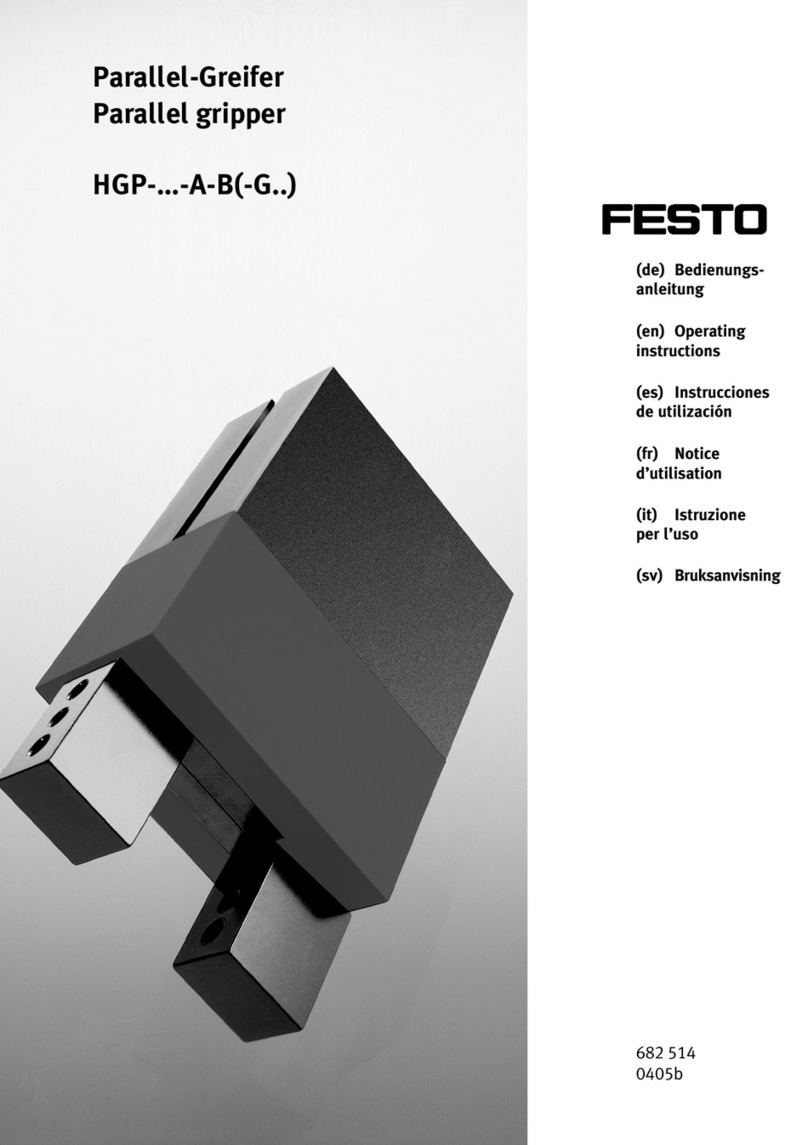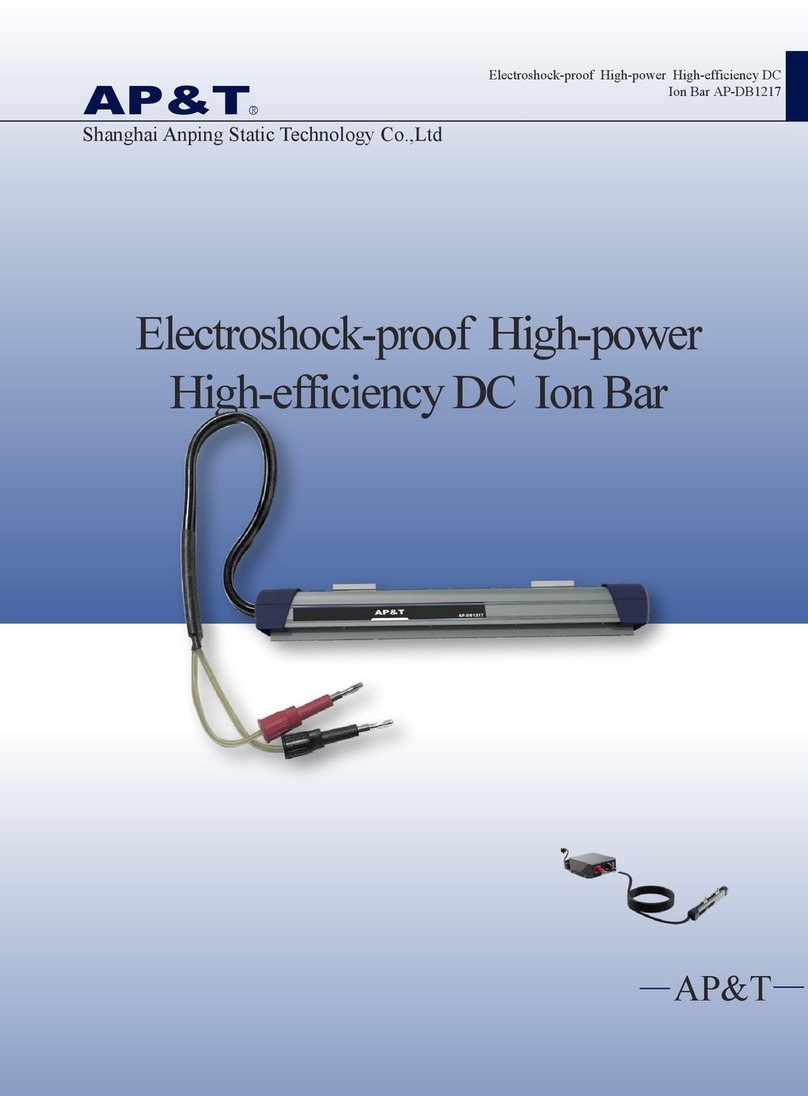GreyT Shooter (7")- User Guide
(Rev 1)
Page 2GreyT Shooter (7")- User Guide (Rev 1)
wcproducts.com
Table of Contents
What is the GreyT Shooter (7”)? ������������������������������������������������������������������������4
GreyT Shooter Base Assembly Instructions �����������������������������������������������������6
Greyt Shooter Side Plate Hole Explanations ��������������������������������������������7
Step 1 ���������������������������������������������������������������������������������������������������������8
Step 2 ���������������������������������������������������������������������������������������������������������9
Step 3 ������������������������������������������������������������������������������������������������������ 10
Step 4 ������������������������������������������������������������������������������������������������������ 11
Step 5 ������������������������������������������������������������������������������������������������������ 12
Step 6 ������������������������������������������������������������������������������������������������������ 13
Step 7 ������������������������������������������������������������������������������������������������������ 14
Step 8 ������������������������������������������������������������������������������������������������������ 15
Motor Congurations Assembly Instructions ����������������������������������������������� 16
Hex Shaft Cut Lengths ��������������������������������������������������������������������������� 17
775pro Belt Option ��������������������������������������������������������������������������������� 18
Step 1 ������������������������������������������������������������������������������������������������������ 19
Step 2 ������������������������������������������������������������������������������������������������������ 20
Step 3 ������������������������������������������������������������������������������������������������������ 21
775pro VersaPlanetary Option �������������������������������������������������������������� 22
Step 1 ������������������������������������������������������������������������������������������������������ 23
Step 2 ������������������������������������������������������������������������������������������������������ 24
Falcon500 Belt Option ��������������������������������������������������������������������������� 25
Step 1 ������������������������������������������������������������������������������������������������������ 26
Step 2 ������������������������������������������������������������������������������������������������������ 27
Falcon500 Direct Drive Option ��������������������������������������������������������������� 28