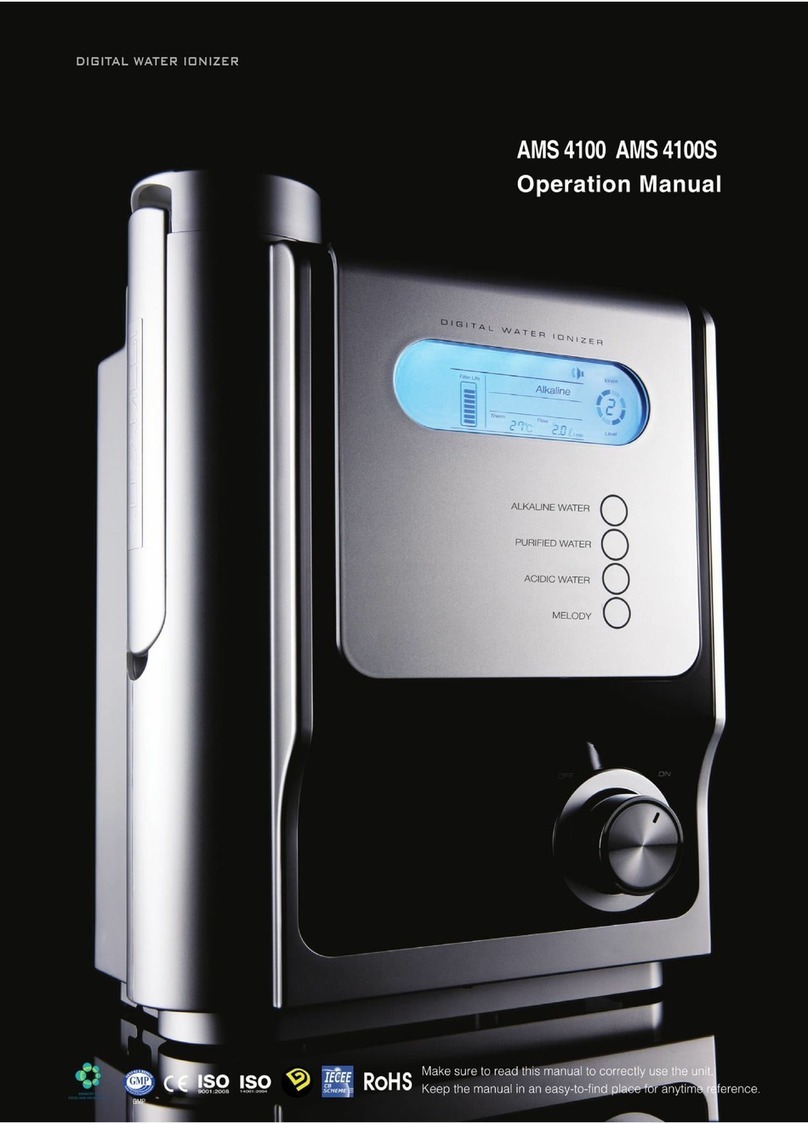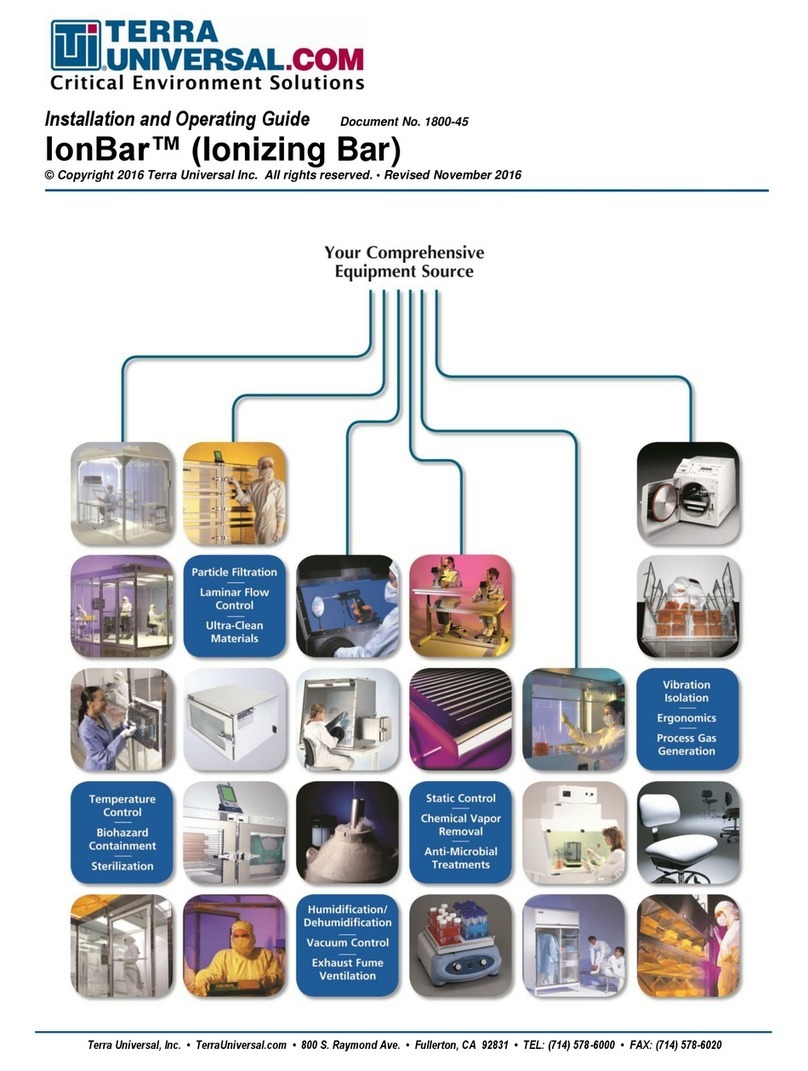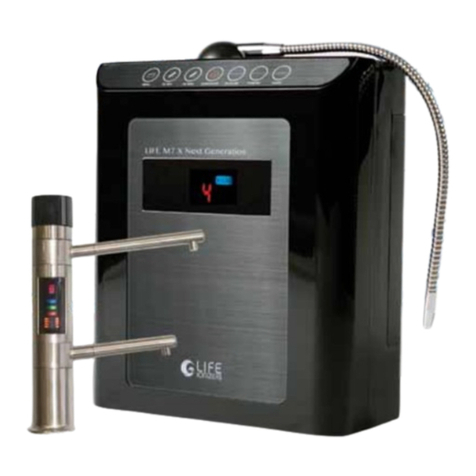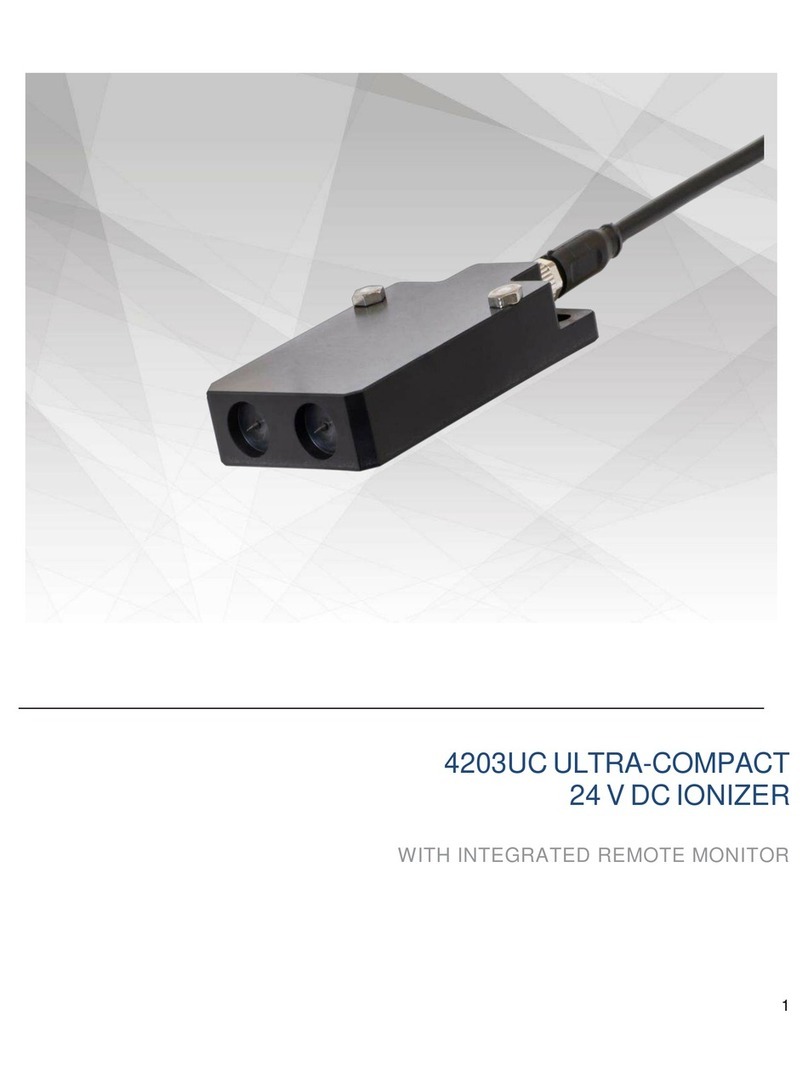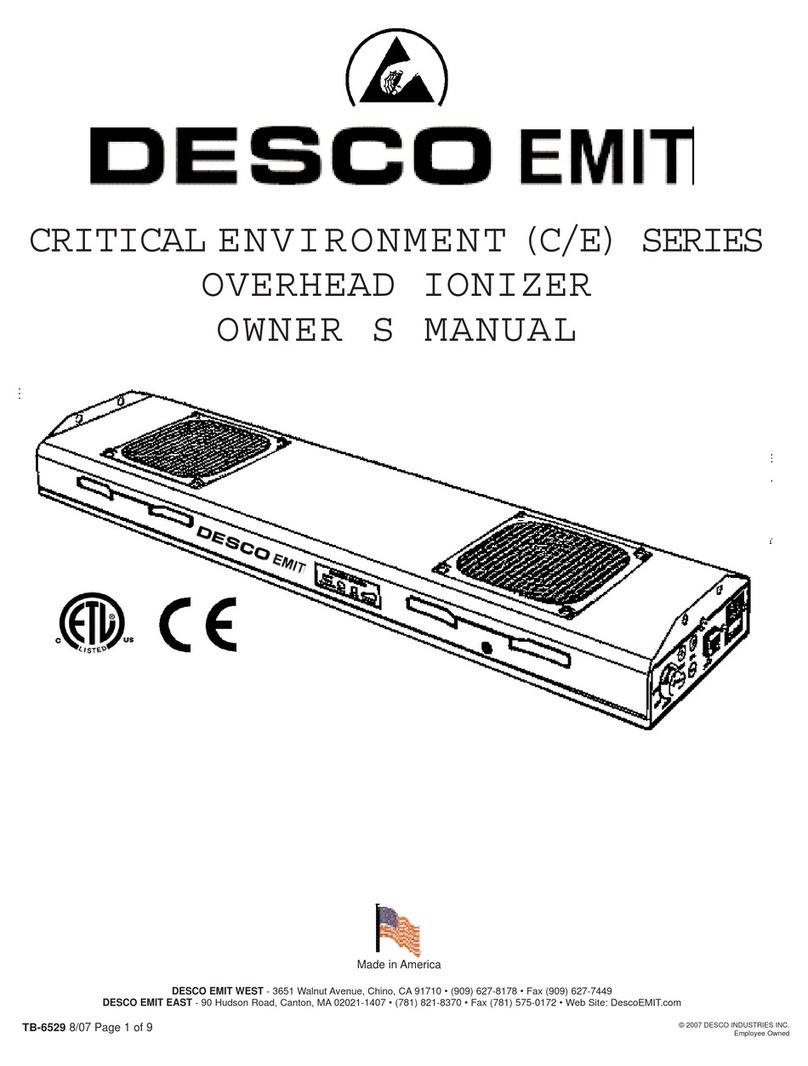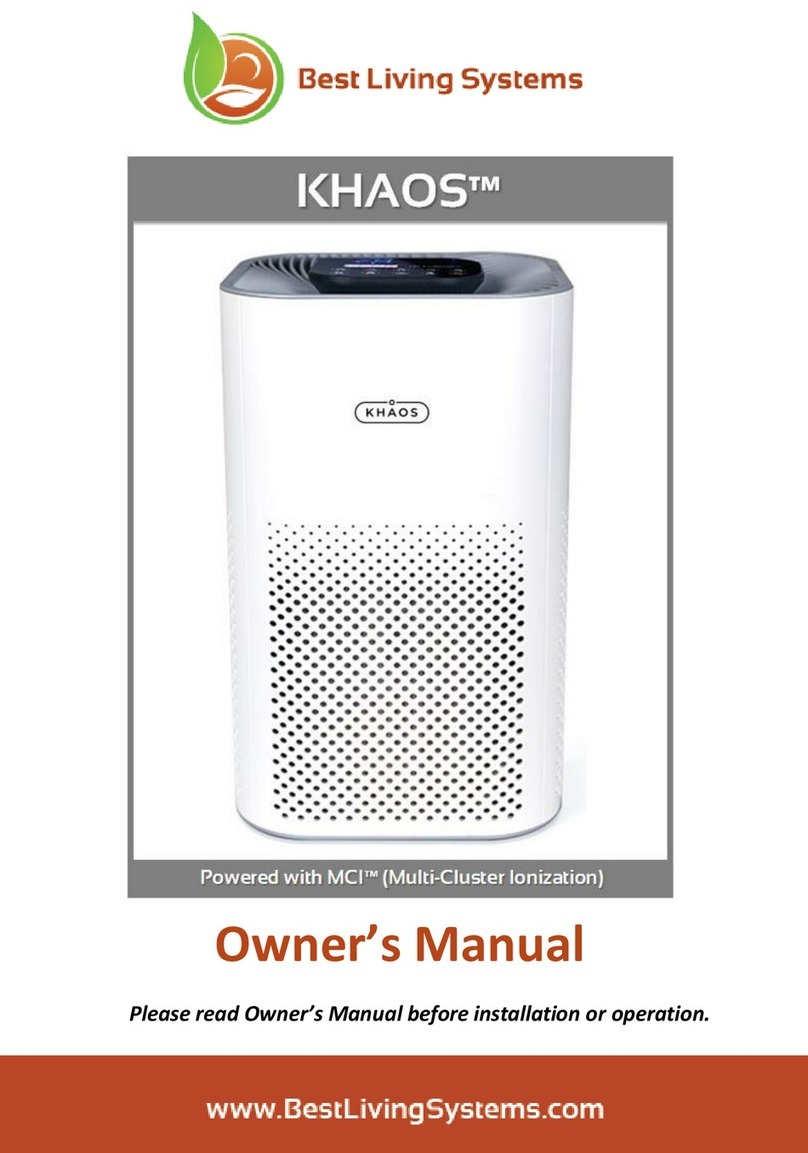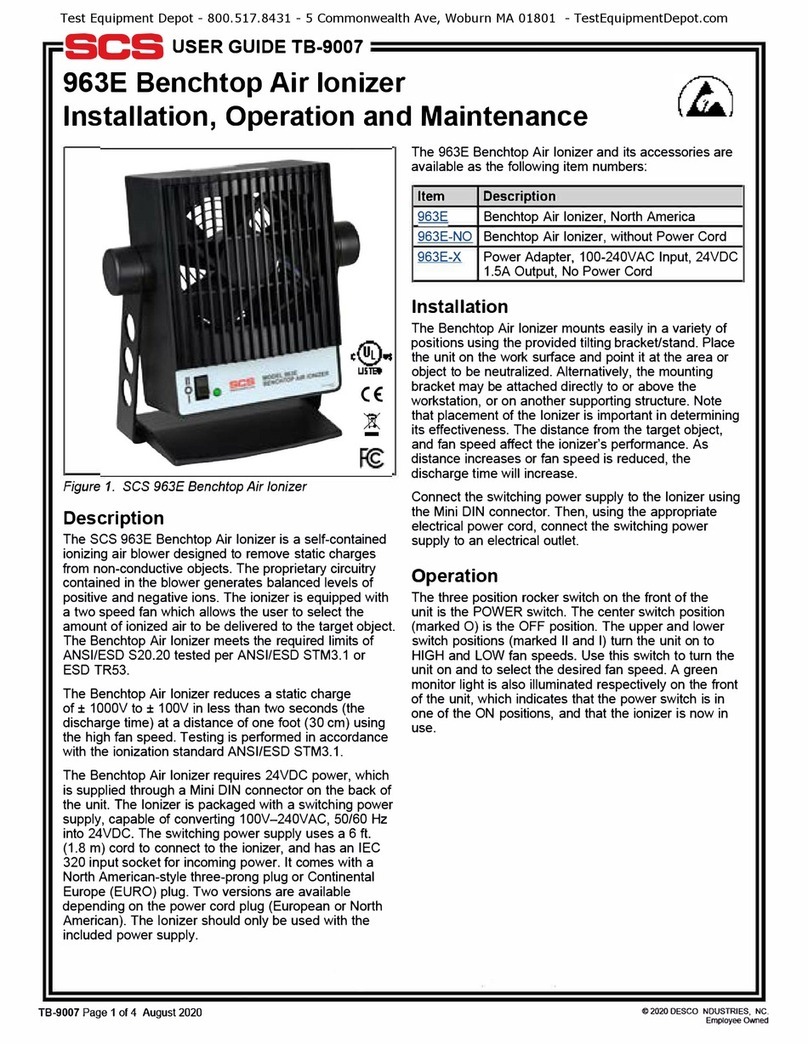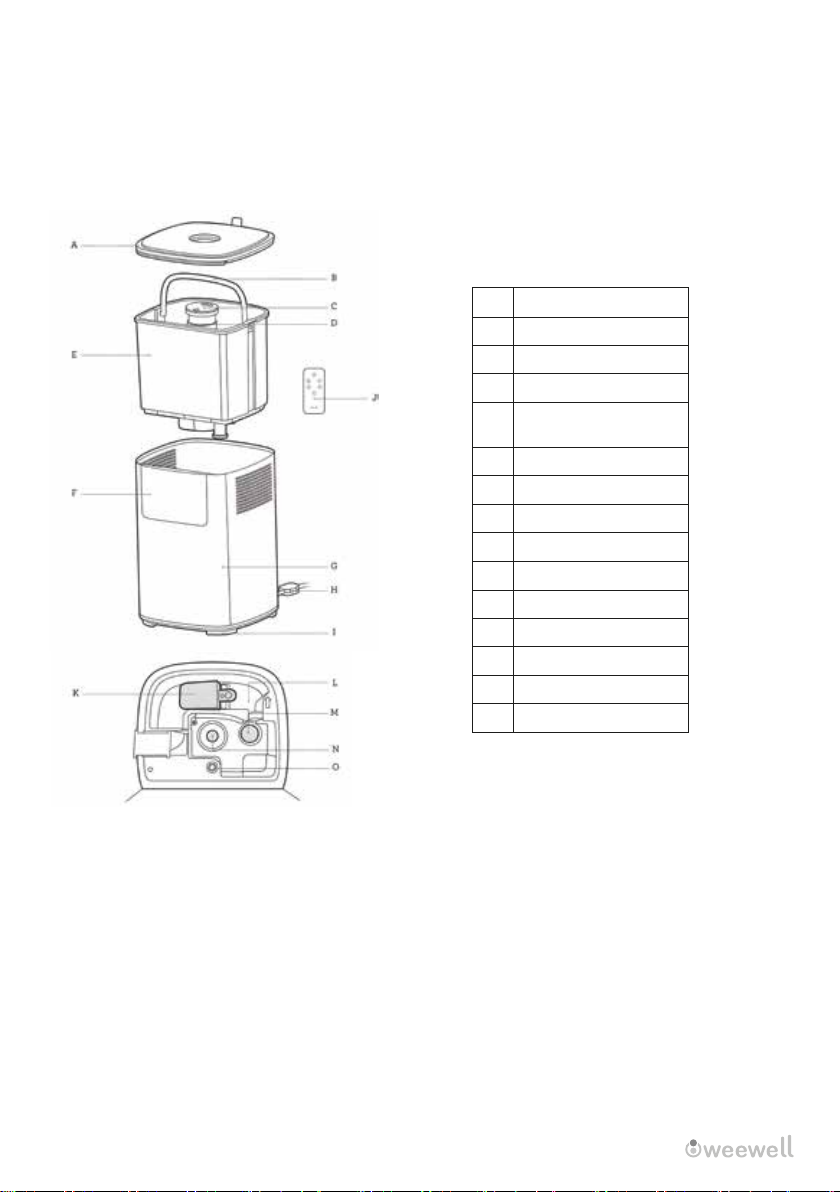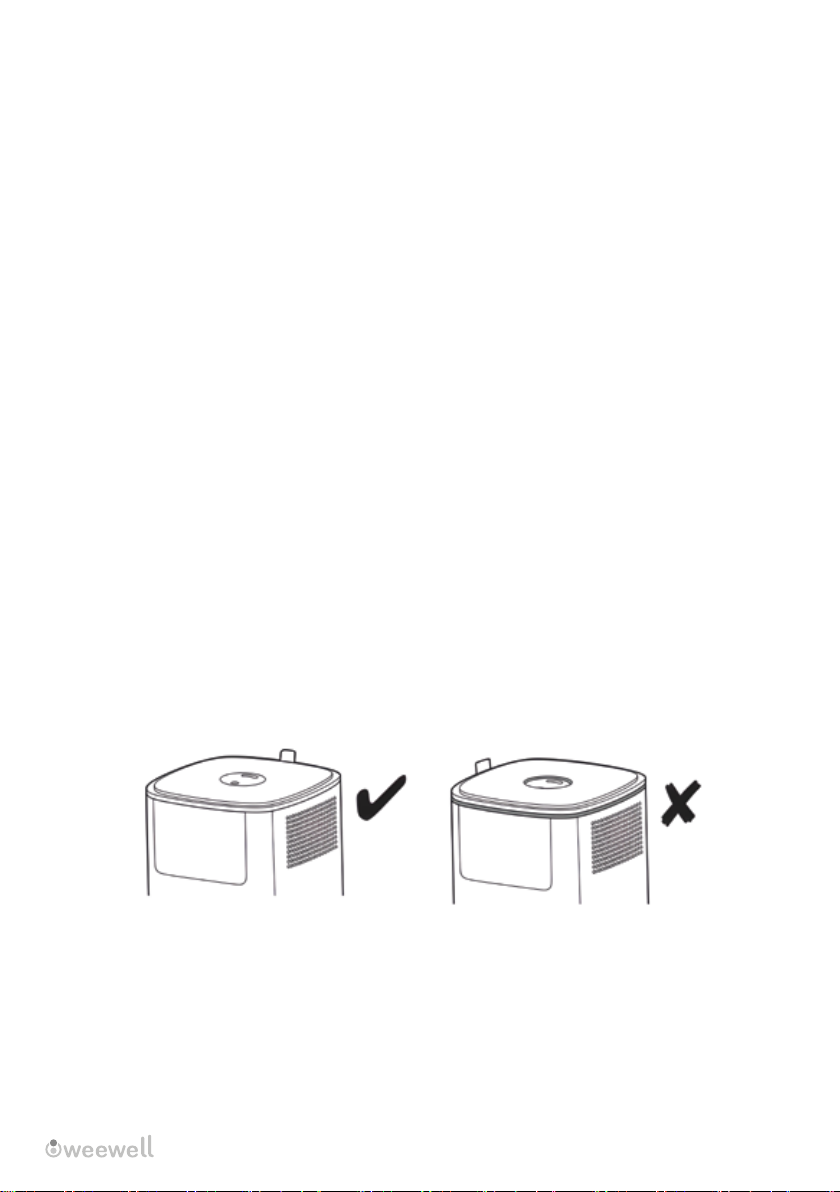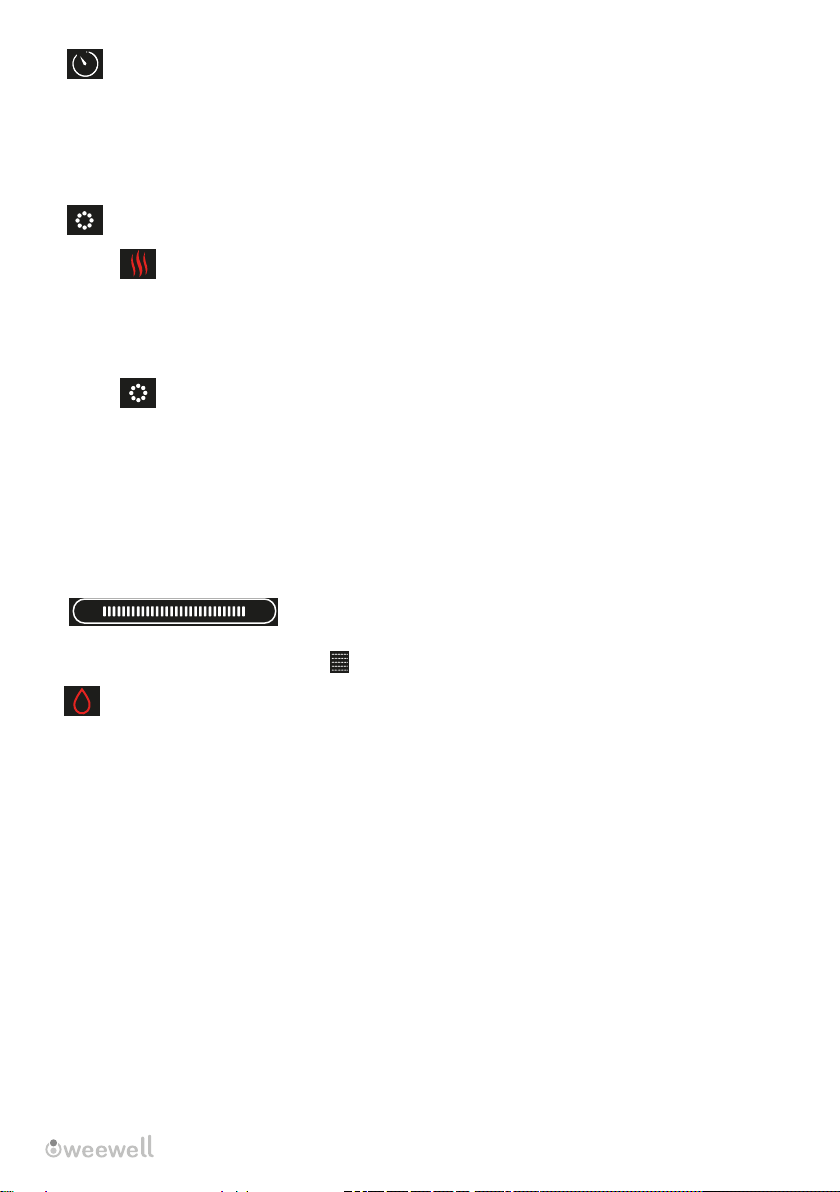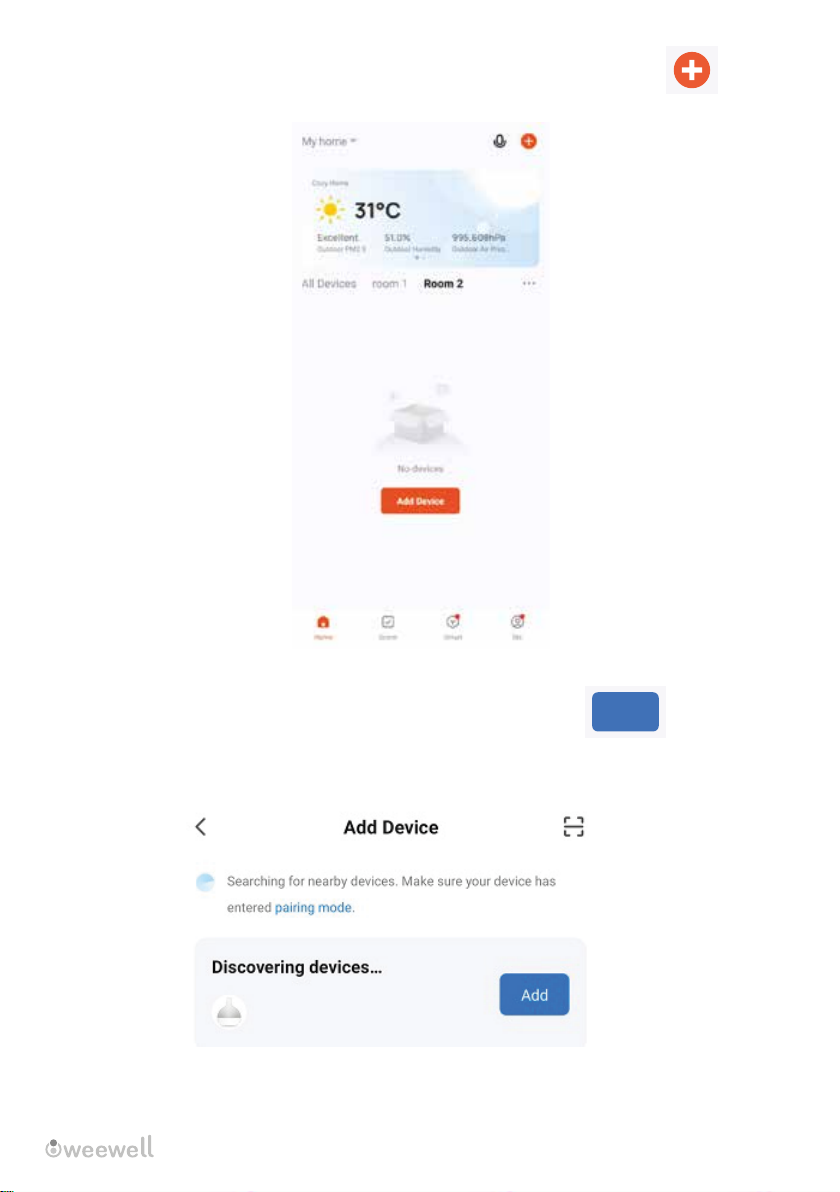WHC752R USER MANUAL │ 3
BEFORE FIRST USE
• Please contact the store where you purchased the outer box and damaged products.
• When opening the product, check that the product parts are complete and undamaged. Never operate
the unit if it is damaged or missing.
• If there is an odor formation in the product, it is strongly recommended to ventilate the product.
• Before starting the unit, make sure that the voltage of the mains corresponds to the working voltage of
the unit.
• This product does not cause temperature drop or increase in the room.
• Use by following the instructions in the user manual .
Note: In case of damage that may occur in conditions that do not comply with the instructions in the user
manual. This appliance is for household use only. Do not use this appliance for anything other than its
intended use. Any maintenance other than cleaning should be performed at Weewell Authorized
Service.
SAFETY INSTRUCTIONS
1. Do not disassemble the product, do not try to repair it. In case of malfunction with your product, please
contact Weewell Authorized Service. Or you can create a service record from www.weewell.com.
2. Use this product under adult supervision, don’t let your children to reach.
3. Do not use in areas where petrol, paint, or flammable liquids are used or stored or where there are
vapours present. Do not use in conjunction with or directly next to an air freshener or similar products.
4. In case of abnormal sound or odor, turn off the product and disconnect the electricity.
5. Never touch the water inside during operation.
6. Never use the product if there is damage to the power cord, socket or the product itself.
7. Operate the steam direction of the unit away from wooden furniture that may be damaged by moisture,
electrical appliances, computers and structures that will be affected by moisture.
8. Do not plug or unplug with wet hands. Pulling the plug on the cable will damage the cable structure.
9. Never carry the steam machine while it is running or when there is water in it.
10. Keep the device away from direct sunlight, any heat source and devices that emit heat.
11. Do not add hot water in the water tank, do not wash this unit with hot water,
12. If there is calcification in the steam generator, do not use heavy chemicals such as scraping or
descaling agents. Follow the instructions in the cleaning and maintenance section for cleaning.
13. Do not place the device in water or wash it under running water. You may damage the electronic
components of the product.
14. Do not let the power cord hang over the edge of a counter or table, touch hot surfaces, or become
knotted
15. To protect against electric shock, do not immerse the power cord, power plug or appliance in water or
any other liquid or allow it to come into contact with the part.
16. The appliance is not intended for use by persons (including children) with reduced physical, sensory
or mental capabilities, or lack of experience and knowledge, unless they have been given supervision or
instruction concerning use of the appliance by a person responsible for their safety.