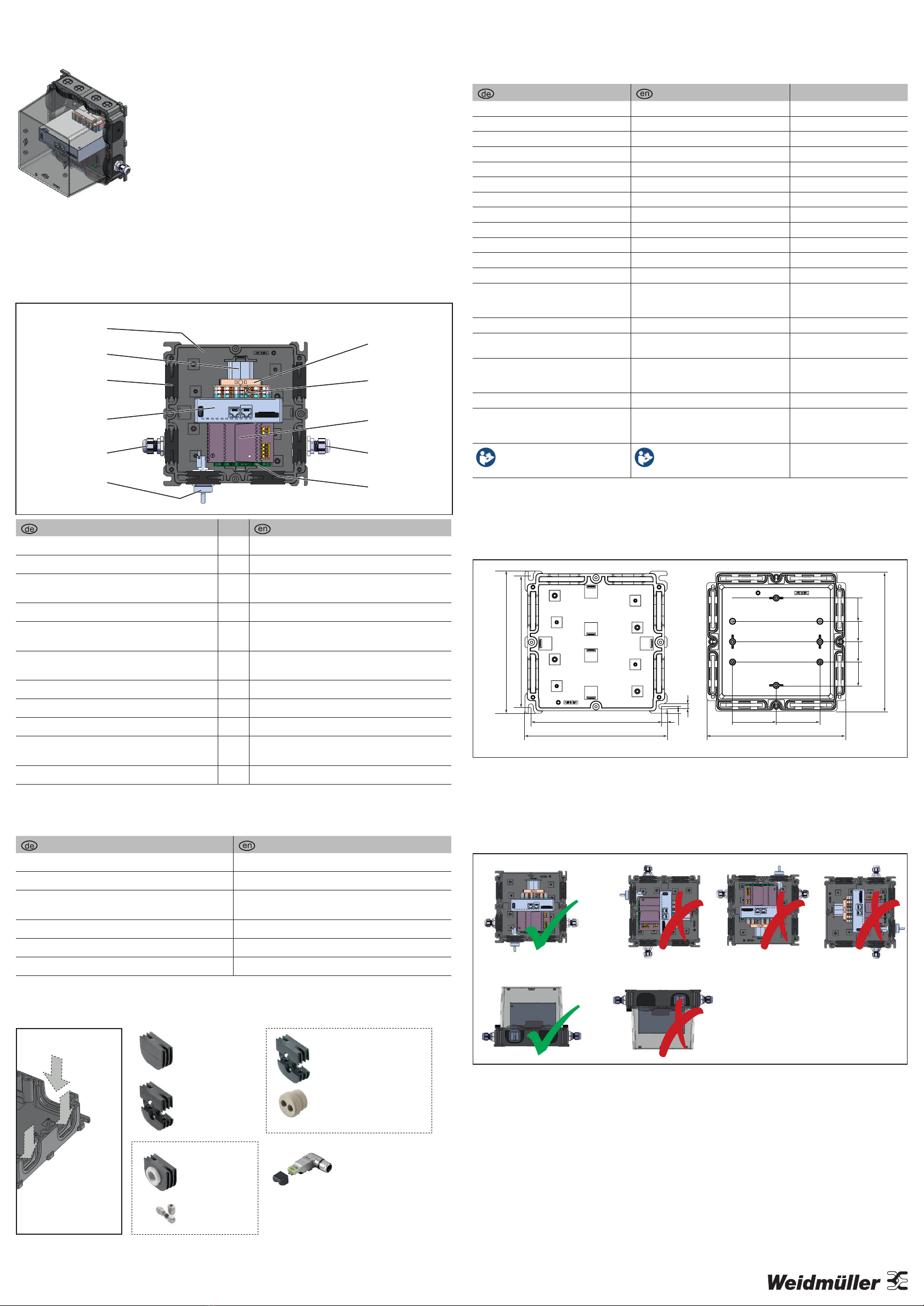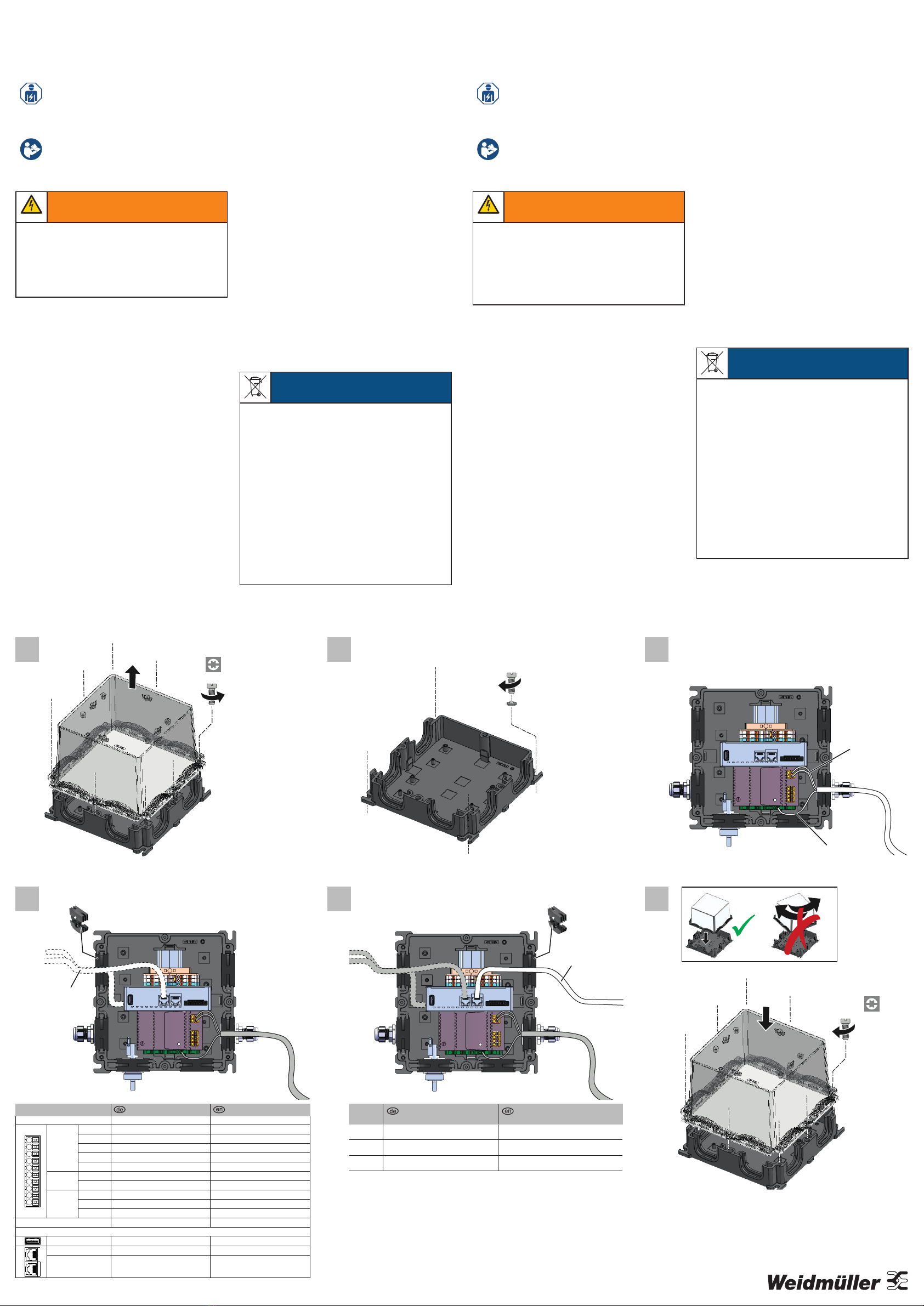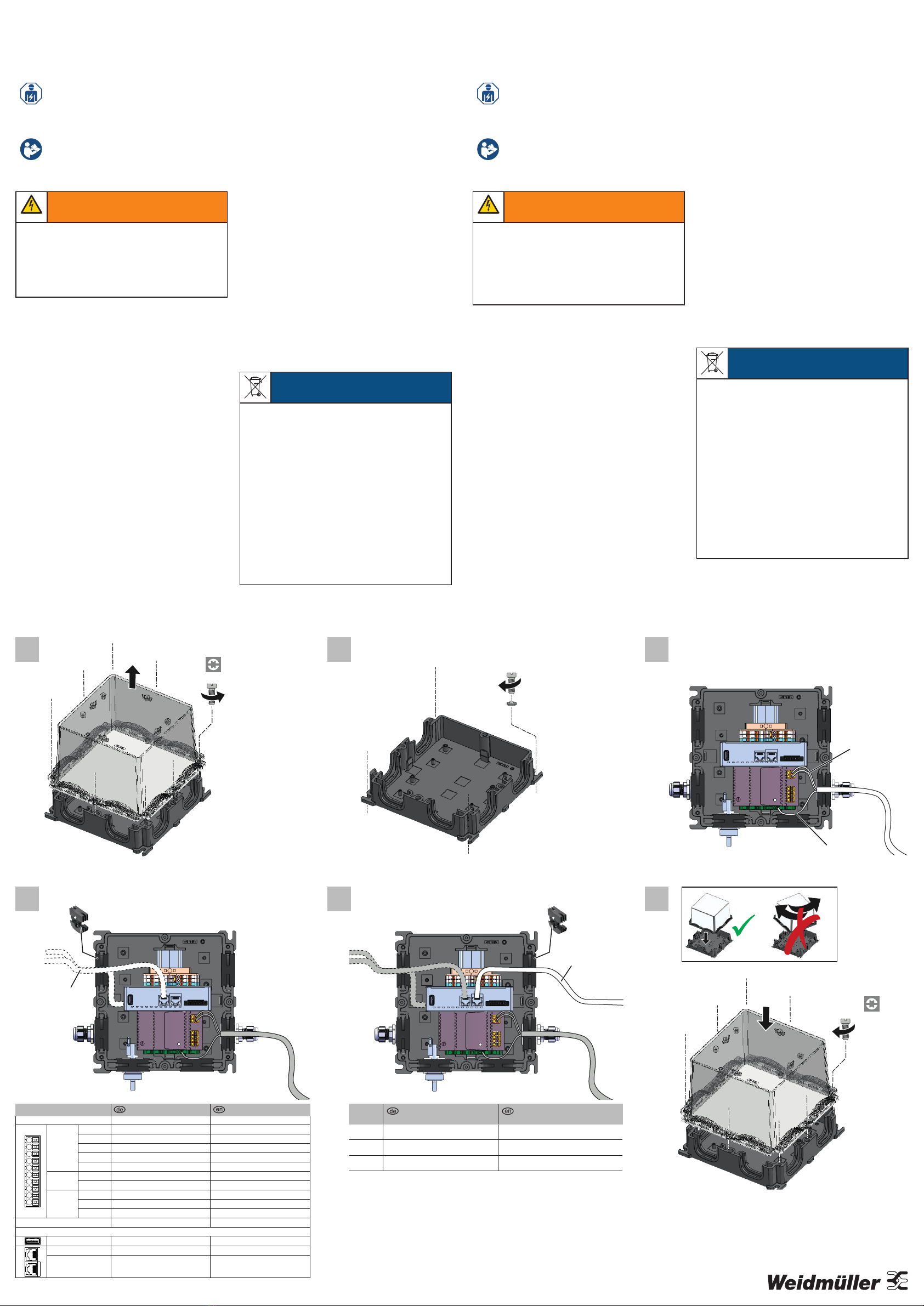
TX20
2.0 – 2.5 Nm
8 x TX20
AC
N, L
4 x
Ø 6.2 – 6.7 mm
≤ 13 mm
2.0 – 3.0 Nm
RKDG D9 PT6
Machine
interface
RKDG D9 PT6
LAN
90°
Montage und Verdrahtung / Installation and wiring
Sicherheitshinweise
Alle Arbeiten dürfen nur von ausgebildetem
Fachpersonal ausgeführt werden, das die
geltenden Bestimmungen und Normen des
Verwendungsbereichs kennt.
Beachten Sie die mitgelieferten Dokumen-
tationen zu den einzelnen Komponenten
sowie die Online-Hilfe des IoT-Gateways.
WARNUNG
Gefährliche Berührungsspannung!
►Führen Sie Montage- und Verdrahtungsarbeiten
nur im spannungsfreien Zustand aus.
►Stellen Sie sicher, dass der Montageort (Schalt-
schrank etc.) spannungsfrei ist.
Bestimmungsgemäßer Gebrauch
Die FieldPower IoT-Box ist für den Einbau in industri-
elle Maschinen und Anlagen vorgesehen. Mit der Box
wird die Datenkommunikation zwischen Maschinen
oder Anlagenkomponenten mit der IT-Infrastruktur
hergestellt.
Die IoT-Box darf nur in technisch einwandfreiem Zu-
stand verwendet werden. Die IoT-Box darf nicht ver-
ändert werden. Die zulässigen Umgebungsbedingun-
gen und Einsatzgrenzen müssen eingehalten werden
(siehe technische Daten). Zum bestimmungsgemäßen
Gebrauch gehört das Beachten alle Produktdokumen-
tationen.
Bei Schäden, die aus unbefugten Eingrien oder
nicht bestimmungsgemäßer Verwendung entstehen,
erlischt der Gewährleistungs- und Haftungsanspruch
gegenüber dem Hersteller.
Montage
►Demontieren Sie den Deckel (siehe Schritt 1).
►Befestigen Sie die Unterschale der IoT-Box mit
4 Schrauben am vorgesehenen Montageort (siehe
Schritt 2). Beachten Sie den Anzugdrehmoment.
►Führen Sie die Verdrahtung aus (siehe Schritte
3 bis 5).
► Kongurieren Sie das IoT-Gateway.
Falls Sie den RM-Schalter verwenden möchten:
1. Registrieren Sie das Gerät bei u-link.
2. Aktivieren Sie u-link.
3. Wählen Sie DI1 für die Freigabe der VPN-
Verbindung.
►Montieren Sie den Deckel (siehe Schritt 6).
Demontage
►Demontieren Sie den Deckel.
►Entfernen Sie alle Kabel und Leitungen.
►Demontieren Sie die IoT-Box.
Entsorgung
ACHTUNG
Die mit diesem Symbol gekennzeichneten Produkte
unterliegen der Richtlinie:
– 2012/19/EU: Rücknahme und Recycling von
Elektro- und Elektronikgeräten
Die Produkte enthalten Stoe, die gefährlich für
Umwelt und Gesundheit sein können. Entsorgen Sie
die Produkte daher nicht im unsortierten Siedlungs-
abfall.
Sie können die Produkte nach Ende ihres Lebenszy-
klus an Weidmüller zurückgeben, wir sorgen für die
fachgerechte Entsorgung. Senden Sie die Produkte
sachgerecht verpackt an Ihre zuständige Vertriebs-
gesellschaft.
Safety notes
All work must only be carried out by trained
specialists who are familiar with the applica-
ble provisions and norms in the area of use.
Regard the delivered documentations for
the certain components as well as the online
help of the IoT gateway.
WARNING
Dangerous contact voltage!
►Carry out assembly and wiring work only when
the power supply is disconnected.
►Make sure that the place of installation (switch
cabinet etc.) has been disconnected from the
power supply.
Intended use
The FieldPower IoT box is intended for installation
in industrial machines or plants. The box is used to
establish data communication between machines or
components with the IT infrastructure.
The IoT box may only be used in technically proper
condition. The IoT box may not be modied. The per-
missable environmental conditions and application
limits of the product must be ovserved (see technical
data). The observance of the entire product documen-
tations is part of the intended use.
In the event of damage resulting from unauthorised
intervention or improper use, the warranty and liability
claim against the manufacturer shall lapse.
Installation
►Demount the cover (see step 1).
►Fasten the base shell of the IoT box at the intend-
edn mounting location with 4 screws (see step 2).
Regard the tightening torque.
►Carry out the wiring (see steps 3 to 5).
► Congure the IoT Gateway.
In case you want to use the RM switch:
1. Register the device on u-link.
2. Activate u-link.
3. Choose DI1 for the VPN connection clearance.
►Mount the cover (see step 6).
Disassembly
►Dismount the cover.
►Remove all cables and lines.
►Dismount the IoT box.
Disposal
ATTENTION
The products marked with this symbol are subject to
the following directive:
– 2012/19/EU: Return and recycling of electrical
and electronic equipment
The products contain substances that can be dan-
gerous for the environment and human health.
Therefore, do not dispose of the products in unsort-
ed municipal waste.
When the products reach the end of their life cycle,
you can return them to Weidmüller, and we will ar-
range for their proper disposal. Please pack the
products properly and send them to your responsible
distributor.
IoT-GW30
Oberseite / Top
RS232
RxD Empfangsdaten Receive data
TxD Sendedaten Transmit data
RTS Sendeanforderung Request to send
CTS Sendeerlaubnis Clear to send
GND Signalmasse (RS232, RS485) Signal ground (RS232, RS485)
RS4851) D+/B Nicht invertiertes Signal Non-inverted signal
D-/A Invertiertes Signal Inverted signal
CAN1)
GND Signalmasse (CAN) Signal ground (CAN)
CAN-H High-Signal High signal
CAN-L Low-Signal Low signal
1) Aktive Busterminierung 120 Ω1) Active bus termination 120 Ω
Vorderseite / Front
USB USB (Typ A) USB (Type A)
1 Ethernet 1 (RJ45) Ethernet 1 (RJ45)
2 Ethernet 2 (RJ45) Ethernet 2 (RJ45)
Terminal
block
1 24-V-Anschluss für externe Versorgung 24 V Connection for external power supply
2 24-V-Anschluss für externe Versorgung 24 V Connection for external power supply
3 GND für Versorgungsspannung 24 V GND for 24 V power supply
1.
4.
2.
5.
3.
6.
FieldPower ®IoT-Box FP IoT MD01 LAN S2 2753690000/00/05.2020