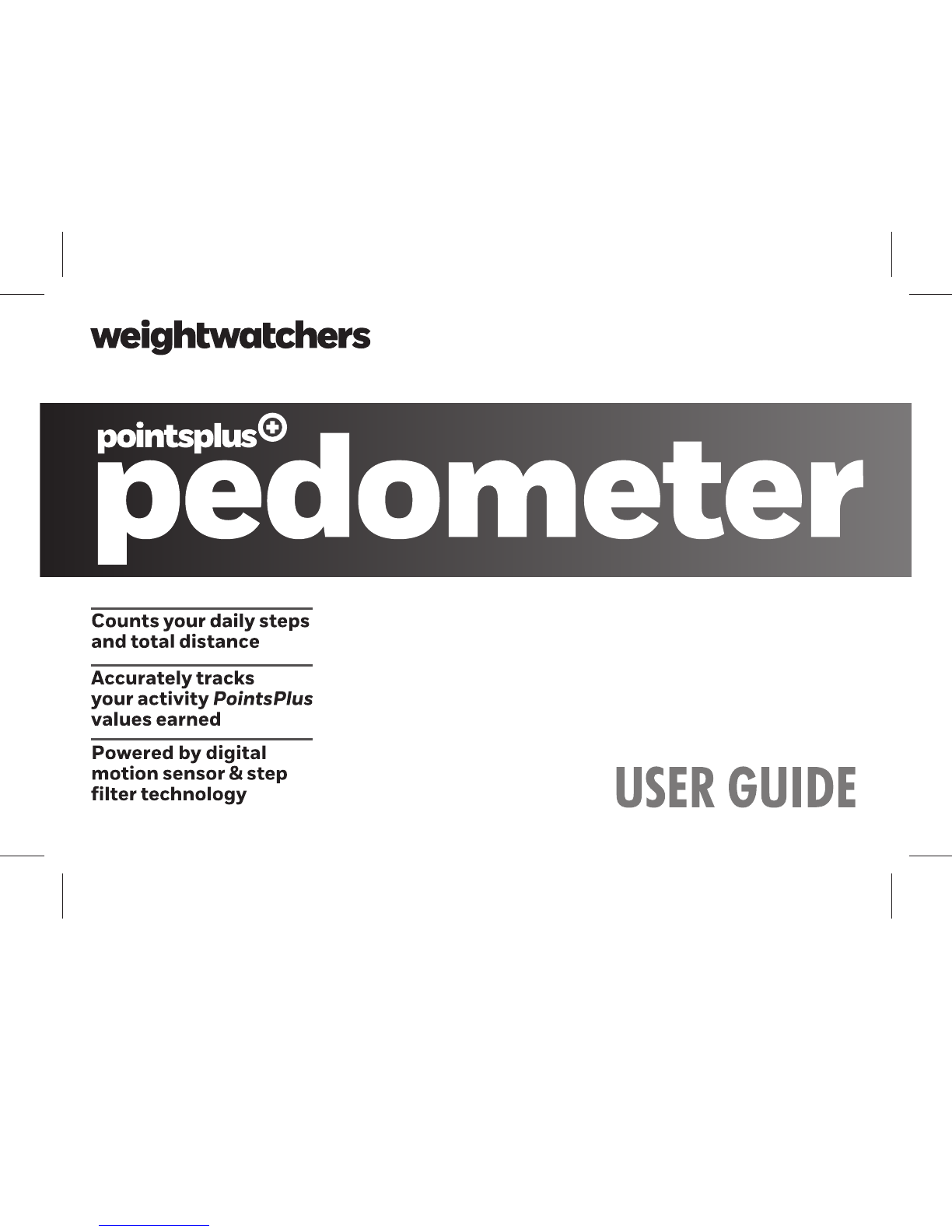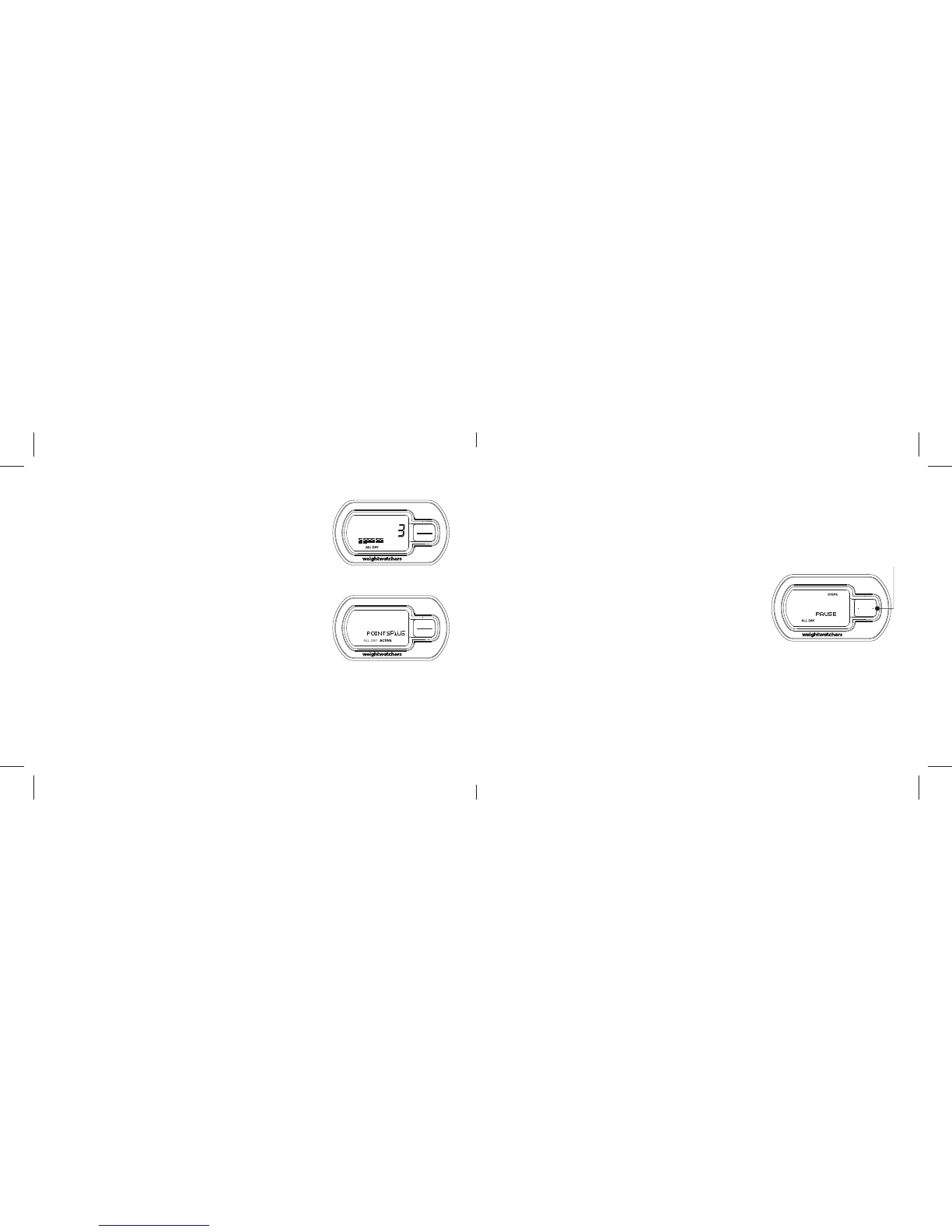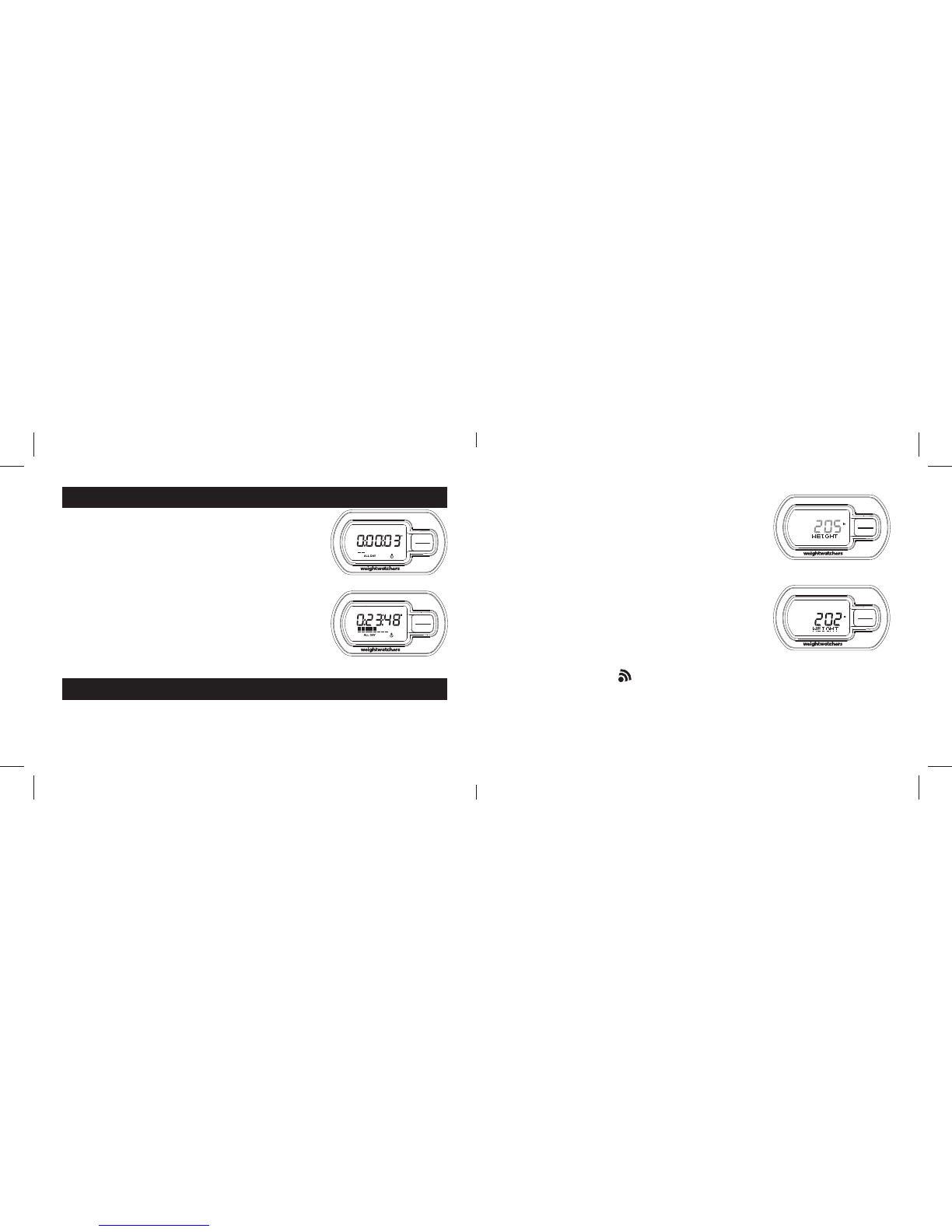4. Next,changethedefaultheightshownbypressing the + or
– button.PressSET toconfirm.
5. Thenadjustweightbypressingthe+ or– button.
PressSET to confirm.
6. Yourpedometerwill thenaskyourstridelength.Thepedometer
willautomaticallydisplay anaveragelengthforyourstridebased
ontheinformation youjustentered.Wesuggestyouselecttheprovidedstridelength;todoso,
presstheSETbutton.Ifyouwouldliketomeasureandadjustyourstridelength,here’showtodoit:
–Walk/run10steps
–Measurethedistancetraveled,anddivideby 10
–Thatnumberisyouraveragewalking/runningstride length
Adjust(ifnecessary)bypressingthe+ or–button.PressSETtoconfirm.
NEXT, YOU WILL NEED TO SET THE TIME AND DATE:
BesurethatyouaccuratelyselectAMor PM when you set thetimeanddate.Becausethe 9
8
pedometerresetseverynightatmidnight(soyou can begin each day
withafreshstarttowardsyourdailysteps target), it is important AM
orPMiscorrectsoyourpedometerdoes not reset midday.
Adjusttimeformat(12or24hour)by pressing the + or – button.
PressSET to confirm.
•Adjusthourbypressingthe+ or– button,pressSETtoconfirm.
•Adjustminutebypressingthe+ or– button,pressSETtoconfirm.
Finally,enterthedatebymonth,day,year.Foreach,pressthe+ or– buttonandpressSETtoconfirm.
Bywearingyour pedometercorrectly,youwillachievemoreaccurateresults.
• Thelooponthesecuritystrapsimplyloops around the belt clip,
whichopenswhenyoupushdownonthe spring end.
• Attachthepedometersecurelytoyourbeltorat
yourwaistlevelusingthecliponthebackoftheunit.
+ or – to adjust
SET ot confirm + or – to adjust
HOW TO WEAR YOUR PointsPlus®PEDOMETER