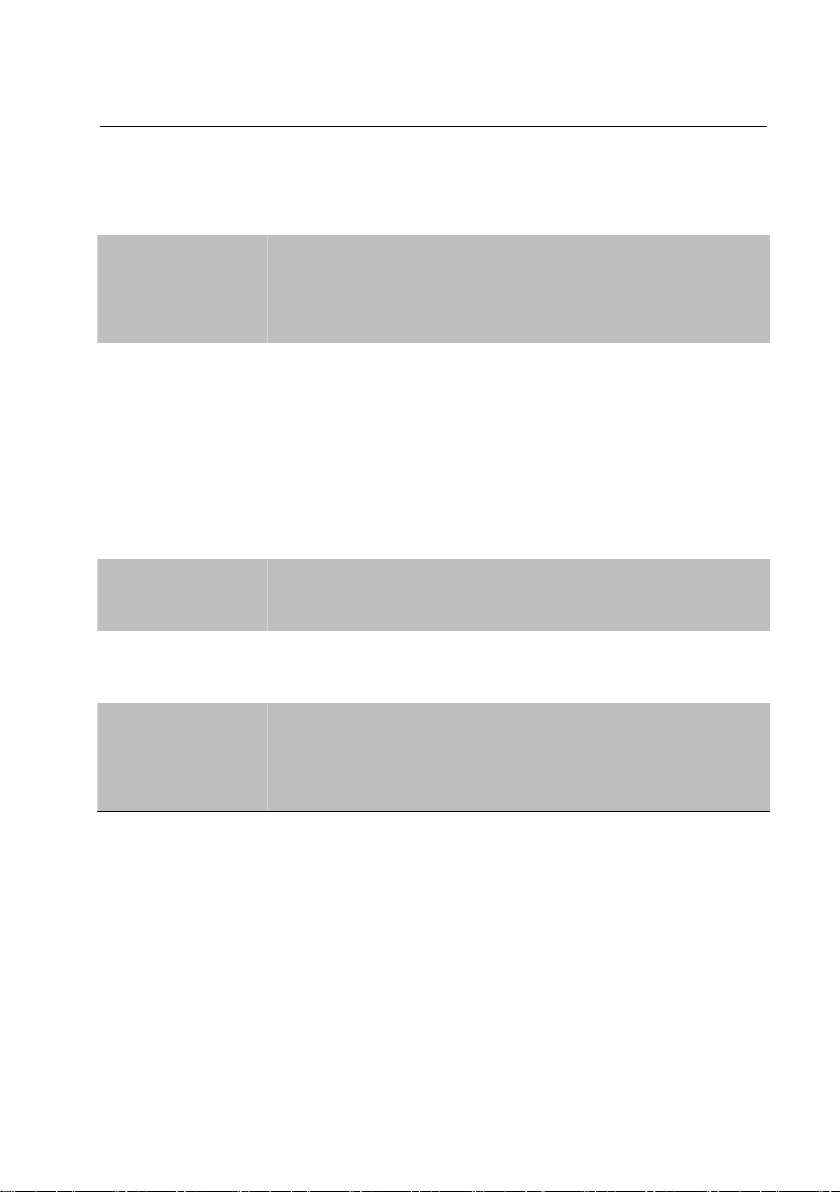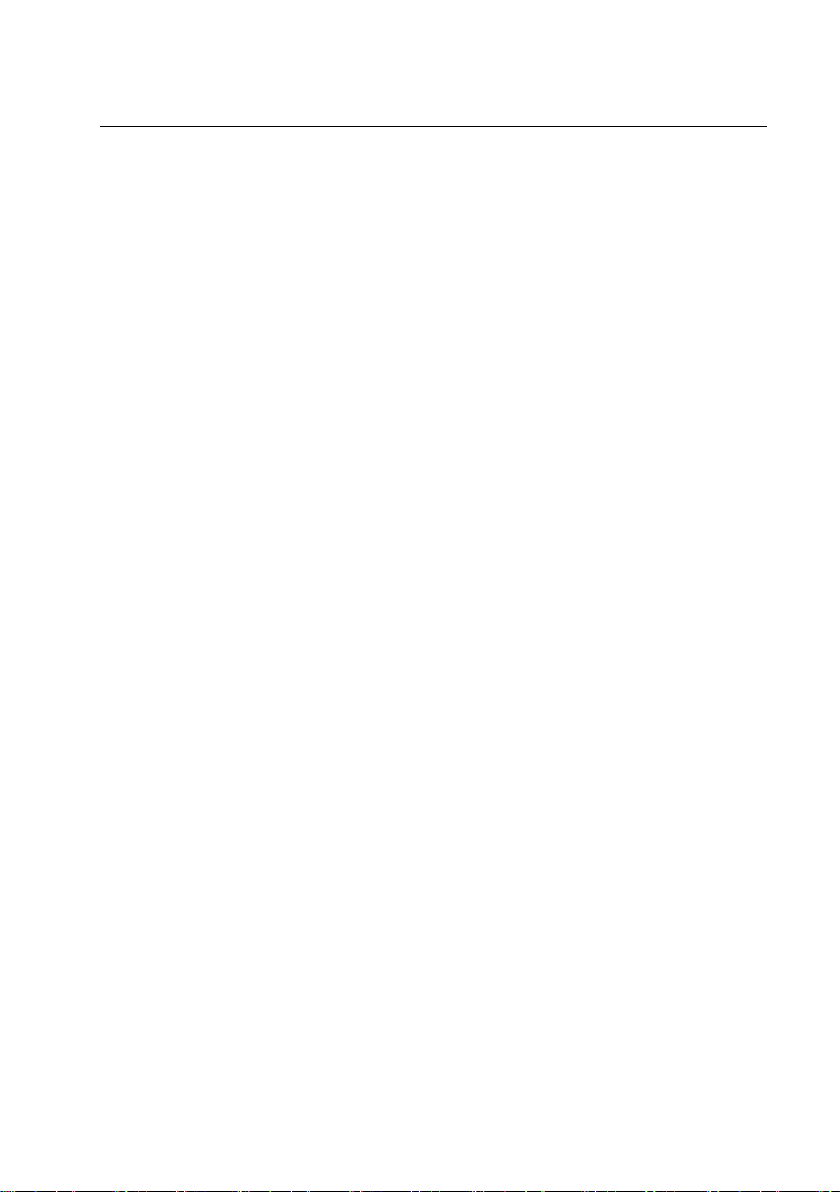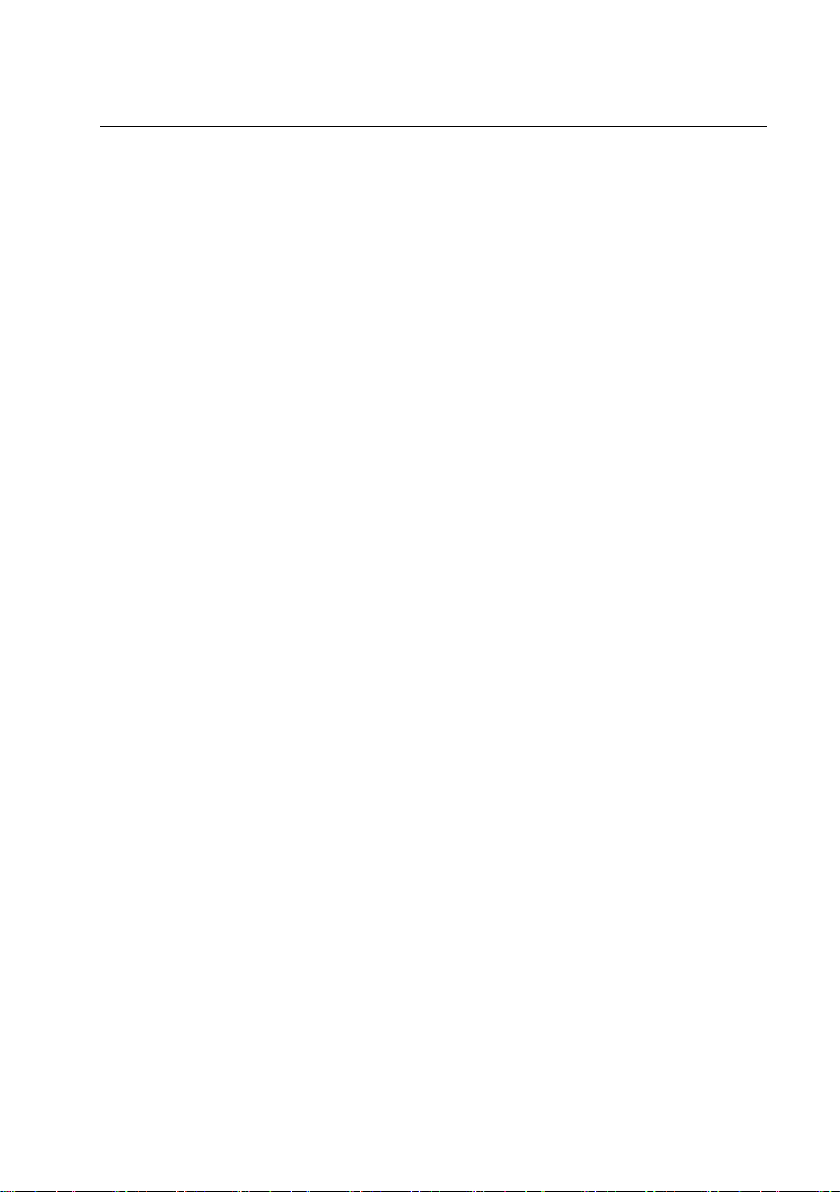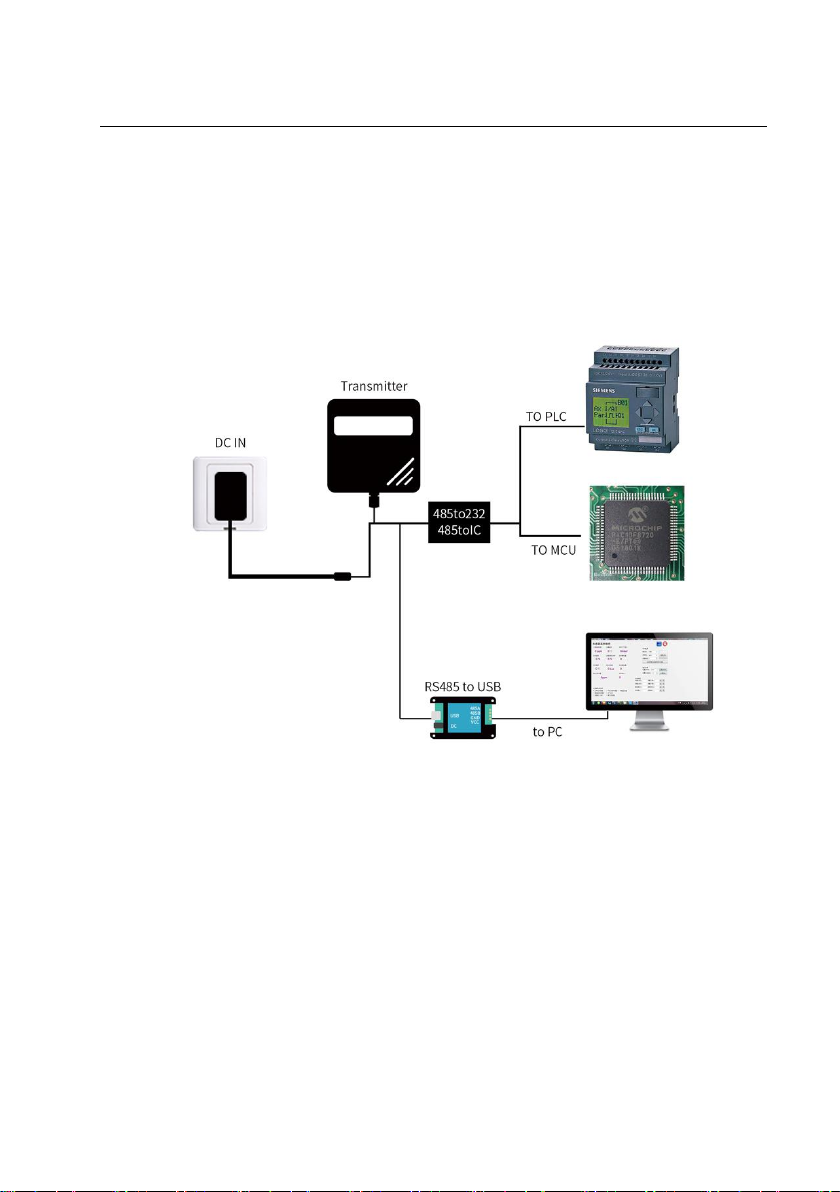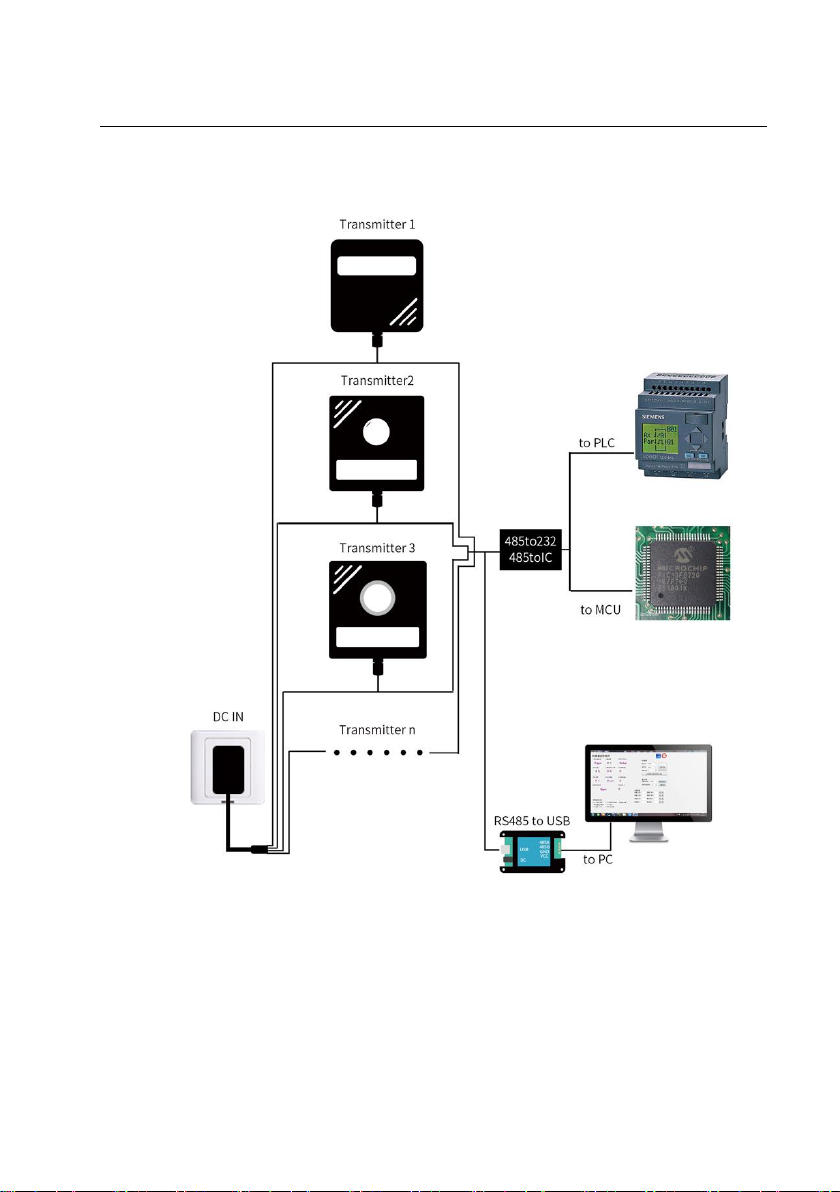1.1 Product Overview
The soil EC moisture temperature three-in-one sensor is
suitable for measuring soil temperature and moisture and
total soil salt content (conductivity). The soil three-in-one
sensor creatively measures salinity, moisture, and temperature
together, which greatly facilitates the customer's systematic
evaluation of soil conditions. .
Compared with the German original high-precision sensor
and the actual soil drying and weighing method calibration,
the precision is high, the response is fast, and the output is
stable. It is less affected by the salt content of the soil and is
suitable for various soil qualities. Can be buried in the soil for