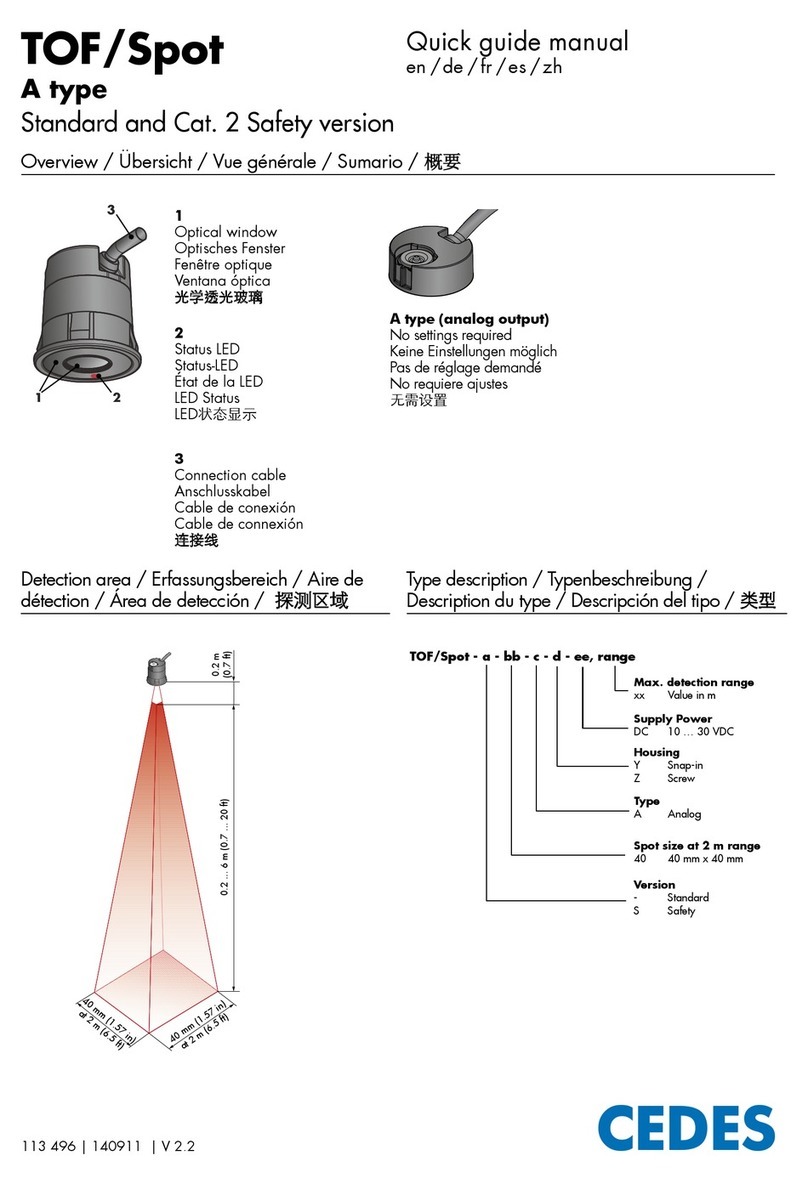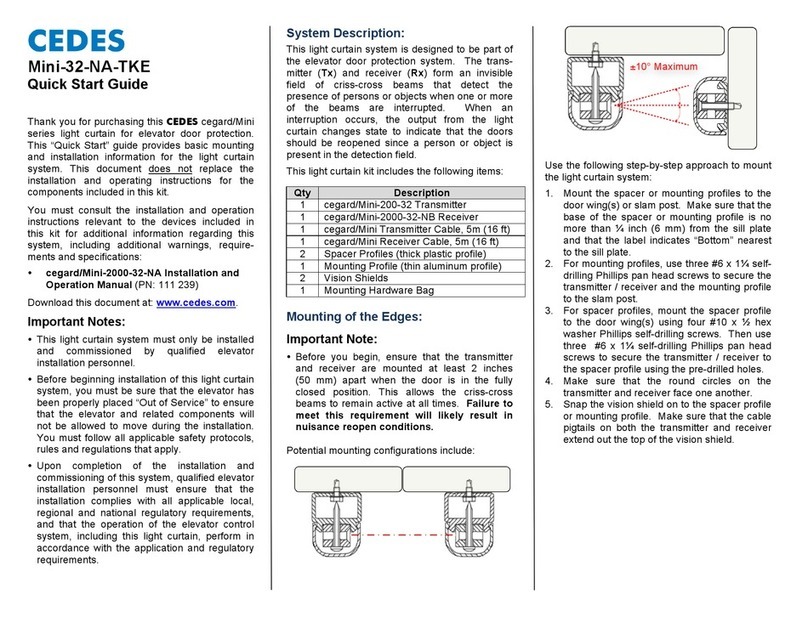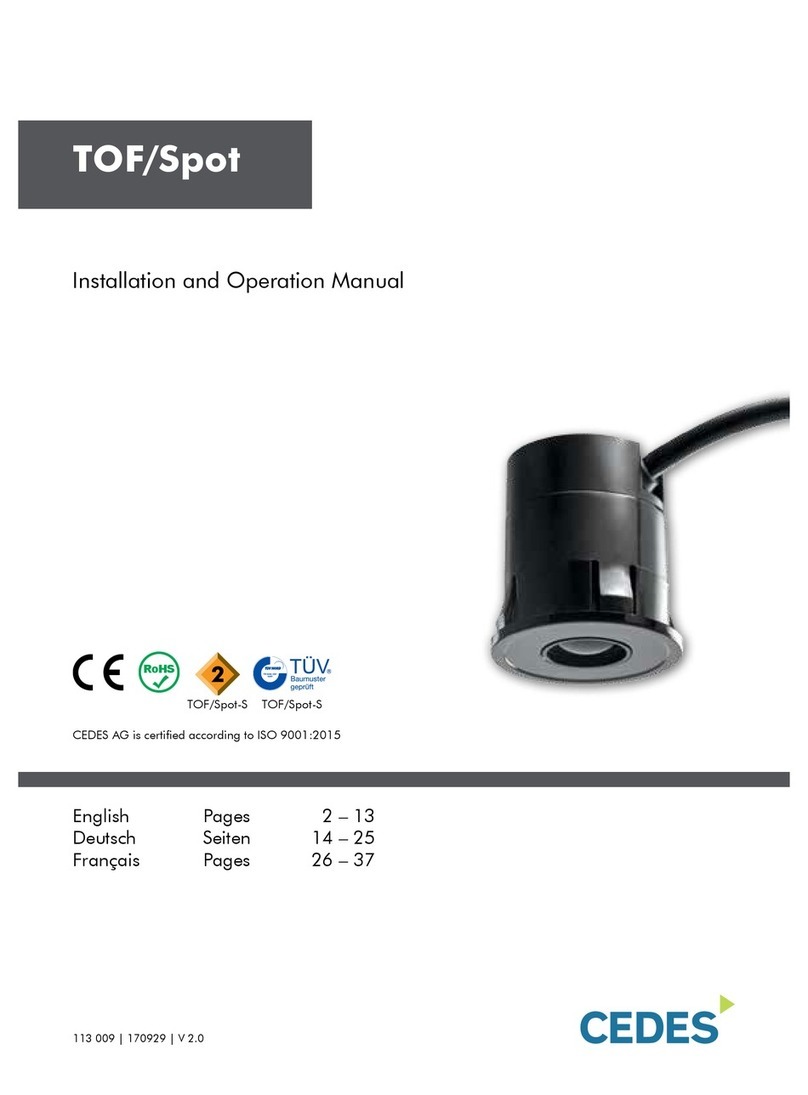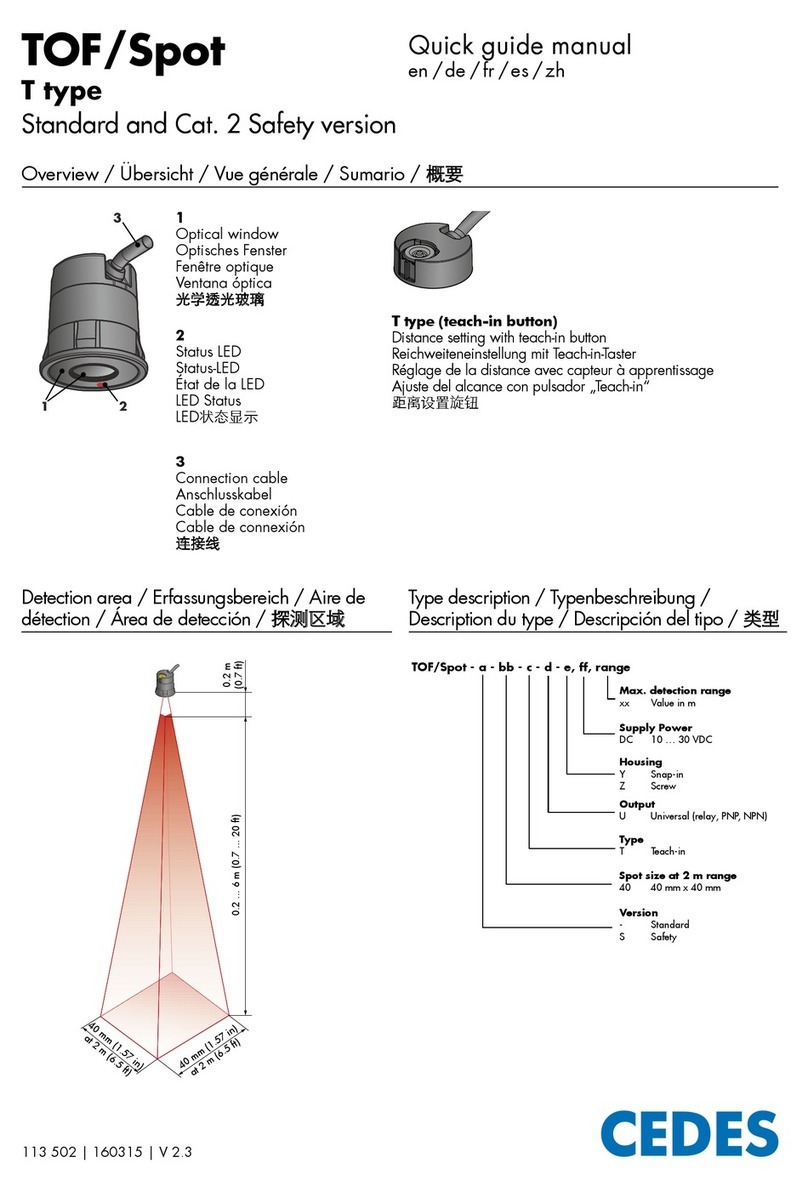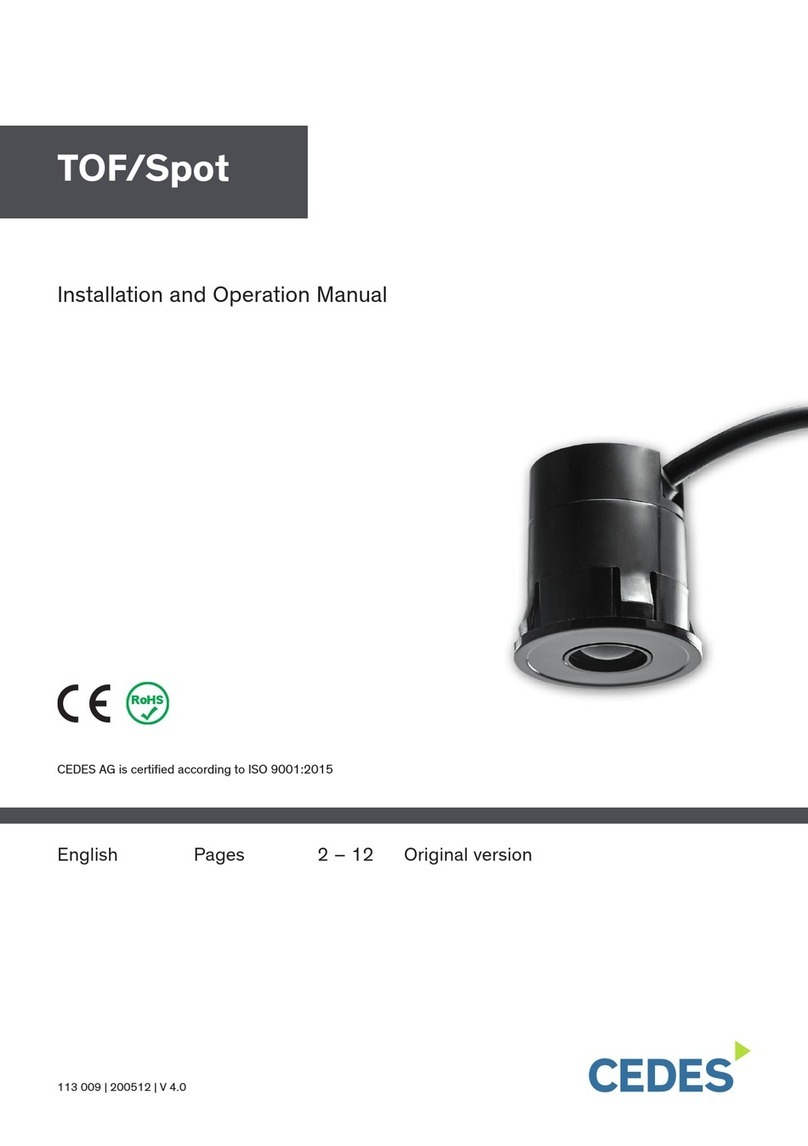© CEDES |V 1.3 9
TOF/Taxi English
Pot 1: Detection area length
Pot 1 is located directly to the right of
the DIP switches. It sets the detection
area length (l) between 1 m (40 in)
and 3 m (120 in).
Important: The detection area length
must be set about 0.2 m (8 in) above
floor level as the floor would otherwise
interfere with the sensor’s detection
ability.
Adjust Pot 1 according to
Table 5 / Table 6.
Pot 2: Detection area width
Pot 2 sets the detection area width (w)
in relation to the detection area length.
The width can be adjusted between 0.3
and 0.7 × the detection area length.
Adjust Pot 2 according to Table 7 /
Table 8.
Example (row/column highlighted
in gray): For a door 2.7 m (108 in) high
and 1.5 m (59 in) wide, the detection
area length (l) has already been set
to 2.5 m (100 in). The detection area
width (w) should now be set to 1.5 m
(59 in). In order to do this, take the
following steps:
1. Look up the corresponding
detection area length row in
Table 7 / Table 8
(i.e. 2.5 m / 100 in).
2. Move along this row to the desired
detection area width (i.e. 1.5 m /
59 in).
3. Directly below this figure you will
find the required Pot 2 setting, in
this example the value is 3.
4. Set Pot 2 using a small
screwdriver
Detection area width w [in]
Detection area length l [in]
40 12 14 16 18 20 22 24 26 28
50 15 17 20 22 25 27 30 32 35
60 18 21 24 27 30 33 35 39 41
70 21 24 28 31 35 38 41 45 48
80 24 27 32 35 39 43 47 51 55
90 27 31 35 40 45 49 53 58 62
100 30 35 39 45 49 54 59 64 69
110 33 38 43 49 54 59 65 71 76
120 35 41 47 53 59 65 71 77 83
0 0.5 1 1.5 2 2.5 3 3.5 4
Pot 2 setting
Table 8: Pot 2 / Detection area width in inches
Table 5: Pot 1 / Detection area length in m
Detection area
length l [m] 1 1.25 1.5 1.75 2 2.25 2.5 2.75 3
Pot 1 setting 0 0.5 11.5 22.5 33.5 4
Table 6: Pot 1 / Detection area length in inches
Detection area
length l [in] 40 50 60 70 80 90 100 110 120
Pot 1 setting 0 0.5 11.5 22.5 33.5 4
Detection area width w [m]
Detection area length l [m]
1.0 0.3 0.35 0.4 0.45 0.5 0.55 0.6 0.65 0.7
1.25 0.38 0.44 0.5 0.56 0.63 0.69 0.75 0.81 0.88
1.50 0.45 0.53 0.60 0.68 0.75 0.83 0.9 0.98 1.05
1.75 0.53 0.61 0.7 0.79 0.88 0.96 1.05 1.14 1.23
20.6 0.7 0.8 0.9 11.1 1.2 1.3 1.4
2.25 0.68 0.79 0.9 1.01 1.13 1.24 1.35 1.46 1.58
2.5 0.75 0.88 11.13 1.25 1.38 1.5 1.63 1.75
2.75 0.83 0.96 1.1 1.24 1.38 1.51 1.65 1.79 1.93
3.0 0.9 1.05 1.2 1.35 1.5 1.65 1.8 1.95 2.1
0 0.5 1 1.5 2 2.5 3 3.5 4
Pot 2 setting
Table7:Pot 2 / Detection area width in m