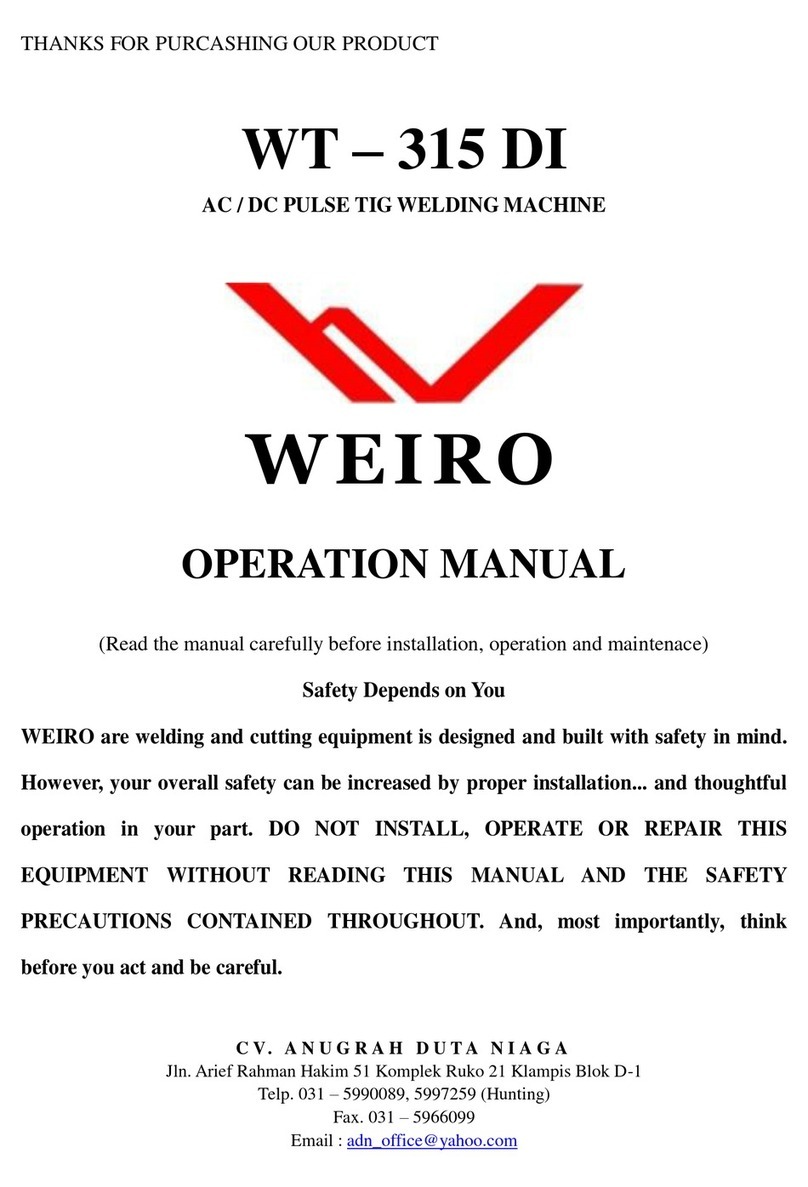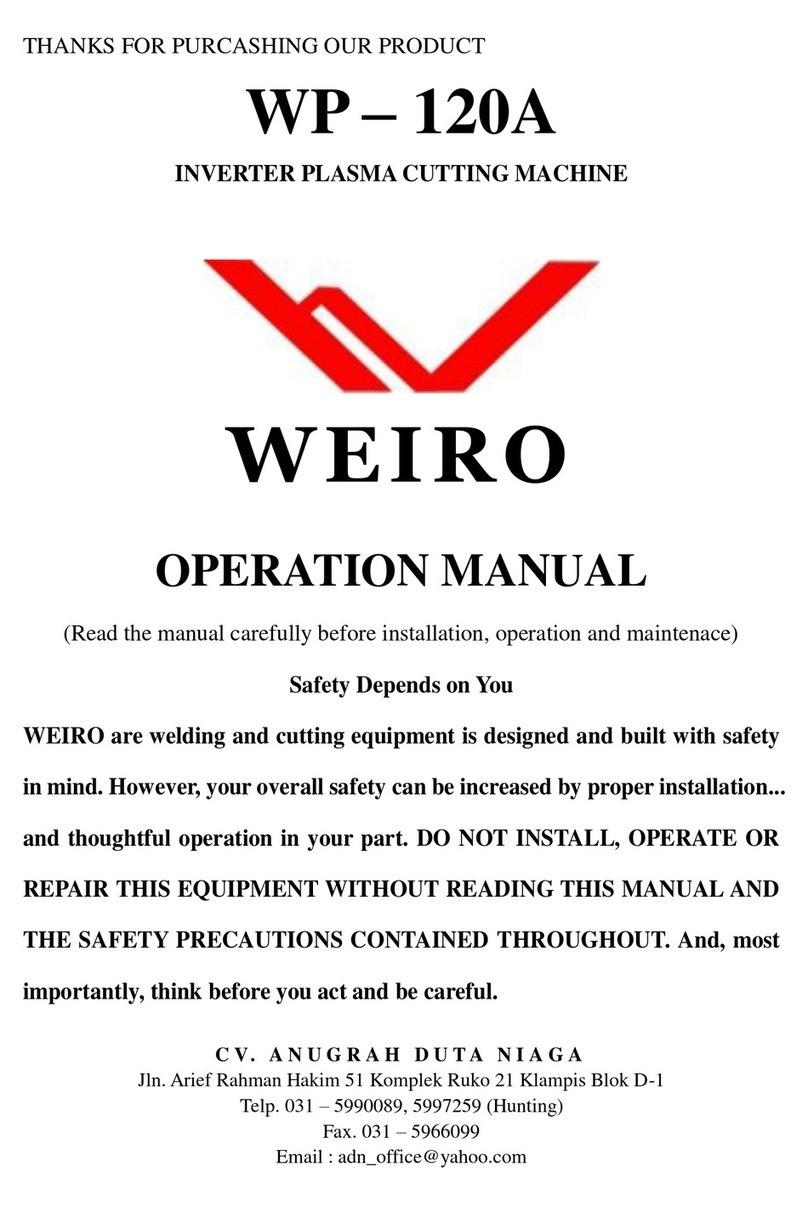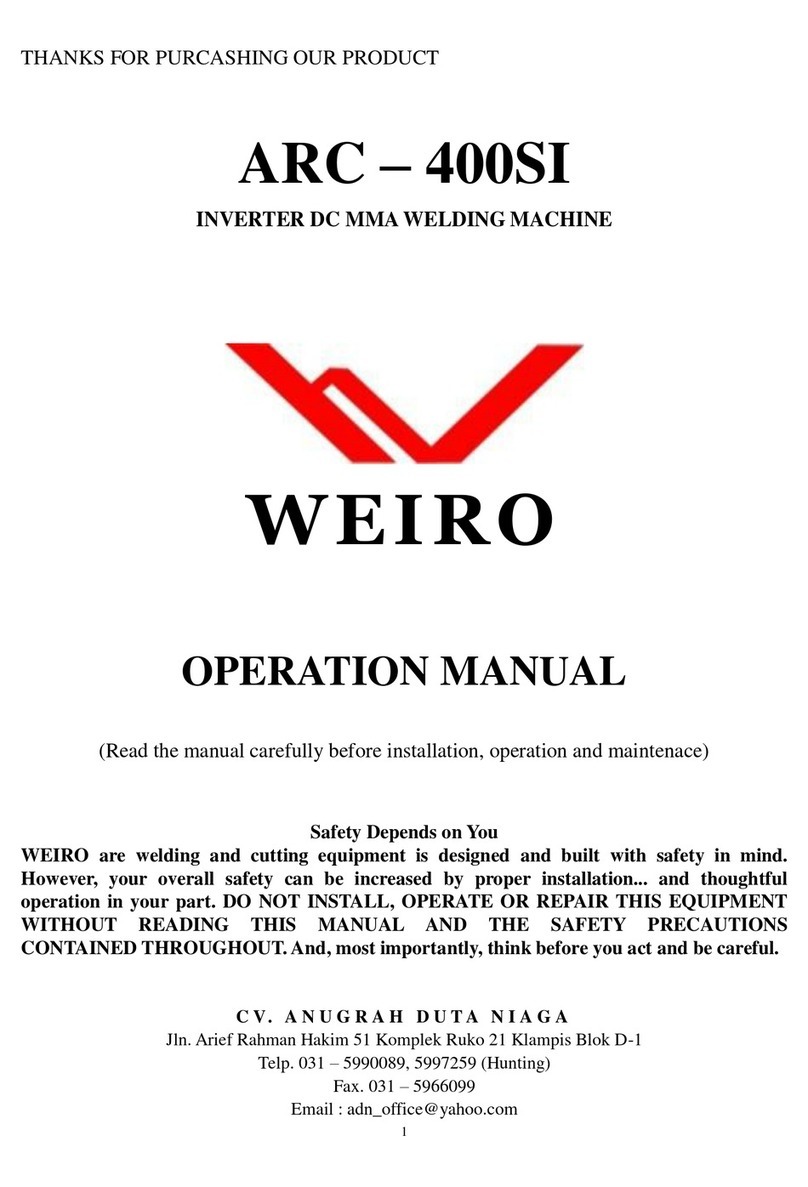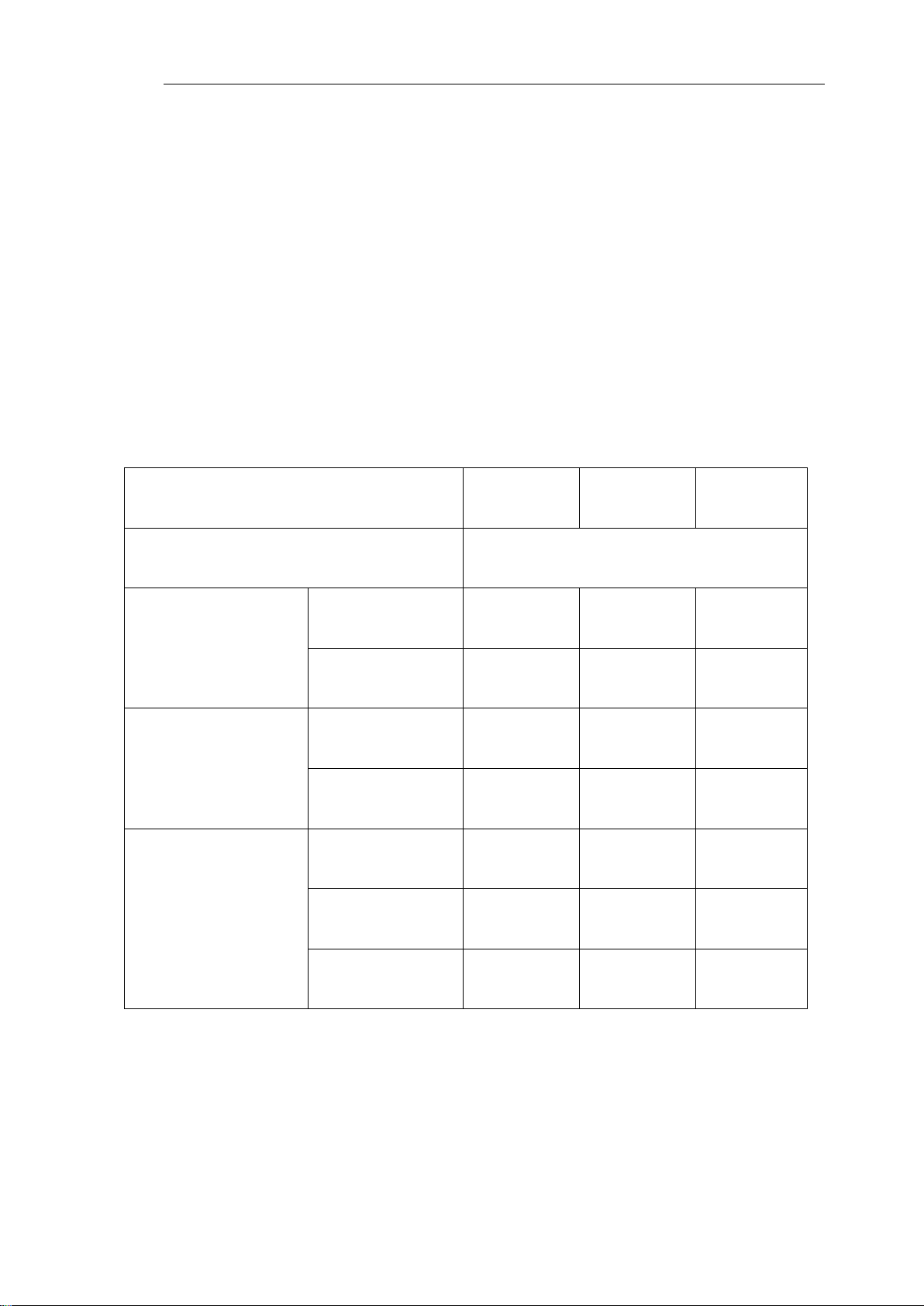Installation Guide
1.Pre-installation
1.1 Installation Environment
The MIG-E series welding machines are designed for use in adverse environments.
Examples of environments with increased adverse conditions are
In locations in which freedom of movement is restricted, so that the operator is
forced to perform the work in a cramped (kneeling, sitting or lying) position with
physical contact with conductive parts;
In locations which are fully or partially limited by conductive elements, and in
which there is a high risk of unavoidable or accidental contact by the operator;
In wet or damp hot locations where humidity or perspiration considerably reduces
the skin resistance of the human body and the insulation properties of accessories.
Environments with adverse conditions do not include places where electrically
conductive parts, in the near vicinity of the operator, which can cause increased
hazard, have been insulated.
1.2. Installation Location
Be sure to locate the welder according to the following guidelines:
In areas, free from moisture and dust.
Ambient temperature between 0 degrees C to 40 degrees C.
In areas, free from oil, steam and corrosive gases.
In areas, not subjected to abnormal vibration or shock.
In areas, not exposed to direct sunlight or rain.
Place at a distance of 12" (304.79mm) or more from walls or similar boundaries
that could restrict natural airflow for cooling.
1.3 Power Source Connections
Warning _______
Thermal Arc advises that this equipment be electrically connected by a qualified
electrician.
ELECTRIC SHOCK can kill; SIGNIFICANT DC VOLTAGE is present after
removal of input power.
DO NOT TOUCH live electrical parts. _____________