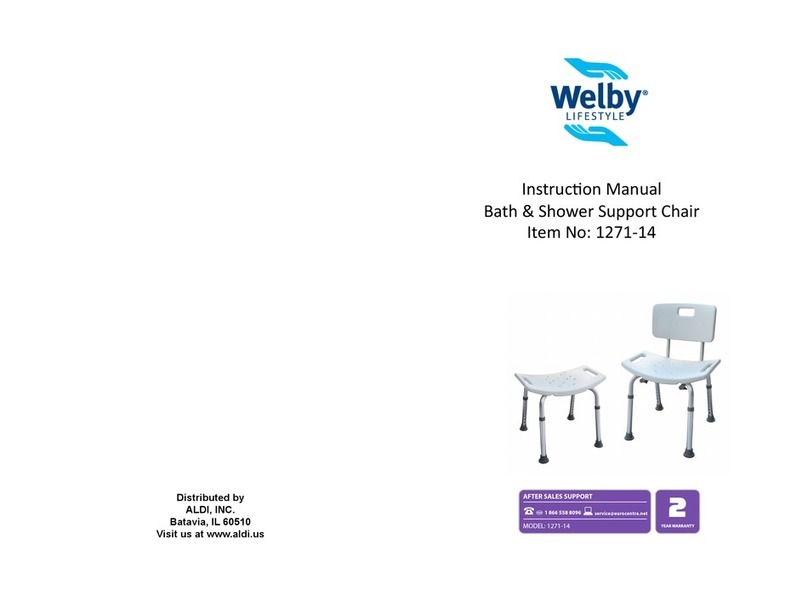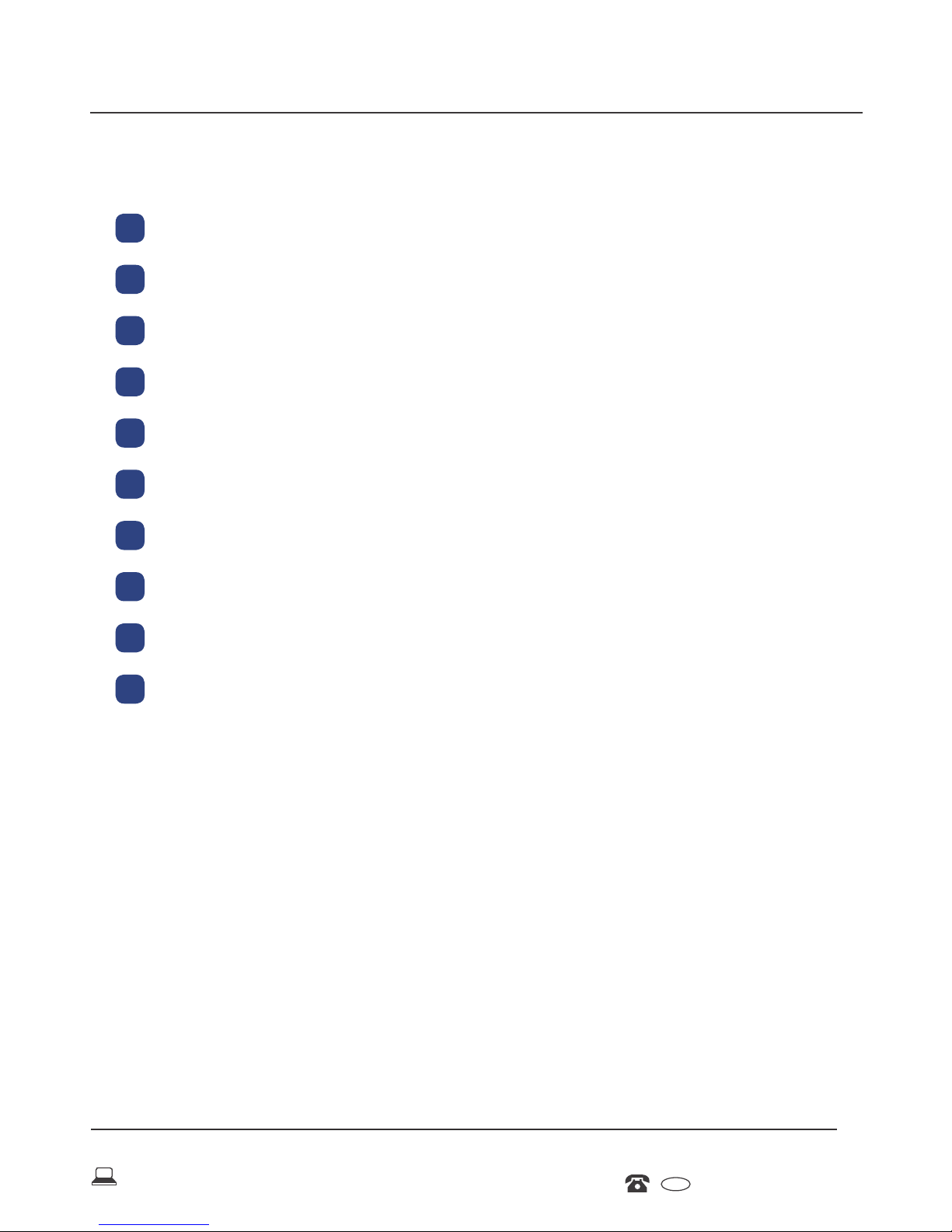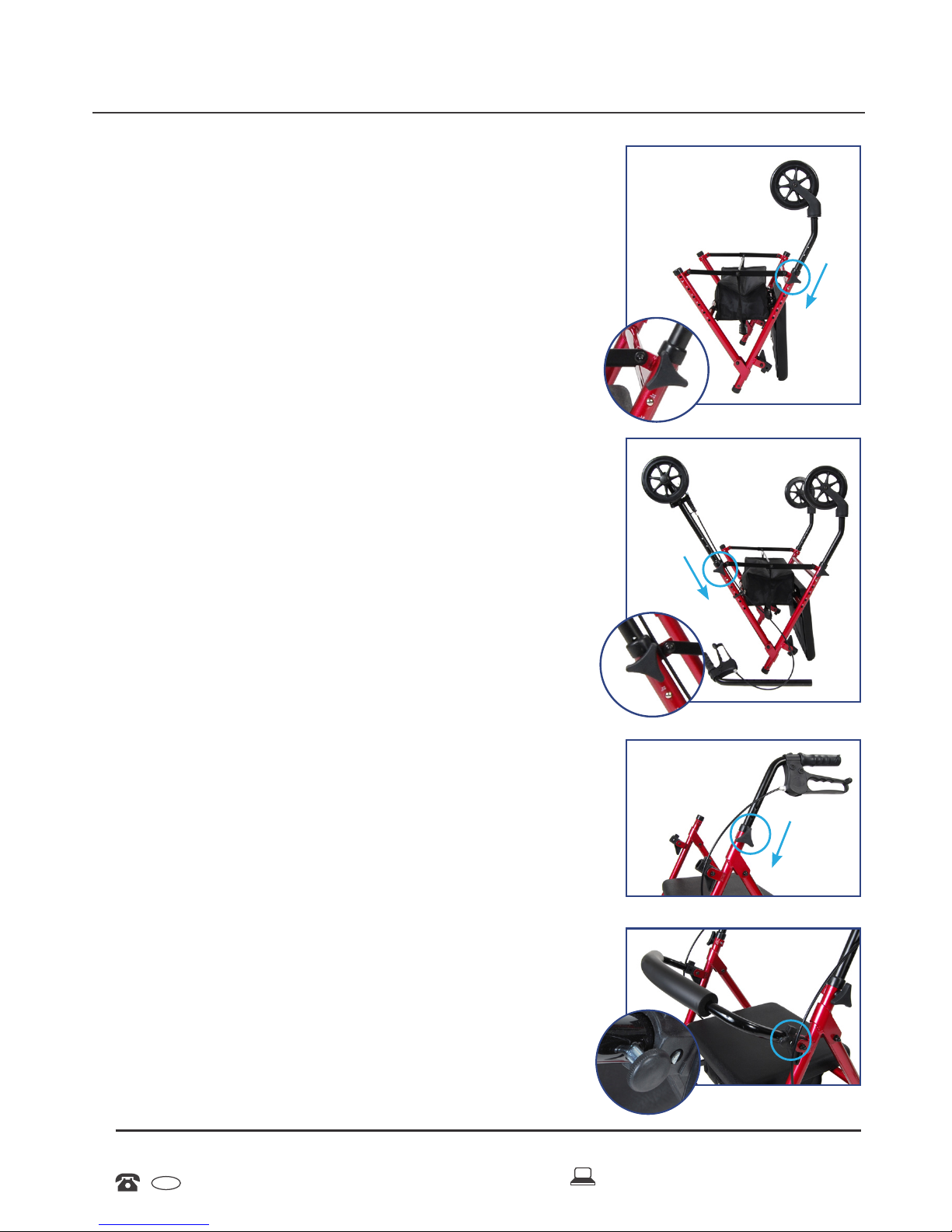AFTER SALES SUPPORT
866-694-5085
USA
7
1. Remove all contents from carton.
2. Open frame and place up-side-down on the
oor. Attach legs without brakes to the front
of the rollator by depressing push pin and
sliding leg into the receptacle, making sure
to match the number on the frame with the
number on the leg. Secure in place using
the tightening knob, threading the knob in
from the outside. Repeat for second leg,
making sure both legs are set to the same
height (Figure 1).
3. Attach back legs (with brakes) using the
same process, making sure the wheels are
on the outside of the rollator and are at the
same height as the front wheels (Figure 2).
Afx brake cable to the black portion of the
leg using the “S” shaped clamp provided.
4. Insert handle tube into frame and set to
desired height. Secure in placed using
tightening knob, threading the knob in from
the outside. Repeat for second handle,
making sure both are set to the same
height (Figure 3).
5. Attach padded backrest by depressing the
black thumb buttons and sliding into the
black bracket (Figure 4). Note that backrest
can be folded up when not in use.
Adjustable Rollator Assembly
Figure 1
Figure 2
Figure 3
Figure 4
Assembly