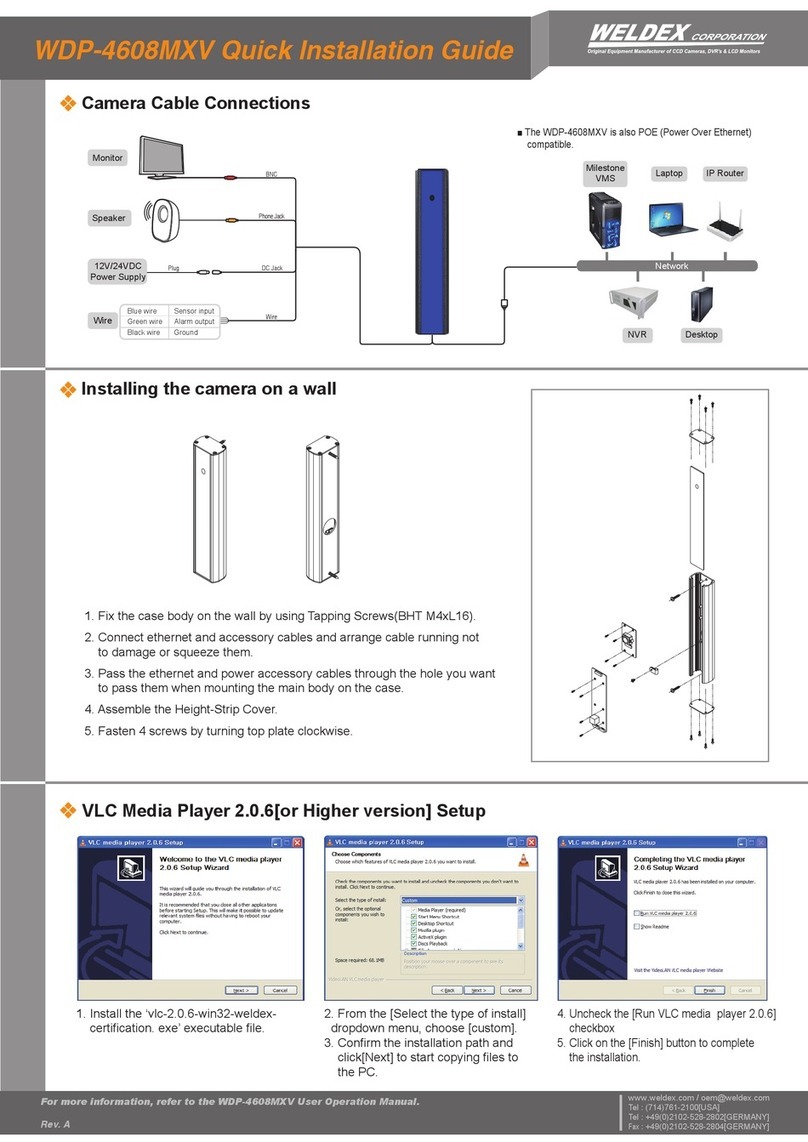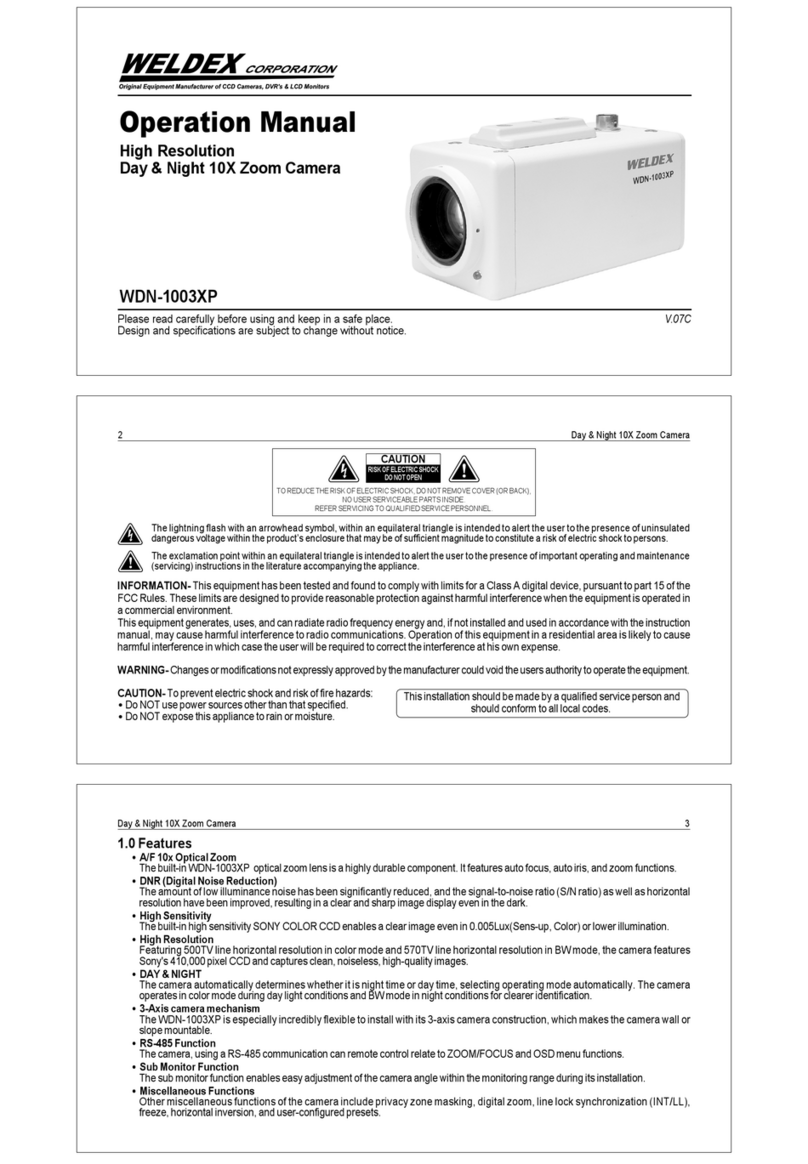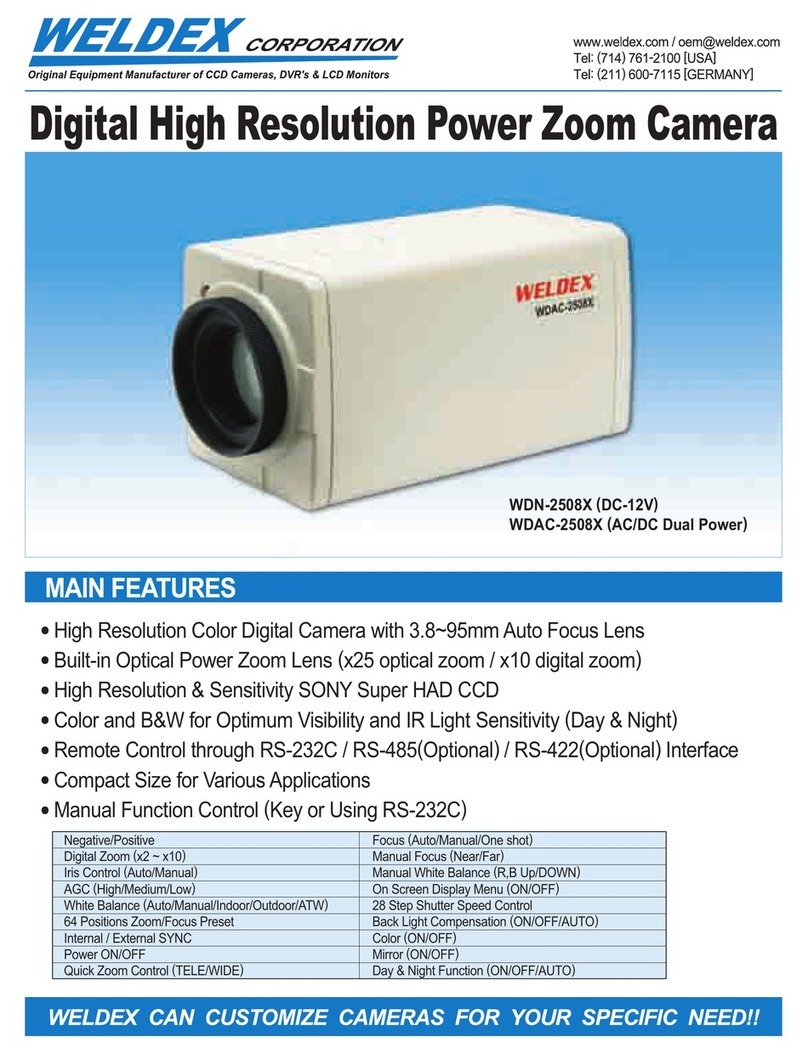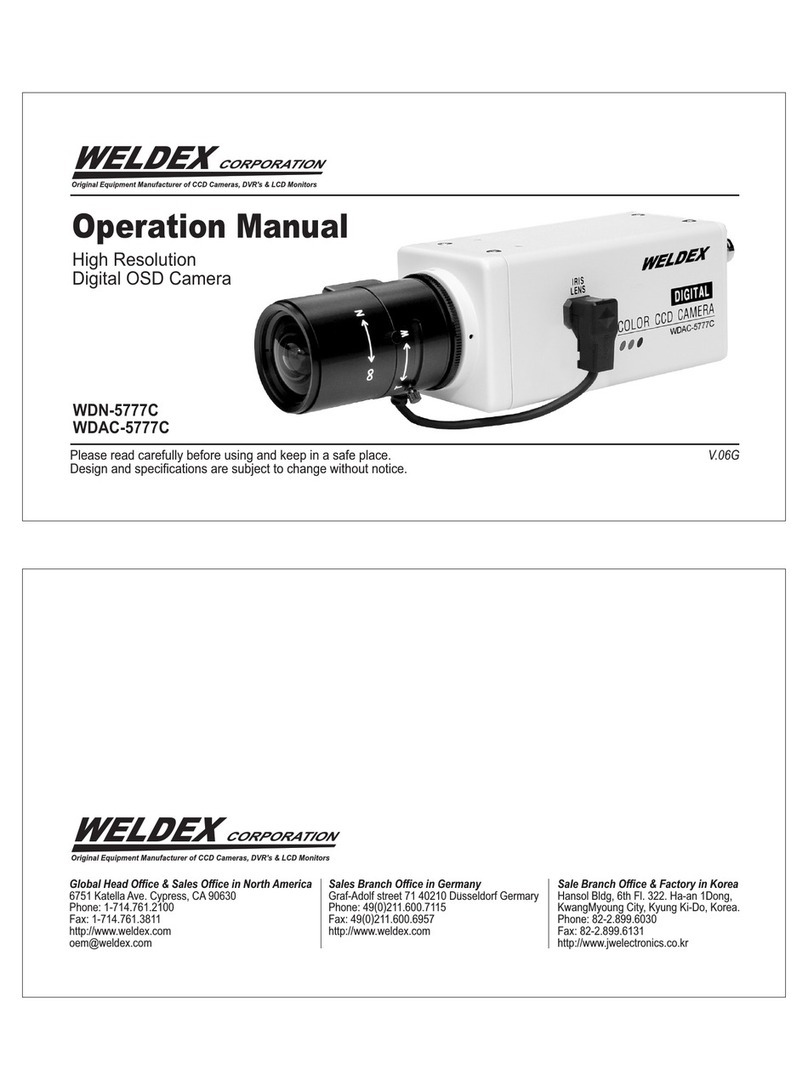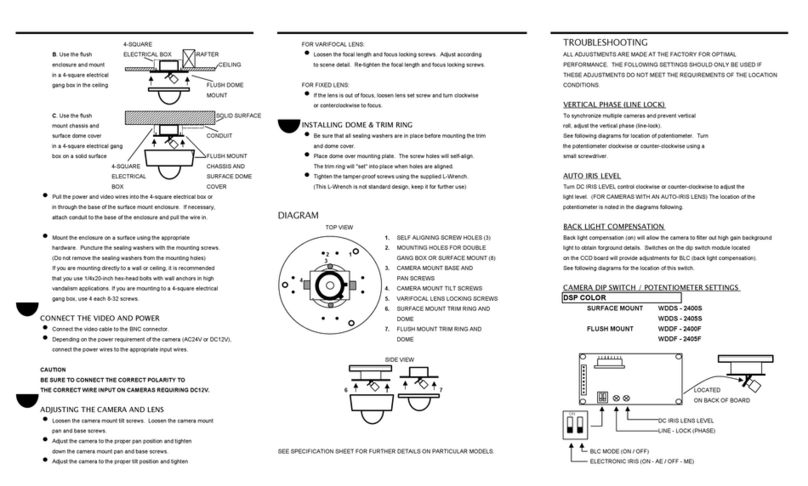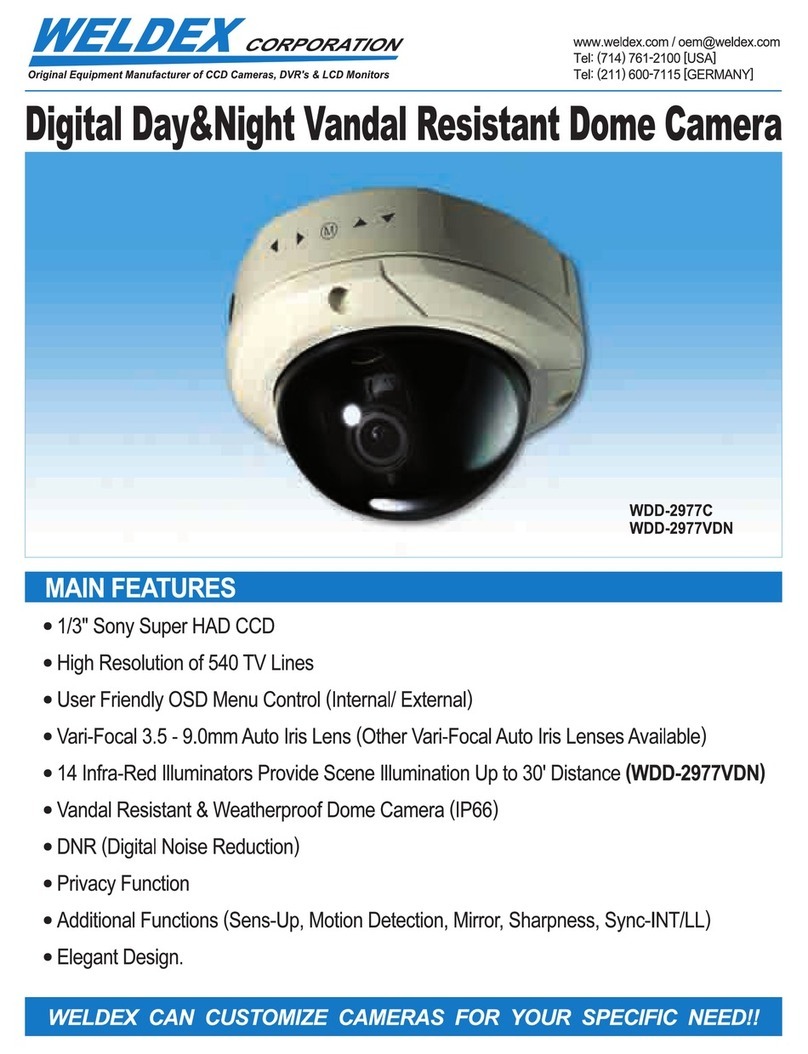- 5 -- 4 -
4. ACCESSORIES
User's Manual Tapping Screw Sunshield "L"-wrench
5. INSTALLATION
Connecting to Monitor and Power
- Connect the BNC Video Out Jack to installed cabling for subsequent connection to a Monitor /
DVR / VCR etc.
- Connect a Regulated DC12V (500mA minimum) Power Supply to the Power Input connector.
Note:
The connecting plugs or Terminals may be used for Power and Video.
a
b+
-
VideoGND
a
b
Function
Video Output
Power Input
Terminal
BNC(Yellow)
Power Plug(Black)
a
b
Model
Image Sensor
Effective Pixels
Scanning System
H. Resolution
Scanning Frequency
Video Output Level
S/N Ratio
Gamma
White Balance
Gain Control
Min. Illumination
IR LED
CDS Sensor
Color/BW Control
Operating Temperature
Humidity
Lens
MTBF
Power Source
Dimensions (WxHxD)
Weight(Approx)
Output terminal
Options
WDB-3490DN, WDB-3495DN, WDBAC-3490DN, WDBAC-3495DN
1/3" SONY SUPER HAD CCD
3495 Series(HI RES.) NTSC: 768 x 494, PAL: 752x582
3490 Series(STD RES.) NTSC: 512 x 492, PAL: 500x582
2:1 Interlaced
3490 Series(STD RES.): 380TVL, 3495 Series(HI RES.): 480TVL
NTSC: 15,750KHz(H), 60Hz(V) / PAL: 15,625KHz(H), 50Hz(V)
1.0Vp-p (75Ohms, Composite)
More than 50dB (AGC Off)
r = 0.45
2100ºK - 9100ºK - Auto
4dB - 32dB - Auto
0.3Lux (IR LED Off)
(850nm, 20º) x 18ea
IR LED On/Off at 5 Lux
Color at Daytime & B/W at Nighttime
-10ºC ~ +60ºC (14ºF ~ 140ºF)
10% - 95% RH
STD Lens : f = 4-9mm Varifocal Lens
80,000 Hours
DC12V / AC24V
60mm x 60mm x 111mm / 2.3" x 2.3" x 4.3" -Without Bracket
450g (With/Sunshield)
4 Foot(1.2M) cable with BNC Female for Video
DC Jack-Male for Power
Lens f2.6-6mm & f9-22mm
One body Bracket
Silver & Ivory Color Case
850nm, 10º(25m) /850nm, 30º(10m)
6. SPECIFICATIONS
AC 24V
(40VA Required) DC 12V
(Regulated 500mA Required)