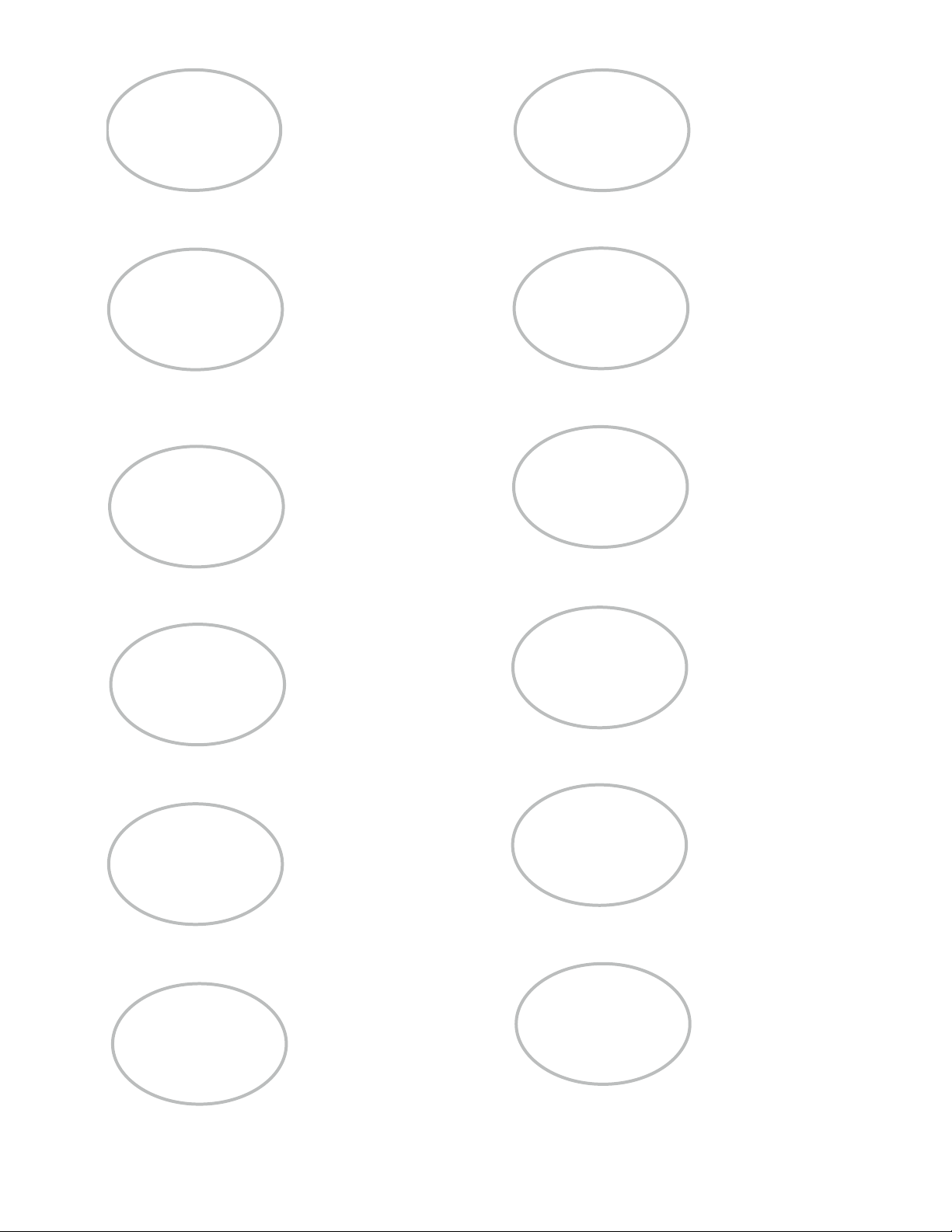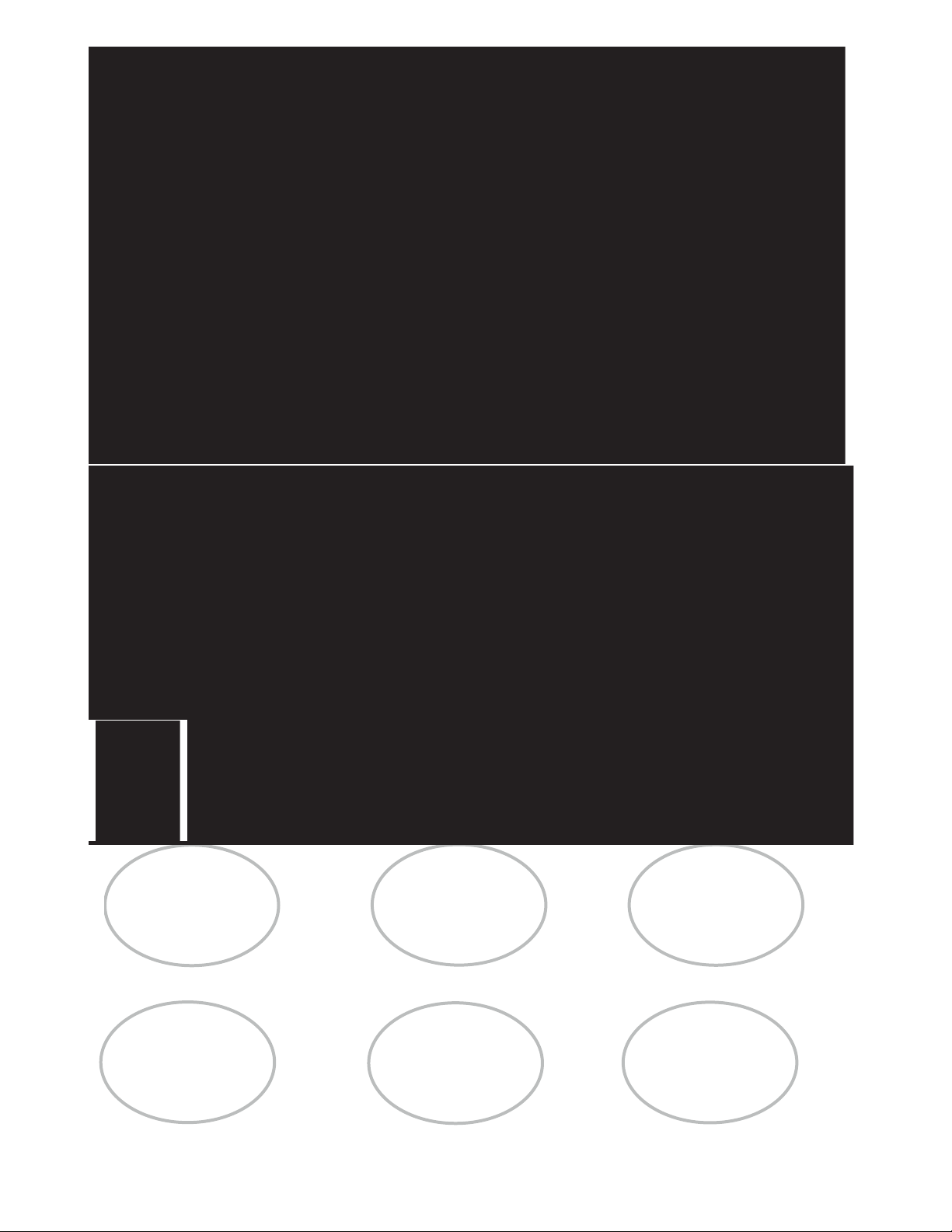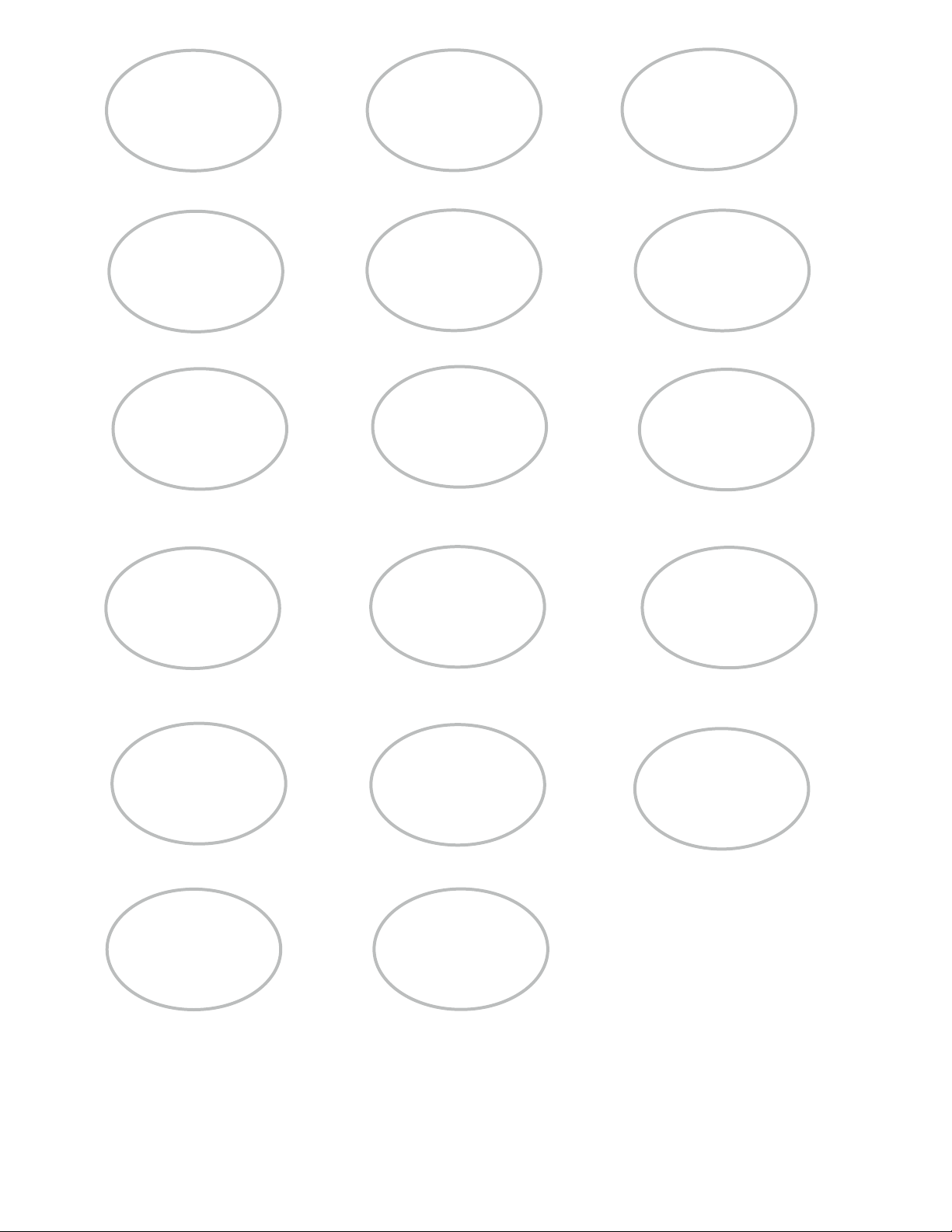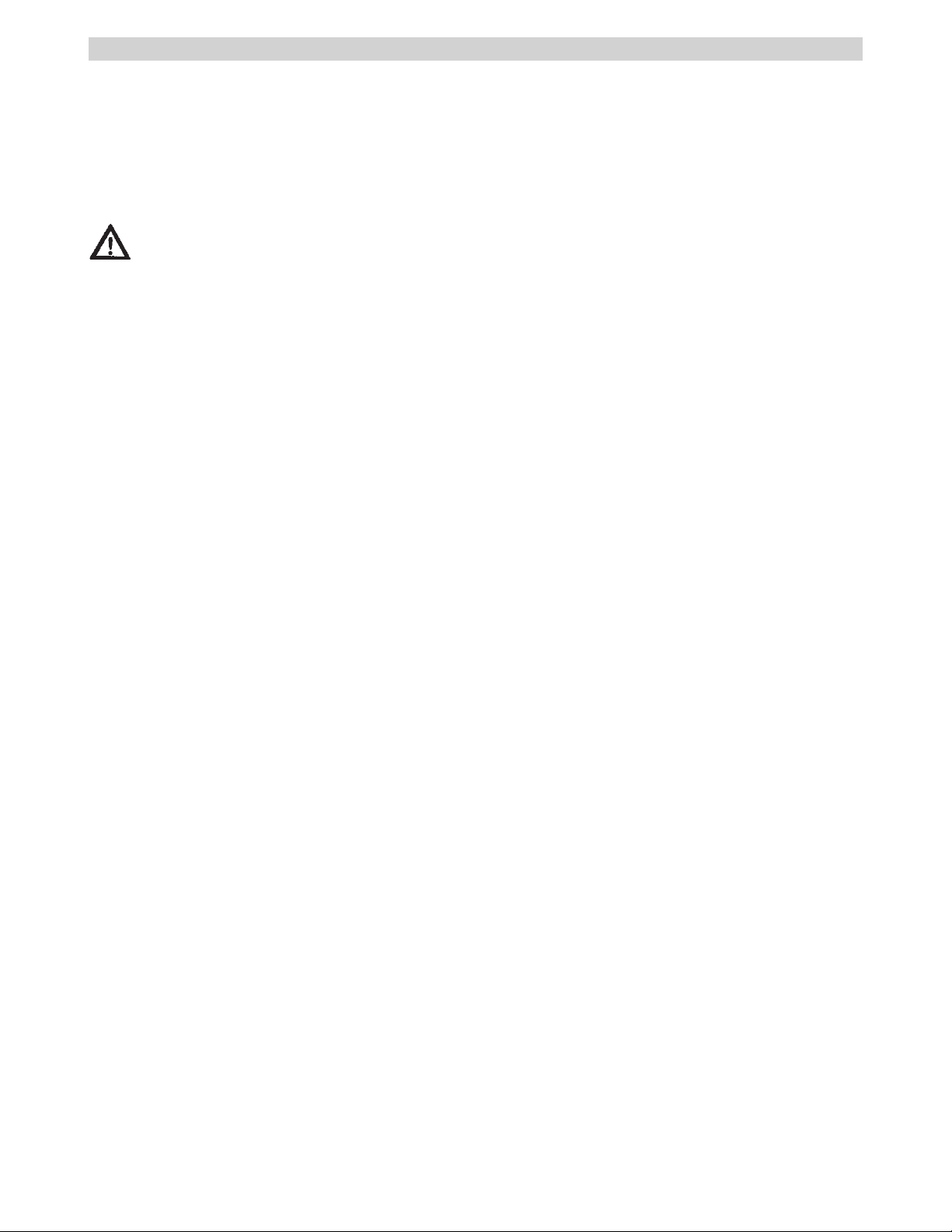2
Français
Nous vous remercions pour la confiance que vous nous avez
témoignée en achetant la platine chauffante Weller
WHP 200. La fabrication a été soumise au respect des exi-
gences de qualité les plus sévères assurant un fonctionne-
ment impeccable de l’appareil et permettant d’obtenir des
résultats de soudage optimaux.
1. Attention!
Avant la mise en service de l'appareil, veuillez lire attentive-
ment le présent mode d'emploi de même que les consignes
de sécurité jointes. La non observation des consignes de
sécurité peut être à l'origine d'un danger de blessure et de
mort.
Le fabricant décline toute responsabilité en cas d'utilisation
de l'appareil à des fins autres que celles décrites dans le
mode d'emploi et en cas de modifications effectuées sans
son accord.
La platine chauffante WELLER WHP 200 correspond à la
déclaration de conformité CE suivant les exigences fonda-
mentales de sécurité des directives 2004/108/CE et
2006/95/CE.
2. Description
La platine chauffante WHP 200 est équipée d'un émetteur
infrarouge 200 W à haute température et donnent à l’utilisa-
teur de nombreuses possibilités pour le préchauffage de
sous-groupes électroniques. L'émetteur à haute températu-
re délivre son énergie essentiellement dans la plage de lon-
gueur d'ondes de 2 à 10 µm est assure un réchauffage rapi-
de et efficace des matériaux modernes. Une électronique de
régulation numérique garantit un comportement thermique
précis.
Caractéristiques techniques
Dimensions: 165 x 195 x 70 mm
(L x l x H) 6,5 x 7,68 x 2,75 inch
Tension secteur: 230 V (120 V); 50 Hz (60 Hz)
Puissance: Zone de chauffage 200 W
Plage de températures: 50°C - 400°C (150°F - 750°F)
Classe de protection: 1
Zone de chauffage: 120 (4,72) x 60 (2,36) mm (inch)
3. Mise en service
Mettre tous les objets sensibles à la température et suscep-
tibles de brûler hors de proximité de la platine chauffante.
S’assurer que la platine chauffante soit débranchée. Veiller à
ce que la tension secteur soit correcte. Connecter l’appareil
au secteur (6). Mettre l’appareil sous tension avec le com-
mutateur d’alimentation (3). Lors de la mise sous tension de
l’appareil, un autotest mettant en route tous les éléments de
l’écran de visualisation (1) est lancé. Ensuite, la températu-
re réglée (valeur nominale) et la version de
température (°C / °F) sont affichés pour un court instant.
Ensuite, l’écran de visualisation passe automatiquement à
l’affichage de valeur effective. Le point rouge de l’écran de
visualisation (5) s’allume. Ce point sert de contrôle optique
de régulation. Un allumage permanent signifie que le
système chauffe.Un clignotement signifie que la températu-
re de service est atteinte.
3.1. Réglage de température
L’écran de visualisation numérique (1) indique toujours la
valeur réelle de température. En actionnant la touche « UP »
ou « DOWN » (2)(4), l’écran de visualisation numérique (1)
passe à la valeur nominale actuellement réglée. La valeur
nominale réglée (affichage clignotant) peut être modifiée uni-
quement en appuyant ponctuellement ou continuellement sur
la touche « UP » ou « DOWN » (2)(4) dans la direction cor-
respondante. Si la touche est enfoncée en permanence, la
valeur nominale change en défilement rapide. Environ 2 sec.
après le relâchement, l’écran de visualisation numérique (1)
repasse automatiquement à la valeur réelle.
3.2. Déconnexion manuelle de température (OFF)
Appuyer simultanément sur la touche «UP» et «DOWN» pour
déconnecter la température. « OFF » apparaît sur l’écran de
visualisation (1).
4. Affichages d’erreurs dans l’écran
de visualisation (1)
- - - Aucun capteur de température détecté
E10 Température maximale de boîtier dépassée
5. Fonction « power on »
Commutation °C / °F
Pour cela, tout d’abord mettre l’appareil hors tension via le
commutateur d’alimentation (3). Appuyer sur la touche
DOWN (4) et mettre l’appareil sous tension. Maintenir la tou-
che enfoncée jusqu’à ce que “°F ” apparaisse à l’écran de
visualisation (1). Le réglage est enregistré en relâchant la
touche « DOWN ». Même procédure pour la conversion sur
«°C».
6. Support de circuit imprimé
Le support de circuit imprimé est fixé au-dessus de la zone
de chauffage sur la partie supérieure du boîtier. Pour fixer,
retirer ou déplacer le support de circuit imprimé, desserrer
les vis moletées.
7. Étendue de livraison
Platine chauffante WHP 200
Câble d’alimentation
Support de circuit imprimé
Mode d'emploi; Consignes de sécurité
Sous réserve de modifications techniques!
Vous trouverez les manuels d'utilisation actualisés sur
www.GlobalTestSupply.com
Find Quality Products Online at: sales@GlobalTestSupply.com