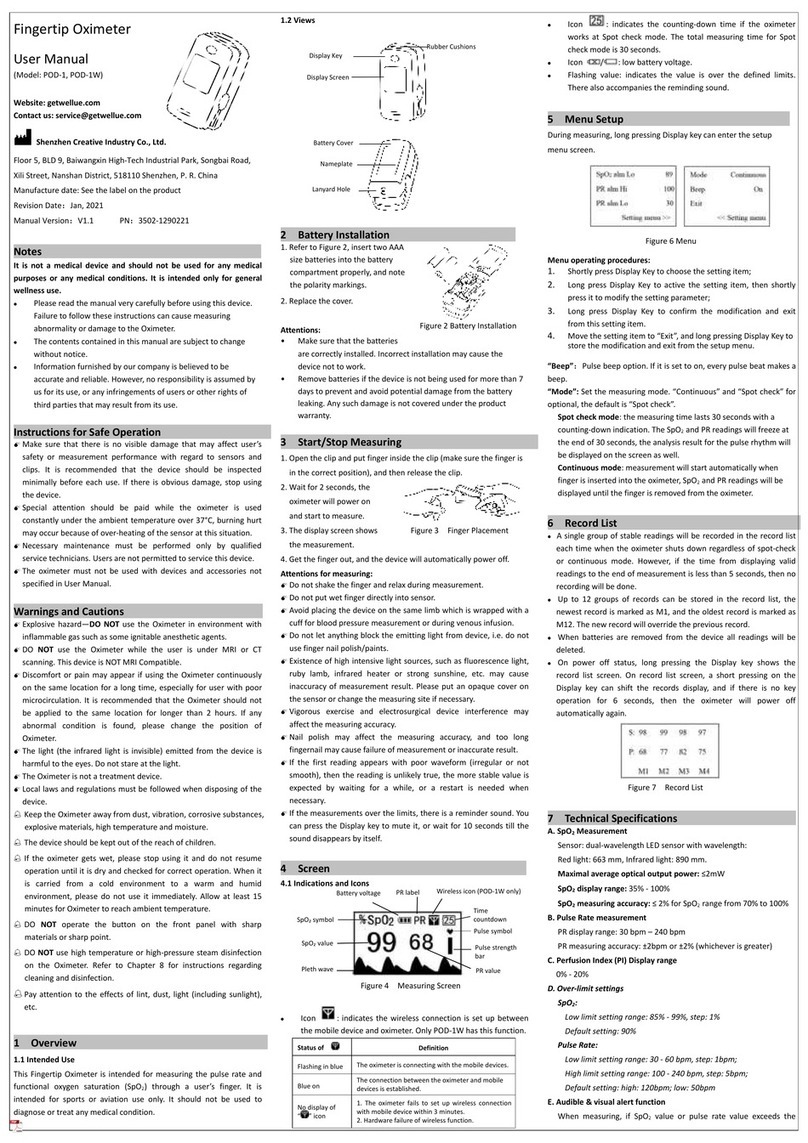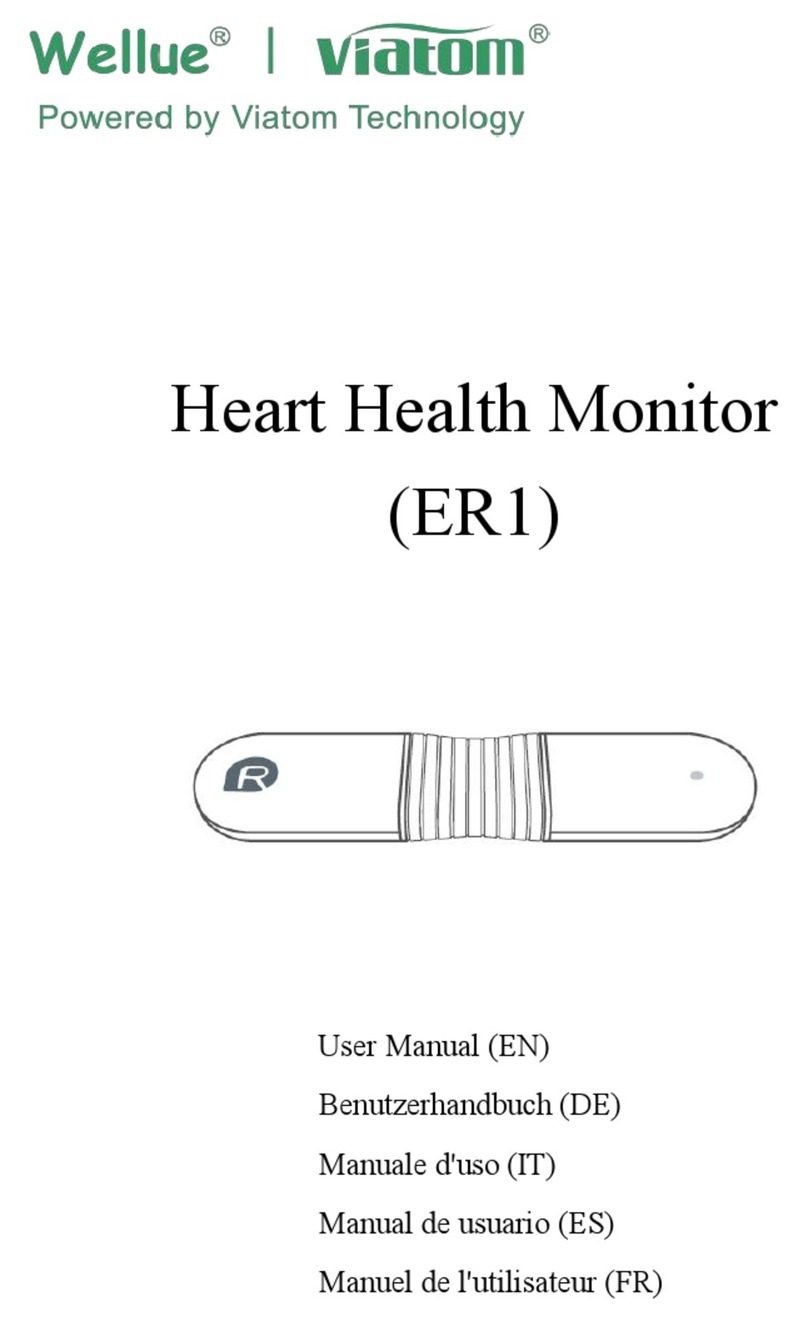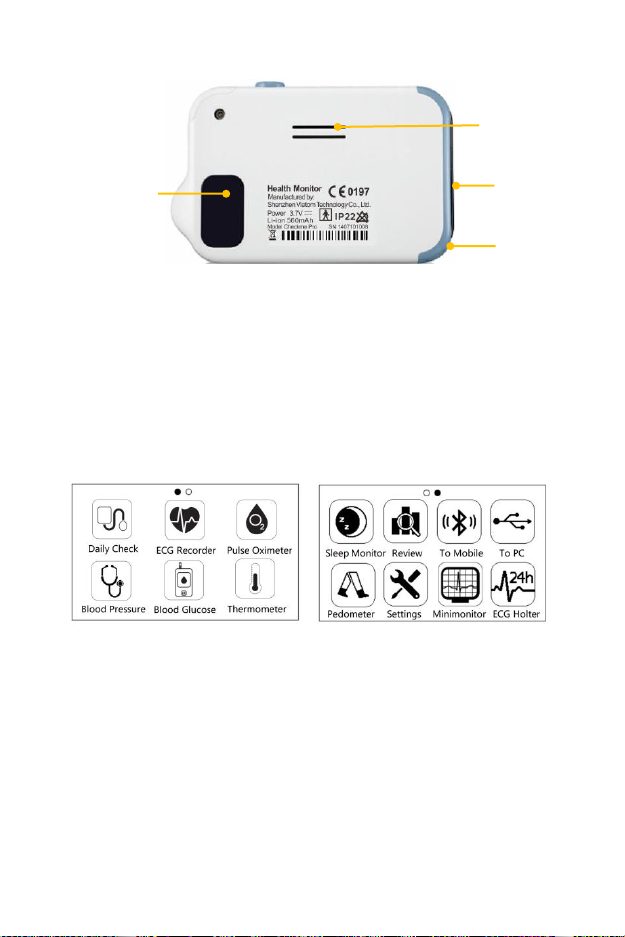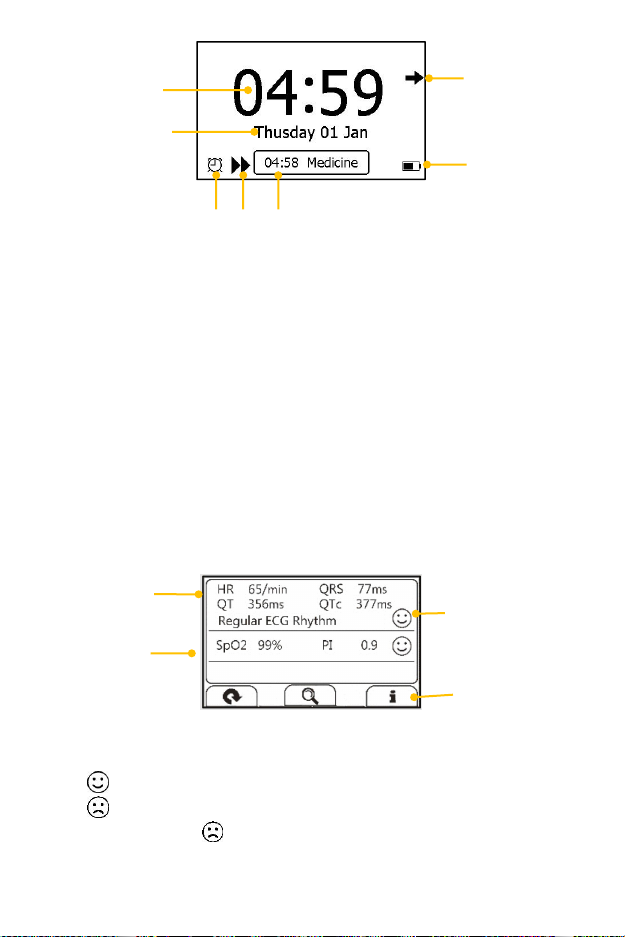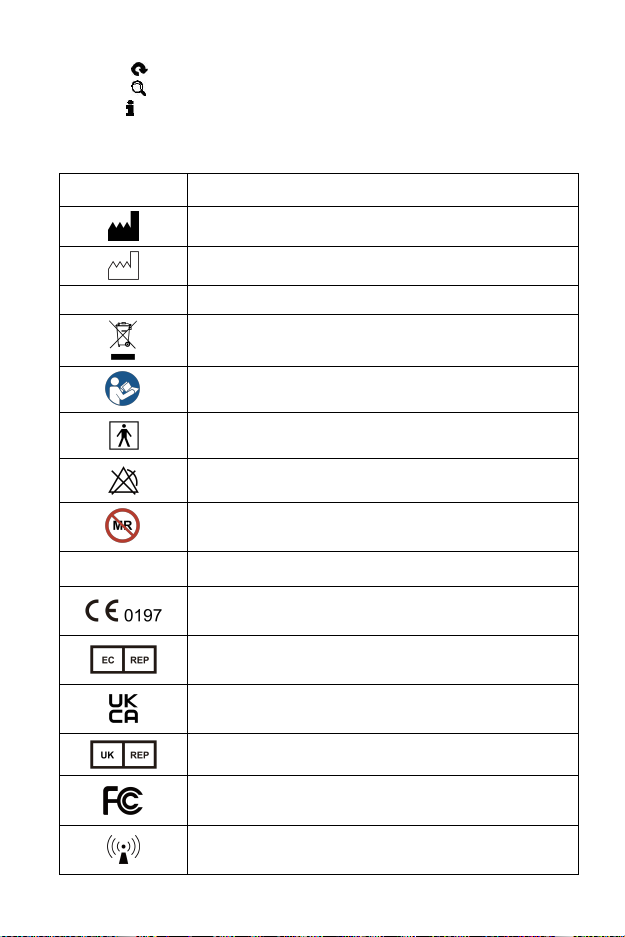1. Introduction
1.1 Safety
Warnings and Cautionary Advice
We recommend not to use this device if you have a pacemaker or other
implanted devices. Follow the advice given by your doctor, if applicable.
Do not use this device with a defibrillator.
Do not use this device during MRI examination.
Do not use the device in a combustible environment (i.e., oxygen-enriched
environment).
Do not place this device in pressure vessels or gas sterilization device.
This device is not intended for use by people (including children) with restricted
physical, sensory or mental skills or a lack of experience and/or a lack of
knowledge, unless they are supervised by a person who has responsibility for
their safety or they receive instructions from this person on how to use the
device.
Do not allow the electrodes of the device to come into contact with other
conductive parts (including earth).
Do not store the device in the following locations: locations in which the device is
exposed to direct sunlight, high temperatures or levels of moisture, or heavy
contamination; locations near to sources of water or fire; or locations that are
subject to strong electromagnetic influences.
Vital signs measurements, such as those taken with this device, cannot identify all
diseases. Regardless of the measurement taken using this device, you should
consult your doctor immediately if you experience symptoms that could indicate
acute disease.
Do not self-diagnose or self-medicate on the basis of this device without
consulting your doctor. In particular, do not start taking any new medication or
change the type and/or dosage of any existing medication without prior approval.
The device has no alarms and will not sound if the measurement reading is too
low or too high.
Check the SpO2sensor application site every 6-8 hours to determine the
positioning of the sensor and the circulation and skin sensitivity of the patient.
Patient sensitivity varies depending on medical status or skin condition. For
patients with poor peripheral blood circulation or sensitive skin, inspect the
sensor site more frequently.
Do not use the Oximeter on the same hand/arm when using a blood pressure cuff
or monitor.