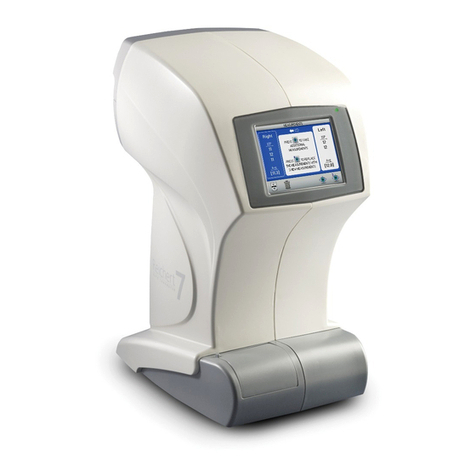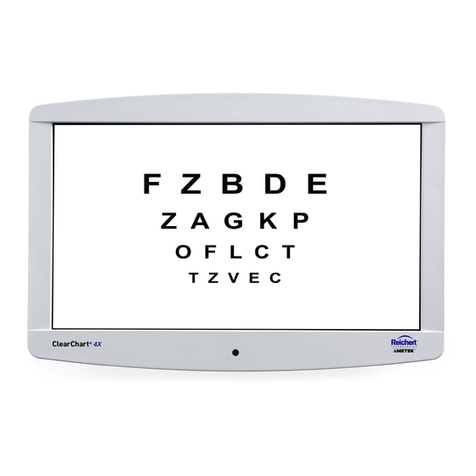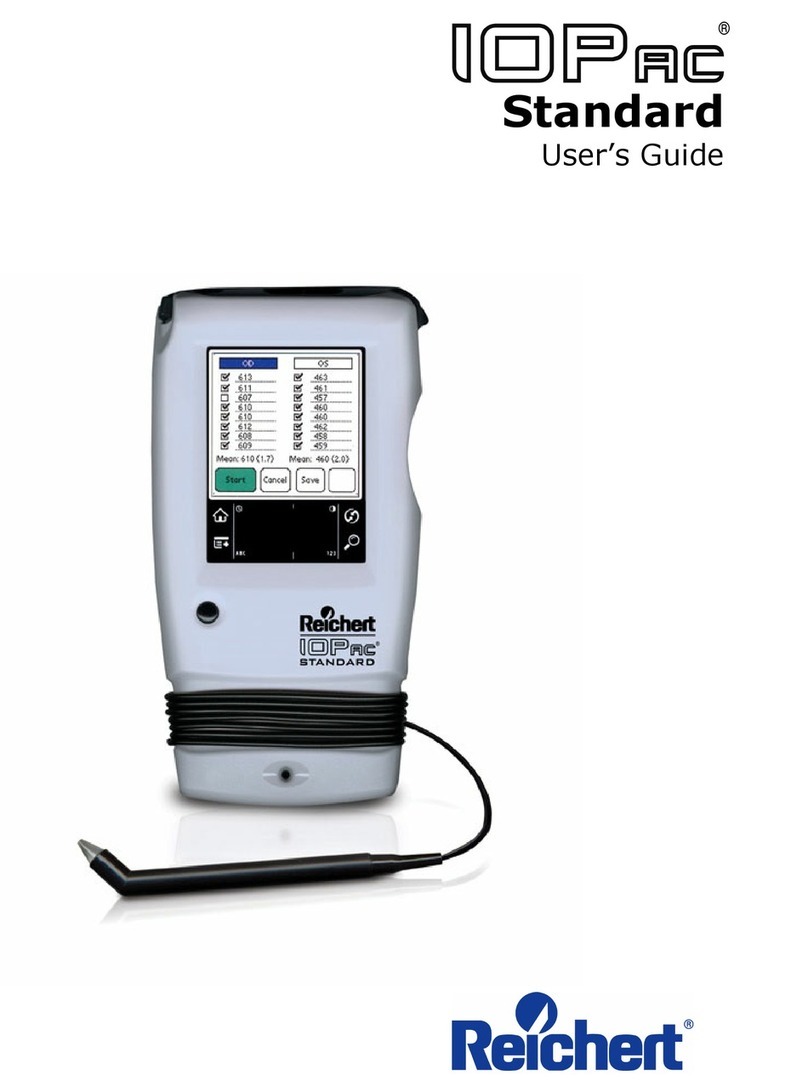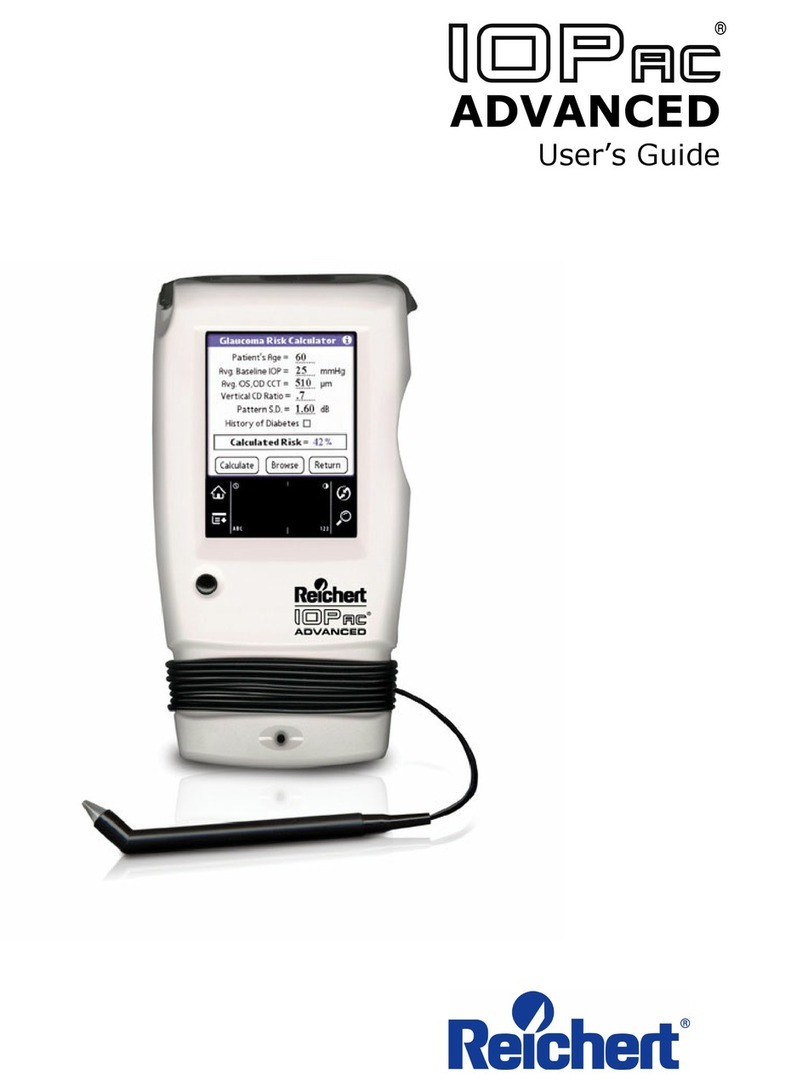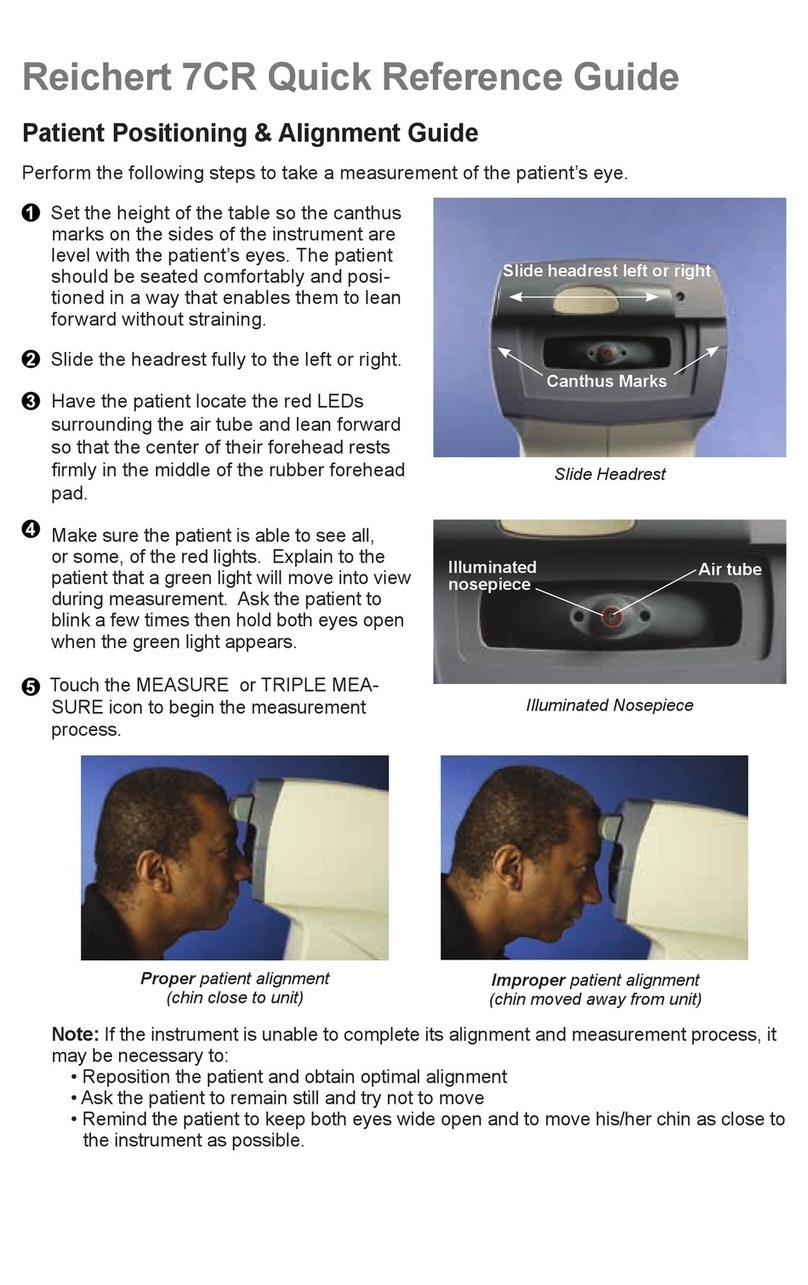10
Instrument Setup (Continued)
Instrument Settings
This instrument has default parameters that may be changed to accommodate user preferences for each
setting. Refer to the illustration below.
Press the UP or DOWN arrow to select the desired setting, then the LEFT/
RIGHT arrow to change the parameter for the desired setting. After com-
pleting changes, press the RETURN arrow to exit the setup mode. Setting
descriptions are as follows:
STEP Rounding mode for the refractive measurements.
Available options are: 0.25, or 0.12 Diopters.
VD(mm) Vertex Distance for the refractive measurements.
0ptions are: 10, 12, 13.5, or 15 millimeters.
CYL Format that the refractive prescription is displayed.
Options include: –Cyl, +Cyl, or ±Cyl mode.
MEASURE AUTO: Automatically takes a measurement when the
patient is properly aligned to the instrument.
MANUAL: The instrument will acquire a measurement
when the re button is depressed.
KERATO Units of measurement of the keratometric measurement.
Options are: Radius (mm), or Diopter (D).
PRINT AUTO: This mode automatically prints the data after both
the left and right eye data are acquired.
MANUAL: To print in this mode, the print button must be
pressed after the readings are acquired.
OFF: The printer does not print when the print button is
pressed.
Figure S11. Setup Menu
REVIEW DATA ON: When set to ON, the Review Data screen is shown after both the right and left data are acquired.
OFF: When set to OFF, the screen does not change to the Review Data screen after data is acquired.
W-D(cm) ON: Sets the working distance when near point refraction data is requested (NPD). Options are: 30, 35, 40, or 45
centimeters
OFF: This option is not utilized.
TARGET LIGHT Sets the brightness of the patient target light. Options are: Bright, Normal, or Dark.
CONTRAST Sets the contrast of the LCD screen. This is a graduated scale modied by pressing the Left/Right arrow.
SLEEP (MIN.) Time period of inactivity when the sleep mode activates. In this mode the LCD screen is set OFF and the green LED
(at the bottom right of the LCD) is ON. Options are: 3, 5, or 10 minutes, or OFF (LCD always on).
TONE Volume level for the audible (beep) indicator. Options are: High, Low, or O.
OPTIONS MESSAGE: When the RETURN arrow is pressed for this option, a screen appears requesting a text message (up to 22
characters) that is included on the top of the print-out (e.g., practice name, phone number, etc.).
Note: This option allows an individualized operator’s number to appear on the print-out. This providesidentication
of the operator (examiner) when reviewing the patient data on the print-out.
RS232C: Allows modication of the RS232C data bus parameters. When the RETURN arrow is pressed for this option,
a screen appears requesting Baud Rate, Character (7 or 8), Parity, and Stop Bits.
DATE FORM Format the date on the print-out appears. YMD, DMY, or MDY.
DATE Setting for current date.
TIME Setting for current time.
STEP 0.25 0.12
VD(mm) 0 10 12 13.5 15
CYL – + ±
MEASURE AUTO MANUAL
KERATO RADIUS DIOPT
PRINT AUTO MANUAL OFF
ERASE VALUE
AFTER PRINT ON OFF
REVIEW DATA ON OFF
W-D(cm) OFF 30 35 40 45
TARGET LIGHT BRIGHT NORMAL DARK
CONTRAST >>>>>>>>>>>>>>>>>>>>>>
ERASE VALUE This mode allows the user to set the instrument to automatically clear the screen of all values after printing. To
make this the default, select ON. If manually clearing the screen after printing is preferable, simply set the default
to OFF.