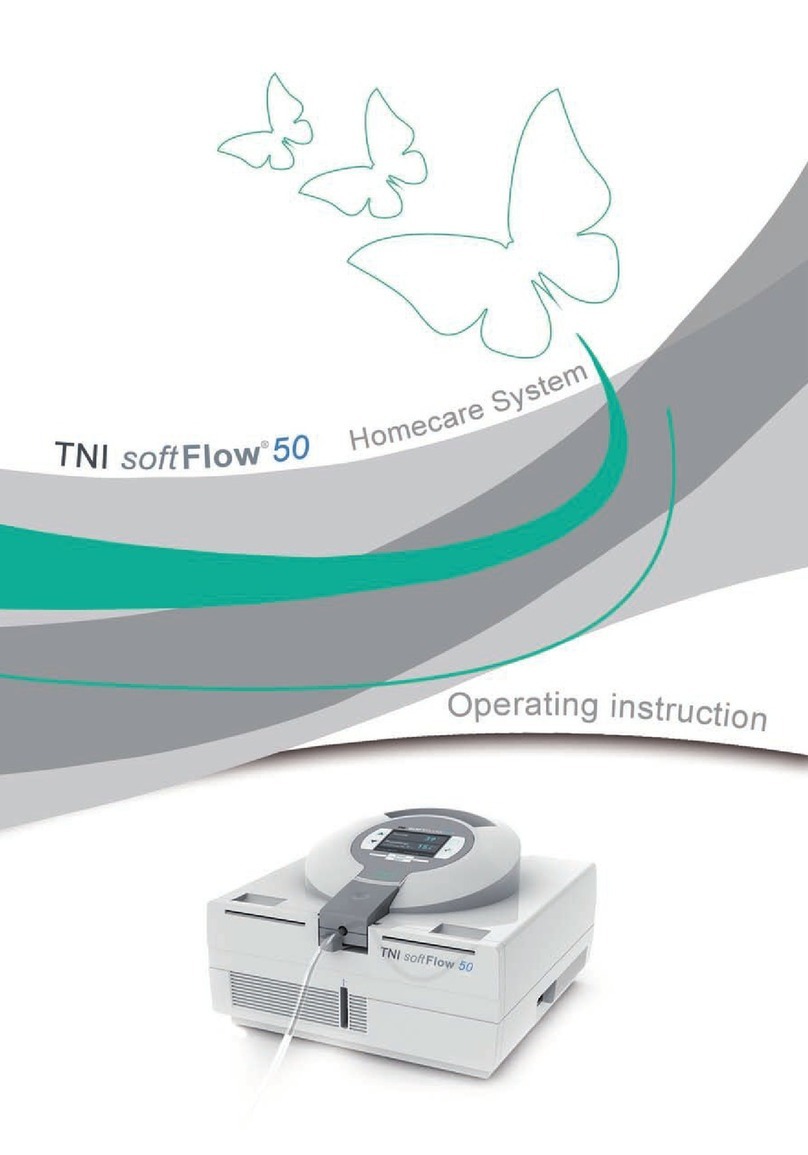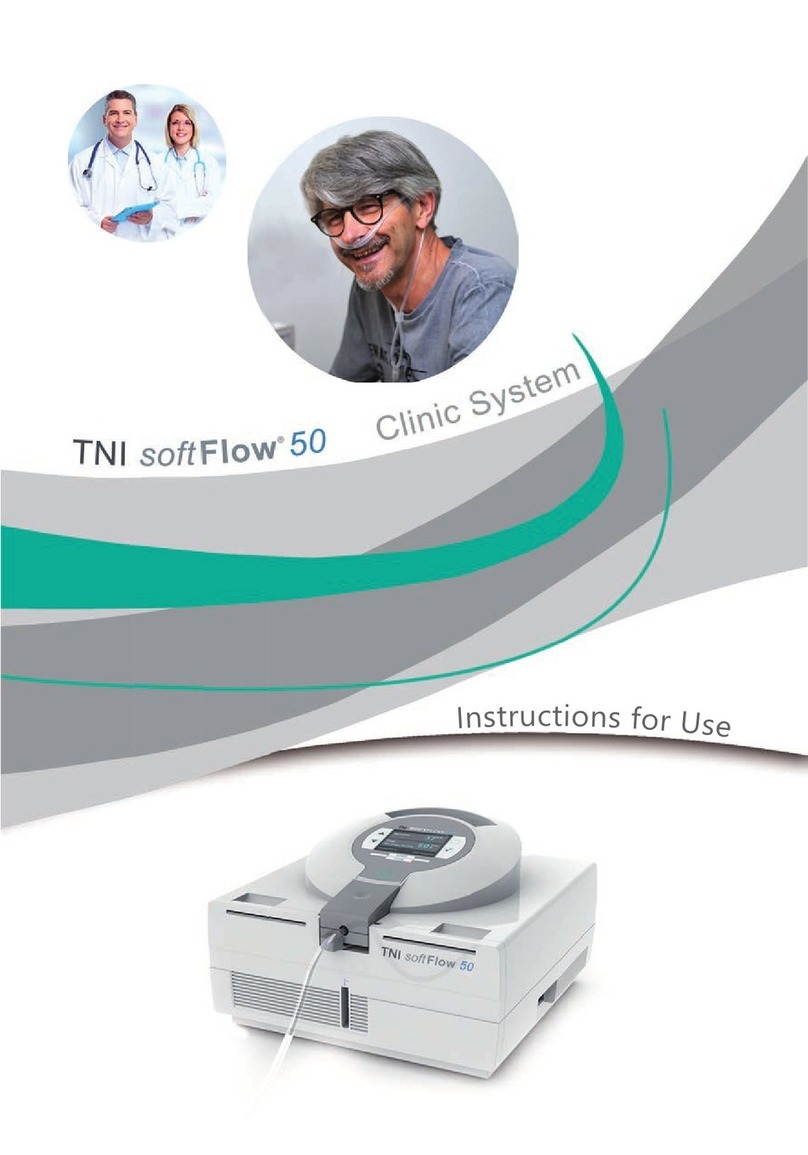TNI 20s User manual

1
Operating Instructions TNI®20s oxy Version 2.7
Version 1.6.3 July 2010
Index
Index
1 Description of TNI® 20s oxy 2
1.1 Indications for use 2
1.2 Description of application 2
1.3 Description of function 2
2 System Components 4
2.1 Scope of delivery 4
2.2 Accessories 5
3 Safety 6
3.1 Safety instructions for handling oxygen 6
3.2 General safety instructions 7
3.3 Symbols on the unit 14
4 Startup 16
4.1 Assembling and setting up the TNI®device 16
4.2 Switching the unit on/off 19
4.3 Operating elements of TNI®20 19
4.4 Filling the water reservoir 20
4.5 Setting the prescribed air o 23
4.6 Set the prescribed amount of oxygen
(exclusively TNI®20s oxy) 24
4.7 Mix table air/oxygen (exclusively TNI®20s oxy) 25
4.8 Attaching the applicator 26
4.9 Starting therapy 27
4.10Ending therapy 28
5 Selecting the Unit Parameters 30
5.1 Comfort setting 30
5.2 Date/time 31
5.3 Setting the language 31
6 Hygiene 32
6.1 Disassembly for preparation 32
6.2 Preparation work 32
6.2.1 Required disinfectants and devices 32
6.2.2 Cleaning and preparation interval 35
6.2.3 Work steps for cleaning 36
6.2.4 Work steps for preparation 37
6.3 Assembly after preparation 43
7 Technical Specications 44
8 Error Codes 49
9 Service/Maintenance 54
10 Warranty 55
11 Disposal 56
12 Electromagnetic Compatibility (EMC) 57
13 Declation of conformity 61

2Operating Instructions TNI®20s oxy Version 2.7
Version 1.6.3 July 2010
1 Description of TNI®
1.1 Indications for use
To warm and add moisture to the breathing gases for administration
to a patient.
- US federal law restricts the herein described
devices to sale by, or on the order of, a
physician.
- TNI®is not designed for life-saving use!
1.3 Description of function
The TNI® device includes a connection unit, an humidier unit and
an applicator.
1 Description of TNI®
1.2 Description of application
- The TNI®device may only be used by
patients with spontaneous respiration!
IMPORTANT!
TNI®20s und TNI®20s oxy are designed for clinical use. A warm,
humidied o of medicated air is supplied into the nose through
a thin tube. The nose applicator is similar to those used in oxygen
therapy. TNI®20s uses medicated air, TNI®20s oxy additionally offers
the option of mixing in clinical oxygen.
The following descriptions apply for both product variants, if not
explicitly stated otherwise.
The TNI®device may be used on children and adults, applicators
of different sizes are available.
Connection
unit (CU)
Humidier unit
(HU)
Applicator Patient
heated,
humidied air
clinical gas
supply
medicated
air
oxygen
→ → → →

3
Operating Instructions TNI®20s oxy Version 2.7
Version 1.6.3 July 2010
The gas quantity controllers of the connection unit are plugged into
the stationary access point for the clinical gas supply for medicated
air and, if the therapy requires it, oxygen (exclusively with TNI®20s
oxy).
PLEASE observe: the product variant TNI®20s must not be
operated with oxygen; if the therapy requires an oxygen mix,
the version TNI®20s oxy should be used!
The air is supplied to the humidier unit through a connecting hose,
before passing over heated water (approx. 86-140°F). The heated
and humidied air then os through the applicator into the nose
and into the patient’s upper airays. The air o from the applicator
into the nose is similar in principle to the air applicator used in
oxygen therapy, with special emphasis placed on comfort and low
noise levels.
Various parameters can be selected on the TNI®device to vary
the therapy: the air o and possibly the addition of oxygen (ith
the variant TNI®20s oxy) can be set at the connection unit. The
temperature and humidity (“Comfort Setting“) of the supplied air can
also be set according to the user’s preference.
The air o and possibly the addition of oxygen (exclusively TNI®20s
oxy) should only be changed by the attending physician or by trained
personnel under his supervision.
1 Description of TNI®

4Operating Instructions TNI®20s oxy Version 2.7
Version 1.6.3 July 2010
The illustrations belo sho the components of the humidier unit,
referred to and described in the following chapters.
Housing lid Humidier
cover
Water
reservoir
Separator
panels
Humidier basin
Guide lugs
2 System Components
2 System Components
2.1 Scope of delivery
The TNI®device and accessories shown below are supplied.
→
→
Applicator
Humidier unit
Connecting hose
Power cable
Connection unit
TNI®20s
Sensor cable
Connection unit
TNI®20s oxy

5
Operating Instructions TNI®20s oxy Version 2.7
Version 1.6.3 July 2010
2.2 Accessories
The following items are available for the device system.
Additional accessories can be found from our product catalogue
Item number 30200043.
Artikelnummer Bezeichnung
8C11003 TNI® applicator for adults (standard)
8C11004 TNI® applicator for adults (comfort)
8C11005 TNI® Applikator for Children ab 3 Jahren
40100006
TNI® Applikator new born
Set consisting of:
- 1 pcs. TNI® Pediatric Adapter
(Item: 40100005)
- 1 pcs. Nasal Cannular BC 2745
(Item: 40300102)
40100007
TNI® Applikator Kleinkinder
Set consisting of:
- 1 pcs. TNI® Pediatric Adapter
(Item: 40100005)
- 1 pcs. Nasal Cannular BC 2755
(Item: 40300103)
40100005
TNI® Pediatric Adapter
combination with:
TNI®Paed Adapter BC 2745, BC 2755, BC
3780
40300103 TNI® Paed Adapter BC 2745
for new born
40300102 TNI® Paed Adapter BC 2755
for baby
40300105 TNI® Paed Adapter BC 3780
for Infant
2 System Components

6Operating Instructions TNI®20s oxy Version 2.7
Version 1.6.3 July 2010
3 Safety
3.1 Safety instructions for handling oxygen
- The applicator may not be placed on the TNI®unit or any
electrically powered devices.
- Make sure that the seal of the humidier basin is undamaged
and has been correctly inserted.
- The TNI®device may only be operated with the delivered gas
connection units. It is not permitted to operate the apparatus
with other gas connection units. The maximum operating
pressure is 5 bar/500 kPa. The measuring scale for the o
rates is designed for a pressure of 5 bar and the specied
deviations are maintained under these conditions.
- Do not let O2 xtures come into contact ith oil, grease or
combustible liquids. No smoking, no open res - re ha-
zard!
- The device may not be operated in closed areas, where
anesthetic mixtures and oxygen and/or nitrous oxide gas
are manufactured or used.
- Observe the following safety instructions, especially for an
admixture of clinical oxygen:
· Do not place the humidier unit on the oor. Maintain a
minimum distance of 40 cm from the oor.
· Do not place the humidier unit on any soft surfaces
3 Safty
Please read the following instructions carefully!
You ill nd some important hints and tips on
the safe and secure handling and operation of
the TNI® device. Special training for initial startup
of the device is not necessary. The device is
operated by healthcare professionals.
IMPORTANT!
It is the user‘s responsibility to observe the
following notices. Failure to observe these
notices may result in damage or injury!
WARNING!

7
Operating Instructions TNI®20s oxy Version 2.7
Version 1.6.3 July 2010
3 Safety
(e.g. foam pad).
· Maintain a minimum distance of 80 cm to other
electrical devices.
· Maintain a minimum distance of 40 cm to the wall.
- Always check the correct connection of the connection
unit(s) to the intended gas access point(s) before switching
on the device.
-Do not switch on the TNI®device before switching on the
gas inlet.
- Note that the product variant TNI®20s must not be operated
with oxygen! A respective warning text (“AIR ONLY“) is
located on the back of the TNI®20s.
- Make sure that the connecting hose between the connection
and humidier units is connected rmly and safely.
- Note that a maximum oxygen o of 16 l/min may be set
on the oxygen o meter.
- Oxygen supports the combustion process. Smoking and
open res are forbidden hen oxygen is introduced during
therapy. Oxygen ttings must be maintained grease-free.
3.2 General safety instructions
- US federal law restricts the herein described devices to sale
by, or on the order of, a physician.
- TNI®must not be used for the support / upkeep of acute
essential respiratory functions or for life-sustaining
interventions! The device is not suited for treating acute
failure of the respiratory system. TNI®must not be used for
invasive ventilation.
- TNI®must not be used when the upper airways are
completely closed.

8Operating Instructions TNI®20s oxy Version 2.7
Version 1.6.3 July 2010
3 Safety
- The TNI® device may not be used by patients with a
respiratory tract bypass.
- Because the TNI® device humidies and comfortably applies
air into the nose, the possible known side effects for non-
invasive ventilation (e.g. irritation of the mucous membrane,
a runny nose or nose bleeds for patients with blood clotting
disorders) are highly unlikely, but remotely possible.
- These operating instructions are deemed to be an integral
part of the unit and must be available and accessible at all
times.
- The observance of these operating instructions is a
prerequisite for the proper and safe operation of the TNI®
device and the delivered connection unit.
- The threads of the blender correspond to the respective nuts
of the ometer. Make sure the ometer sits rmly on the
mixer block.
- These operating instructions describe the current status
of the appliance including software and accessories, with
due regard to the basic requirements of the current Medical
Device Directive.
- The TNI®device must be operated within the permitted
ambient conditions (see the chapter 7 “Technical
Specications“). If the unit is operated outside the range
specied for the arranted performance parameters, the
function-related performance parameters will be reduced. If
the ambient conditions remain outside the specied range,
the safety circuit will prevent the unit from being enabled.
- For proper operation, the device has to be adjusted to the
ambient conditions. Please wait 2-4 hours before you start
therapy. This applies hen the device is used for the rst
time or it was transported outside the ambient range.
- Never use the unit in humid rooms and in explosive or
combustible environments.

9
Operating Instructions TNI®20s oxy Version 2.7
Version 1.6.3 July 2010
3 Safety
- The proper function of the TNI®device can be impaired by
the operation of HF electrosurgical devices, debrillators,
X-rays, transmitted electrical pulses, radio frequency
interferences or shortwave therapeutic devices, and thereby
endanger the patient.
- Do not use the TNI®device while conducting nuclear spin
tomography (MTR; NMR, NMI)! The device function can be
disturbed and the patient endangered.
- Do not place the unit near sources of heat and do not
expose it to sunlight! Heat exposure will impair proper
functioning.
- Do not cover up the connection units including the respective
pressure-relief valves, which reduce the outlet pressure to
10 kPa.
- Do not keep the TNI®device switched on for several hours
without using it.
- Please position the humidier unit horizontally and in a place
where it is easily accessible and can be seen from the bed/
place of treatment.
- The sensor for measuring the ambient temperature is
located at the back of the humidier unit. Do not expose the
sensor to sources of heat (heating appliances, radiators,
etc.).
- Keep a minimum distance of 40 cm around the device for
proper air cirkulation. The device must not be covered.
- Do not place cellular telephones closer than 1 meter to the
unit (they can cause interference with the TNI®device!).
- Before connecting the unit to the mains power outlet,
check to make sure that the local mains voltage and mains
frequency match the rated characteristics of the unit. The
appropriate details are found on the rating plate of the unit.
Connect the unit to the mains only if the rated characteristics
match! Use only mains connecting leads complying with

10 Operating Instructions TNI®20s oxy Version 2.7
Version 1.6.3 July 2010
3 Safety
local regulations and requirements!
- Before switching on the device, always check whether the
TNI®device is completely assembled.
- Always check that the TNI®device is in proper condition
before switching it on. Carry out a visual check before every
treatment session for damage to the components. Do not
switch on the device in case of any noticeable problems.
Contact the Service Center immediately.
- If the unit is damaged, do not continue operating it. This
applies, in particular, to damage to the housing, the plug-type
connectors and the leads/cables, and if water or moisture
has penetrated the unit. If any damage occurs, contact the
Service Center immediately!
- Always check that the TNI®device functions properly after
switching it on: for example there are no leaks (no audible
hissing noises, etc.). In case of any noticeable problems
sitch off the master sitch on the back of the humidier
and disconnect the mains lead from the power outlet. Check
the components for any damage or contact the Service
Center.
- If you open the unit immediately after switching it off please
note that the inside (ater reservoir and metal oor of the
humidier basin) of the humidier is hot and must not be
touched. Allow the unit to cool down for a few minutes, if
necessary.
- As soon as the applicator is attached to the body, the patient
is not allowed to touch the electrical interfaces on the back
of the humidier unit!
- The user must not simultaneously touch the patient and the
electrical interfaces on the back of the device.
- Do not allow moisture to penetrate the interior of the unit!
Only the reservoir must be lled ith ater! Do not put ater
in the humidier basin! The minimum and maximum lling
levels are shown by a lower and an upper mark on the inside

11
Operating Instructions TNI®20s oxy Version 2.7
Version 1.6.3 July 2010
3 Safety
of the reservoir. Fill the reservoir so that the lling level is
between the two marks!
- Only use drinking ater to ll the reservoir!
Do not put any additives into the water!
-Do not jerkily move or transport the humidier unit after lling
the reservoir ith ater and putting it into the humidier
unit. Otherwise, proper functioning of the unit can not be
guaranteed.
- Remove the reservoir BEFORE transporting, tilting or
moving the humidier unit.
- Handle the unit with utmost care when carrying or storing
it.
- When transporting the TNI®device, no water must be in
the humidier unit! Alays remove and empty the reservoir
before transport!
- Before cleaning, disconnect the unit from the mains. Switch
off the master sitch on the back of the humidier and
disconnect the mains lead from the power outlet.
- Note chapter 6 “Hygiene“. Failure to observe the instructions
for cleaning and disinfection can result in bacterial
contamination! Excess doses of disinfectants can damage
the material of the unit.
- Avoid calcareous deposits (lime) on the components of the
humidier unit (see chapter 6 “Hygiene“)
- Observe the replacement intervals for the applicator and
the connecting hose (see chapter 6 “Hygiene“)! The proper
use of the unit cannot be guaranteed if these intervals are
exceeded.
- For hygienic reasons, the applicator must not be worn
continually for more than 24 hours and should be replaced
at least every 30 days and when there is a change of
patients.

12 Operating Instructions TNI®20s oxy Version 2.7
Version 1.6.3 July 2010
3 Safety
- Upon changing patients, the TNI®device must be cleaned
and disinfected as described in Chapter 6 „Hygiene“. The
applicator must be replaced.
- The applicator tube must not be obstructed or covered (e.g.
by pillows, bed covers, sheets, etc.). During therapy, place
the applicator tube on top of the bed covers.
- The patient should make sure not to lie on the applicator
tube as this ill disrupt the air o.
- If the applicator is worn and the patient repeatedly turns
in the same direction, he or she may experience pressure
sores and body constrictions. There is also the risk that the
humidier unit can fall on the oor.
- Use only original accessories and authorized spare parts
(connection unit, hose and tube system, applicator, etc.). The
use of third party products can result in functioning failure
and health risks. Please note that the warranty and liability
expires in these cases.
- Protect the packed applicator from direct sunlight and store
in a dry place.
- The applicator is single patient use only.
- Add-on equipment connected to the analog and digital ports
of the unit must be shown to comply with their appropriate
EN specifications (e.g. EN 60950 for data-processing
devices and EN 60601 for electro-medical devices). Also, all
congurations of the valid version must comply ith system
standard EN 60601-1-1. Anyone connecting additional
devices to the signal input or output component is deemed
to be a system congurator and is responsible for ensuring
that the effective version of the system standard EN 60601-
1-1 is observed and maintained. Please contact TNI medical
AG if you have any queries.
- Only authorized persons are allowed to open the device
housing of the TNI®device. Excepted are those device parts

13
Operating Instructions TNI®20s oxy Version 2.7
Version 1.6.3 July 2010
TNI medical AG Phone: +49 931 20 79 29 02
Hofmannstraße 8 Fax : +49 931 20 79 29 01
3 Safety
which can be disassembled without tools for the application
or cleaning. The power cable must be removed from the
outlet before opening the unit.
- If the TNI®device is not used for a longer period of time,
turn off the main poer sitch on the back of the humidier
unit, remove the power cable from the outlet, remove the
connecting hose and the applicator and make sure that there
is no water in the reservoir.
- The TNI®device must not be connected via an extension
cable or a multiplug attachment.
- The USB connection to the rear of the TNI®device may only
be used to connect a PC. It may only be used by trained
personnel or a service technician. When a PC is attached the
patient must not touch the PC or the components attached
to it. The user must not simultaneously touch the patient
and the PC or the components attached to it.
- Only the sensor UMG cable (Art. No. 7A05157) may be
connected to the socket provided for this purpose on
the back of the humidier unit. Do not connect any other
components to this socket.
- The TNI®device including all its accessories is suitable for
use within the patient’s surroundings.
- The TNI®device includes a LiMn battery with a life span of
approx. 8 years. To replace the battery, please contact the
Service Center (listed below).
- Under the German Law on Electrical and Electronic
Appliances (ElektroG), the manufacturer is responsible for
the disposal of the TNI®device. (For more information about
the disposal, see chapter 11.) Regarding the unit’s disposal,
please contact:

14 Operating Instructions TNI®20s oxy Version 2.7
Version 1.6.3 July 2010
3.3 Symbols on the unit
Symbols with user information can be found on the relevant
components and on the rating plates, which are located on the
bottom of the bloer and humidier units. The applicator’s rating
plate can be found on the packaging.
3 Safety
Symbol
For the proper use and functioning of the unit, the
connection unit (CU) and the humidier unit (HU)
must be linked at the connecting points with this
symbol.
USB connector to the PC. It may only be used by
trained personnel or a service technician.
Degree of protection for operating parts: BF
The user does not have access to the mains to the
extent that the safety requirements involving the
leakage current are complied with.
IP 20 Protected from solid foreign objects 12.5 mm and
larger. Not protected from water penetration.
Main connection for the ground wire.
Standby button for the standby mode. Return to the
operating mode by pressing this button again
OMaster switch – OFF. The unit is disconnected from
the power supply.
Key
Display of the air o or o of air-oxygen mix.

15
Operating Instructions TNI®20s oxy Version 2.7
Version 1.6.3 July 2010
The surface of unit components with this symbol
can be hot during and after operation.
Read the operating instructions and the documents
included with the unit!
Name and address of manufacturer.
Date of production.
CE mark, approves conformity with the medical
device directive 93/42/EEC.
TNI®device must not be disposed of in household
waste. Under the German Law on Electrical
Appliances (ElektroG), the manufacturer is
responsible for the disposal of TNI®device. Contact
TNI medical AG regarding the unit’s disposal.
Master switch – ON. The unit is connected to the
power supply.
I
3 Safety

16 Operating Instructions TNI®20s oxy Version 2.7
Version 1.6.3 July 2010
4.1 Assembling and setting up the TNI®device
- Place the humidier unit near to your bed/place of treatment,
so that it is standing horizontally and is easily accessible.
- TNI®20s: Turn the rotary knob of the setting valve at the air
connection (“AIR inscription“) clockwise (OFF direction) until it
stops. Do not turn the knob any further.
4 Startup
- Interconnect the units as described in the
operating instructions. Do not connect the
units to any other units.
- Do not place the unit near sources of heat
and do not expose it to sunlight! Heat ex-
posure can impair proper functioning.
- Place the humidier unit horizontally on a
at and level surface.
- Prior to initial startup, especially check
whether there is any cracking on the
pressure dome. Do not operate if damaged,
hazard of breakage!
- Observe the following safety instructions,
especially for an admixture of clinical oxy-
gen:
· Do not place the humidier unit on the
oor. Maintain a minimum distance of
40 cm from the oor.
· Do not place the humidier unit on
any soft surfaces (e.g. foam pad).
· Maintain a minimum distance of 80
cm to other electrical devices.
· Maintain a minimum distance of 40
cm to the wall.
4 Startup
IMPORTANT!

17
Operating Instructions TNI®20s oxy Version 2.7
Version 1.6.3 July 2010
- Now plug the connection nipple of the air
connection into the stationary gas access
point of the clinical gas supply in such a way
that the metering tube is in an upright position
(see illustration).
pressure-relief valve
connection tting
- TNI®20s oxy: If adding oxygen is to be part
of the intended therapy, first attach the
connecting unit TNI®20s oxy to the wall rail
so that both metering tubes are in an upright
position.
- Turn the rotary knob of the setting valve at
the oxygen connection (“O2“ inscription) as
well as at the air connection (“AIR“ inscription)
clockwise (OFF direction) until they stop. Do
not turn the knobs any further.
- Plug connection nipples of the oxygen and air connecting hose
in the provided stationary gas access points of the clinical gas
supply.
- Pressure-relief valves on the connection unit guarantee a
maximum air/oxygen o, and protect the humidier unit fromtoo
high pressure.
-For the TNI®20s oxy, the oxygen connection must always be
4 Startup
→
→

18 Operating Instructions TNI®20s oxy Version 2.7
Version 1.6.3 July 2010
→
→
→
→
→
Humidier unit ith housing lid
Display
Sealed keypad with
keys and rotary
knob
Standby
button
Connection for
applikator
Connection for
connecting hose
Humidier unit
TNI®20s oxy /
back view
Master
switch
USB connection
(for service only)
4 Startup
installed in combination with the air connection!
- Join the connection ttings of the connection unit and the
connection of the humidier unit ith the connecting hose. Avoid
kinks and creases.
- Note that the product variant
TNI®20s must not be operated with
oxygen! A respective warning text
(“AIR ONLY“) is located on the back
of the TNI®20s.
Socket
for
sensor cable
Device plug
→
→
→
→
→
- Connect the sensor cable to the provided socket on the back
of the humidier unit. Do not connect any other components to
this socket.
- First plug the power cable into the device plug on the back of
the humidier unit and then into the poer socket.

19
Operating Instructions TNI®20s oxy Version 2.7
Version 1.6.3 July 2010
4 Startup
Applicator plug
Protective cover of the ope-
rating elements
4.2 Switching the unit on/off
To switch the TNI®device on, press the master switch on the back
of the humidier unit (“I“ position). The unit starts in the operating
mode.
To switch the TNI®device off, press the master switch on the back
of the humidier unit (“0“ position).
Use the standby button on the front of the humidier unit to sitch
the unit from the operating mode into the drying mode. Renewed
pressing of the standby button switches the device into the standby
mode. By pressing the standby button again, it can be brought back
into operating mode. When the device is switched off, the standby
key has no effect.
4.3 Operating elements of TNI®20
→
→
-Insert the applicator plug into the opening in the front of the
humidier unit (see the folloing illustration). The plug ts
only in one direction and engages with a click. To disconnect
the applicator plug, press the grooved pads of both clamps
on the applicator plug and pull it out. As the connecting point
is resistant to pressure, a certain effort may be required to
connect / disconnect the plug. Hold the humidier unit tightly
when connecting or disconnecting the applicator plug to prevent
it from sliding. Do not disconnect the applicator plug when the
unit is in operation!
The operating elements of the TNI®device
are located underneath a protective
cover. To select the parameters, remove
the cover by pulling it to the front.

20 Operating Instructions TNI®20s oxy Version 2.7
Version 1.6.3 July 2010
4.4 Filling the water reservoir
- Fill the water reservoir before switching
on the TNI®device!
- Only ll the removable reservoir. Do not
ll the humidier basin ith ater!
- The minimum and maximum lling levels
are shown by a lower and an upper mark
on the inside of the reservoir. Fill the re-
servoir so that the lling level is beteen
the two marks!
- Only use drinking ater to ll the reser-
voir. Do not put any additives into the
water!
The following operating elements are available:
CAUTION!
4 Startup
Button Function
press
rotate Comfort setting for the individual adjustment of
air temperature and air humidity.
Changes to the “Date/time“ display. Pressing
the button again will save the settings and will
go back to the default display.
Changes between the several parameters in
“Date/time“ mode.
press
This manual suits for next models
1
Table of contents
Other TNI Medical Equipment manuals
Popular Medical Equipment manuals by other brands

Getinge
Getinge Arjohuntleigh Nimbus 3 Professional Instructions for use

Mettler Electronics
Mettler Electronics Sonicator 730 Maintenance manual

Pressalit Care
Pressalit Care R1100 Mounting instruction

Denas MS
Denas MS DENAS-T operating manual

bort medical
bort medical ActiveColor quick guide

AccuVein
AccuVein AV400 user manual