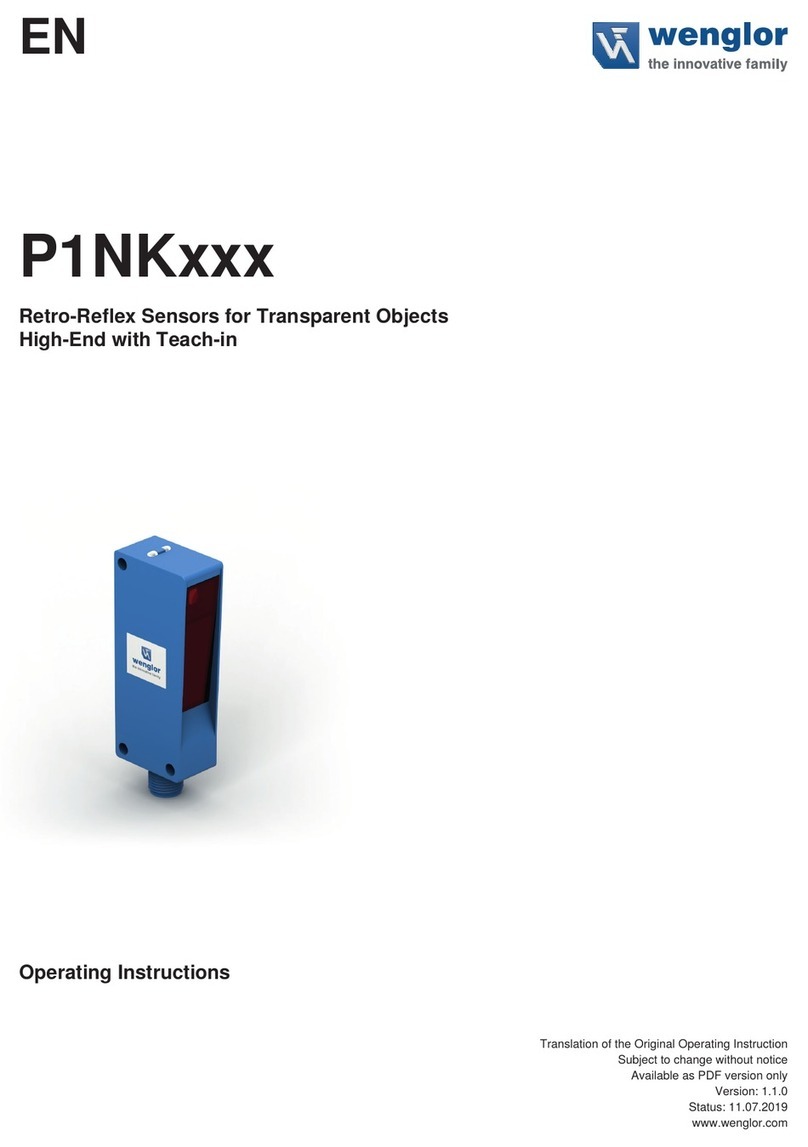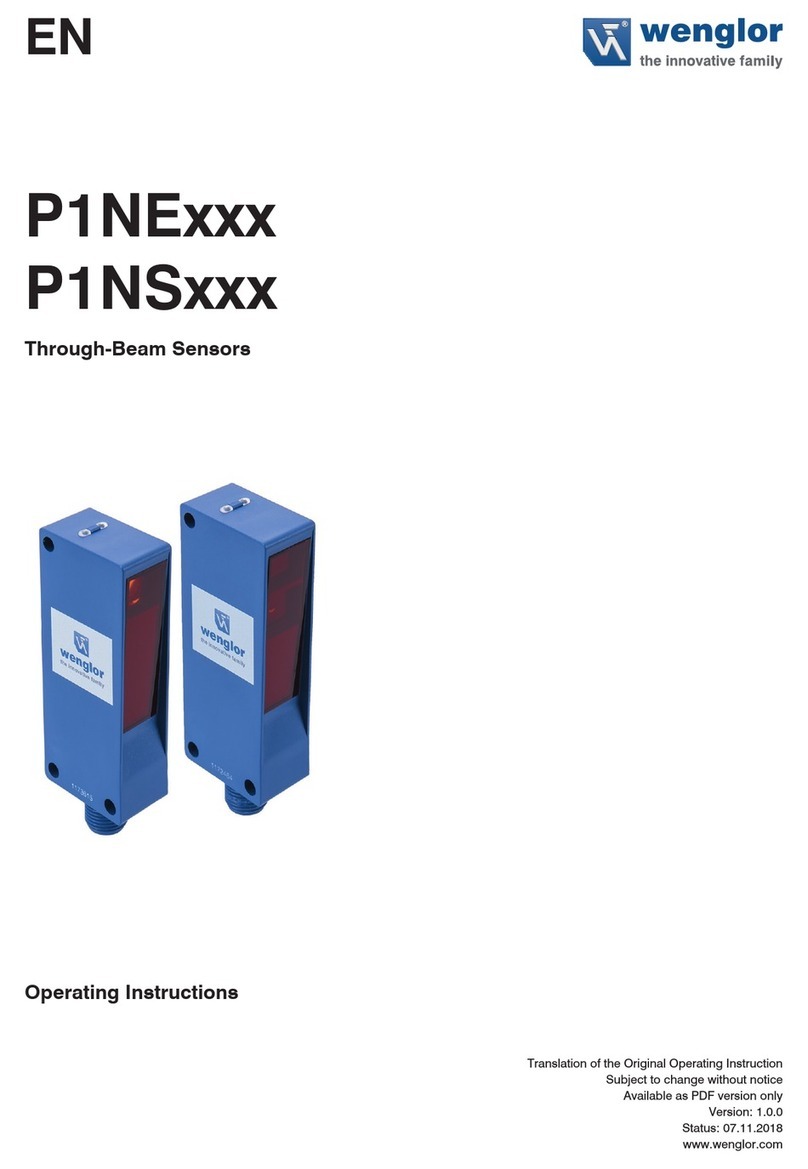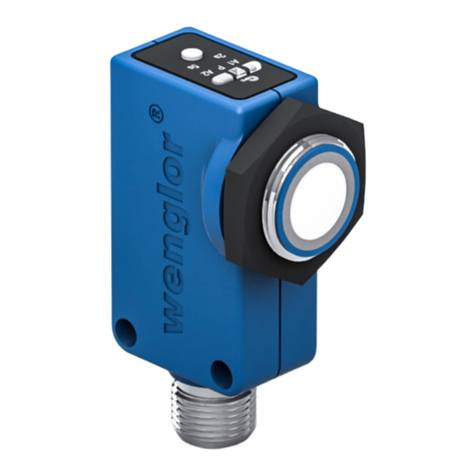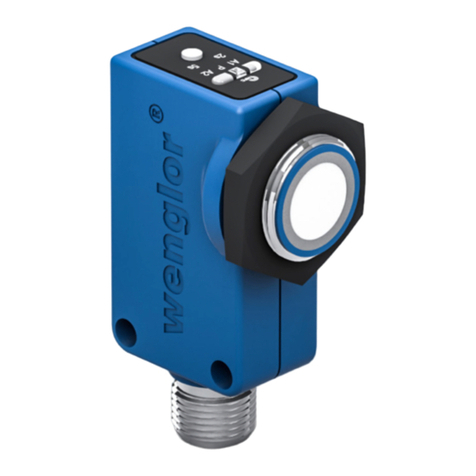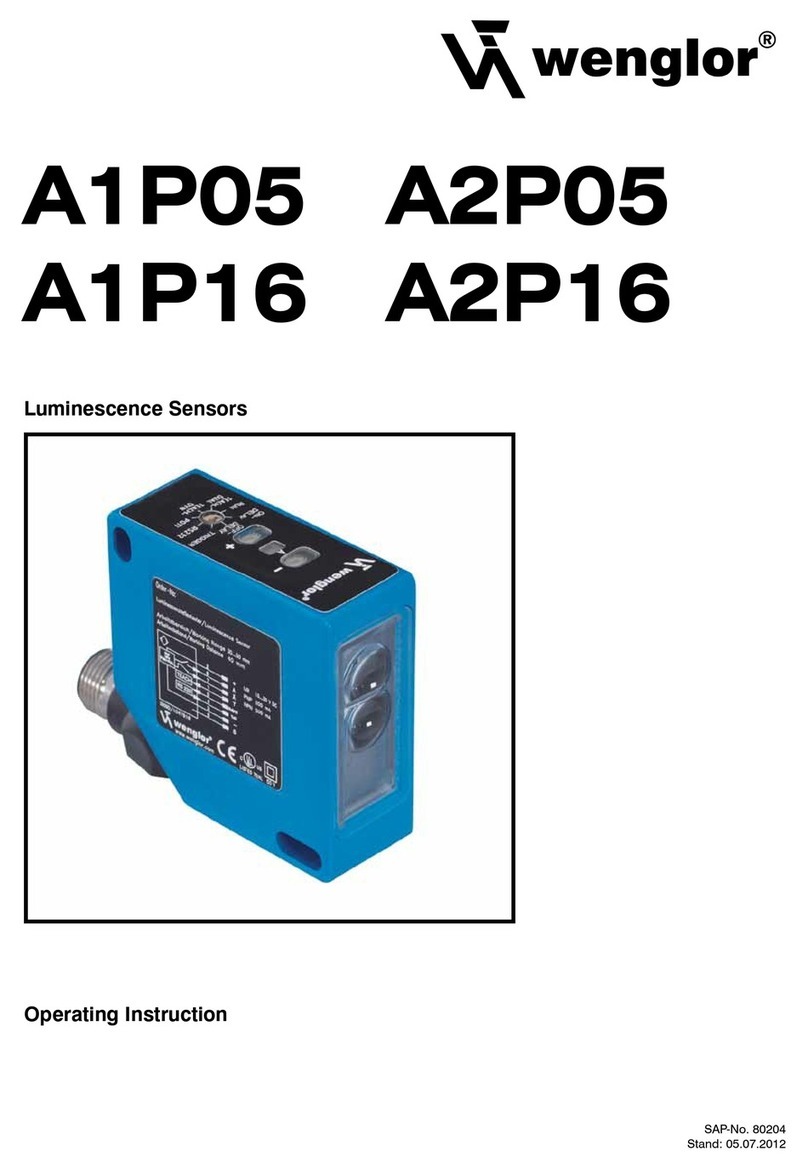FR
EN
Proper Use
This wenglor product has to be used according to the
following functional principle:
High-performance distance sensor
The Sensors measure the distance between the Sensor and
the object. They function in accordance with the principle of
transit time measurement. With a suiting reflector at the object
a very precise determination of position is possible even over
large distances.
Safety Precautions
•This operating instruction is part of the product and must be
kept during its entire service life.
•Read this operating instruction carefully before using the
product.
•Installation, start-up and maintenance of this product has
only to be carried out by trained personnel.
•Tampering with or modifying the product is not permissible.
•Protect the product against contamination during start-up.
•Not a safety component in acco dance with the EU Machin-
ery Directive.
Laser/LED Warning
LASER CLASS 1
EN60825-1
2007
Laser Class 1 (EN 60825-1)
Observe all applicable standards and
safety precautions.
Technical Data
Working Range
0,2...100,2 m
Analog Working Range 0,2...100,2 m
Measuring Range 100 m
Reference Reflector/Reflex Foil 4×OPT2030
Resolution 4…20 mm
Linearity 0,05 %
Switching Hysteresis 13…50 mm
Temperature Drift 0,5 mm/k
Light Source Laser (red)
Laser Class 1
Supply Voltage 18…30 V DC
Current Consumption (Ub= 24 V) <100 mA
Switching Frequency 50 Hz
Measurement Rate 1...100 /s
Response Time 10...200 ms
Temperature Range –25…60 °C
Switching Output Voltage Drop <2,5 V
Switching Output/Switching Current 200 mA
Short Circuit Protection yes
Reverse Polarity and Overload Protection yes
Protection Class III
Degree of Protection IP68
Connection M12×1, 8-pin
Output Function Error Output
Configurable as
PNP/NPN/Push-Pull
Analog Output
Type of reflector Mounting distance
OPT2030 5...100 m*
0,2...10 m
* when using 4 reflectors
In order that the Sensor functions properly, the whole light spot of the
Sensor has to hit the reflector. Please chose the suitable reflector!
Mounting instructions
All applicable electrical and mechanical regulations, standards
and safety precautions must be adhered to when installing and
operating the Sensor. The Sensor must be protected against
mechanical influences. Install the device such that its instal-
lation position cannot be inadvertently changed. The wenglor
mounting system is recommended for installing the Sensor.
Additionally a suiting reflector or reflex foil has to be mounted.
Initial Operation
Connect the Sensor to supply power (18 to 30 V DC). The dis-
play view appears.
The Sensor is ready for operation after 2 seconds. The follow-
ing table provides an overview of measured value deviations
during the warm-up phase.
Time in min 0 1 2 5 10 15
Deviation in mm ±10 ±7 ±6 ±2 ±1 0
The functions of the keys appear in the display as follows:
: Navigate up.
: Navigate down.
: Acknowledge the selected menu item
(arrow points towards the display).
: Accept the selected setting, exit the menu (arrow points
away from the display).
Switch to the configuration menu by pressing any key.
Note: If no settings are adjusted in the configuration menu for
a period of 30 seconds, the Sensor is automatically returned to
the display mode.
Pressing the key again returns the Sensor to the last menu
view used. If a setting is made, it becomes active when you
leave the configuration menu.
Important: Do not use any sharp objects to press the keys
when configuring settings, because they might otherwise be
damaged.
Function Descriptions
Pin Function
The Pin Function menu item is used to set the functions of pins.
Different functions can be assigned to each pin, for example
switching output, error output or analog output. Input can be
set as laser switch-off or external teaching, for example.
Teach-In Inputs/Outputs
Inputs and outputs can be configured in greater detail with the
help of the other menu items, for example a switching output
can be taught in.
The Sensor is equipped with numerous other functions as well.
Further explanations are included in the comprehensive PDF
operating instructions.
Maintenance Instructions
•This wenglor sensor is maintenance-free.
•It is advisable to clean the lens and the display, and to check
the plug connections at regular intervals.
•Do not clean with solvents or cleansers which could damage
the device.
Proper Disposal
wenglor sensoric gmbh does not accept the return of unus-
able or irreparable products. Respectively valid national waste
disposal regulations apply to product disposal.
Notice d’utilisation
Ce produit wenglor doit être utilisé selon le mode de fonction-
nement suivant :
Capteurs de distance hautes performances
Les détecteurs déterminent la distance entre le détecteur et
l’objet. Ils travaillent sur le principe de mesure du temps de
transit de la lumière. L’utilisation d’un réflecteur sur l’objet per-
met des mesures de position précises à grandes distances.
Consignes de sécurité
•Cette notice d’utilisation fait partie intégrante du produit et
doit être conservée durant toute la durée de vie du produit.
•Lisez la notice d’utilisation avant la mise sous tension.
•L’installation, les raccordements et les réglages doivent être
effectués uniquement par du personnel qualifié.
•Toute intervention ou modification sur le produit est proscrite.
•Lors de la mise en service, veillez à protéger l’appareil
d’éventuelles salissures.
•Aucun composant de sécurité selon la directive
« Machines » de l’Union Européenne.
Laser / LED Mise en garde
LASER CLASS 1
EN60825-1
2007
Appareil à laser de classe 1
(EN 60825-1)
Respecter les normes et prescriptions de
sécurité
Données techniques
Plage de travail 0,2...100,2 m
Plage de travail analogique 0,2...100,2 m
Plage de mesure 100 m
Réflecteur de référence 4×OPT2030
Résolution 4…20 mm
Linéarité 0,05 %
Hystérésis de commutation 13…50 mm
Dérive en température 0,5 mm/k
Type de lumière Laser (rouge)
Classe de protection de laser 1
Tension d‘alimentation 18…30 V DC
Consommation (Ub= 24 V) <100 mA
Fréquence de commutation 50 Hz
Taux de mesure 1...100 /s
Temps de réponse 10...200 ms
Température d‘utilisation –25…60 °C
Chute de tension sortie de commutation <2,5 V
Courant commuté sortie de commutation 200 mA
Protection contre les courts-circuits oui
Protection contre surcharges et
inversions de polarité oui
Catégorie de protection III
Degré de protection IP68
Mode de raccordement M12×1, 8-pôles
Fonctions de la sortie Sortie défaut
PNP/NPN/Push-
Pull programmable
Sortie analogique
Types de réflecteur Distance de montage
OPT2030 5...100 m*
0,2...10 m
* en utilisant 4 réflecteurs
Afin que le capteur puisse fonctionner correctement, la surface du ré-
flecteur doit être sélectionnée de telle façon à ce que l’intégralité du spot
lumineux atteigne le réflecteur.
Instructions de montage
Lors du montage et du fonctionnement du capteur, il est im-
pératif que les prescriptions électriques et mécaniques, les
normes ainsi que les règles de sécurité soient respectées. Le
capteur doit être protégé contre les effets mécaniques. L’appa-
reil doit être fixé de telle façon à ce que le lieu de montage ne
puisse pas se modifier. Il est recommandé d’utiliser le système
de fixation wenglor pour le montage du capteur. Parallèlement,
un réflecteur adapté, par exemple un autocollant réfléchissant
doit être monté.
Mise en service
Raccordez le capteur à la tension d’alimentation (18…30 V DC).
L’affichage apparaît. Après 2 secondes, le capteur est prêt
à fonctionner. Le tableau suivant vous donne un aperçu des
écarts de valeurs de mesure pouvant apparaître lors de la
phase de chauffage.
Temps en min 0 1 2 5 10 15
Déviation en mm ±10 ±7 ±6 ±2 ±1 0
Les fonctions des touches apparaissent à l’écran comme
suit:
: Naviguer vers le haut.
: Naviguer vers le bas.
: Sélection du menu indiqué (la flèche indique la direction
de l’écran).
: Enregistrement du réglage concerné, quitter le menu (la
flèche indique le sens contraire de la direction de l’écran).
Basculer vers le menu de configuration en appuyant sur n’im-
porte quelle touche.
Remarque : Si pendant 30 secondes aucun paramètre n’est
réglé dans le menu de configuration, le capteur retourne auto-
matiquement au mode Affichage.
Le capteur repasse dans le dernier menu utilisé en cas de nou-
velle pression sur la touche. Si un réglage est effectué, celui-
ci est automatiquement validé lors de la sortie du menu de
configuration.
Important : Ne pas utiliser d’objets tranchants pour appuyer
sur les touches lors de la configuration afin de ne pas les en-
dommager.
Description des fonctions
Fonction Pin
La fonction PIN dans le menu est utilisée pour paramétrer les
PIN. Différentes fonctions peuvent être attribuées à chaque
pin; par exemple, une sortie de commutation, d’erreur our une
sortie analogique. Il est possible de régler par ex. la désacti-
vation du laser ou l‘apprentissage externe en tant qu‘entrée.
Teach-In des Entrées / Sorties
Les entrées et sorties peuvent être configurées différemment
via d’autres fonctions du menu, par exemple, l’apprentissage
d’une sortie de commutation.
Le capteur est pourvu de nombreuses fonctions supplémen-
taires. Vous trouverez des explications à ce sujet dans les ins-
tructions d’utilisation détaillées en PDF.
Instructions de maintenance
•Ce capteur wenglor ne nécessite pas d’entretien particulier.
•Il est recommandé de nettoyer régulièrement la lentille et
le boîtier ainsi que de vérifier régulièrement les câbles de
connexion.
•Ne pas laver avec des solvants ou autres produits
nettoyants qui pourraient endommager l’appareil.
Mise au rebut
La société wenglor sensoric gmbh ne reprend ni les produits
inutilisables ni les produits irréparables. Veuillez respecter la
réglementation en vigueur en mettant le produit au rebut dans
un endroit prévu à cet effet par les autorités publiques.