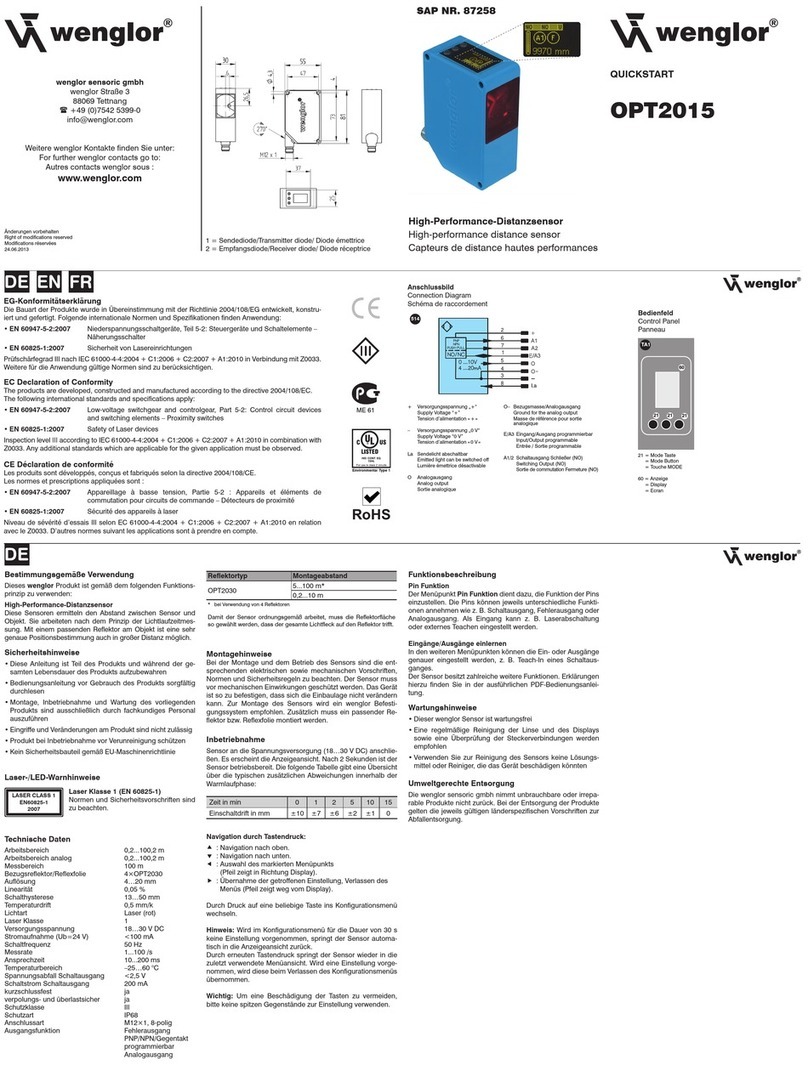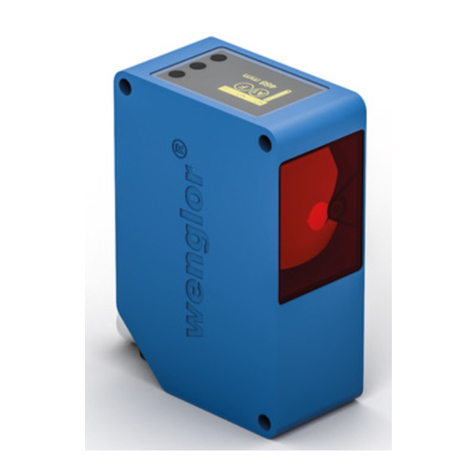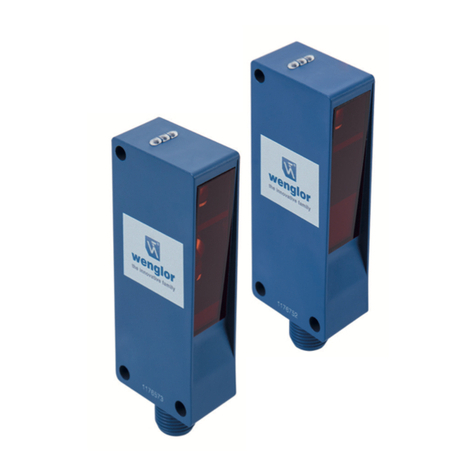EN
FR
Proper Use
This wenglor product has to be used according to the
following functional principle:
Reflex Sensors with Background Suppression
Reflex sensors with background suppression analyze the light
reflected from objects. As these sensors work according to
the principle of angular measurement, the color, shape and
surface characteristics of the object have almost no influence
on the detection range. Even dark objects can be reliably
detected against a bright background. The output is switched
as soon as an object passes the selected range.
Safety Precautions
• This operating instruction is part of the product and must be
kept during its entire service life.
• Read this operating instruction carefully before using the
product.
• Installation, start-up and maintenance of this product has
only to be carried out by trained personnel.
• Tampering with or modifying the product is not permissible.
• Protect the product against contamination during start-up.
• Not a safety component in accordance with the EU Machinery
Directive.
Technical Data
Range 200 mm
Adjustable Range 35...200 mm
Switching Hysteresis < 10 %
Light Source Red Light
Service Life (T = 25 °C) 100000 h
max. Ambient Light 10000 Lux
Light Spot Diameter see Table 1
Supply Voltage 10...30 V DC
Current Consumption (Ub = 24 V) < 25 mA
Switching Frequency 600 Hz
Response Time 833 µs
Temperature Drift < 5 %
Temperature Range −25...60 °C
Switching Output Voltage Drop < 2,5 V
Switching Output Switching Current 100 mA
Short Circuit Protection yes
Reverse Polarity Protection yes
Overload Protection yes
Setting Method Potentiometer
Housing Plastic
Full Encapsulation yes
Degree of Protection IP67
Protection Class III
Light Spot Diameter
Range 30 mm 115 mm 200 mm
Light Spot Diameter 4 mm 6 mm 10 mm
Table 1
Notice d’utilisation
Ce produit wenglor doit être utilisé selon le mode de
fonctionnement suivant:
Capteurs réflex à élimination d’arrière-plan
Les capteurs réflex à élimination d’arrière-plan exploitent la
lumière réfléchie par des objets. Étant donné qu’ils travaillent
par goniométrie, la couleur, la forme et les caractéristiques de
la surface de l’objet n’ont pratiquement aucune influence sur
la distance de travail. Même des objets foncés sont détectés
de manière fiable devant un fond clair. La sortie est commutée
quand un objet atteint la distance de travail réglée.
Consignes de sécurité
• Cette notice d’utilisation fait partie intégrante du produit et
doit être conservée durant toute la durée de vie du produit.
• Lisez la notice d’utilisation avant la mise sous tension.
• L’installation, les raccordements et les réglages doivent être
effectués uniquement par du personnel qualifié.
• Toute intervention ou modification sur le produit est
proscrite.
• Lors de la mise en service, veillez à protéger l’appareil
d’éventuelles salissures.
• Aucun composant de sécurité selon la directive « Machines »
de l’Union Européenne.
Données techniques
Distance de travail 200 mm
Plage ajustable 35...200 mm
Hystérésis de commutation < 10 %
Type de lumière Lumière rouge
Durée de vie (Tu = 25 °C) 100000 h
Ambiance lumineuse max. 10000 Lux
Diamètre du spot lumineux Voir tableau 1
Tension d’alimentation 10...30 V DC
Consommation (Ub = 24 V) < 25 mA
Fréquence de commutation 600 Hz
Temps de réponse 833 µs
Dérive en température < 5 %
Température d’utilisation −25...60 °C
Chute de tension sortie de commutation < 2,5 V
Courant commuté sortie de commutation 100 mA
Protection contre les courts-circuits oui
Protection contre les inversions de polarité oui
Protection contre les surcharges oui
Mode de réglage Potentiomètre
Matière du boîtier Plastique
Electronique noyée oui
Degré de protection IP67
Catégorie de protection III
Diamètre du spot lumineux
Distance de détection 30 mm 115 mm 200 mm
Diamètre du spot lumineux
4 mm 6 mm 10 mm
Tableau 1
Order No. OHK202
A0107 B0108
PNP NO/NC antivalent
PNP NO
Connection Mode Plug M8×1, 3-pin
Plug M8×1, 4-pin
Connection Diagrams No. 101 102
Connection Technology No. 7 8
Switching distance
The minimum range is equal to the range × 0,9 (at an ambi-
ent temperature of 25 °C). All sensing range data refer to
white KODAK paper, matt, 200 g/m2, with a surface area of
40× 40 cm and with light striking vertically at 90°.
Mounting instructions
During operation of the Sensors, the corresponding electrical
and mechanical regulations, as well as safety regulations
must be observed. The Sensor must be protected from
mechanical impact.
Initial Operation
Attention!
Applied torque may not exceed 40 Nmm when turning the
potentiometer to its limit stops. The potentiometer would
otherwise be damaged.
Settings
The red light Sensor is mounted and set up so that the visible
red light emitted by the reflex Sensor falls on the object to be
monitored.
As long as the Signal-LED blinks, the Sensor is not within
a reliable working range. Turn the setting screw, until the
Signal-LED lights up yellow.
Object recognition on a background or underlying surface
• Adjust the instrument and securely fix it, so that the beam
spot falls vertically on the object to be detected.
• Remove the object and turn back the adjustment screw
until the output switches. The background and underlying
surface are now suppressed.
• Replace the object under the illuminated spot and check
that the Sensor switches on again.
Object recognition without disturbing background
• Adjust the instrument and securely fix it, so that the beam
spot falls on the object to be detected.
• Turn back the adjustment screw until the apparatus switches
off and then turn it forward to until it switches on. If neces-
sary turn it forward a bit further to increase the reliability of
the switching.
Référence OHK202
A0107 B0108
PNP Ouverture /Fermeture antivalent
PNP Fermeture
Connexion Connecteur M8×1, 3-pôles
Connecteur M8×1, 4-pôles
Schémas de raccordement 101 102
Référence connectique appropriée 7 8
Distance de détection
La distance de détection est la distance de détection par 0,9
(à température ambiante de 25 °C). Les distances de détec-
tion se réfèrent au papier KODAK blanc mat de 200 g /m²,
d’une surface de 40× 40 cm et d’un rayon lumineux
perpendiculaire à la surface du papier.
Instructions de montage
Lors de la mise en service des détecteurs respecter les
prescriptions de sécurité, normes et instructions électriques et
mécaniques appropriées. Protéger le détecteur contre toute
influence mécanique pouvant le dérégler ou endommager.
Mise en service
Attention!
Lorsque le potentiomètre est réglé en butée, veillez à ne pas
dépasser le couple de rotation maxi de 40 Nmm afin d’éviter
une destruction irréversible du potentiomètre.
Réglages
Le capteur optique de proximité à lumière rouge est monté
et fixé de manière que le faisceau de lumière vise l’objet à
détecter. Tant que la LED clignote, la détection n’est pas sûre.
Tourner le potentiomètre jusqu’ à la LED s’allumé jaune.
Détection d’un objet placé directement devant
l’arrière-plan et / ou le fond gênant
• Régler et monter le détecteur de manière à ce que le fais-
ceau lumineux tombe vertiscalement sur l’objet à détecter.
• Enlever l’objet et tourner le potentiomètre lentement à
gauche jusqu’ à ce que la sortie commute. L’arrière-plan
et/ ou le fond perturbateur sont ainsi éliminés.
• Replacer l’objet sous le spot lumineux et vérifier la remise
en marche du détecteur.
Détection d’un objet sans arrière-plan gênant
• Régler et monter le détecteur de manière à ce que le
faisceau lumineux tombe sur l’objet à détecter.
• Tourner le potentiomètre à gauche jusqu’à ce que le
détecteur soit coupé, puis tourner le vis de réglage à droite
jusqu’à la remise en marche du détecteur. Si besoin est,
continuer à tourner le potentiomètre afin d’assurer une
bonne commutation.
Contamination Warning (Signal LED blinks)
Activated if:
• Sensor(lens) is contaminated
• Distance Sensor – object too big
• Incorrect mounted
• Transmitting diode aged
• Uncertain working range
Diagram Contamination Warning
not detected not detecteddetected
beginning contamination
Object Object Object
not detected not detecteddetected
Reflex Mode no contamination
Object Object Object
Object
Switching Status
Indicator
Object
Switching Status
Indicator
Object
Switching Status
Indicator
not detected not detectednot detected
advanced contamination
Object Object Object
off offon
off off
off off
blinking
off
Proper Disposal
wenglor sensoric GmbH does not accept the return of unus-
able or irreparable products. Respectively valid national waste
disposal regulations apply to product disposal.
Déclenchement du signal d’encrassement (LED clignote)
En cas de
• Encrassement du détecteur
• Distance détecteur-objet trop grande
• Erreur de montage
• Vieillissement des diodes émettrices
• Zone de détection incertaine
Diagramme signalisation d’encrassement
non detécté non detéctédetécté
début d’encrassement
Objet Objet Objet
non detécté non detéctédetécté
Mode réflex pas d’encrassement
Objet Objet Objet
Objet
Signalisation de
commutation
Objet
Signalisation de
commutation
Objet
Signalisation de
commutation
non detécté non detécténon detécté
encrassement avancé
Objet Objet
éteint éteintallumée
éteint éteint
éteint éteint
clignote
éteint
Objet
Mise au rebut
La société wenglor sensoric GmbH ne reprend ni les produits
inutilisables ni les produits irréparables. Veuillez respecter la
réglementation en vigueur en mettant le produit au rebut dans
un endroit prévu à cet effet par les autorités publiques.