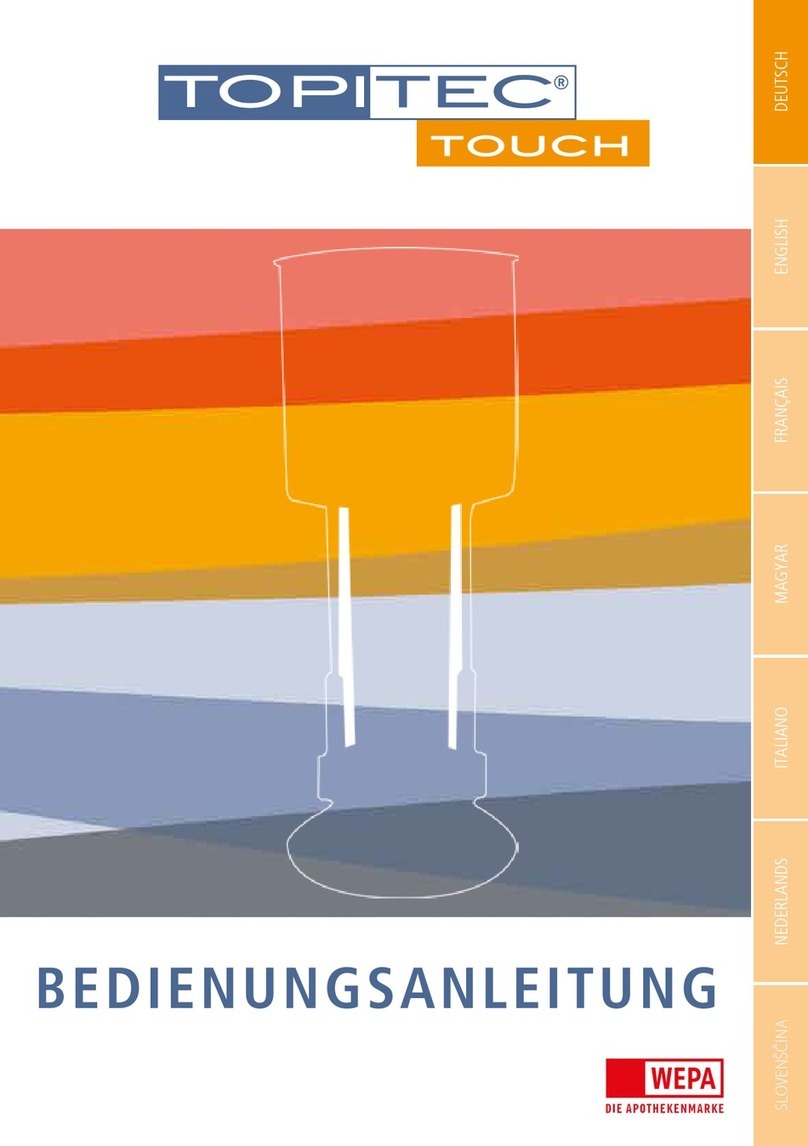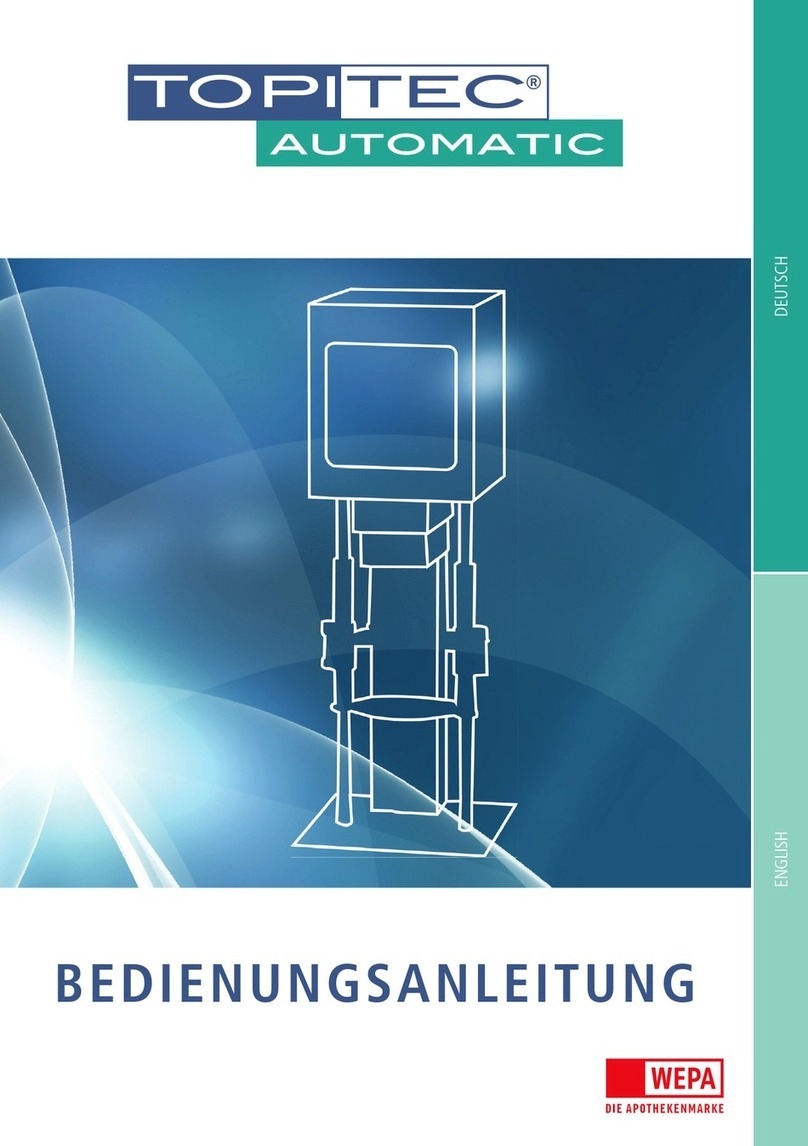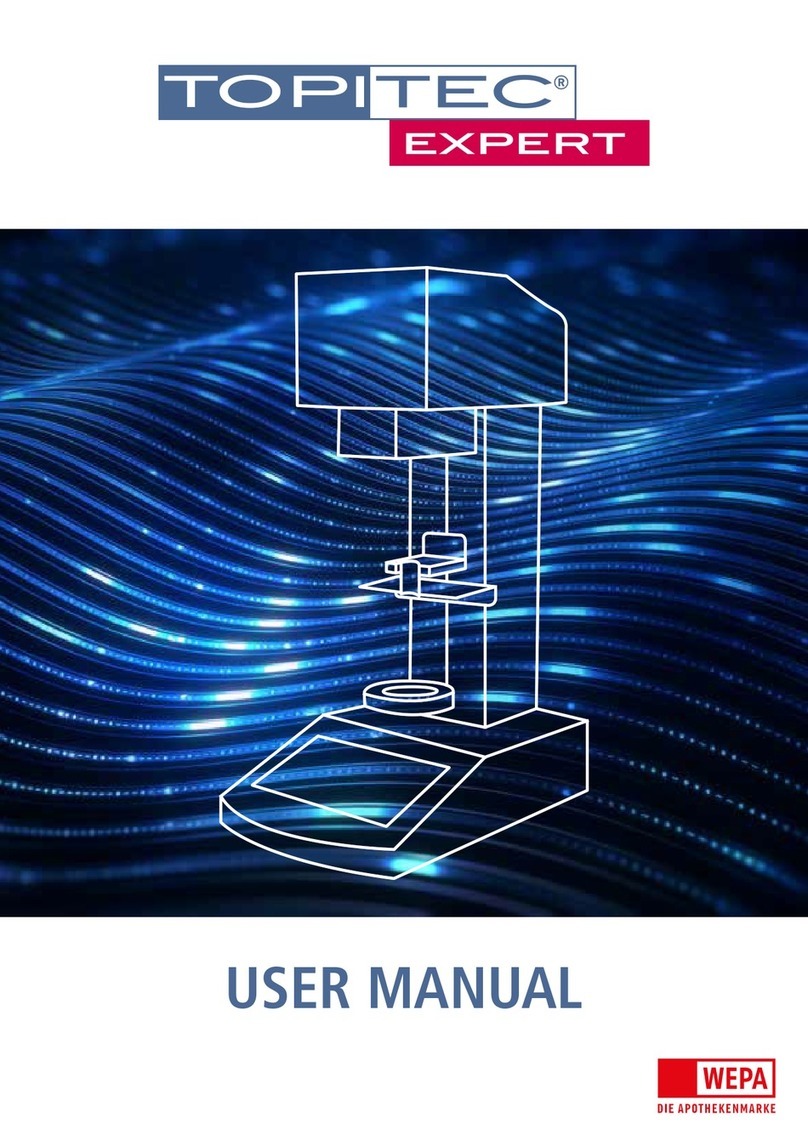6
AUTOMATIC Operating Manual | 01-2013
SAFETY INSTRUCTIONS
Carefully read all chapters in this operating manual. Non-compliance
with our instructions might have serious consequences, including breach
of best practice or statutory regulations. If the device is operated improperly,
its safety devices might fail.
Keep the system and the accessories out of the reach of persons
who are not trained in its operation.
Protect the TOPITEC®AUTOMATIC system against splash water and
never immerse it in water.
Before opening the device, for example to replace a fuse,
set the power switch to "0" and disconnect the power plug.
After a power failure, the device automatically returns to the default settings
and the interrupted processes must be restarted.
Operate the TOPITEC®AUTOMATIC system only with a properly
mounted and secured mixing or grinding vessel.
During processing, do not reach into the slide guide or the rotating parts.
Keep long hair, limbs and clothing away from the slide. If hair,
limbs or clothing is caught in the slide, immediately press
the "STOP" button on the TOPITEC®AUTOMATIC display.
Keep the area below the slide guide free. If the slide is blocked,
remove the obstacle so that it can continue its movement.
For the use of detergents, observe the relevant manufacturer instructions.
Do not mix solvents, flammable or explosive substances.
Use only approved accessories. Do not connect any devices
that are not approved by the manufacturer.
All repairs, etc. must be performed by qualified and
authorised WEPA customer service technicians.