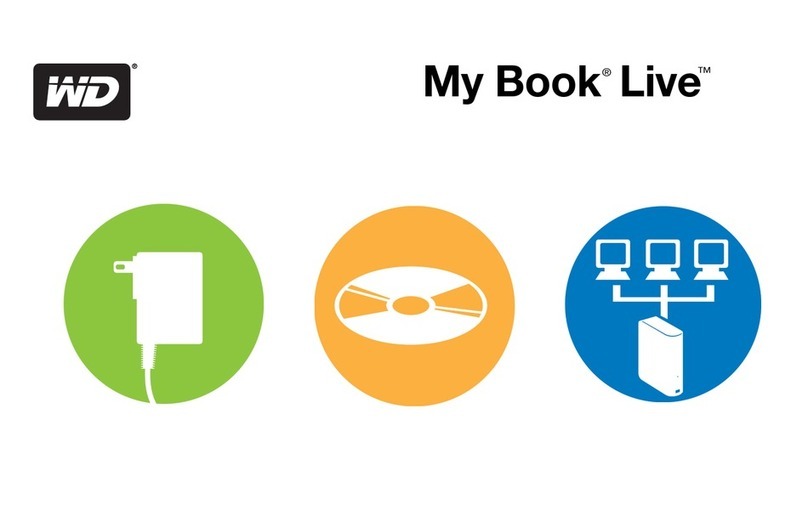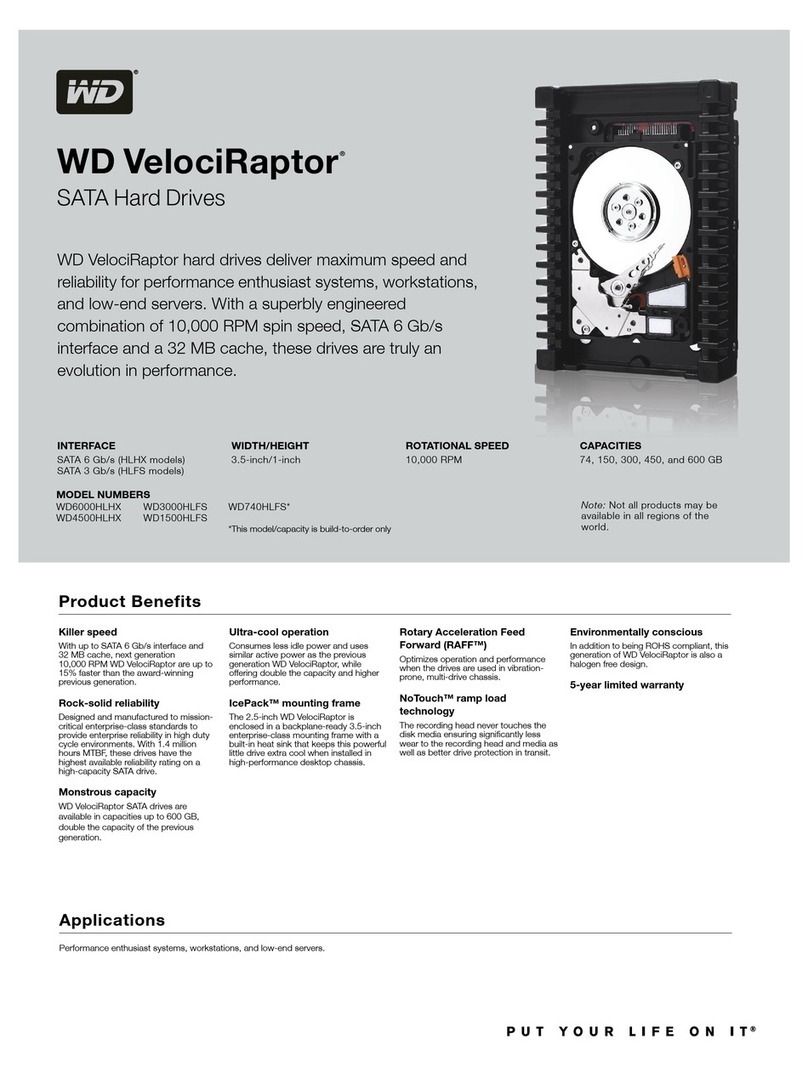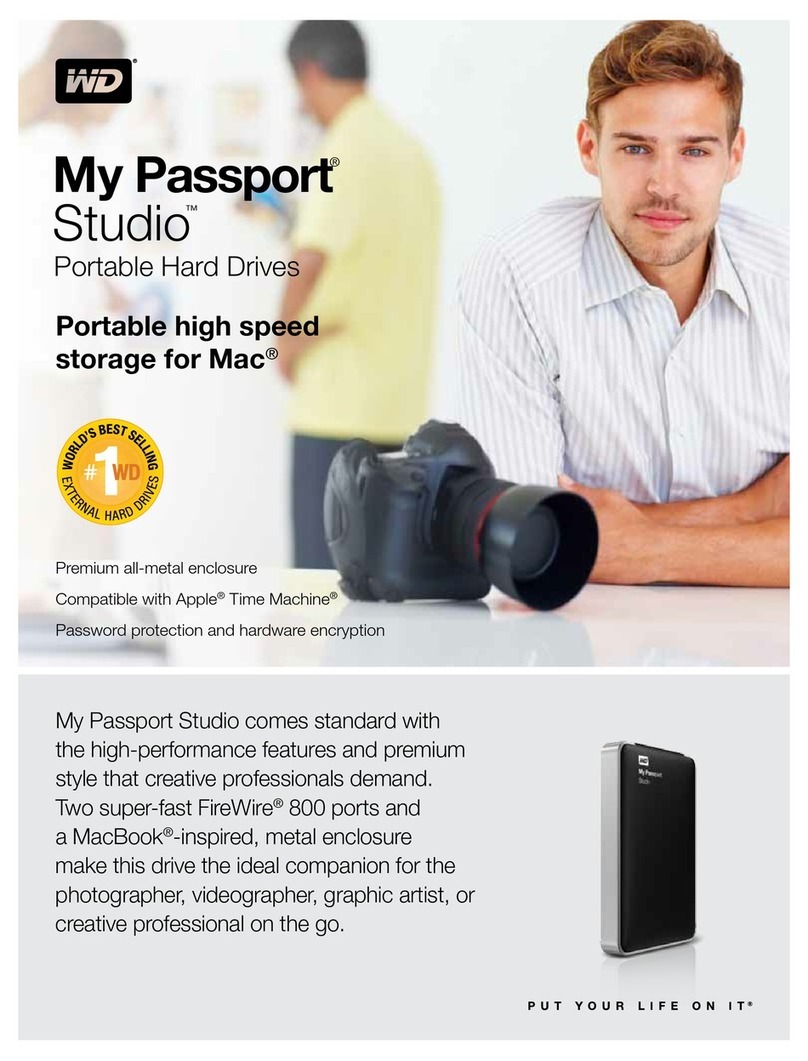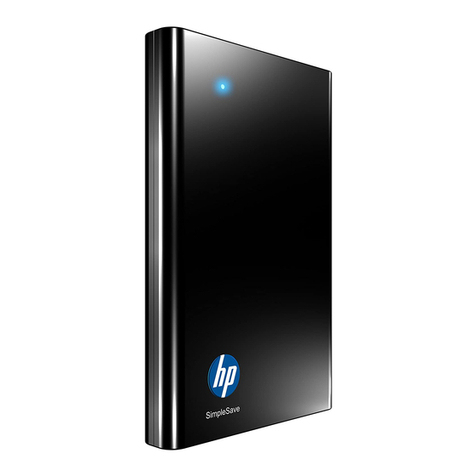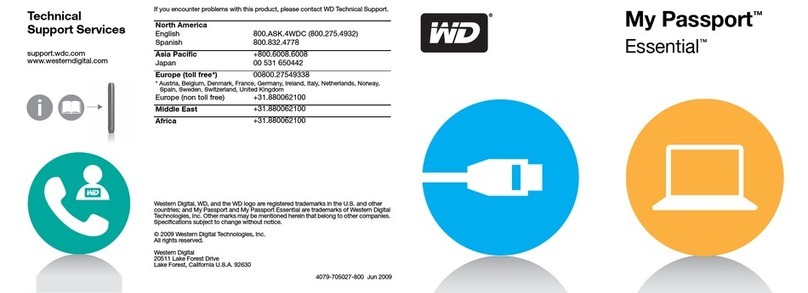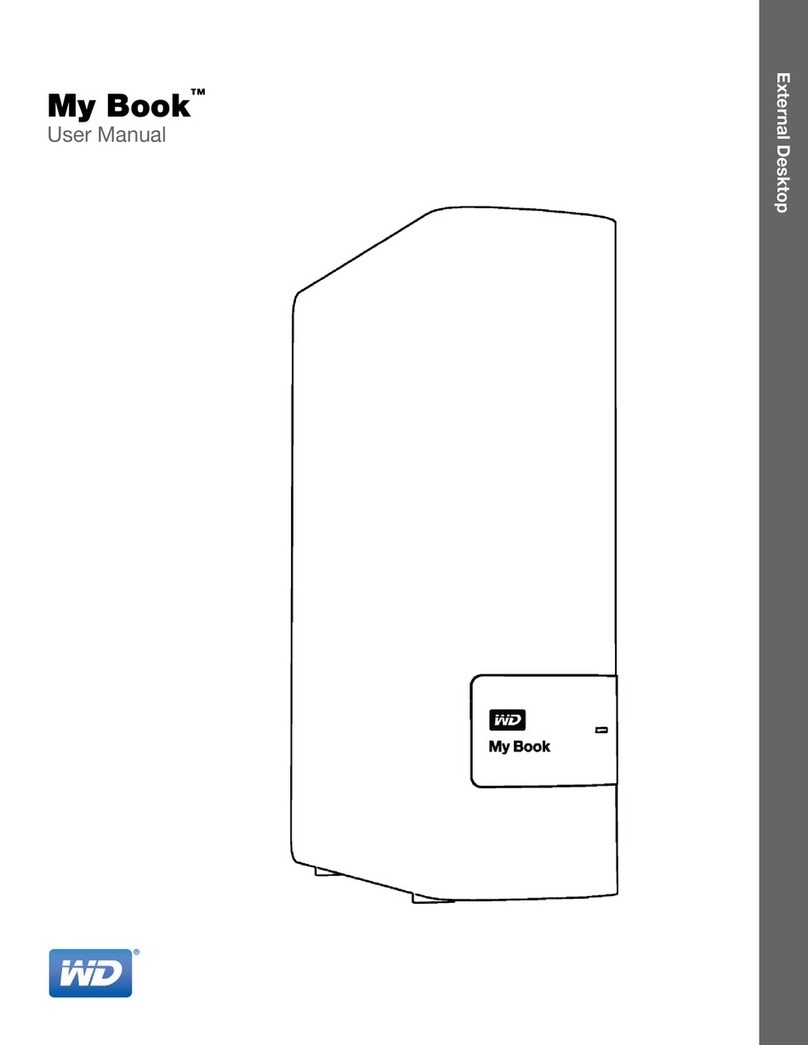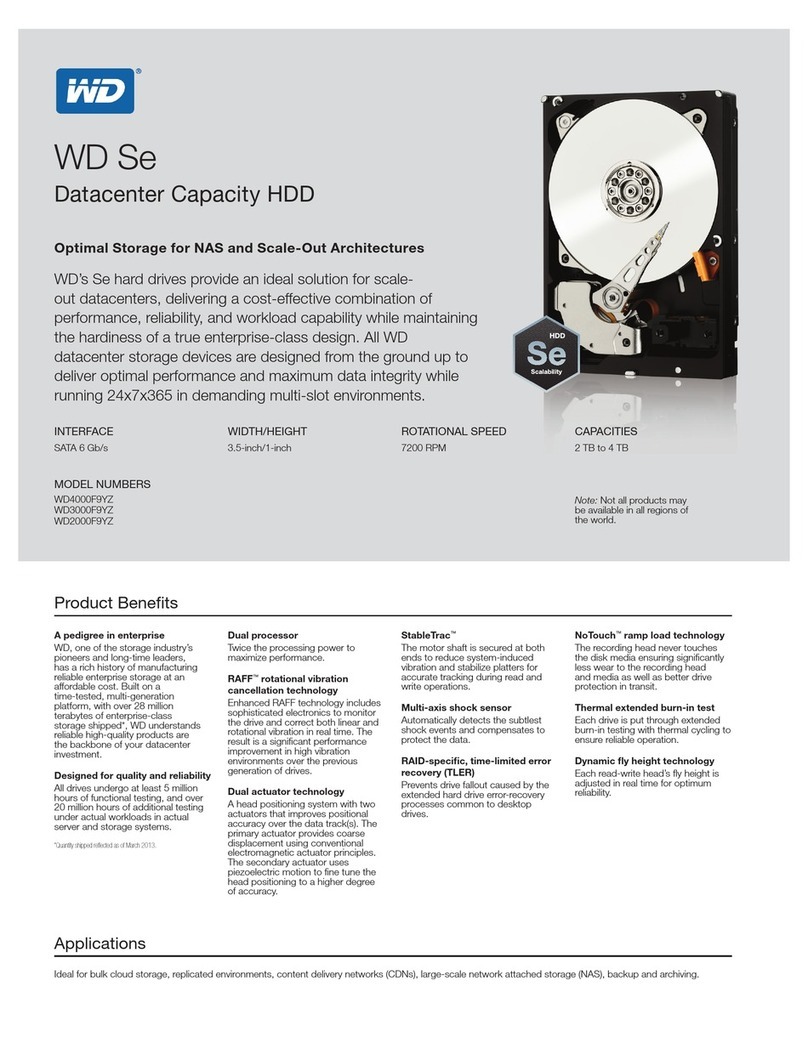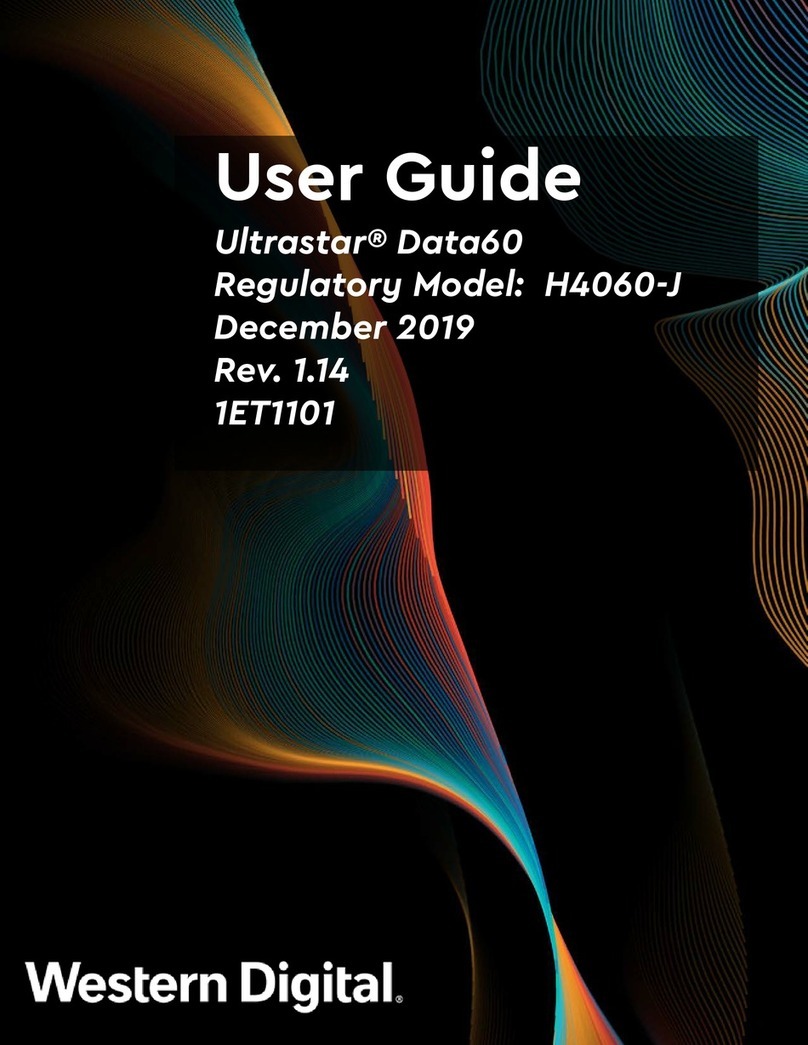My Passport
Portable Hard Drives
Product Features
Product Specications
Western Digital, WD, the WD logo, My Passport, and Put Your Life On It are registered trademarks of Western Digital Technologies, Inc. WD Security and WD Drive Utilities are trademarks of Western Digital Technologies, Inc. Other marks may be mentioned herein that belong to other
companies. Pictures shown may vary from actual products. Not all products may be available in all regions of the world. All product and packaging specications subject to change without notice. The term of your limited warranty depends on the country in which your product was
purchased. Please visit our web site at http:support.wdc.com/warranty for the detailed terms and conditions of our limited warranty and for a list of the specic countries in these regions.
© 2012 Western Digital Technologies, Inc. All rights reserved.
As used for storage capacity, one gigabyte (GB) = one billion bytes, and one terabyte (TB) = one trillion bytes. Total accessible capacity varies depending on operating environment. As used for transfer rate or interface, megabit per second (Mb/s) = one million bits per second, and
gigabit per second (Gb/s) = one billion bits per second.
4178-705230-A01 Feb 2012
Ultra-fast transfer rates
When connected to a USB 3.0 port,
My Passport portable hard drives let
you access and save les with blazing
speed. Reduce transfer time by up to
3 times when compared to USB 2.0
transfer rates.
Performance may vary based on user’s
hardware and system conguration.
USB 3.0 and USB 2.0
compatibility
With this single drive you get compatibility
with your USB 2.0 devices today and the
ultra-fast speed of USB 3.0 when you’re
ready to step up to the next generation.
High capacity, small design
Offering up to 2 TB capacity in a
compact drive, My Passport is the
ideal companion for anyone with lots
of videos, photos, music and les that
they want to help protect and take on
the road.
USB-powered
Powered directly from the USB port on
your PC. No separate power supply is
needed.
Automatic, continuous backup
WD’s automatic backup software works
quietly in the background to help protect
your data using minimal PC resources.
Whenever you add or change a le, it’s
instantly backed up.
WD Security™
WD Security utility allows you to set
password protection and hardware
encryption for your drive to help protect
your les from unauthorized use or
access.
WD Drive Utilities™
Register your drive, set drive timer,
run diagnostics and more using
WD Drive Utilities.
USB 3.0 transfers les up to 3x faster than USB 2.0*
*When connected to a USB 2.0 interface data transfers will occur at USB 2.0 speeds.
With USB 3.0 54 seconds
500 Photos
With USB 2.0 2 minutes 2 seconds
With USB 3.0 4 minutes
2000 Songs
With USB 2.0 8 minutes 27 seconds
With USB 3.0 4 minutes 50 seconds
2-hour HD Movie
With USB 2.0 14 minutes 27 seconds
CAPACITIES AND MODELS DIMENSIONS
500 GB, 750 GB, 1 TB and 2 TB 500 GB 750 GB and 1 TB 2 TB
Midnight Black
Midnight Black
Metallic Blue
Metallic Red
Cool Silver
Arctic White
WDBY8L0020BBK (2 TB only)
WDBKXHxxxxxBK / WBBBEPxxxxxBK
WDBKXHxxxxxBL / WBBBEPxxxxxBL
WDBKXHxxxxxRD / WBBBEPxxxxxRD
WDBKXHxxxxxSL / WBBBEPxxxxxSL
WDBKXHxxxxxWT / WBBBEPxxxxxWT
Height:
Depth:
Width:
Weight:
0.60 in (15 mm)
4.37 in (111 mm)
3.24 in (82 mm)
0.30 lb (0.14 kg)
Height:
Depth:
Width:
Weight:
0.70 in (19 mm)
4.37 in (111 mm)
3.24 in (82 mm)
0.43 lb (0.19 kg)
Height:
Depth:
Width:
Weight:
0.82 in (21 mm)
4.37 in (111 mm)
3.24 in (82 mm)
0.51 lb (0.23 kg)
INTERFACE OPERATING SPECIFICATIONS SYSTEM COMPATIBILITY LIMITED WARRANTY
USB 3.0 (backward compatible with USB 2.0) Up to 5 Gb/s in USB 3.0 mode and
up to 480 Mb/s in USB 2.0 mode
Data transfer rate:1Up to 5 Gb/s
Operating temperature: 5°C to 35°C
Non-op. temperature: –20°C to 65°C
1A USB 3.0 host and USB 3.0 certied cable are
required to obtain USB 3.0 performance rate.
Formatted NTFS for Windows®
XP, Windows Vista®and
Windows 7
Requires reformatting for
Mac OS®X Leopard®, Snow
Leopard®or Lion™
2 years
3 years
Americas/EMEA
APAC/Japan
PACKAGE CONTENTS
Portable hard drive
USB cable
Backup software
WD Security software
WD Drive Utilities software
Quick Install Guide