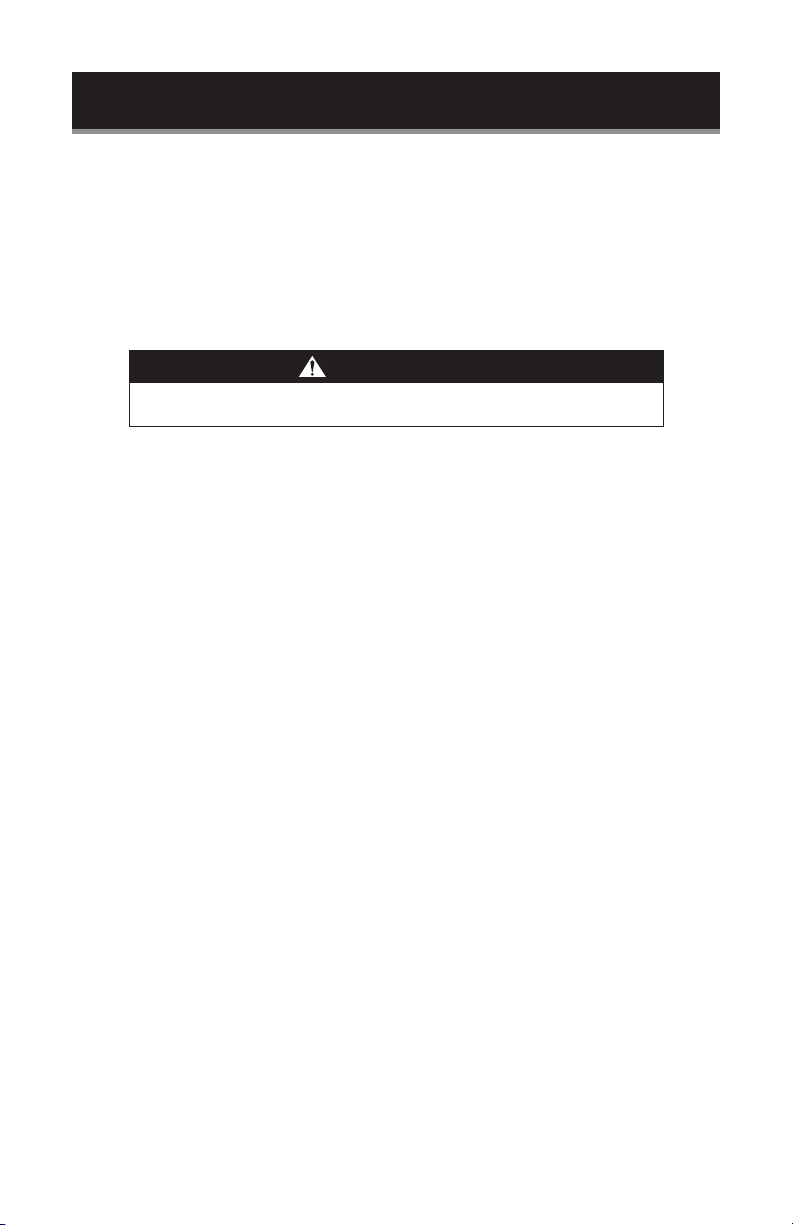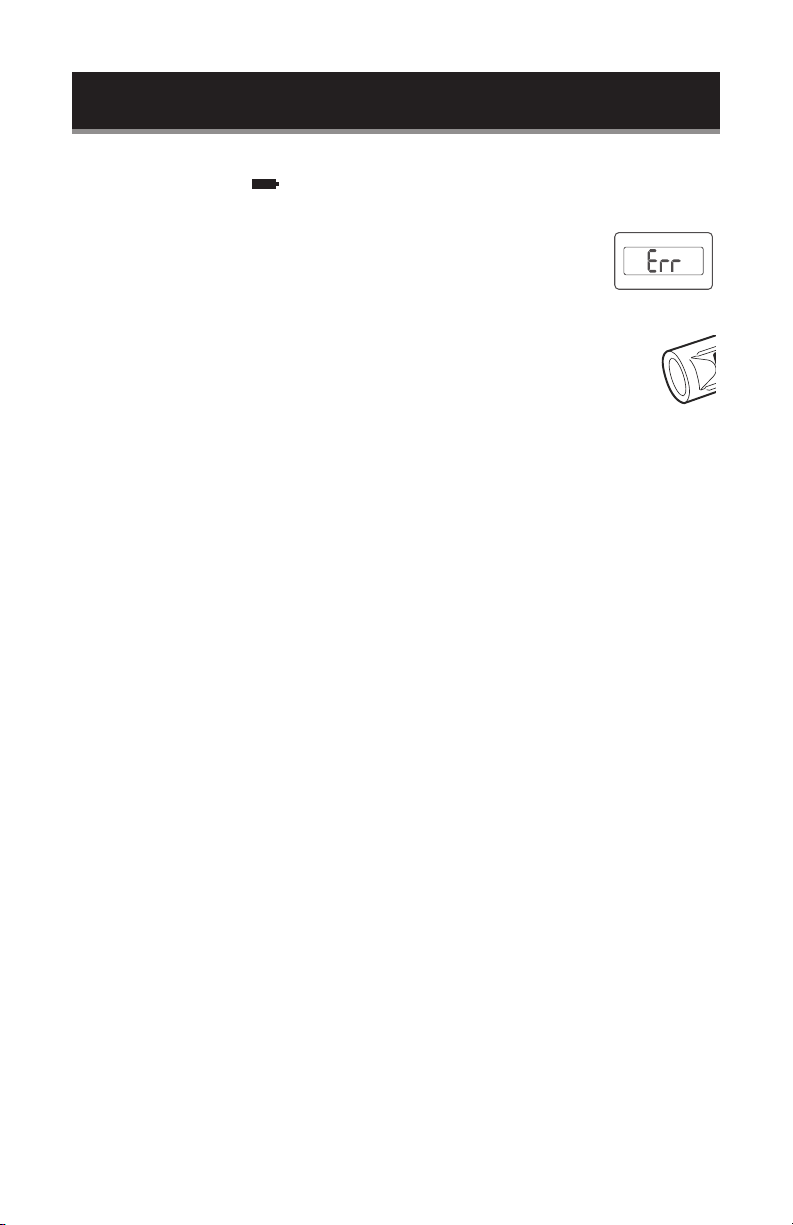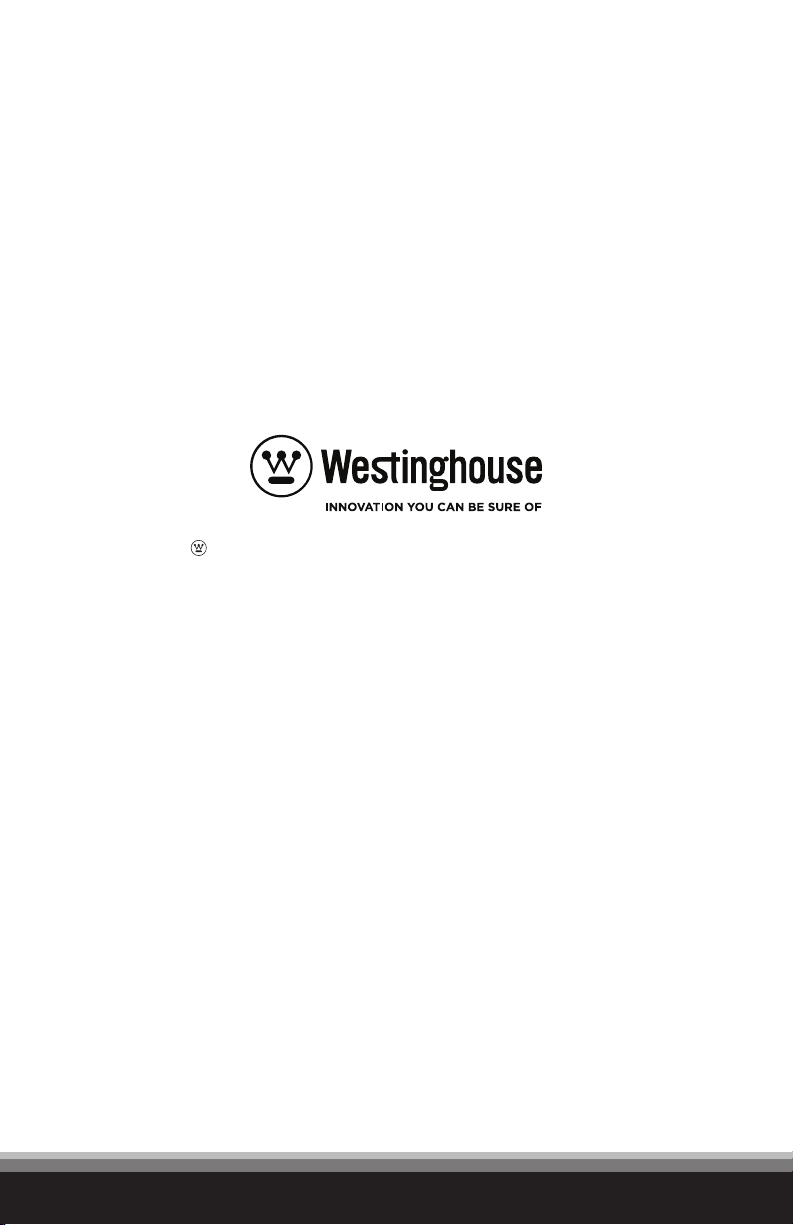Page 6
Westinghouse brand is used under license. Any
repair, replacement, or warranty service, and all
questions about this product should be directed
to W Appliance Co. at 1 (855) 855-0294 from the
USA or Puerto Rico.
W Appliance Co. warrants to the original
purchaser that the product will be free from
defects in material, parts and workmanship for the
period designated for this product. The warranty
commences the day the product is purchased and
covers up to a period of 1 year (12 months) for
labor/1 year (12 months) for parts (manufacturing
defects only)/carry in service.
W Appliance Co. agrees that it will, at its option,
replace the defective product with either a new
or remanufactured product equivalent to your
original purchase during the warranty period.
Exclusions: This warranty does not apply to the
below:
1. If the appearance or exterior of the product has
beendamagedordefaced,alteredormodied
in design or construction.
2. If the product original serial number has been
altered or removed or cannot be readily
determined.
3. If damage is due to general misuse, accidents or
acts of God.
4. If repair attempts are done by unauthorized
service agents, use of parts other than genuine
parts or parts obtained from persons other than
authorized service companies.
5. On units that have been transferred from the
original owner.
6. On products that have been purchased as
refurbished, like new, second-hand, in a “As-Is”
or “Final Sale” terms.
7. To products used in a commercial or rental
setting.
8. To products used in settings other than
ordinary household use or used other than in
accordance with the provided instructions.
9. To damages for service calls for improper
installations.
10. To glass parts and other accessory items that
are included with the unit.
11. Transportation and shipping costs associated
with the replacement of the unit.
12. Service calls to instruct you how to use your
product.
REPAIR OR REPLACEMENT AS PROVIDED
UNDER THIS WARRANTY IS THE EXCLUSIVE
REMEDY OF THE CUSTOMER; W Appliance Co.
SHALL NOT BE LIABLE FOR ANY INCIDENTAL
OR CONSEQUENTIAL DAMAGES FOR BREACH
OF ANY EXPRESS OR IMPLIED WARRANTY
ON THIS PRODUCT, EXCEPT TO THE EXTENT
PROHIBITED BY APPLICABLE LAW. ANY
IMPLIED WARRANTY OF MERCHANTABILITY OF
FITNESS FOR A PARTICULAR PURPOSE ON THIS
PRODUCT IS LIMITED TO THE DURATION OF
THE WARRANTY.
Some states do not allow the exclusion or
limitations of incidental or consequential damages,
or limitations on how long the warranty lasts. In
these cases the above exclusions or limitations
may not apply to you. This warranty gives you
speciclegalrightsandyoumayalsohaveother
rights which vary from state to state.
Obtaining Service: To obtain service, product
literature, supplies or accessories call
1 (855) 855-0294 to create a ticket for exchange/
repair. Make sure to provide the date of purchase,
model number and a brief description of the
problem. Our customer service representative will
contact you or send detailed return instructions.
W Appliance Co. does not warrant that the
appliance will work properly in all environmental
conditions, and makes no warranty and
representation, either implied or expressed,
with respect to the quality, performance,
merchantability,ortnessforaparticularpurpose
otherthanthepurposeidentiedwithinthisuser’s
manual. W Appliance Co. has made every effort
toensurethatthisuser’smanualisaccurateand
disclaims liability for any inaccuracies or omissions
thatmayhaveoccurred.Informationinthisuser’s
manual is subject to change without notice and
does not represent a commitment on the part
of W Appliance Co.. W Appliance Co. reserves
therighttomakeimprovementstothisuser’s
manual and/or to the products described in this
user’smanualatanytimewithoutnotice.Ifyou
ndinformationinthismanualthatisincorrect,
misleading, or incomplete, contact us at 1- 855-
855-0294.
W Appliance Co.,
New York, NY 10018
LIMITED WARRANTY