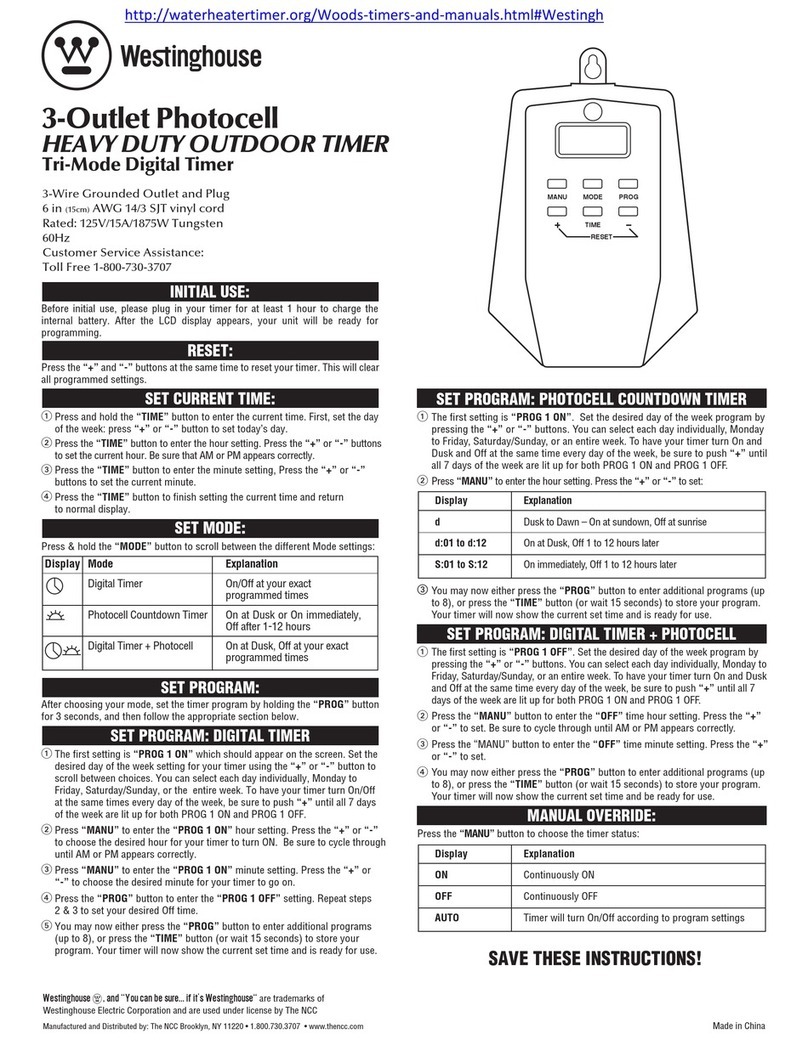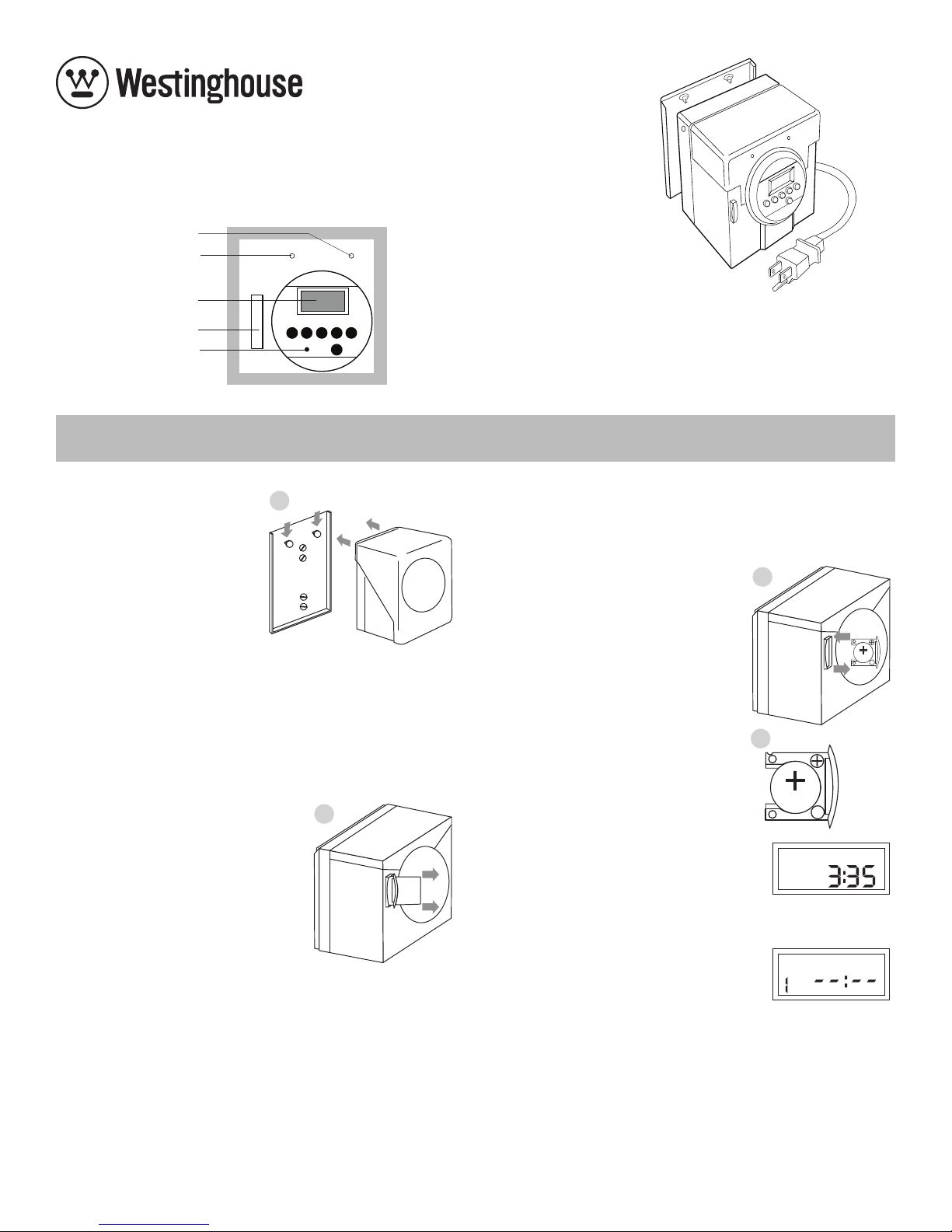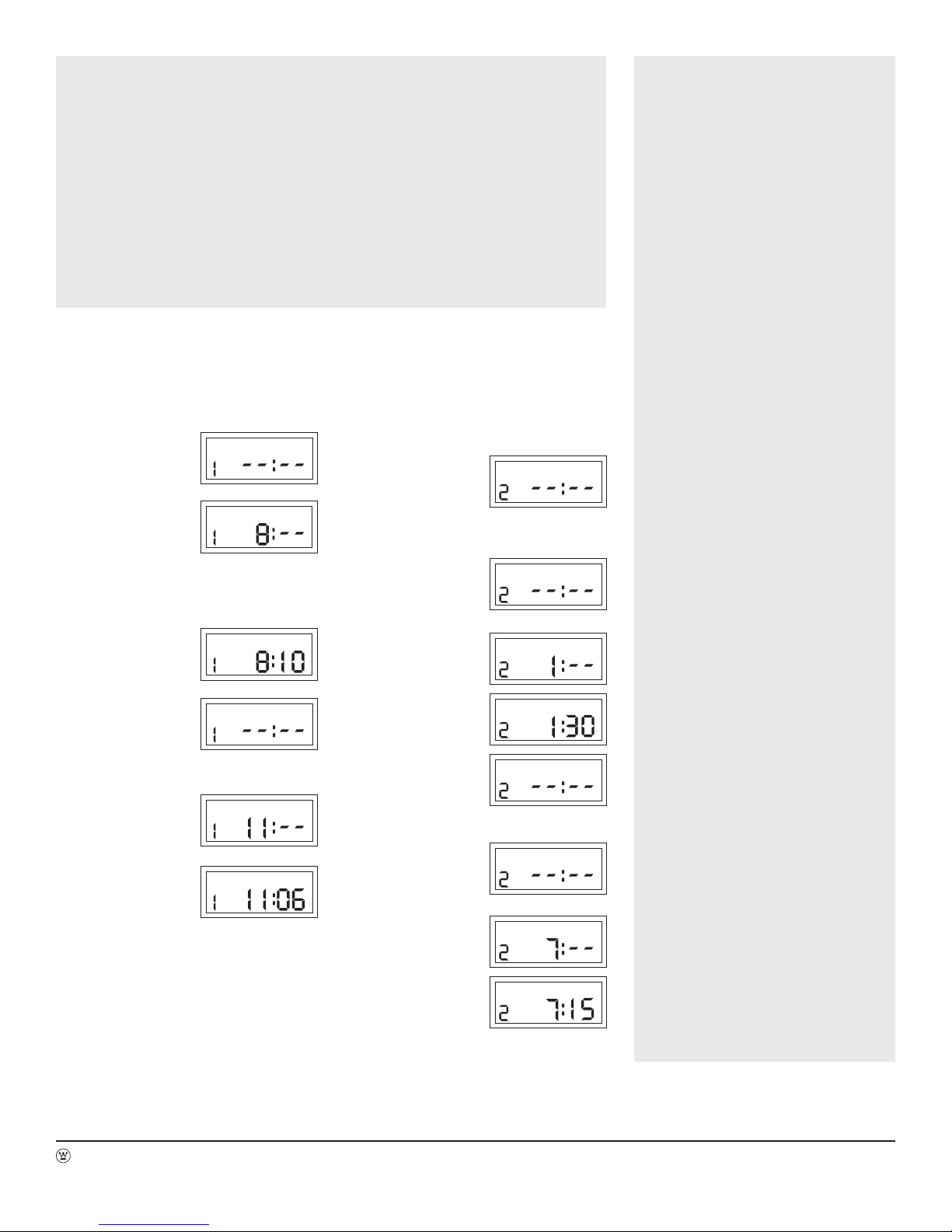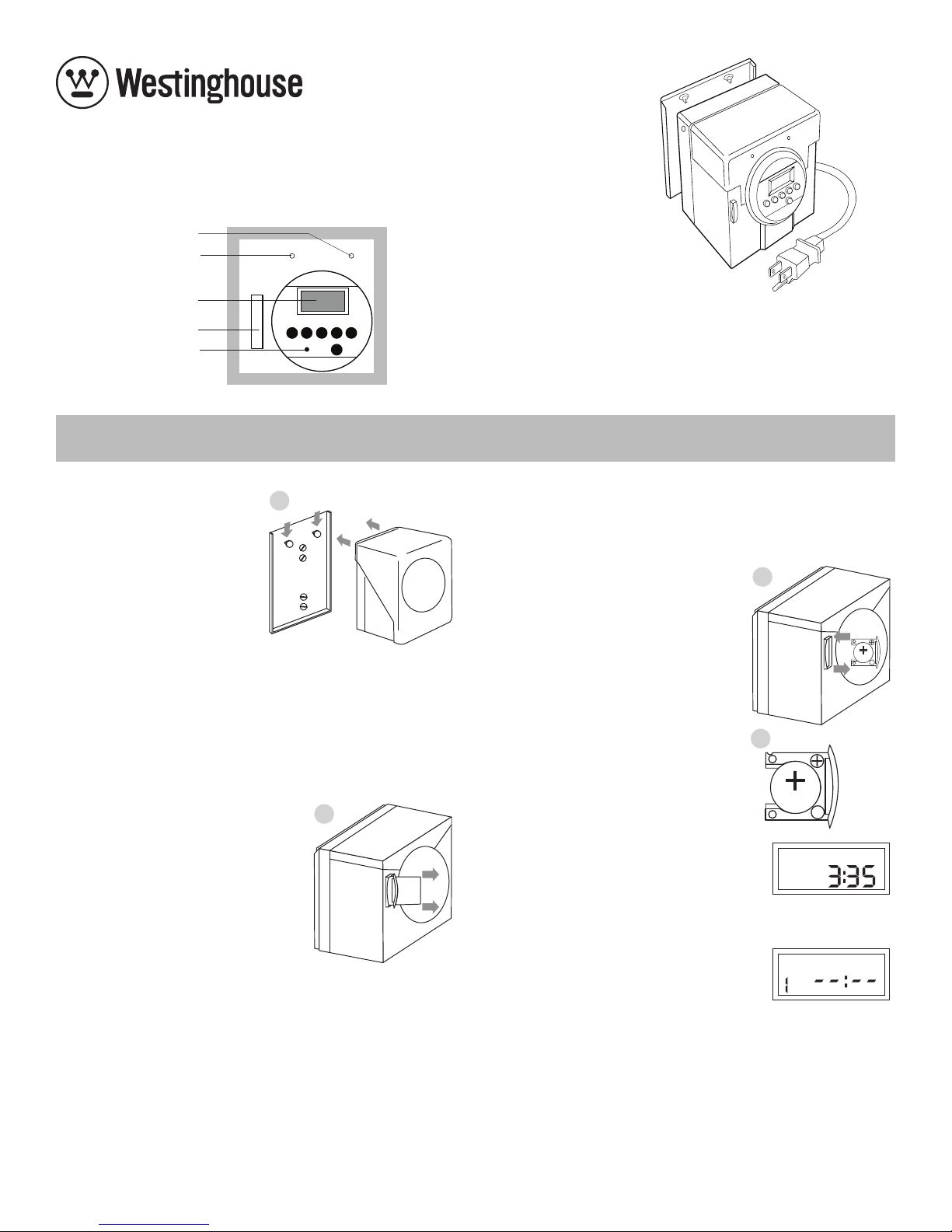
2-Outlet 7-Day Outdoor Timer
Professional Grade Outdoor Digital Timer with Dual Battery Backup
The secondary battery will kick-in if the primary Li-Ion button cell battery is
removed from the compartment, or if the Li-Ion battery becomes drained. The A/C
power from a wall outlet will supersede both batteries when the unit is plugged in.
MAKE SURE TO REPLACE THE LI-ION BATTERY EACH SEASON
LI-ION BATTERY REPLACEMENT
• To remove drained battery, use straight head
screw driver and pry out the battery holder
from timer housing (illustration C). Remove
battery from battery holder.
• Insert fresh replacement battery into battery
holder. Make sure to correctly position the +
positive side of the battery into the holder, by
matching up the + plus sign on the battery to
the + plus sign in a small circle on the battery
holder (illustration D).
• Push-in the battery holder (with battery)
into the slot on the timer housing as shown
in illustration B. Make sure that the + plus
positive sign on the battery is facing towards
the outer wall of the timer.
TIMER PROGRAMMING
1. To SET CURRENT DAY AND TIME the Time button
must be pressed and held, throughout this step.
Press the Day button until the present day of the
week appears. Do the same with the h+ and m+
buttons to set the time. To fast forward, hold the
buttons down. Note that either Aor Pappears in the bottom right of display
window to indicate AM or PM.
2. To SET THE TIMER press the “Timer” button once
and the display will appear as shown here. Next,
set the time [with the “h+” and “m+” buttons, as
above] and day(s) you want your appliance/light
“ON” [refer to the Day button section on the bottom
LEFT of this page for a list of 11 different day(s)
options]. Press the “Timer” button a second time
[note that OFF appears in the display] and set the
time and day(s) you want your appliance/light “OFF.”
For more detail, see examples on other side. This step can be repeated five times,
for a total of 6 “ON/OFF” programs.
3. Press the “Time” button to return to current day and time display.
4. Finally, plug your appliance/light into the timer. Be sure that the item plugged into
the timer is switched “ON”.
ITEM #28480
T26462
Time Timer Day h+ m+
Reset Override
Overload Power
Liquid Crystal Display (LCD)
Backup Lithium Ion Battery
Reset Button
Red LED
Green LED
The maximum load of this timer is:
125VAC/60Hz/15A/1875 Watts
Tungsten & Resistive (Incandescent & Application)
OPERATING INSTRUCTIONS READ INSTRUCTIONS CAREFULLY IN ORDER TO SET UP YOUR OUTDOOR TIMER PROPERLY
WALL MOUNTING
This unit comes with a wall mounting
plate. The plate will make it easy to mount
the timer onto an interior or exterior wall.
Simply insert 2-4 screws through the
holes on the mounting plate and into your
wall as shown in illustration A, making
sure to position the plate so that the 2
plastic buttons are towards the top. Then,
align the 2 holes on the back of the timer
to the 2 buttons on the wall plate, and
push down to secure the timer. There are
4 holes on the mounting bracket, which gives you many mounting options.
INSTALLATION CAUTION
The timer is designed to be operated only when in a vertical position (mounted
vertically with outlets facing the ground.) Failure to hang the timer vertically may
cause water penetration through the outlet and will void manufacturer’s warranty.
Plug the timer into a 3-prong grounded electrical outlet. If used outdoors, the timer
must be plugged into a GFCI approved outlet.
BEFORE FIRST USE
• Charge the batteries by plugging into a regular
household outlet for ten minutes.
• Remove the protective battery barrier plastic
insert as shown in illustration B.
• Using a paper clip or pencil, insert into the hole
marked RESET and push in.
• You are now ready to proceed to Timer
Programming.
BACK-UP BATTERIES
There are two back-up batteries in this timer. The primary battery is a Lithium Ion
3 volt replaceable button cell battery. This Li-Ion battery will work in a temperature
range of -13°F to +122°F (-25°C to +50°C). This battery will last about 5 months from
first use. Shelf life of the Li-Ion battery before first use is approximately 3 years.
The secondary back-up is an internal, rechargeable Ni-MH (Nickel Metal Hydride)
battery which will work in a temperature range of -25°C to +55°C (-13°F to +131°F).
To fully charge the Ni-MH battery would take approximately 5 hours. A full charge of
the Ni-MH battery should last about 2 months.
Before programming the timer remove the TAB marked (Remove Before Use) as
shown in Illustration B. When removing this tab, the primary battery will provide
the necessary power for immediate programming. This battery will enable
programming and memory retention for up to 5 months without plugging the timer
into an A/C outlet.
B
REMOVE
BEFORE
USE
C
3 VO LTS
D
3 VOLTS
A
TH
OFF P
MO TU WE TH FR SA SU
TIMER
ON
The number on the right
(“1”) represents which
program (of 6) is being
viewed