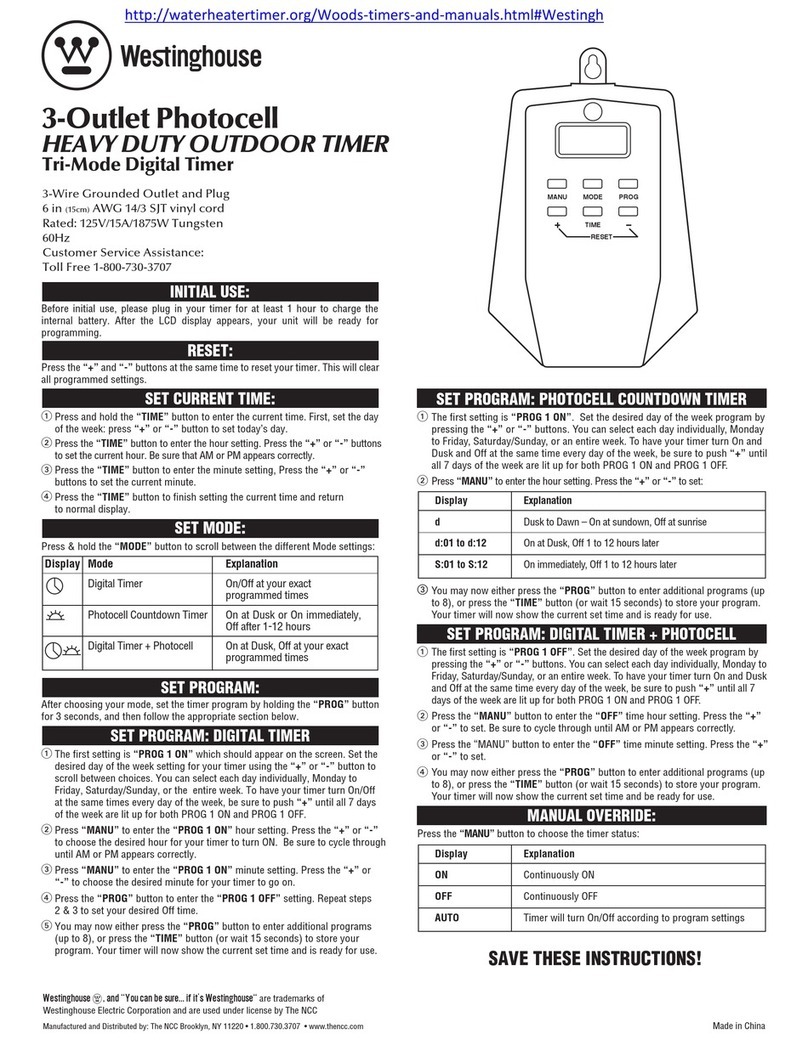2 polarized outlets
Rated:
120VAC/60Hz/15A/1800W Resistive
5A/600W Tungsten
500VA Electronic Ballast
Battery: 1.5v LR1130
WHAT THIS TIMER DOES:
Your timer can be programmed to turn a lamp
or other electric device on and off automatically,
once per day.Before using the timer, make sure
that the lamp works by plugging it into the wall
outlet. While the lamp is on, unplug it from the wall.
Plug the lamp into the timer and plug the timer
into the wall. Your timer will turn your lamp on and
off automatically. Before initial use, please plug in
your timer for at least 1 hour to charge the internal
battery. After the LCD display appears, your unit
will be ready for programming.
CE QUE FAIT CETTE MINUTERIE:
Votre minuterie peut être programmée pour
allumer une lampe ou mettre en marche et arrêter
un appareil électrique, une fois par jour. Avant
d’utiliser la minuterie, assurez-vous que la lampe
fonctionne en la branchant dans la prise murale.
Lorsque la lampe est allumée, débranchez-la de la
prise murale.
Branchez la lampe dans la minuterie et branchez
la minuterie dans la prise murale. Votre minuterie
allumera et éteindra la lampe automatiquement.
Avant la première utilisation, veuillez brancher
votre compteur pour au moins 1 heure pour charger
la batterie interne. Après l’écran LCD apparaît,
votre unité sera prêt pour
la programmation.