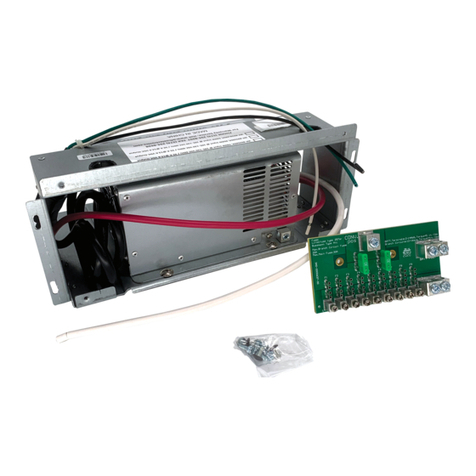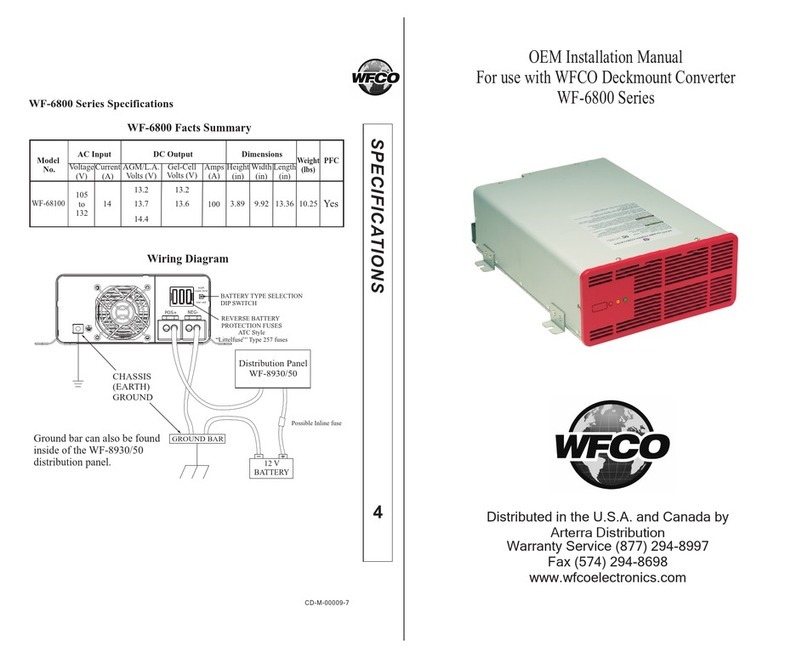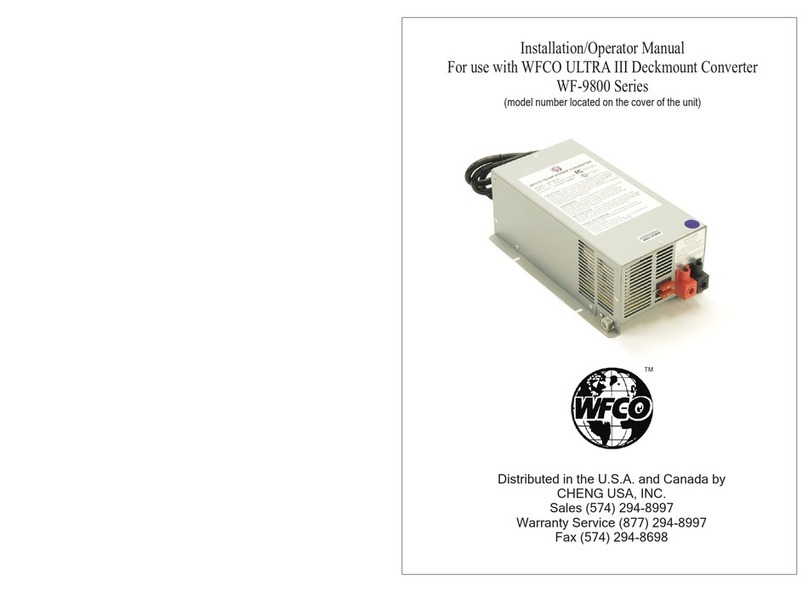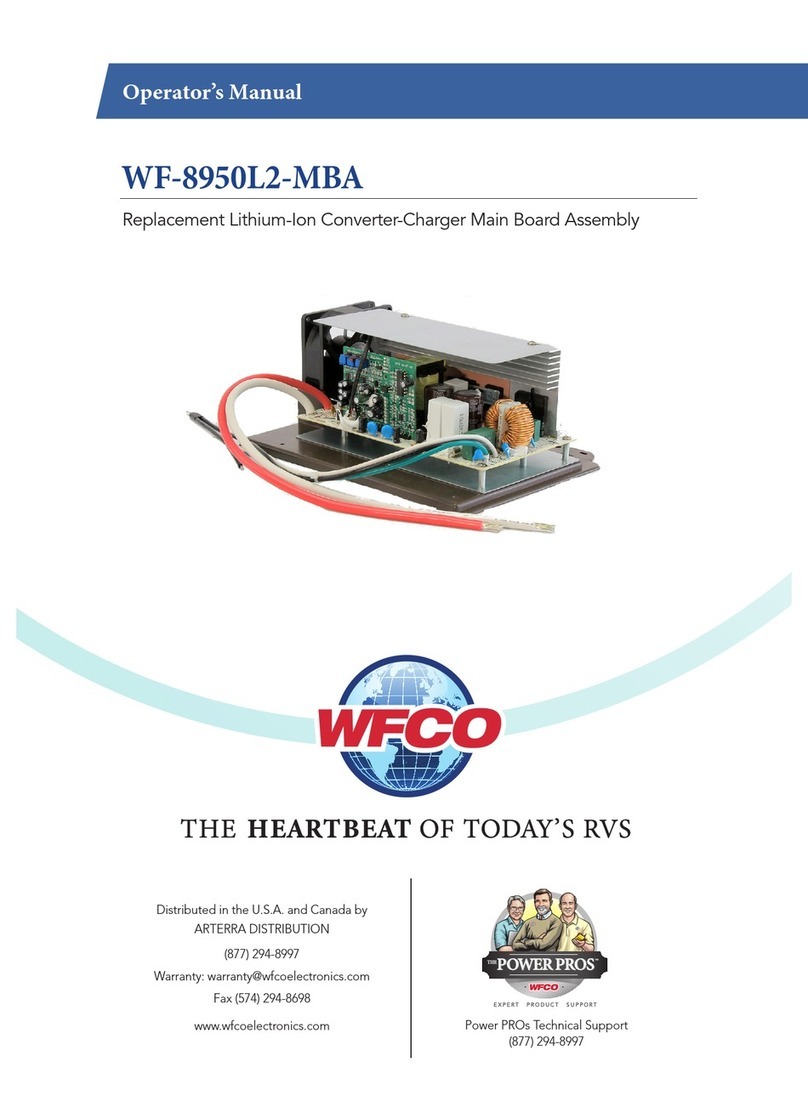3
OPERATIONAL FEATURES
All WFCO power converters are automatic three-stage switching
power supplies. The converter senses which mode it needs to be in by
checking the RV system voltage.
The three modes/stages of operation include:
Absorption mode/Normal operation
Nominal battery charge and supplies power to appliances
Bulk mode/Charge mode
Fast battery charge and supplies power to appliances
Float mode/Trickle charge
Trickle battery charge during storage
Absorption Mode: During this mode, the converter output is in the
13.7 Vdc range. This is the normal operation mode. This mode provides
the 12 Vdc and current required by the 12 Vdc RV appliances, as well as
slow charging the battery.
Bulk Mode: In this mode, the output voltage of the converter will
switch to 14.4 Vdc range for a maximum of four hours (not applicable
to Gel-Cell type of batteries). If the converter cycles between
“Absorption and Bulk mode,” there could be a shorted battery cell or
other issues.
Float Mode: In this mode, the converter is charging the battery
with a trickle voltage in the 13.2 Vdc range. When the converter senses
a demand (by turning on lights), the converter automatically returns
to the “Absorption mode.”
Converter Operation Modes
WF-6800 Series Converter - Front View
Bulk Mode
Manual Override
Switch
STATUS LED
4
TROUBLESHOOTING INSTRUCTIONS
RECEPTACLE
AC OUTPUT
(Power Center)
DC
OUTPUT
Reverse
Battery
Protection
Fuses
MODEL: WF-68XXX
MODEL LABEL AC INPUT
SHORE POWER
AC OUTPUT
(30 A OR 50 A)
SERIAL LABEL
.
If there is no DC output, first check the reverse polarity fuses on the back of
the WF-6800 Series deckmount converter. Then, visually inspect the fuses
for any breaks; if none are found, use a continuity tester to check for continuity.
If the reverse polarity fuses are blown, it means the RV battery was accidentally
connected in reverse, either at the battery or at the converter. Reconnect
properly, then replace the fuse with the same type and amp rating as the
original “Littelfuse ” Type 257 automotive-style fuse.
IMPORTANT: These fuses protect the converter from damage in the
event that the RV battery is accidentally connected in reverse. A reverse
battery connection, even for a second, is the reason that these fuses will blow
ATC Style
“Littelfuse ” Type 257 fuses
®
Troubleshooting WF-6800 Series Converter
GROUND RED BLACK
POS+ NEG-
WF-6800 Series Converter - Back View
®