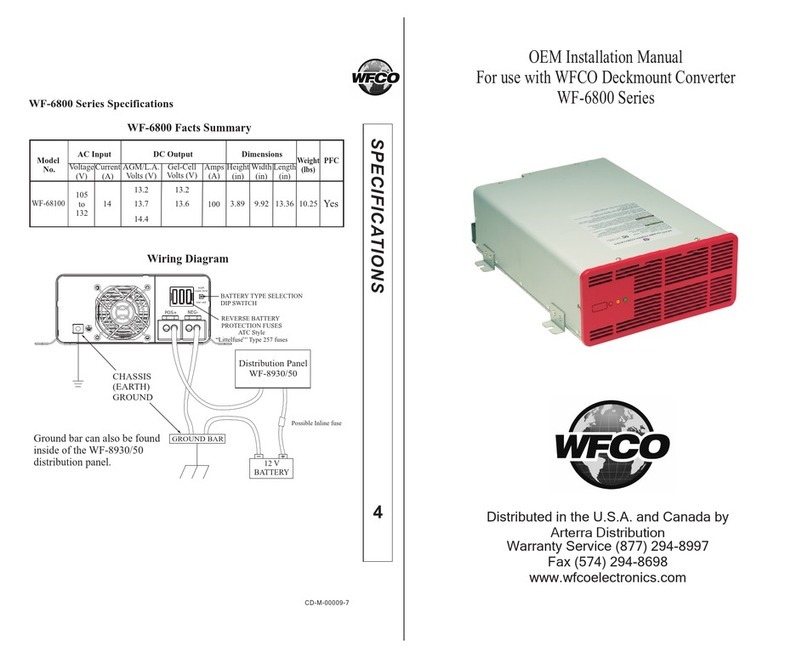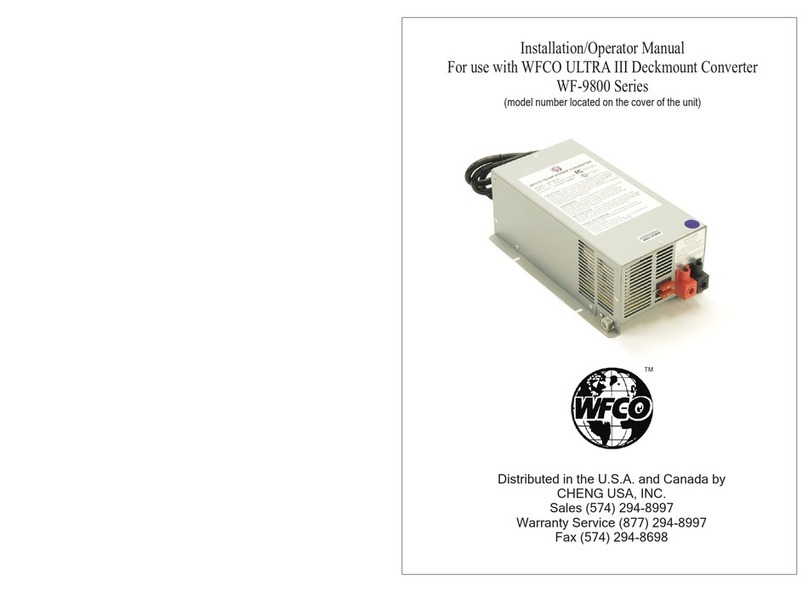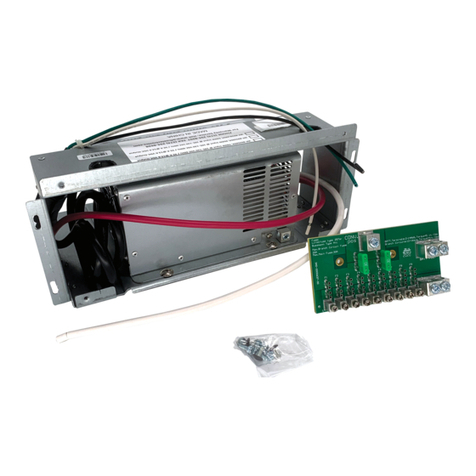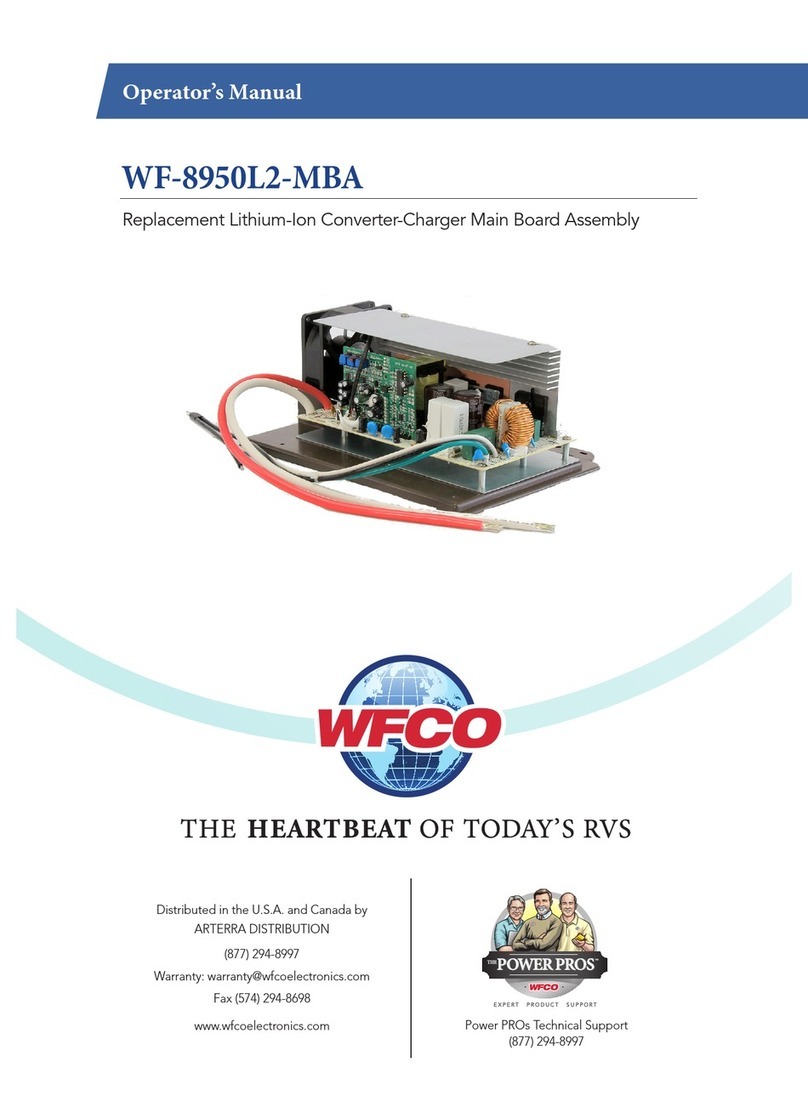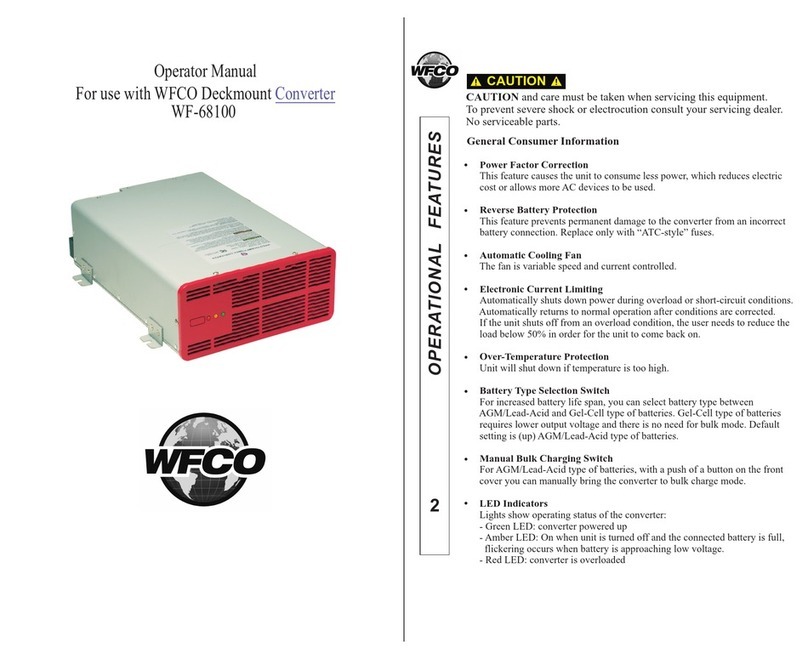9
Absorption Mode:
is is the default, or normal operation, providing an output of 13.6 volts DC. Because RVs
today are designed with converters sized to provide ample DC output power for all DC
loads in normal usage, an RV will rarely require anything other than Absorption Mode.
When a WFCO converter is connected to a battery in Absorption Mode, power is available
for charging that battery whenever the converter output is greater than the voltage level of
the battery. If the battery is at or near fully charged, the current draw from the converter to
the battery may be very small. On the other hand, if the battery were to be fully discharged,
the current draw from the converter to the battery may be quite high.
Testing has shown that a completely discharged battery (11.9 VDC) connected to a WFCO
converter in Absorption Mode with an output of 13.6 VDC and having a 20 Amp lighting
load connected to the converter will charge the battery to its fully charged level of 12.7 VDC
in fewer than three hours. Adding more DC loads will lessen the amount of current
available and will lengthen the time required to charge the battery. Batteries with damaged
cells will also require additional time to charge and may never reach a full charge voltage.
Because of the relationship between voltage and amperage, once the converter reaches its
maximum rated operating current level, any increase in the DC load will start to decrease
the voltage output level. When the output from the converter reaches a preset level, the
converter will go into Bulk Mode.
Bulk Mode:
is is designed to charge a signicantly discharged battery in a little less time than
Absorption Mode. e microprocessor in WFCO converters continuously monitors the
DC line voltage. When the microprocessor detects the preset voltage level, it will boost the
converter voltage to 14.4 VDC. e increased voltage will help the battery charge faster,
while still providing power to the DC appliances in the RV.
In Bulk Mode, it may not be possible to observe the 14.4 VDC output because of the
voltage-current relationship. To measure the 14.4 VDC, reduce some DC loads while
monitoring the voltage at the converter output. As the DC loads are removed, the voltage
will begin to climb until 14.4 VDC (nominal) is shown on the meter.
As the battery continues to charge, the current drawn by the battery will gradually decrease.
WFCO converters are designed to drop out of Bulk Mode when the total amperage draw
from the con-verter reaches a preset point, indicating the battery is charged. If the
amperage draw stays above the preset point, the converter will stay in Bulk Mode for a
maximum of four hours. ese features have been implemented to protect and extend the
life of the battery.
Float Mode:
is is the third stage of converter operation. is mode is designed to provide a trickle
charge to the battery. If the converter observes no signicant variations in current draw for
approximately 44 continuous hours, it will drop the output of the converter from 13.6 VDC
to 13.2 VDC. is lower voltage will keep the battery charged while the RV is not in use.
is also helps preserve the life of the battery, while keeping it charged and ready for use. A
change in DC current will cause the converter to exit Float Mode and return to the default, or
normal, Absorption Mode.
Note: e converter, while in Float Mode, will continue to supply a trickle charge to the
battery. If the RV is in storage for thirty (30) days or more, be sure to check the battery and its
uid levels.