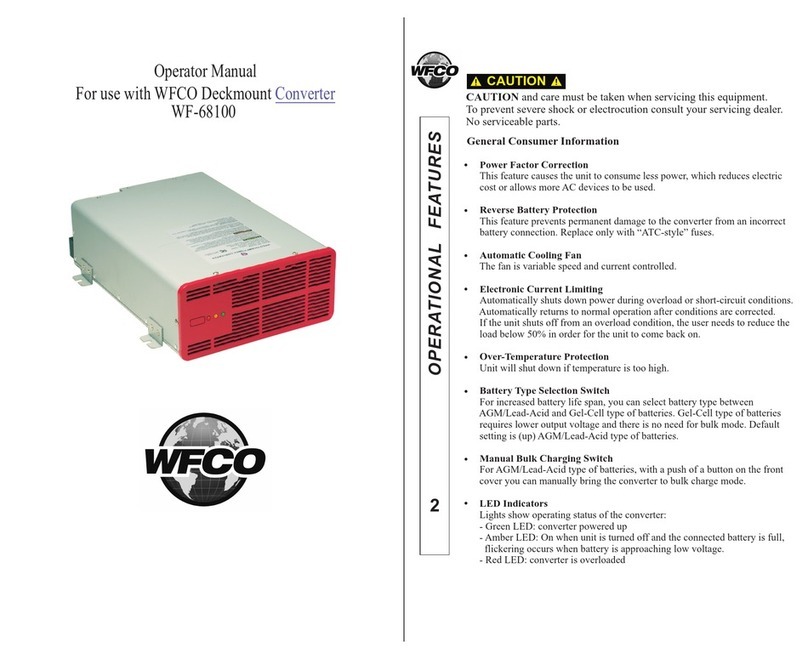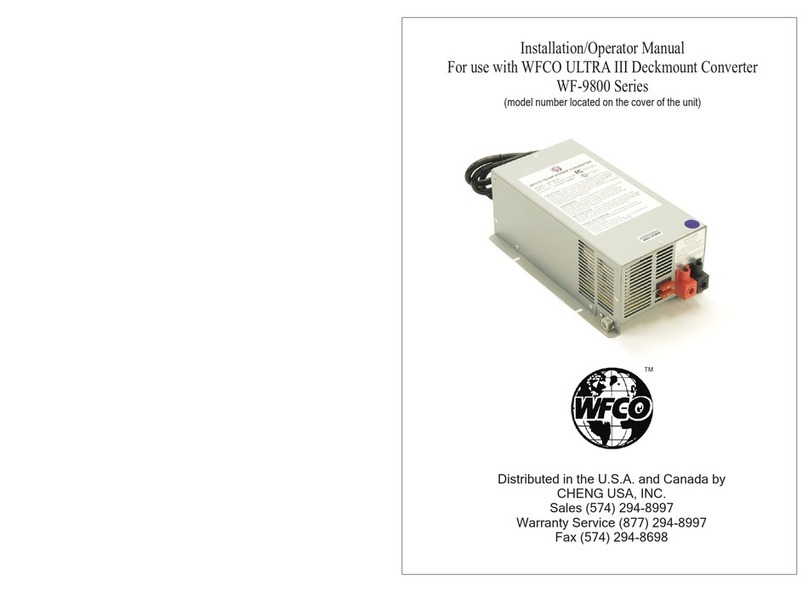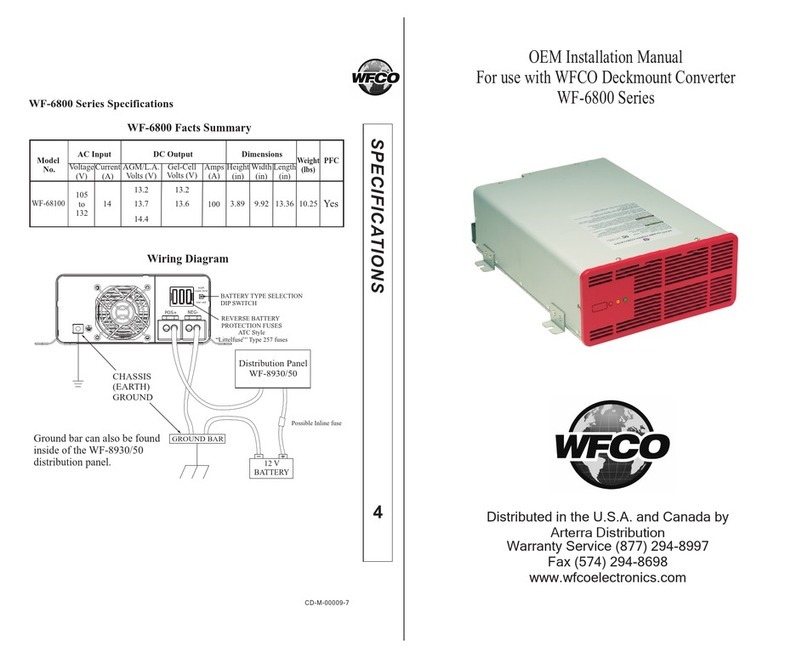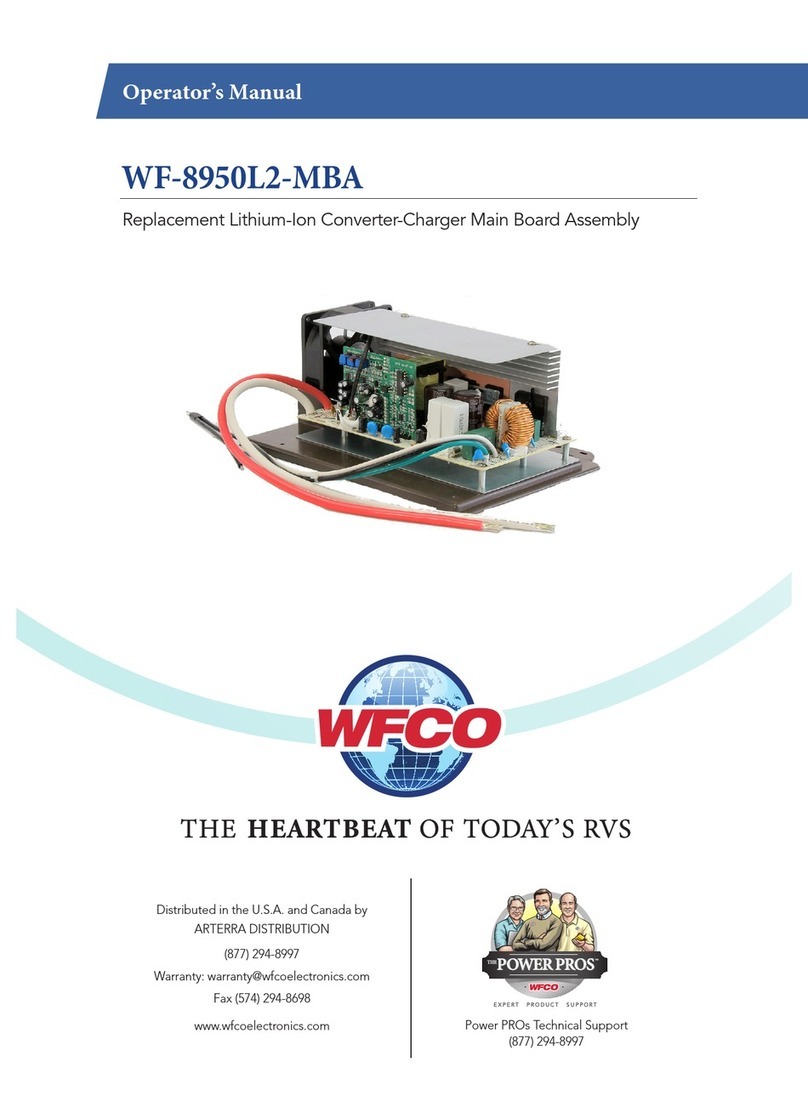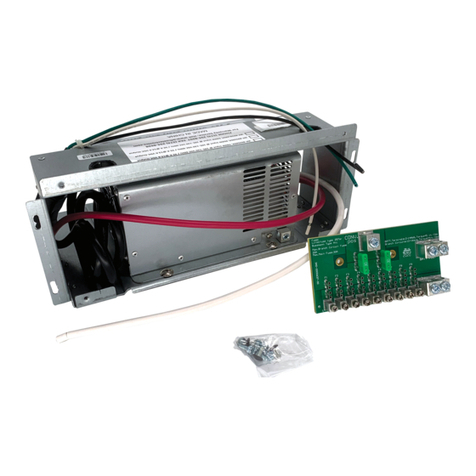5
WE’LL USE THE FIRST CONNECTION METHOD IN OUR DISCUSSION BELOW
Make sure the WF-7910 Series 12V Power Converter Accessory is receiving DC power from the
converter/charger or battery. First, check that the converter/charger is plugged into an AC source
(105-130 VAC) and is operating. Check the converter input voltage with a voltmeter. Be sure you
have good cable connections at the lugs. Place the meter probes on the lugs as follows; place
the Positive (red) meter probe on the larger battery/converter + POS lug and place the Negative
(black) meter probe on the NEG- lug buss bar.
If the voltage from the converter charger reads approximately 13.6 VDC (+/- 0.2) at the lugs,
the fuse board is getting DC power.
If no converter/charger/battery input voltage is read at these lugs, check for an open inline fuse,
or disconnect switch in circuit coming to the fuse board. One may have been installed by the RV
manufacturer. Also check for any other loose wiring connections.
BLOWN FUSE INDICATORS ON DC FUSE BOARD
The DC Fuse Board has individual blown fuse indicators as standard equipment. Each circuit has
a Red LED to indicate a blown fuse. NOTE: The fuse board employs surface mount LEDs which
are barely visible to the naked eye. If one of the Red LEDs is illuminated, check for a blown fuse.
If blown, replace the fuse with a known good fuse of the same rating. NOTE: If the replacement
fuse blows again, check that circuit for a short or overload condition.
If, for some reason, one of the fuse board output circuits is connected to a load that has a switch
that is turned OFF or an appliance that is turned OFF, the indicator LED will not illuminate even if
the fuse is blown or removed from the fuse board. Turn the switch or appliance ON and re-check
the fuse circuit with the fuse removed. If the LED remains OFF, check for a broken wire to the
switch or appliance.
If an indicator LED remains illuminated with the known good fuse in place, check for possible
damage to the fuse board at that location. If damage is found, the fuse board will need to
be replaced.
If the above checks have been made but the problem cannot be resolved, contact the Arterra
Distribution Power PROs at 1 (877) 294-8997. Before placing the call, please have available the
WF-7910 Series Power Converter Accessory model number from the front panel label and the
14-digit serial number from the bar code tag located inside the enclosure.
Should it be determined that the fuse board of the WF-7910 Series 12V Power Converter
Accessory is defective, and the unit is still under warranty, please return the complete
WF-7910 Series 12V Power Converter Accessory.
The DC wires protruding from the back of the WF-7910 Series 12V Power Converter Accessory
have been connected to the DC circuits in your RV by the RV manufacturer. When preparing the
fuse board for return, label and disconnect each wire as it is removed from the fuse board lug.
Follow the packaging instructions in your warranty claim packet.