Whelen Engineering Company COYOTE Series User manual
Other Whelen Engineering Company Speakers manuals

Whelen Engineering Company
Whelen Engineering Company WSXPL60 Series Technical specifications

Whelen Engineering Company
Whelen Engineering Company WSXPL6T Series User manual
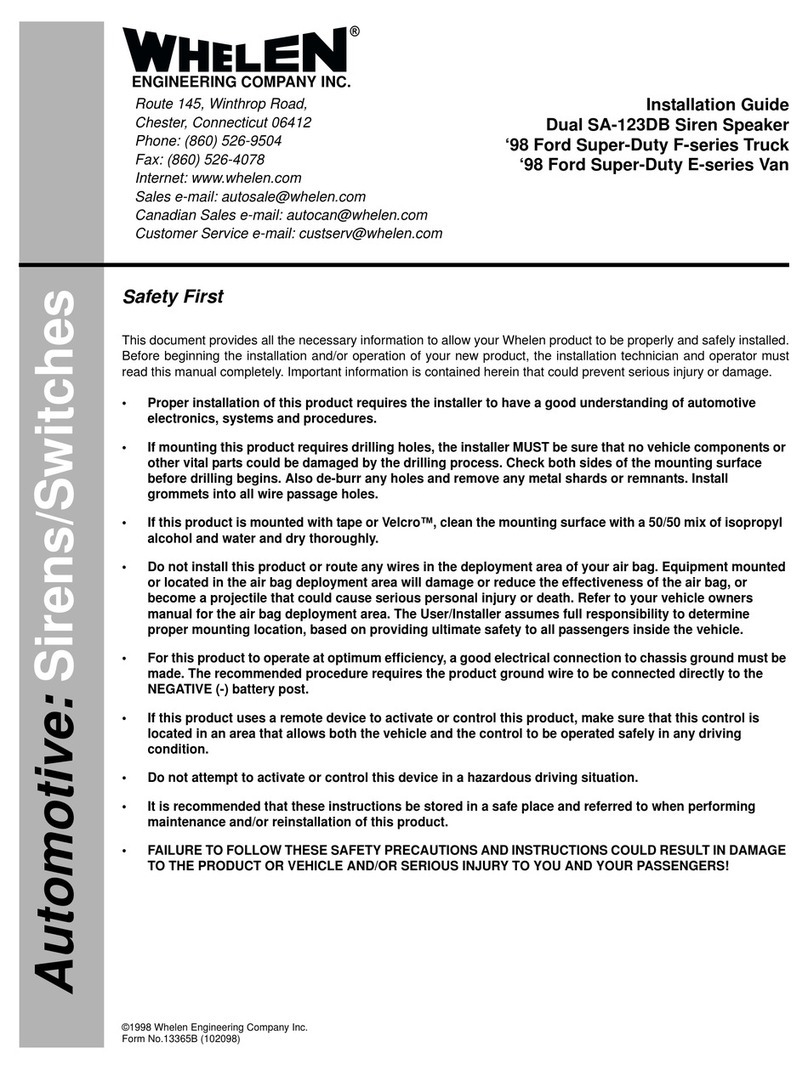
Whelen Engineering Company
Whelen Engineering Company SA-123DB User manual
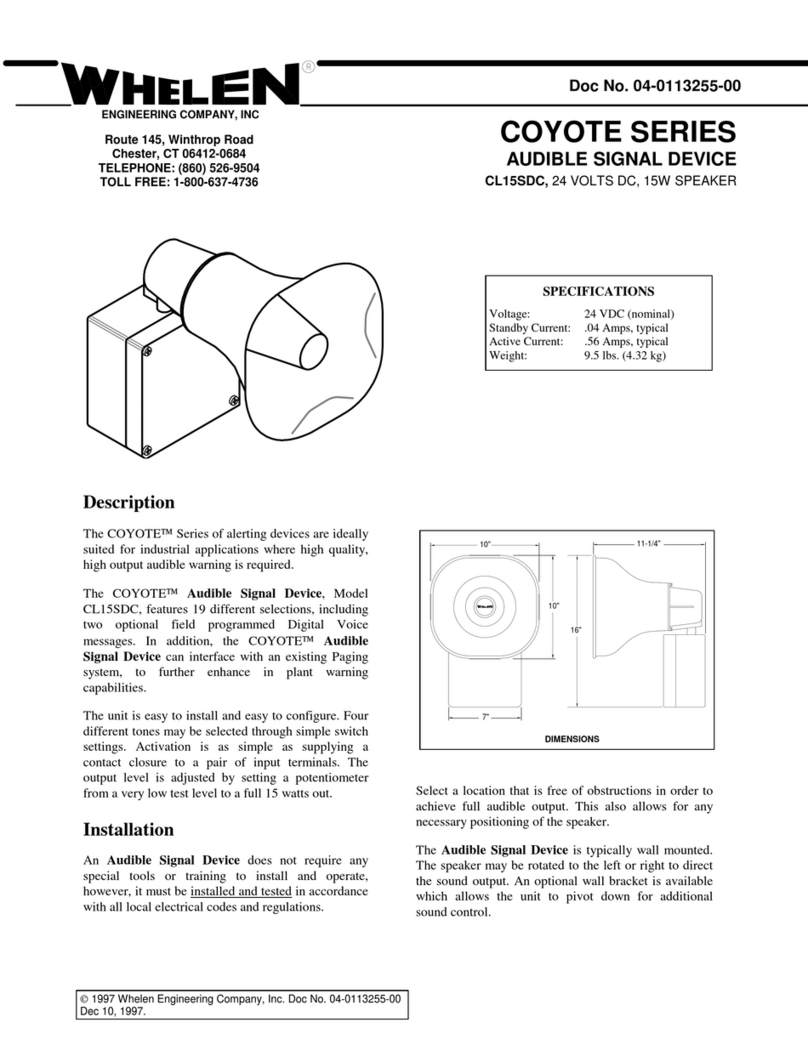
Whelen Engineering Company
Whelen Engineering Company COYOTE CL15SDC User manual
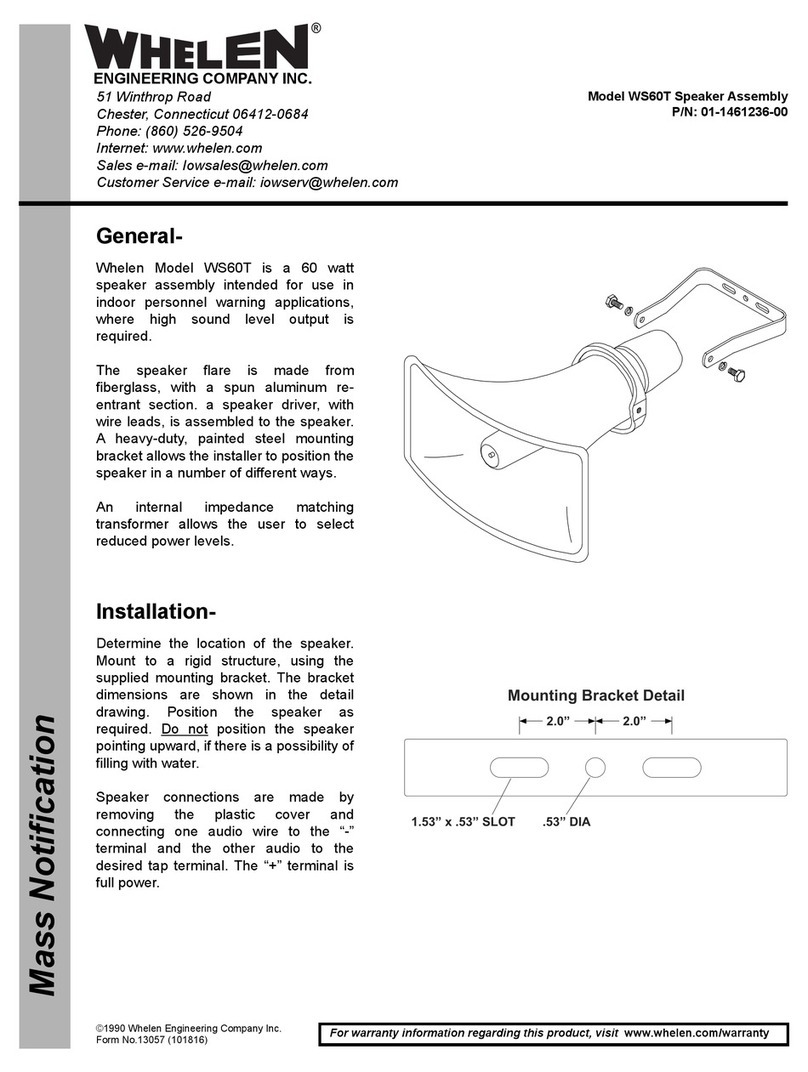
Whelen Engineering Company
Whelen Engineering Company WS60T User manual
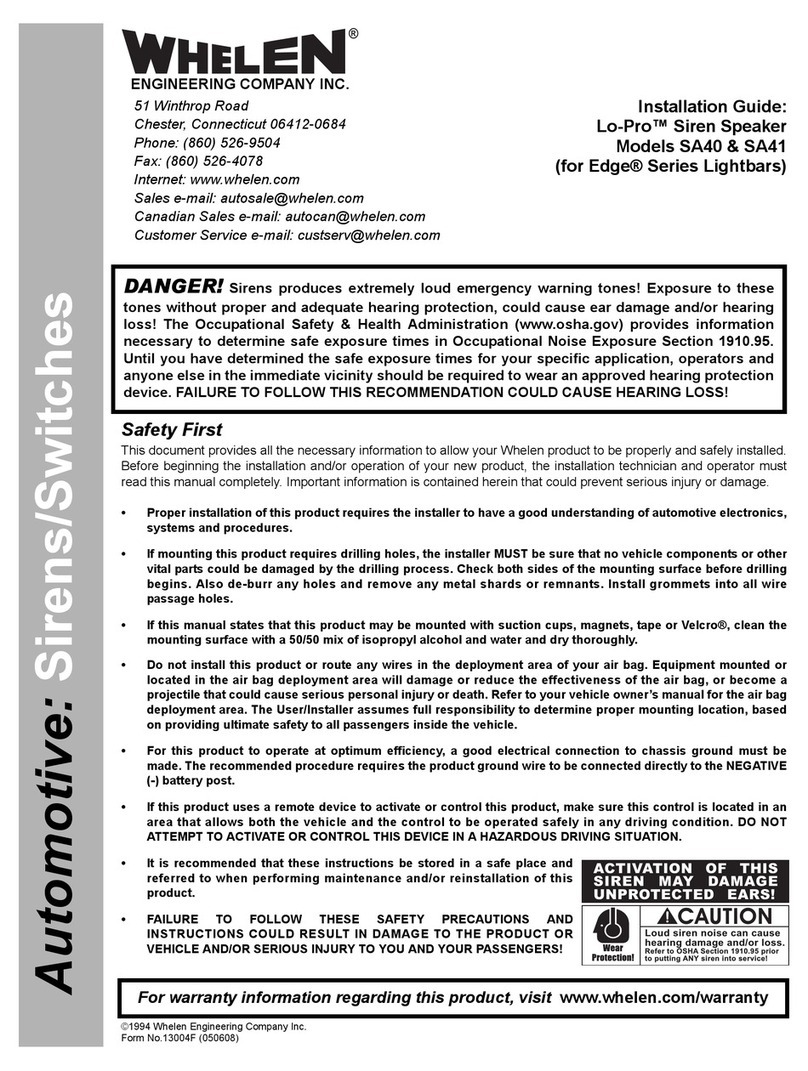
Whelen Engineering Company
Whelen Engineering Company Lo-Pro SA40 User manual
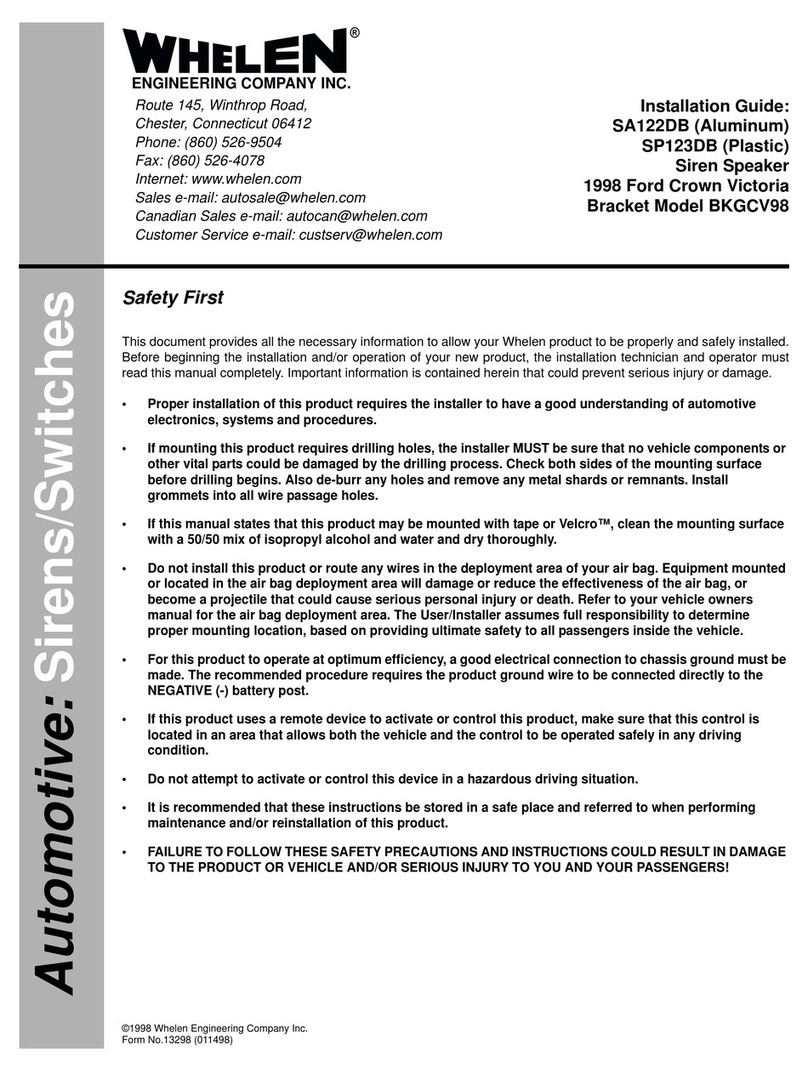
Whelen Engineering Company
Whelen Engineering Company SA122DB User manual
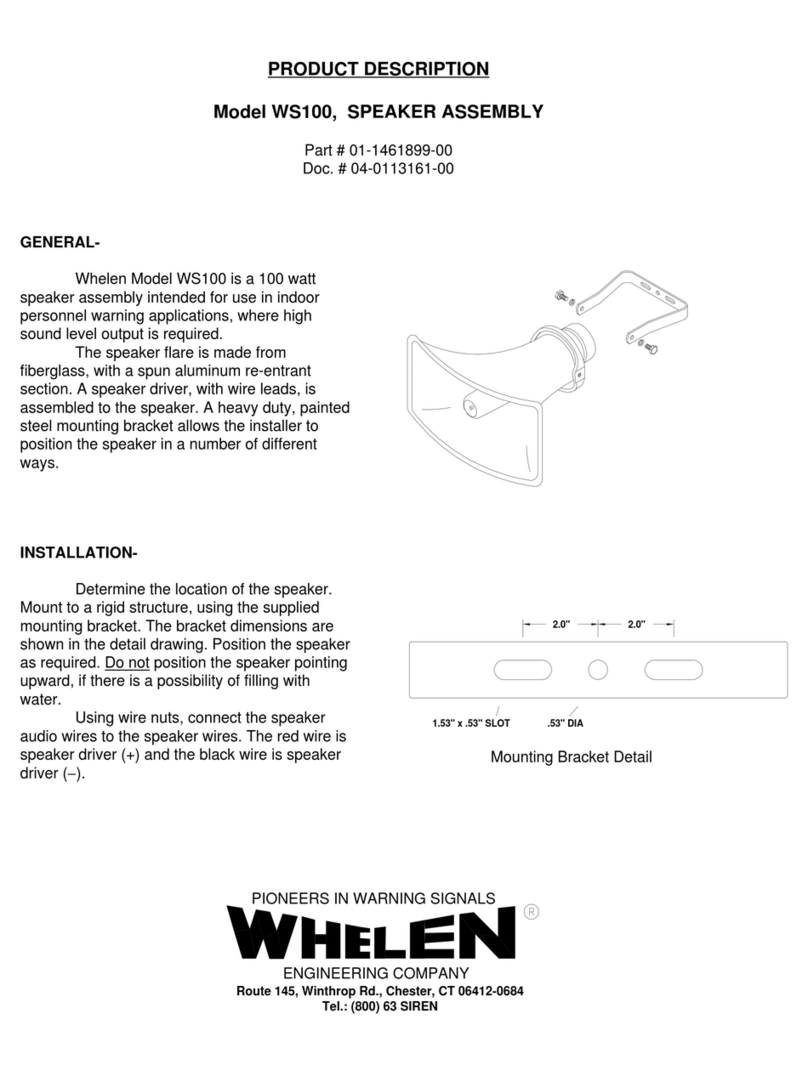
Whelen Engineering Company
Whelen Engineering Company WS100 Technical specifications
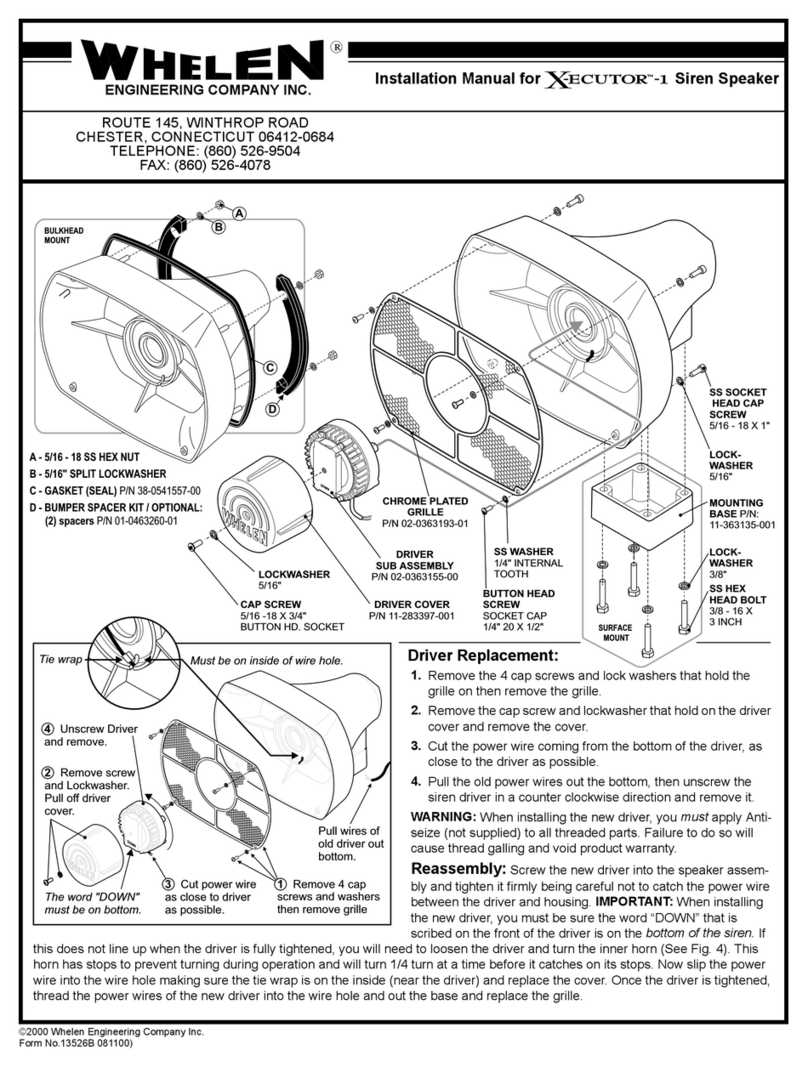
Whelen Engineering Company
Whelen Engineering Company X-ECUTOR -1 User manual
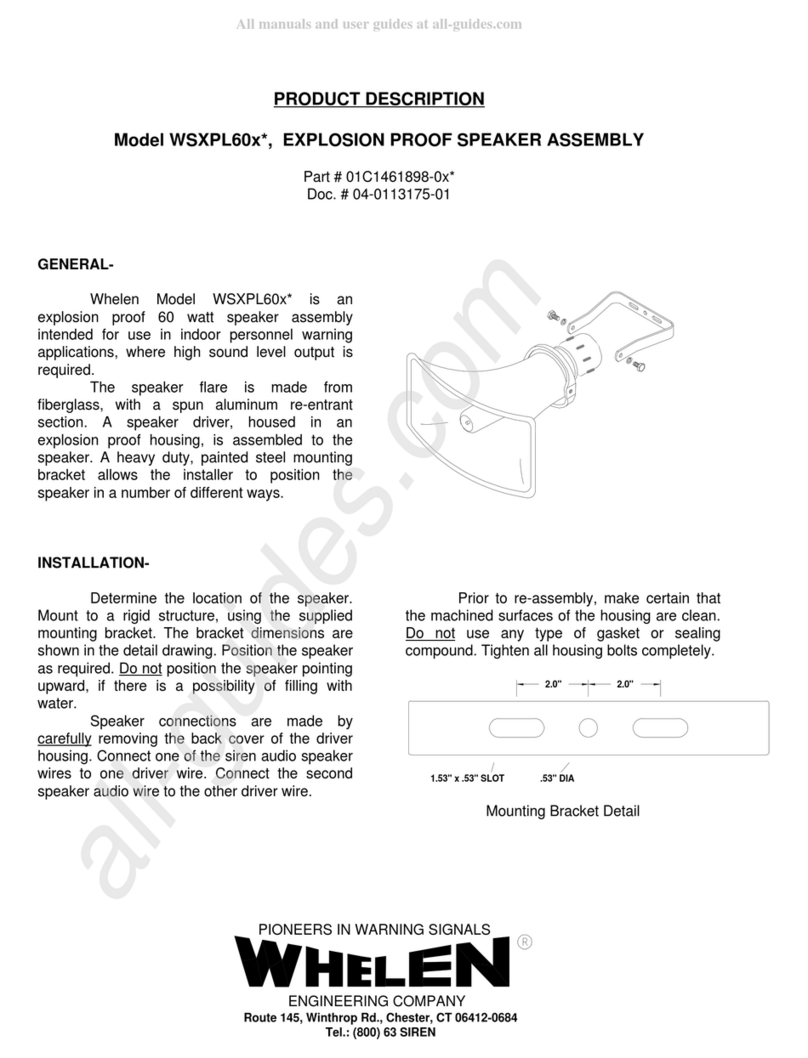
Whelen Engineering Company
Whelen Engineering Company WSXPL60 Series User manual
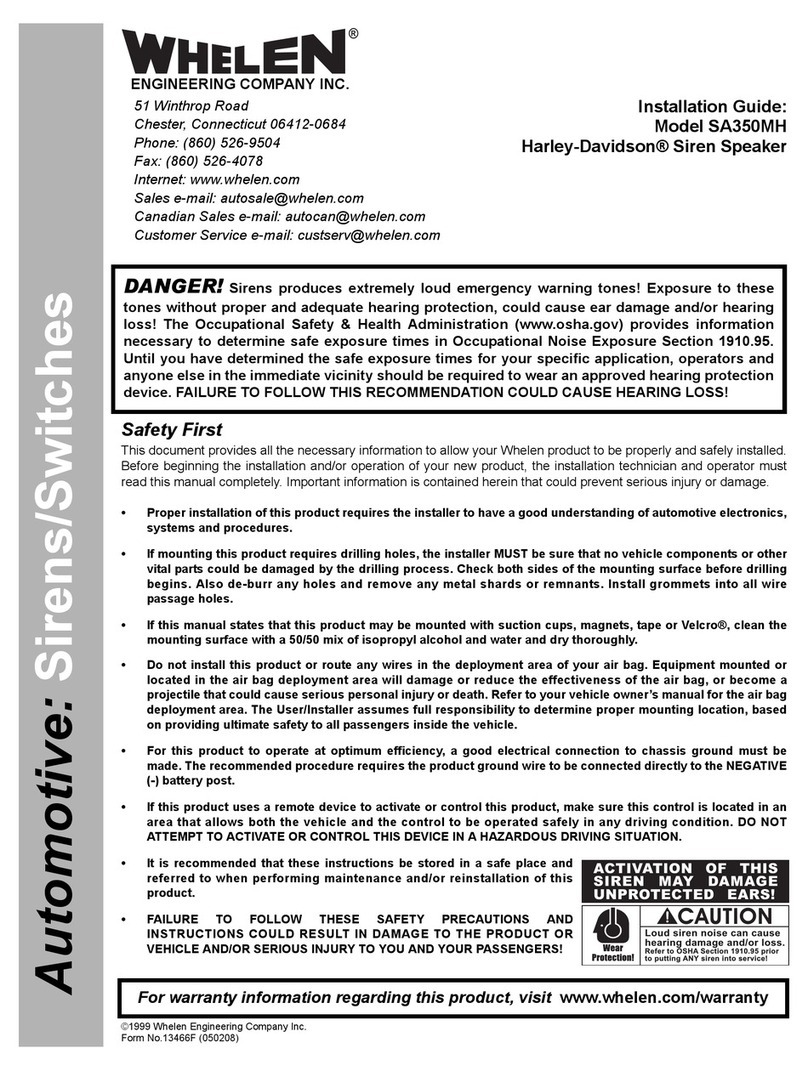
Whelen Engineering Company
Whelen Engineering Company SA350MH User manual
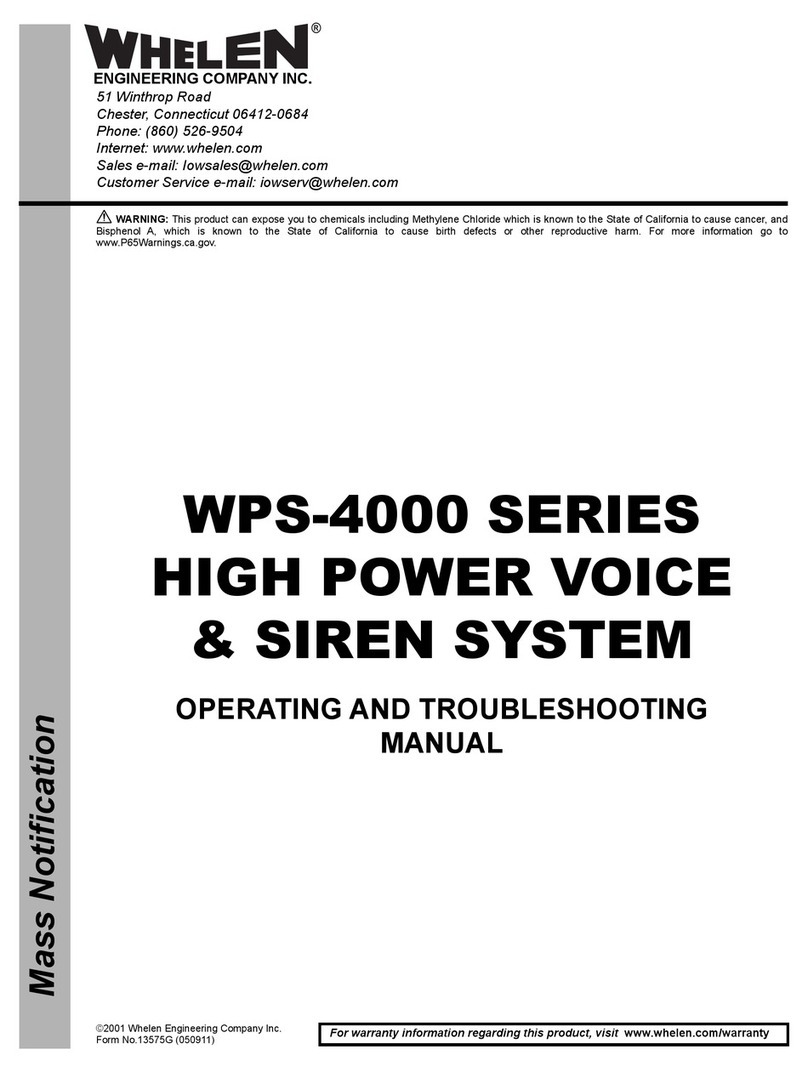
Whelen Engineering Company
Whelen Engineering Company WPS-4000 Series User manual
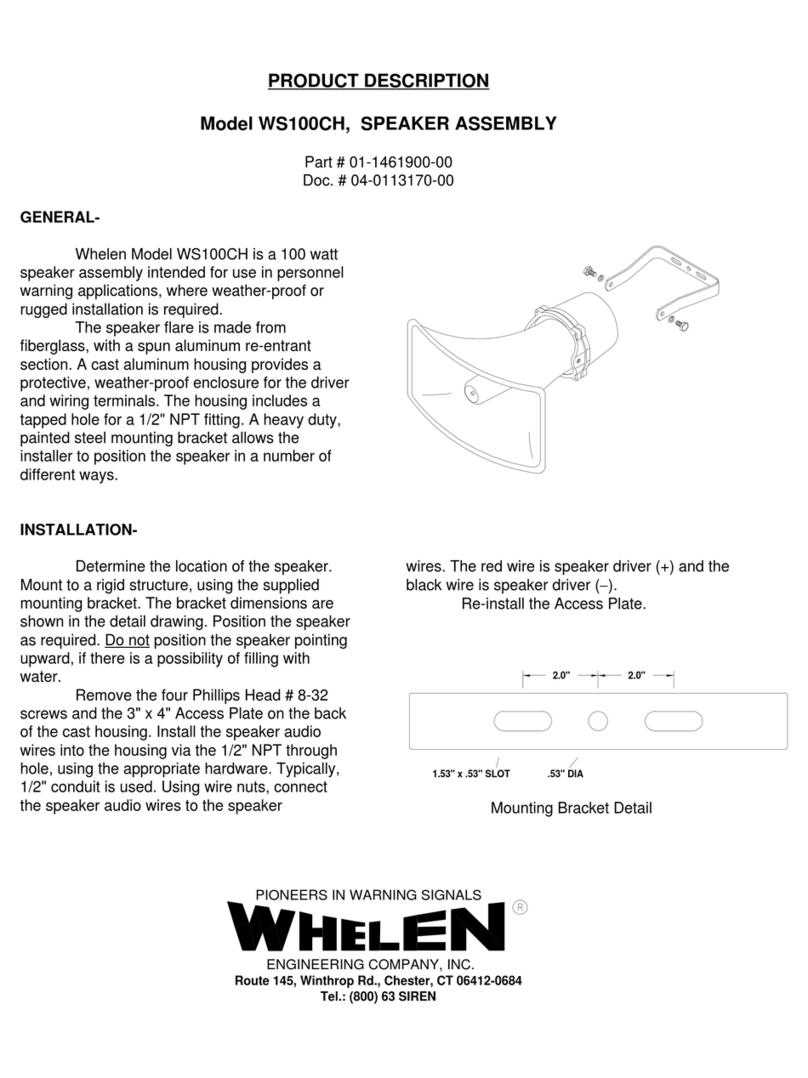
Whelen Engineering Company
Whelen Engineering Company WS100CH Technical specifications
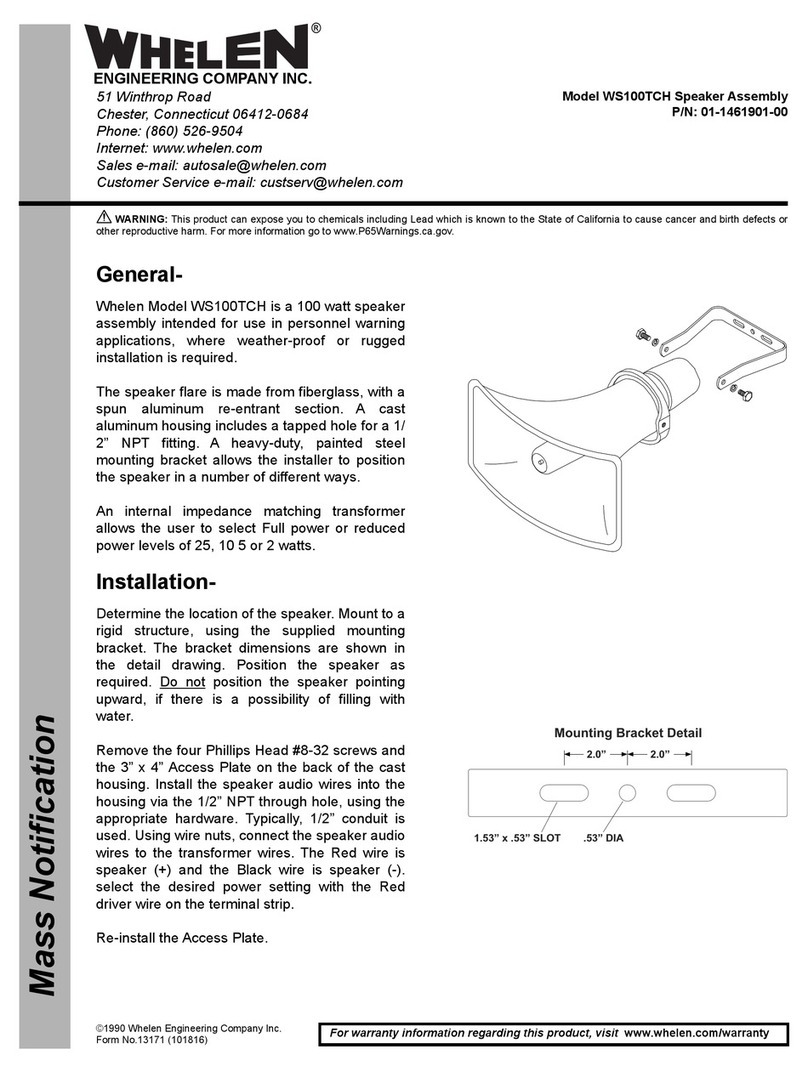
Whelen Engineering Company
Whelen Engineering Company WS100TCH User manual

Whelen Engineering Company
Whelen Engineering Company WS100TCH User manual

Whelen Engineering Company
Whelen Engineering Company WSSC30 User manual




















