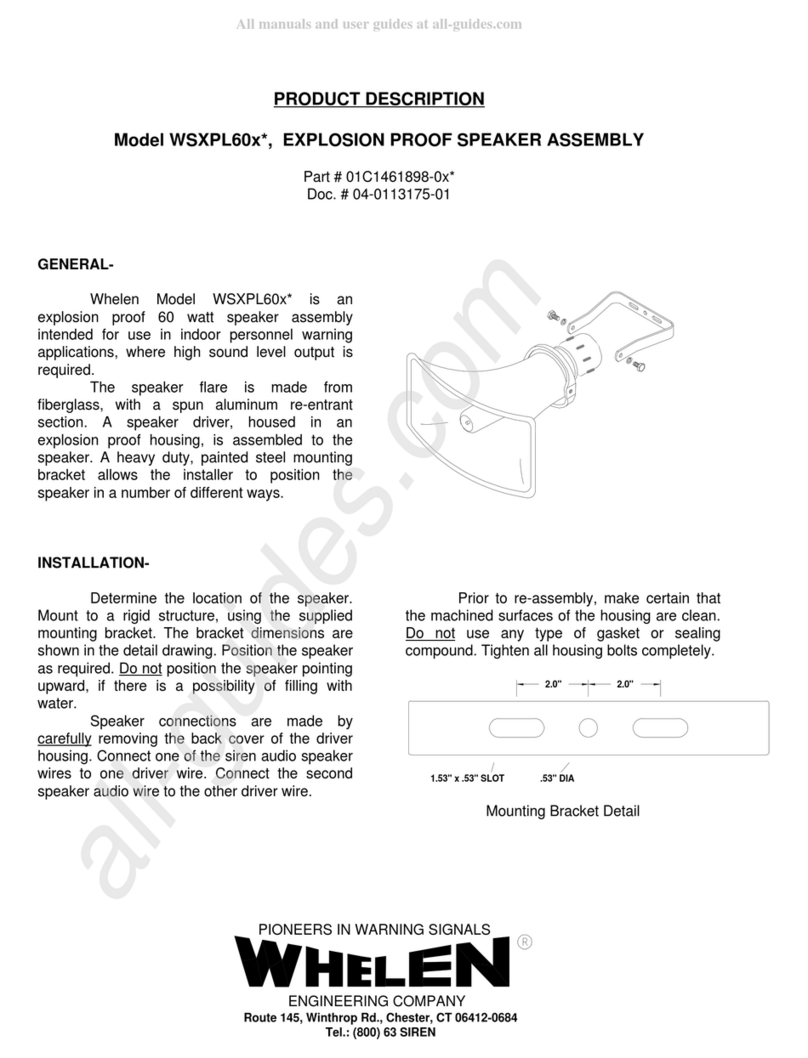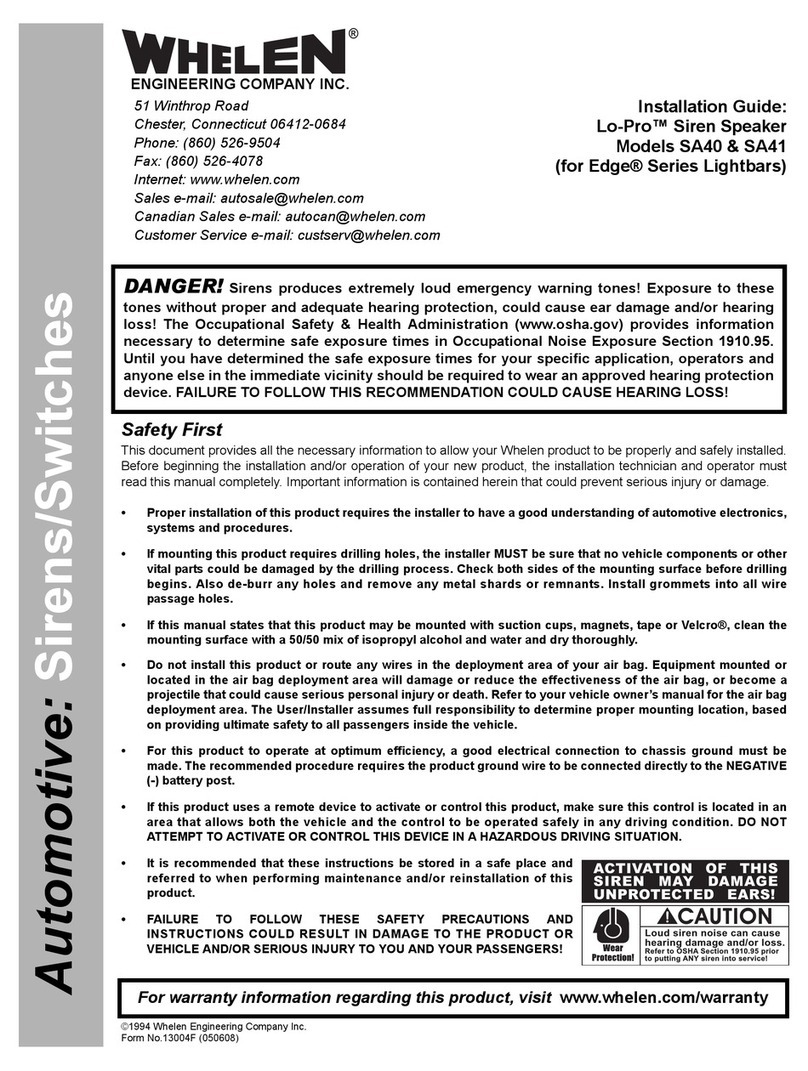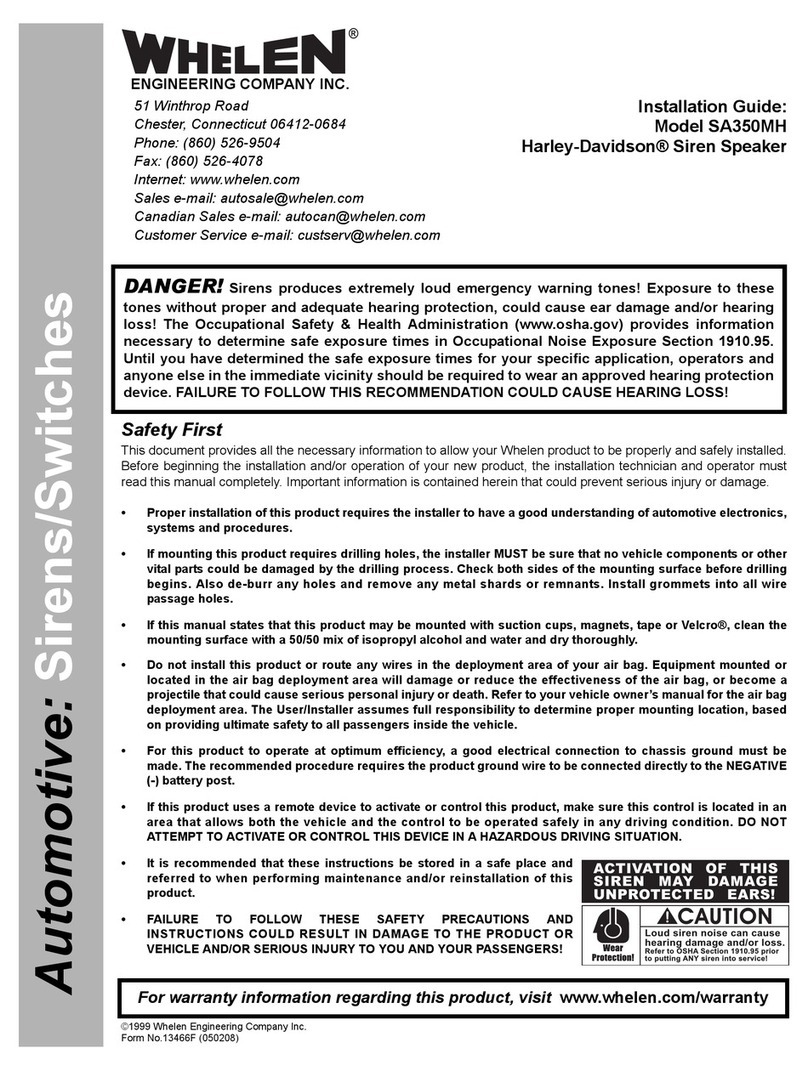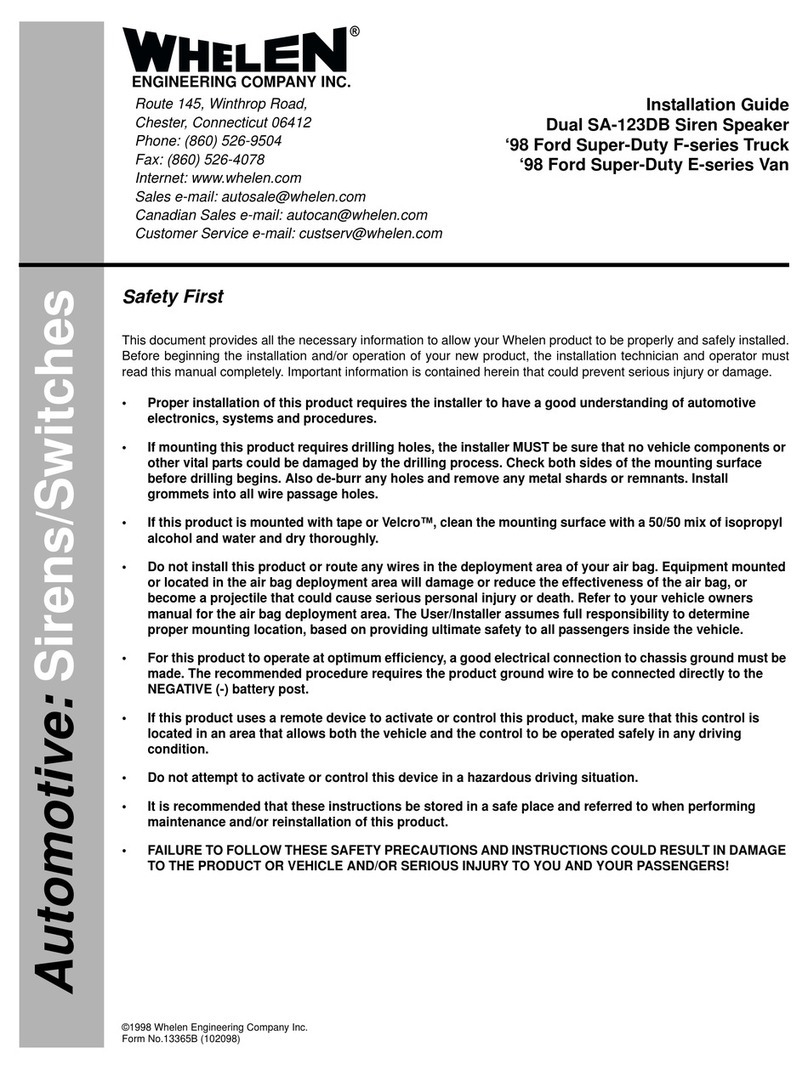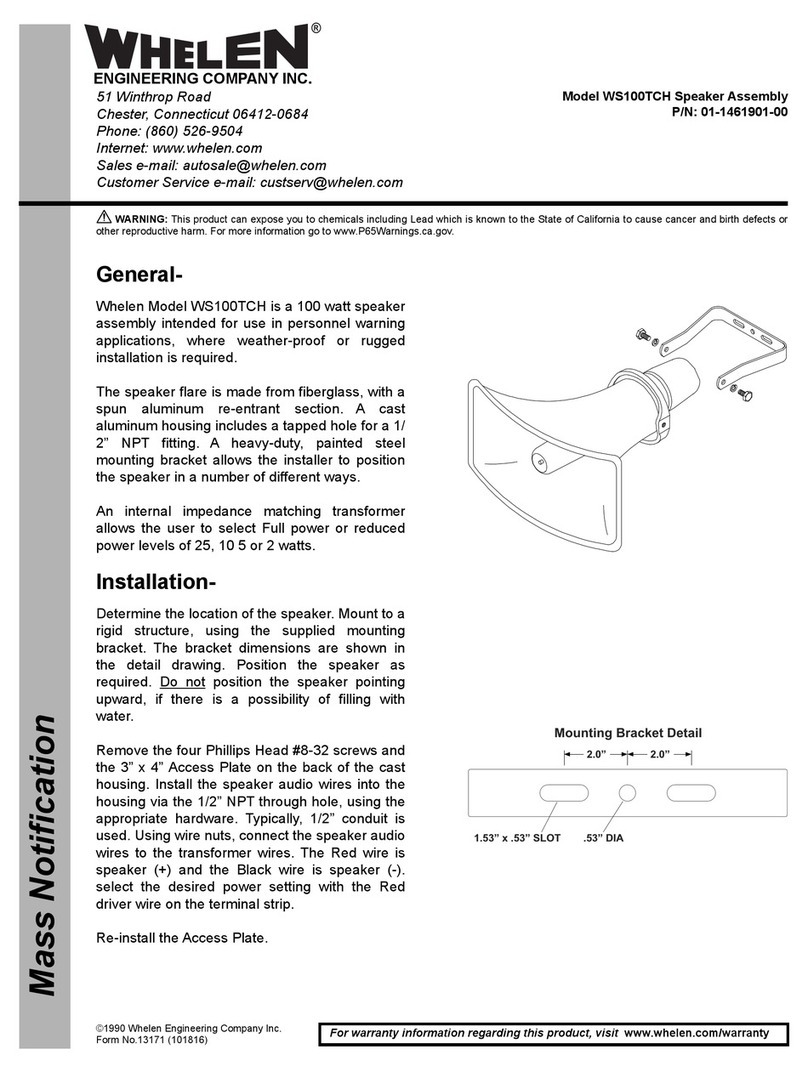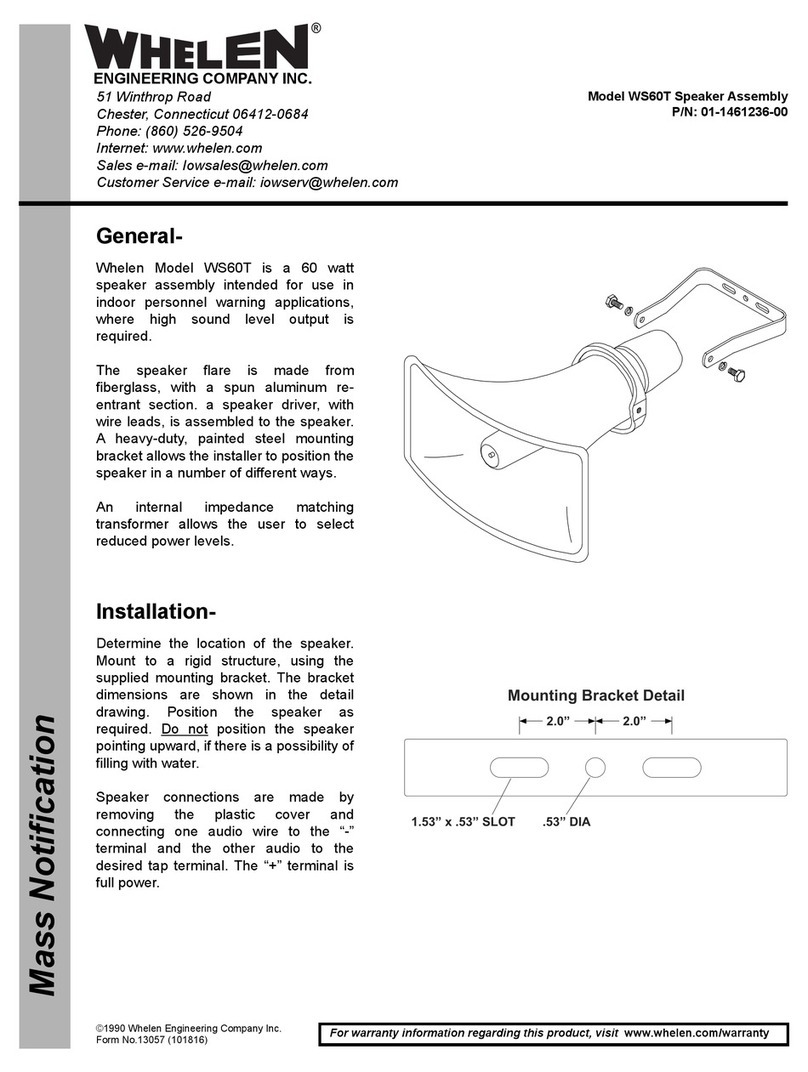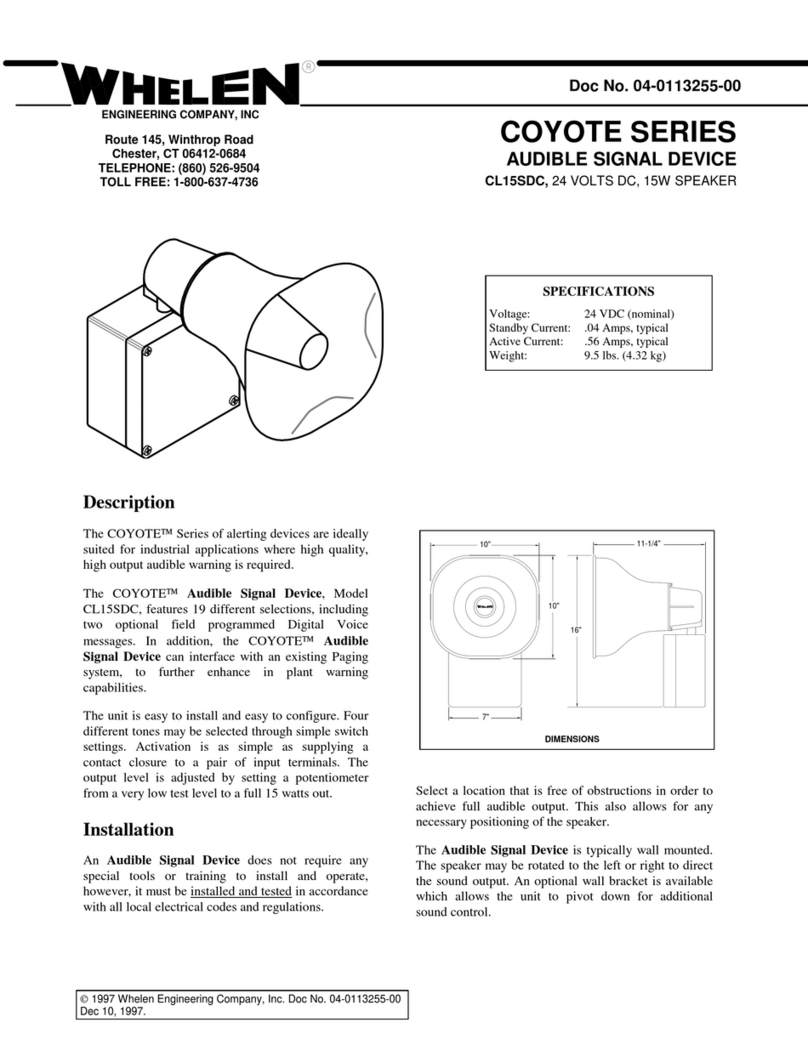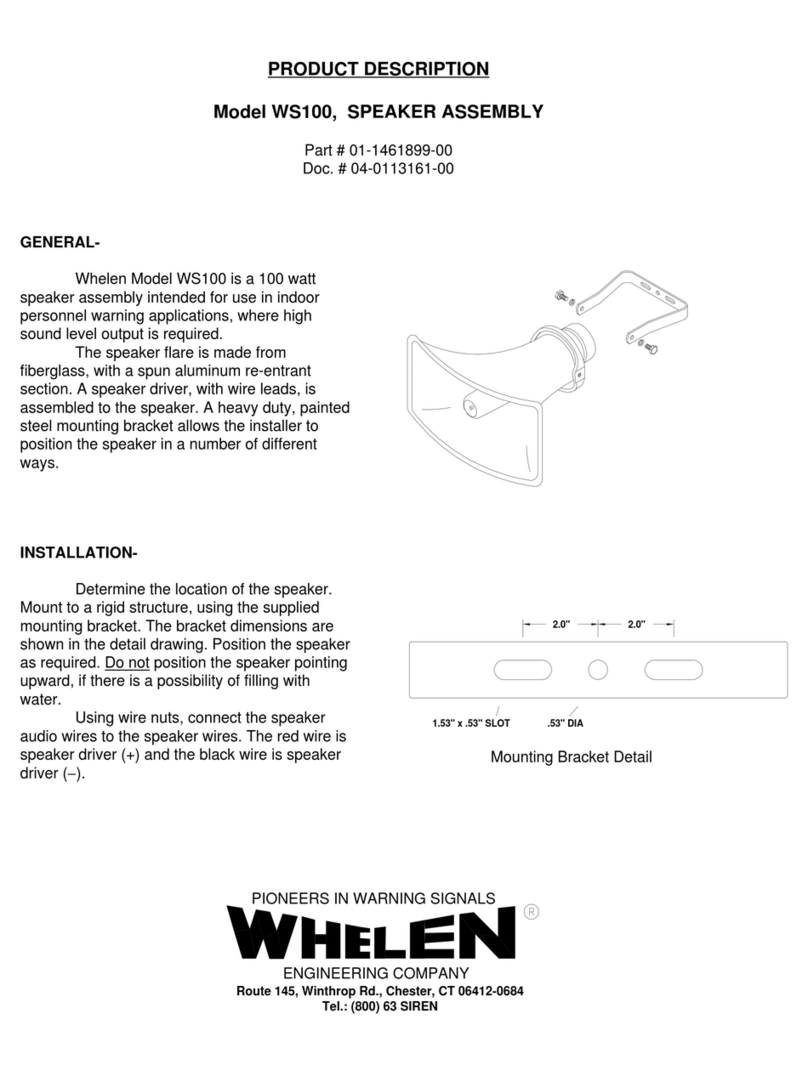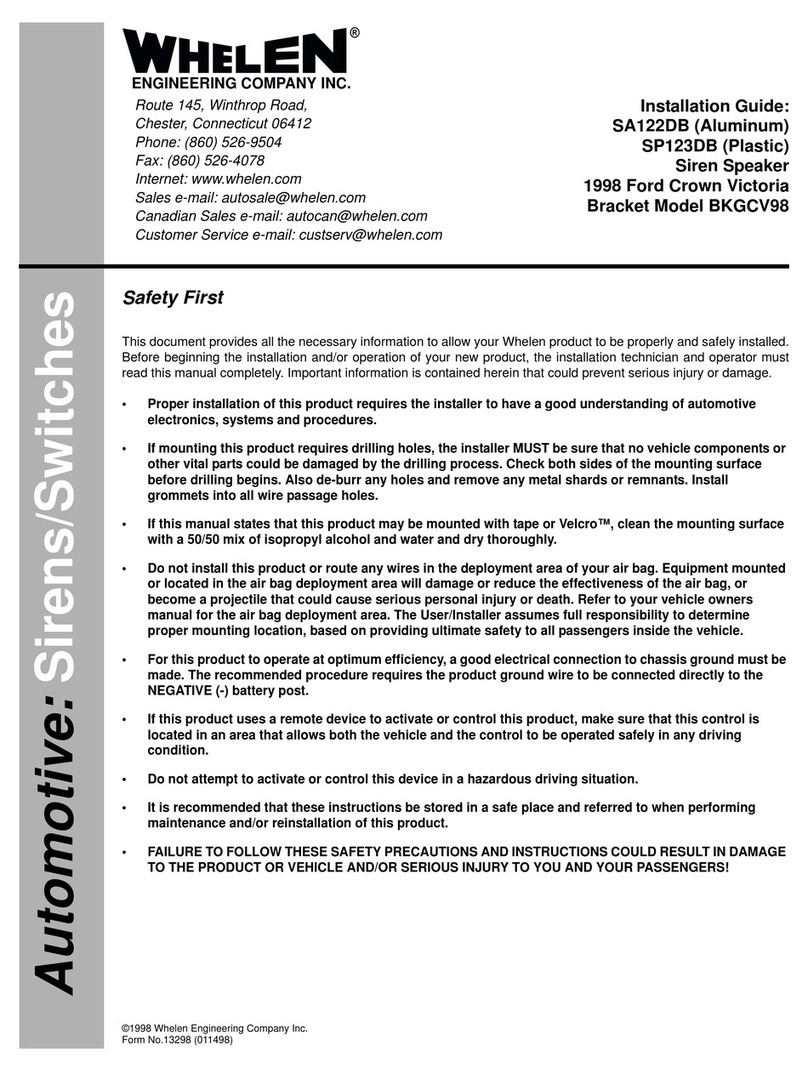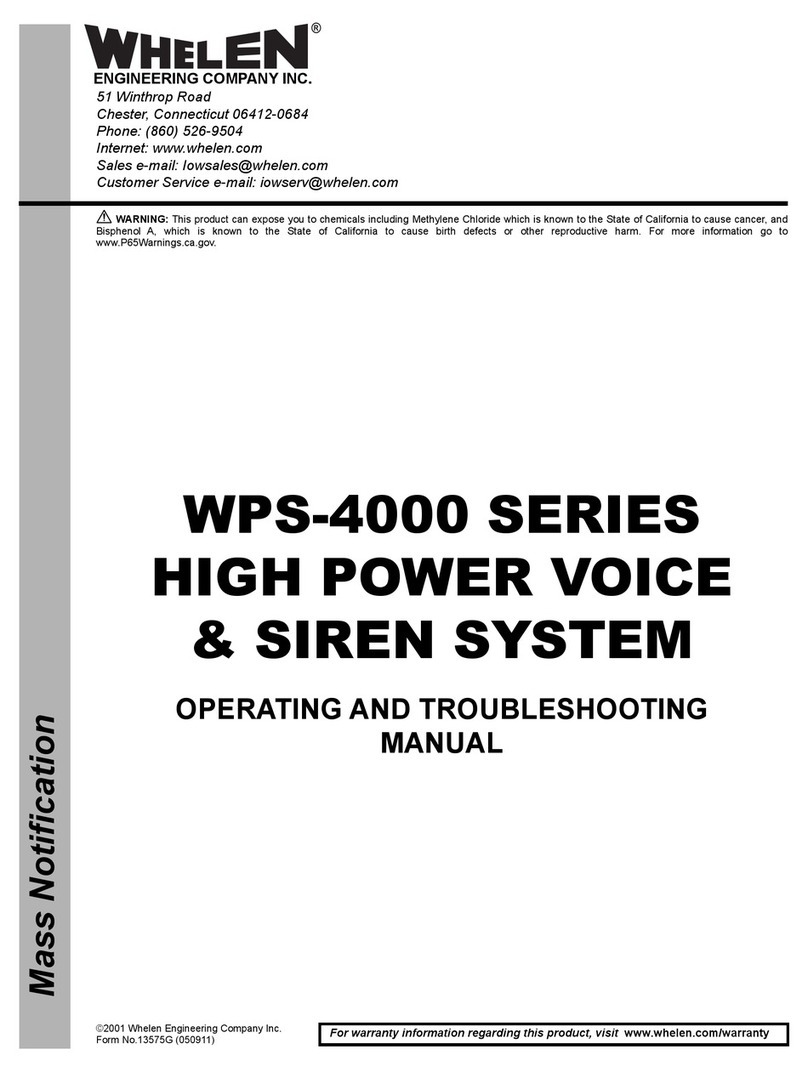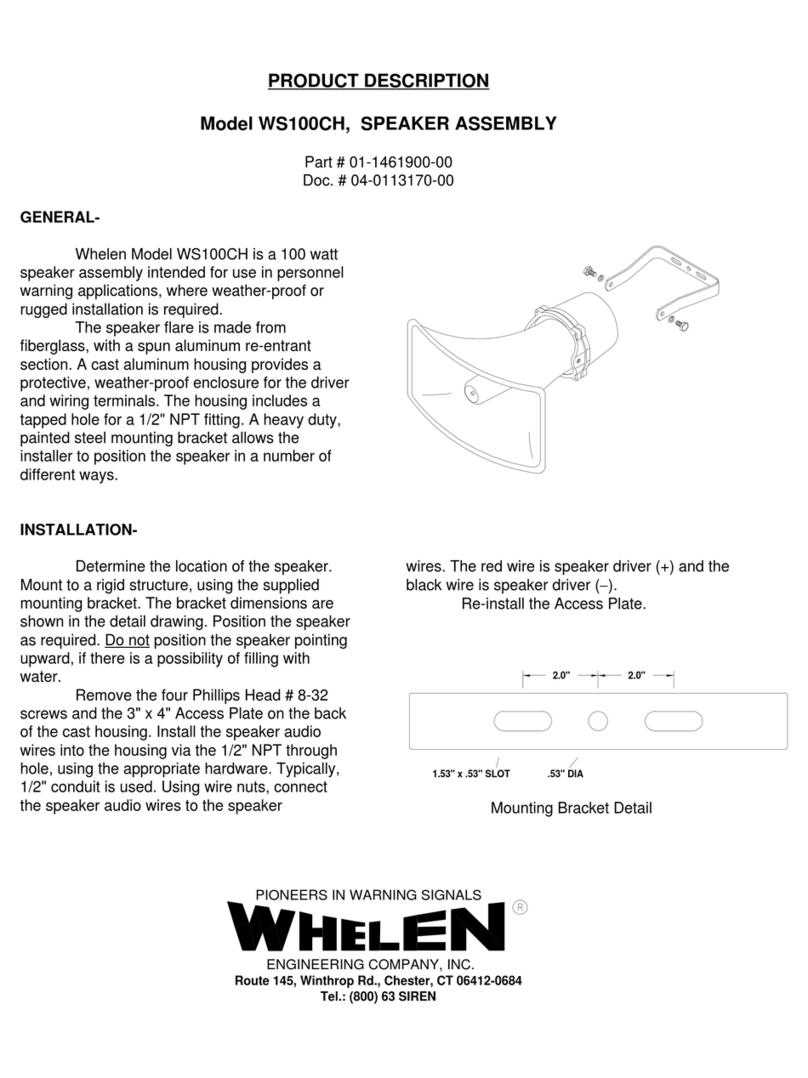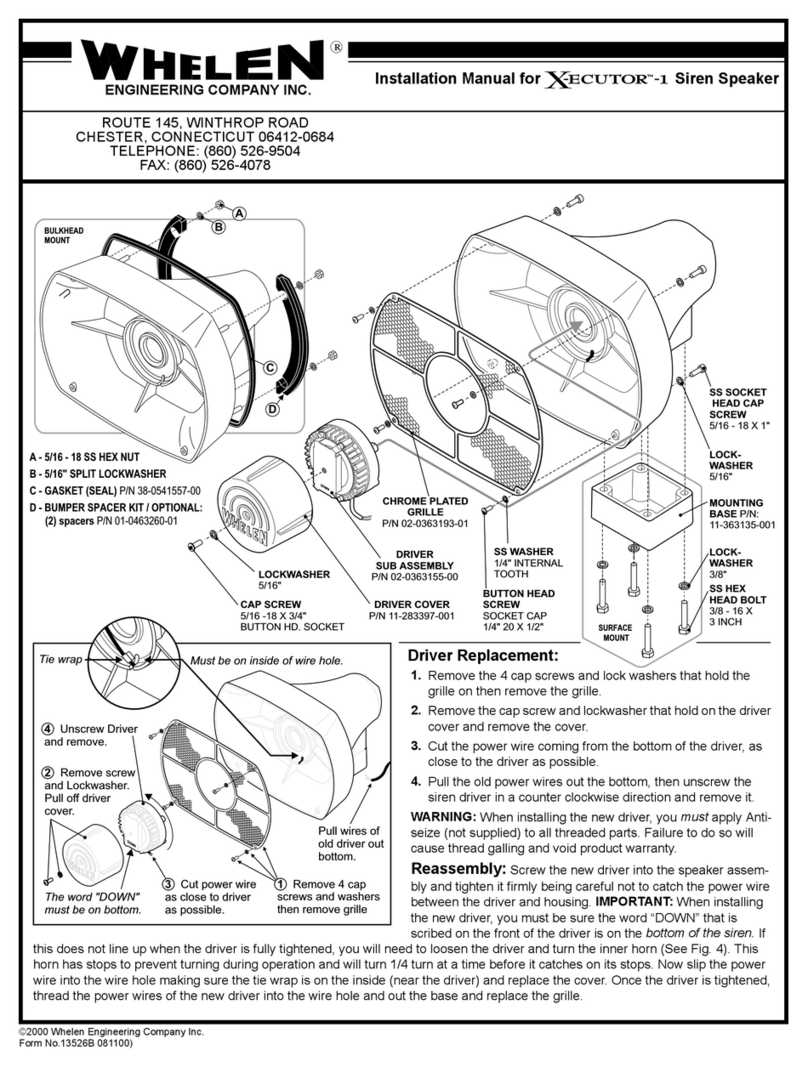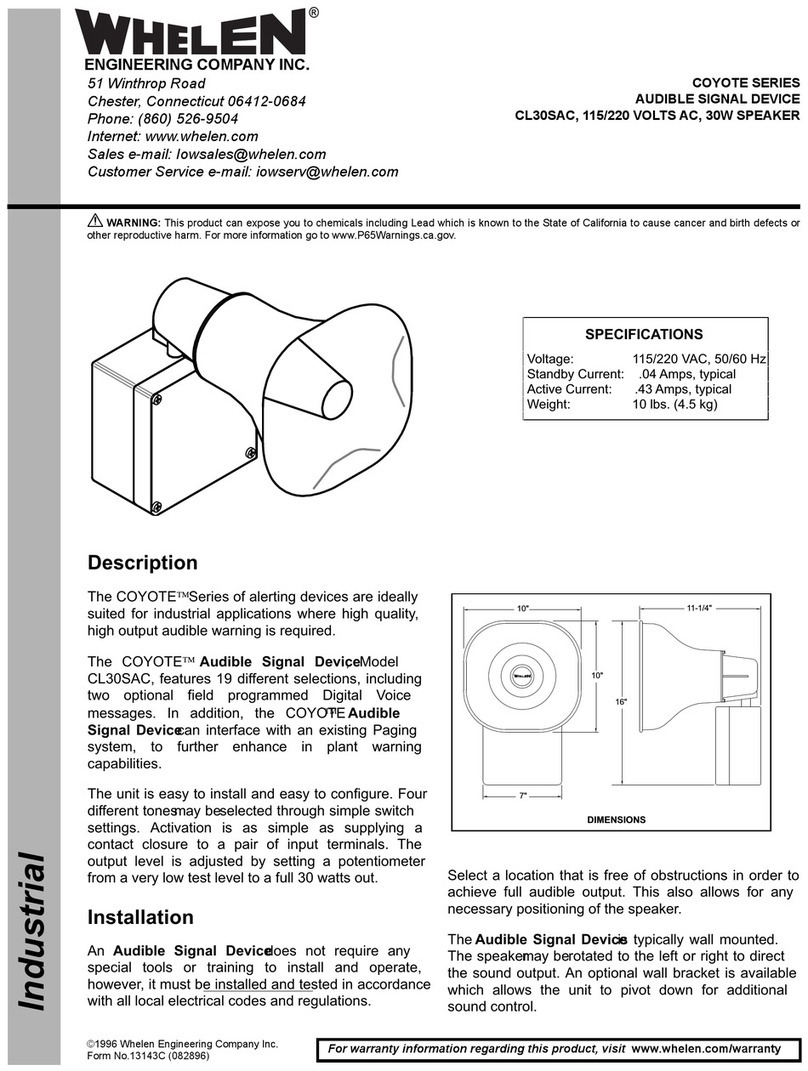Page 3
Switch 2 Tone 3 (Yelp)
Switch 1* Tone 1 (Wail)
CONTROL Input Operation
Instant HF 2-cycle (wail-yelp)**
AIRHORN AIRHORN
Airhorn Override
Switch 1
Switch 2*
CONTROL Input Operation Switch 2*
AIRHORN AIRHORN
Airhorn Override
Switch 1 instant HF 3-cycle (wail-yelp-piercer)**
Switch 2*
Switch 2*
OperationCONTROL input
Switch 2* AIRHORNAIRHORN
Switch 1 Airhorn Override
Switch 2
Tone 1 (Wail)
CONTROL Input Operation
Operation:
There are five modes of operation built into the siren amplifier. Mode 1 is the factory
default mode. See the “Mode Programming” section to change the mode of operation
if desired.
The following tables show the factory default tone settings. See the "Siren Tone
Programming Procedures" section to make desired changes.
MODE 1
Requires momentary switches for both switch 1 and switch 2
* Switch 2 produces AIRHORN as a main tone as well as an override tone.
** HF two-cycle: tones are activated by a single tap on the HF cycle switch. The first
tap produces a WAIL tone (a steady rise and fall tone). A second tap produces a YELP
tone (a fast rise and fall tone). The next tap returns the siren to a WAIL tone and the
cycle repeats itself. Two quick successive taps will stop the siren.
MODE 2
Requires momentary switches for both switch 1 and switch 2
* Switch 2 produces airhorn as a main tone as well as an override tone.
** HF three-cycle: tones are activated by a single tap on the HF cycle switch. The
first tap produces a WAIL tone (a steady rise and fall tone). A second tap produces a
YELP tone (a fast rise and fall tone). A third tap produces a PIERCER tone (a ex-
tremely fast rise and fall tone). The next tap returns the siren to a WAIL tone and the
cycle repeats itself. Two quick successive taps will stop the siren.
MODE 3
Requires toggle switches for both switch 1 and switch 2
* Switch 1 will have priority over switch 2
MODE 4
Requires a toggle switches for switch 1 and a momentary switch for switch 2.
* Switch 2 produces AIRHORN as a main tone as well as an override tone.
MODE 5
Requires a momentary switches for both switches 1 and 2.
* Switch 2 produces AIRHORN as a main tone as well as an override tone.
**10 Second override cycle: tones are activated by a single tap on switch 1. The first
tap produces TONE 1. A second tap produces TONE 2. The next tap (or waiting 10
seconds) returns the siren to TONE 1 and the cycle repeats itself. Two quick taps,
stops the siren.
Programming the Siren:
WARNING: Never try to program the siren while it is wired to the vehicle. The
siren must be removed from the vehicle before programming.
The siren must be placed with the front opening face down on a flat smooth surface.
Hearing protection must be warn.
There are two important operational characteristics of the siren that can be re config-
ured; Mode of Operation and Tone Selection. The DIP switches are used to select the
Mode of Operation and the Scan-Lock™ wire (WHT/ORG) is used to select tones.
Programming the Mode of Operation:
There are 5 modes of operation built
into the siren, Mode 1 is the factory de-
fault. to change Mode of Operation:
1. Remove all connections from the
speaker. 2. Remove the hole plug and lo-
cate the DIP switches. 3. Set DIP switch-
es to correspond to the desired mode.
Programming the siren tone:
Scan-Lock™ is used to change the default siren tones. You can install a “tem-
porary” momentary switch to control ScanLock™ (see wiring diagram) or apply
“GROUND” to the WHT/ORG wire in place of pressing the ScanLock™ switch
as described below.
To change a tone in the hands free cycle in MODES 1, 2 or 5:
With the siren in either Mode 1, 2 or 5 using switch 1, advance to the tone that you
wish to change. Press and release the Scan-Lock™ switch. Each time the Scan-
Lock™ switch is pressed and released, the next tone will be broadcast. When the de-
sired tone is generated, it will automatically be saved for that position in the cycle.
To change a tone for switch 1 or switch 2 in MODE 3:
With the siren in Mode 3, activate the desired tone you wish
change. Now, each time the Scan-Lock™ switch is pressed and
released, the next available tone will be broadcast. When the
desired tone is generated, it will automatically be saved for that
switch position.
To change a tone for switch 1 in MODE 4:
With the siren in Mode 4, activate the desired tone that you wish
change using switch 1. Press and release the Scan-Lock™
switch. Each time the Scan-Lock™ switch is pressed and re-
leased, the next available tone will be broadcast. When the de-
sired tone is generated, it will automatically be saved for that
switch position.
To change the AIRHORN tone for switch 2 in MODE 1, 2, 4
or 5:
With the siren in Mode 1, 2, 4 or 5
activate the AIRHORN tone using
switch 2. Now, each time the Scan-
Lock™ switch is pressed and re-
leased, the next tone will be broadcast. When the desired tone is generated, it will au-
tomatically be saved for that switch position.
To reset the siren tone to factory defaults:
1. Turn off all tones.
2. Hold the ScanLock™ switch in, then depress SW1.
3. Release switches
IMPORTANT! Before returning the vehicle to active service, visually confirm the
proper operation of this product, as well as all vehicle components/equipment.
IMPORTANT: It is the responsibility of the installation technician to make sure
that the installation and operation of this product will not interfere with or com-
promise the operation or efficiency of any vehicle equipment!
Specifications:
Input Voltage ............................................................................. 12.8 V DC
Input Current:.................................................. @ 15V DC / 2 AMPS Max.
Input Fuse.......................................................................................5 amps
Operating Temperature ................................................... -30°C. to +60°C
Storage Temperature ....................................................... -40° C to +70°C
Humidity .................................................................. 99% Non condensing
W
AIL
Y
ELP
P
IERCER
H
I
/L
O
Y249
W
ARBLE
W
OOP
T
RI
T
ONE
A
LT
.W
AIL
M
ARTIN
T
ONE
●
●
●
●
●
●
●
●
●
●
Tone List for
Hands Free and
Switches1&2
TONE OFF AIR HORN-HIAIR HORN-LO
AIRHORN tone list
●● ●
AIRHORN AIRHORN
Airhorn Override
Switch 1
10 sec. override cycle** (TONE1-TONE2)
Switch 2*
Switch 2*
OperationCONTROL input
Mode 1
Mode 2
Mode 4
Mode 3
Mode:
DS1
Off Off Off Off
On Off Off Off
Off On Off Off
On On Off Off
DS2 DS3 DS4
Mode 5
Off Off On Off