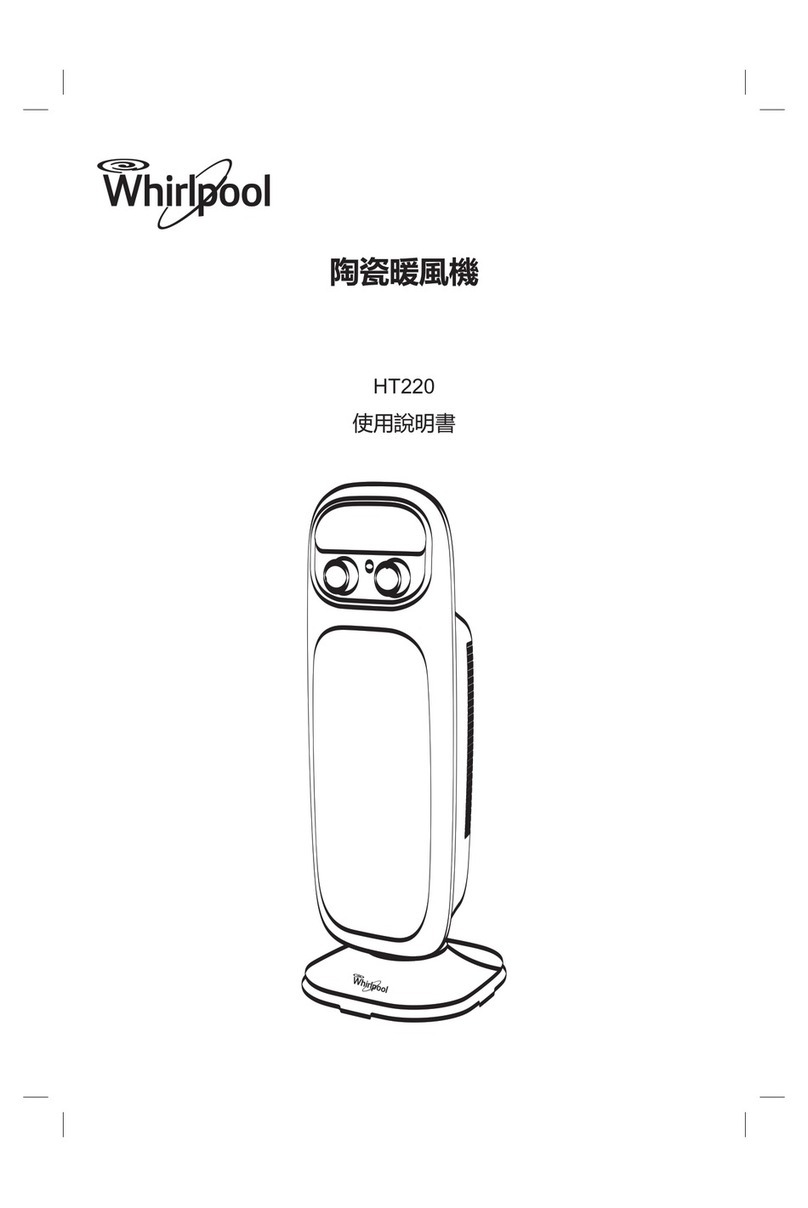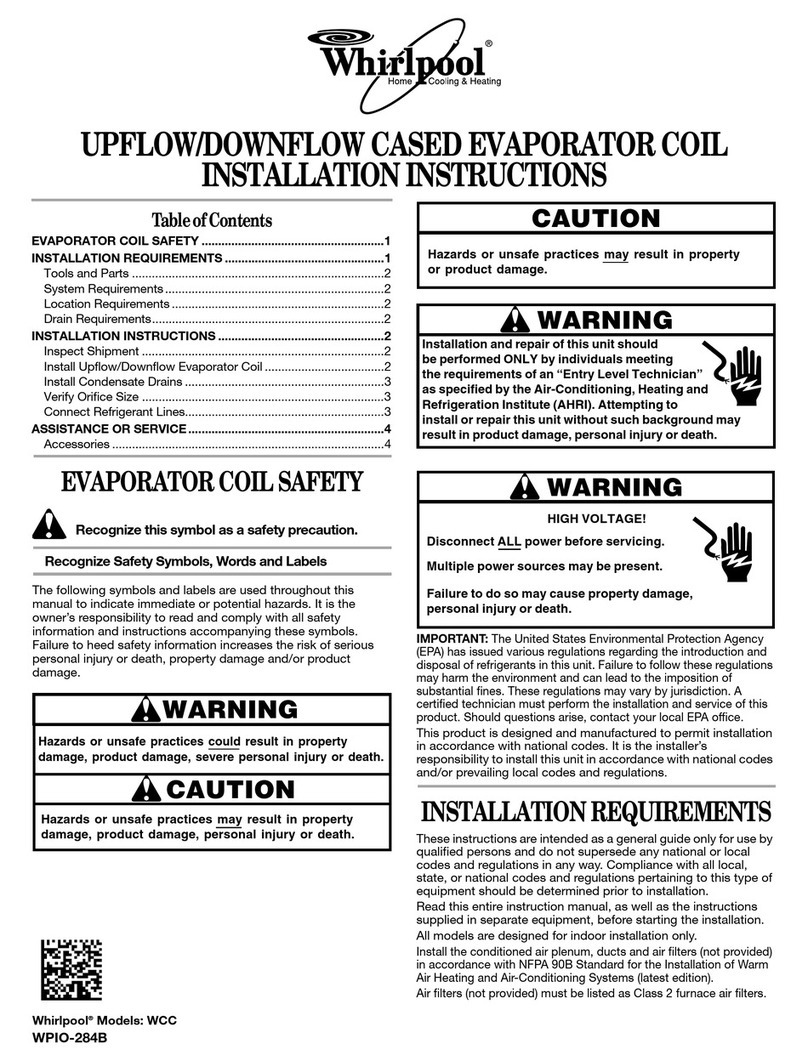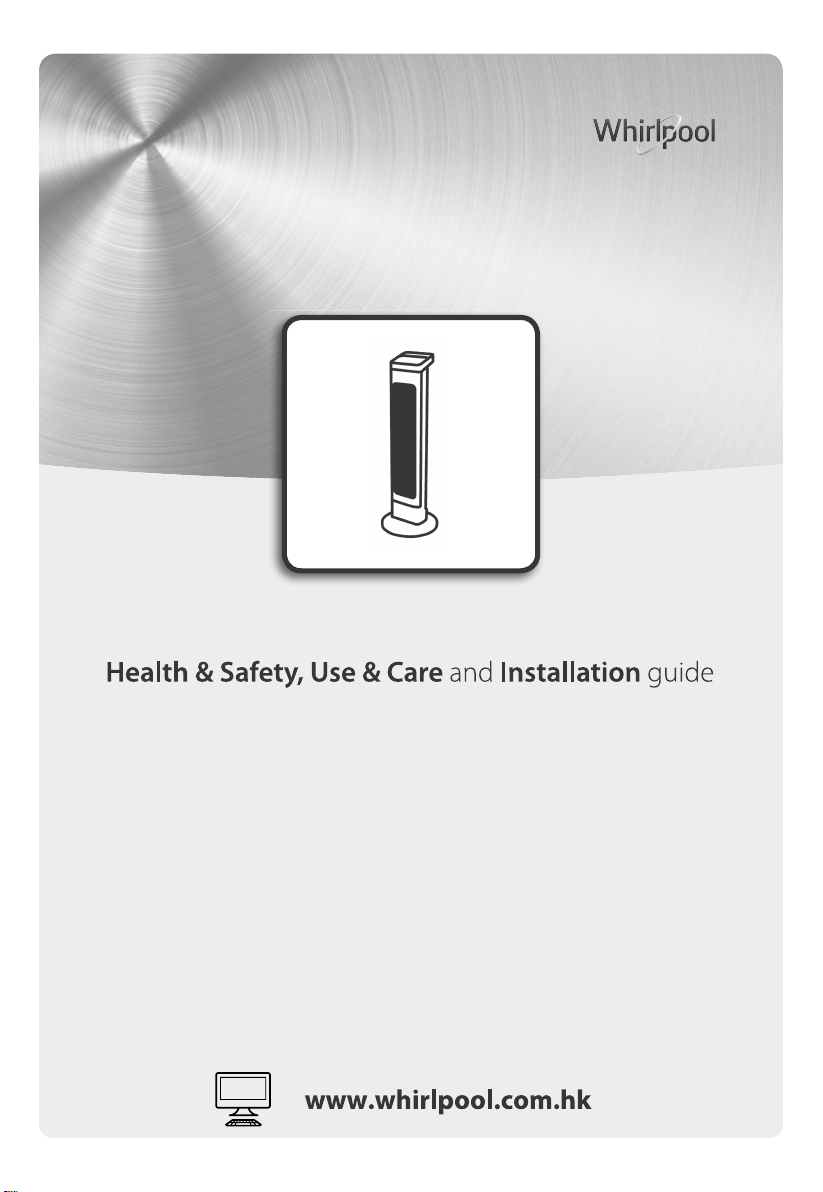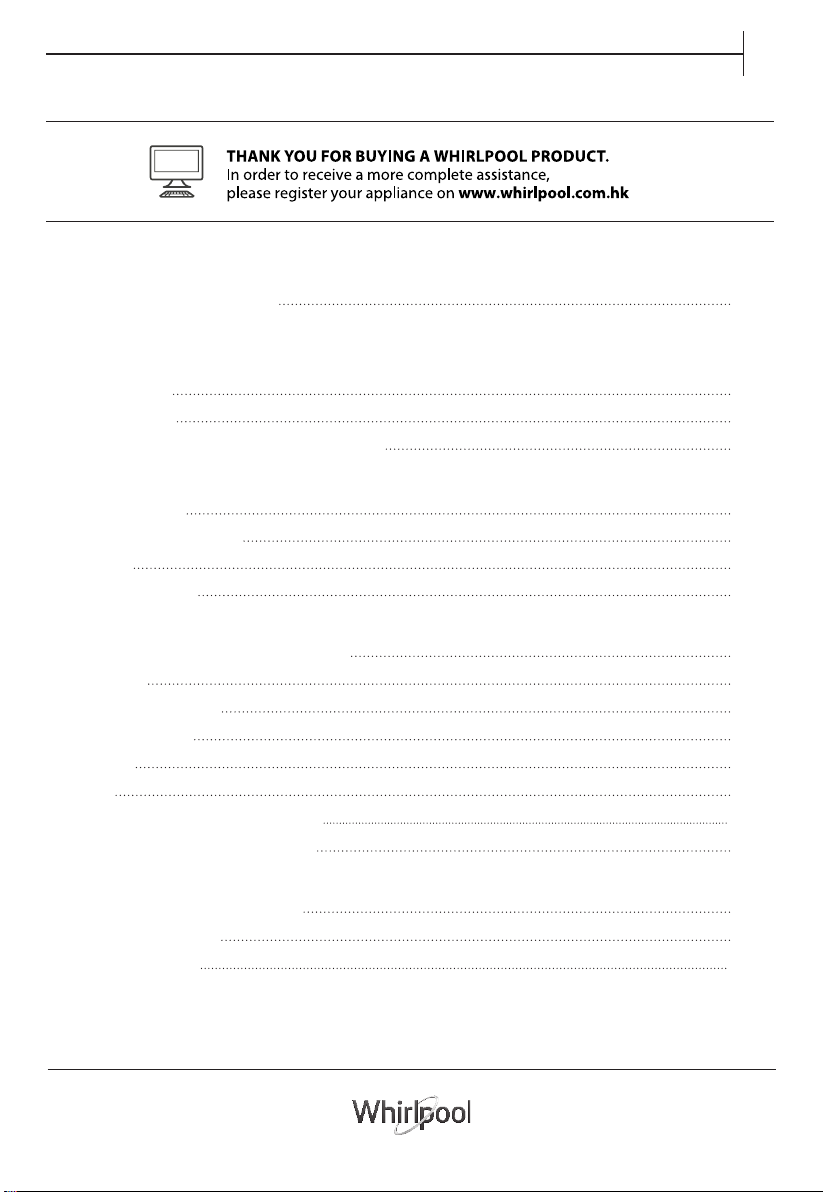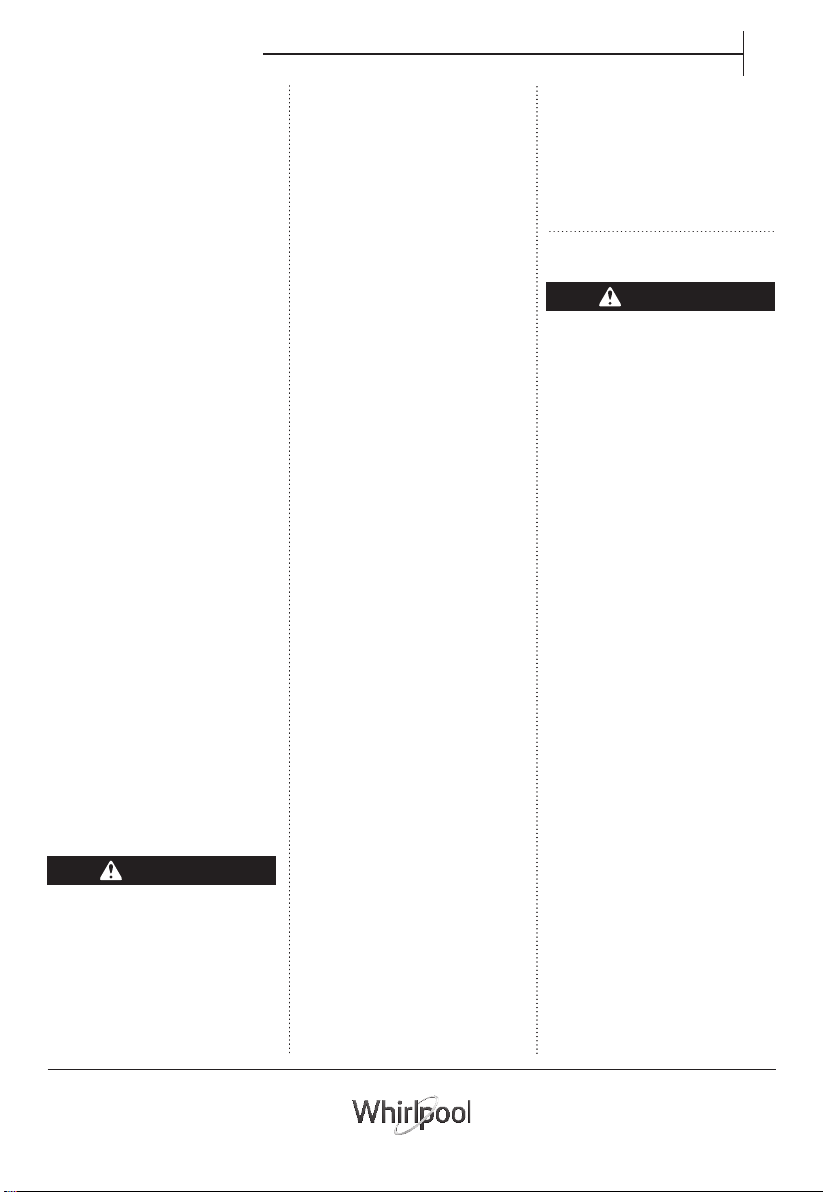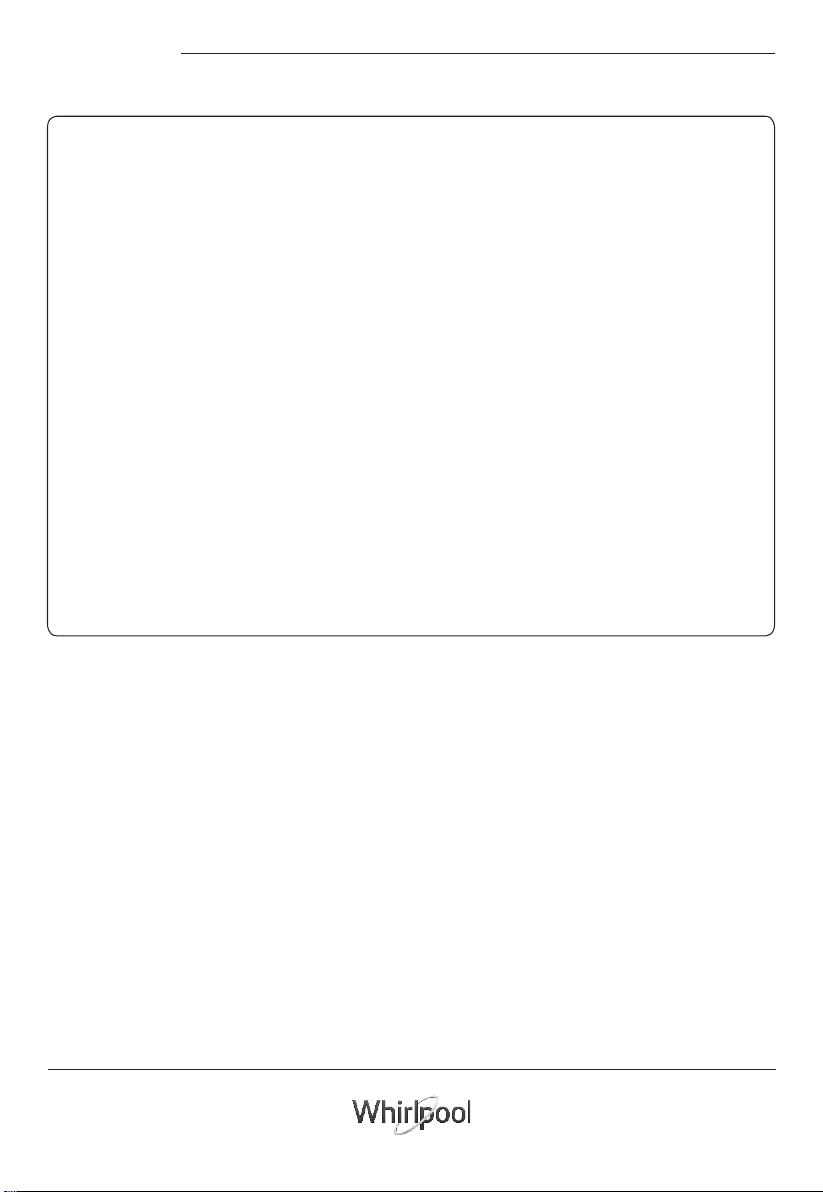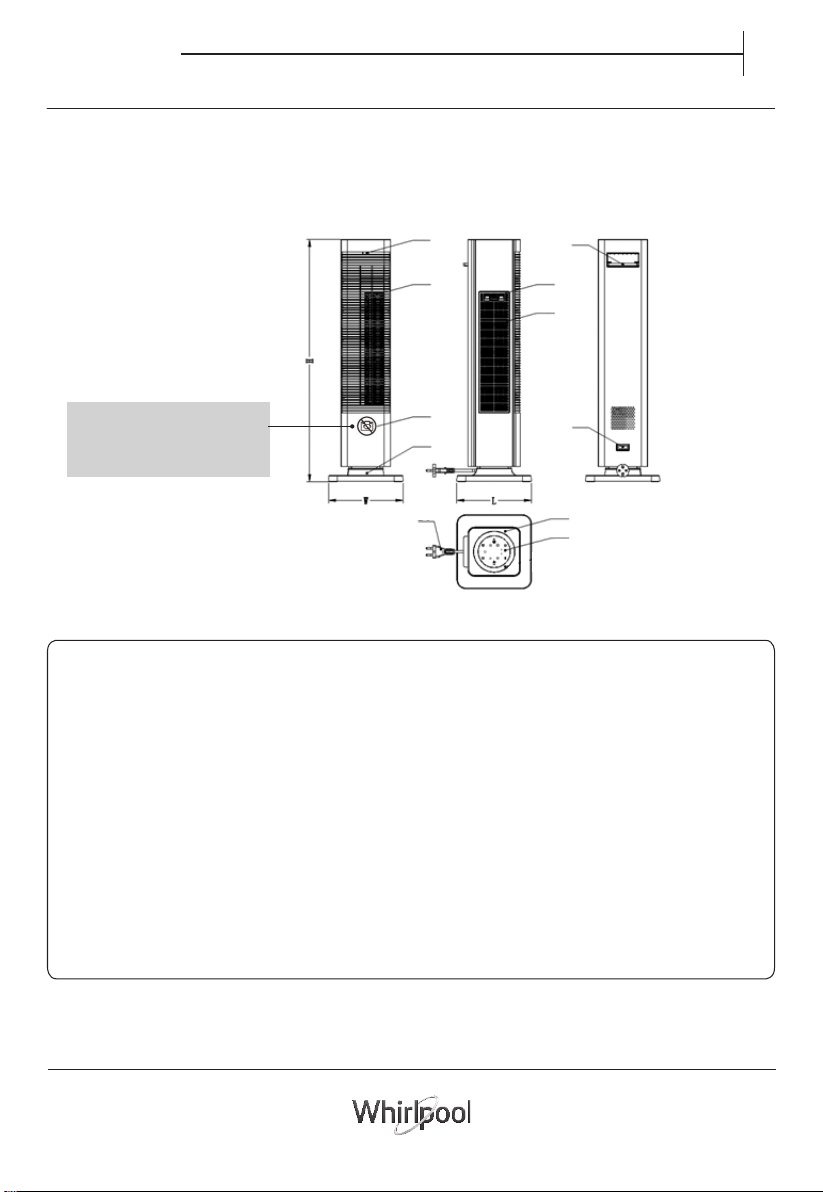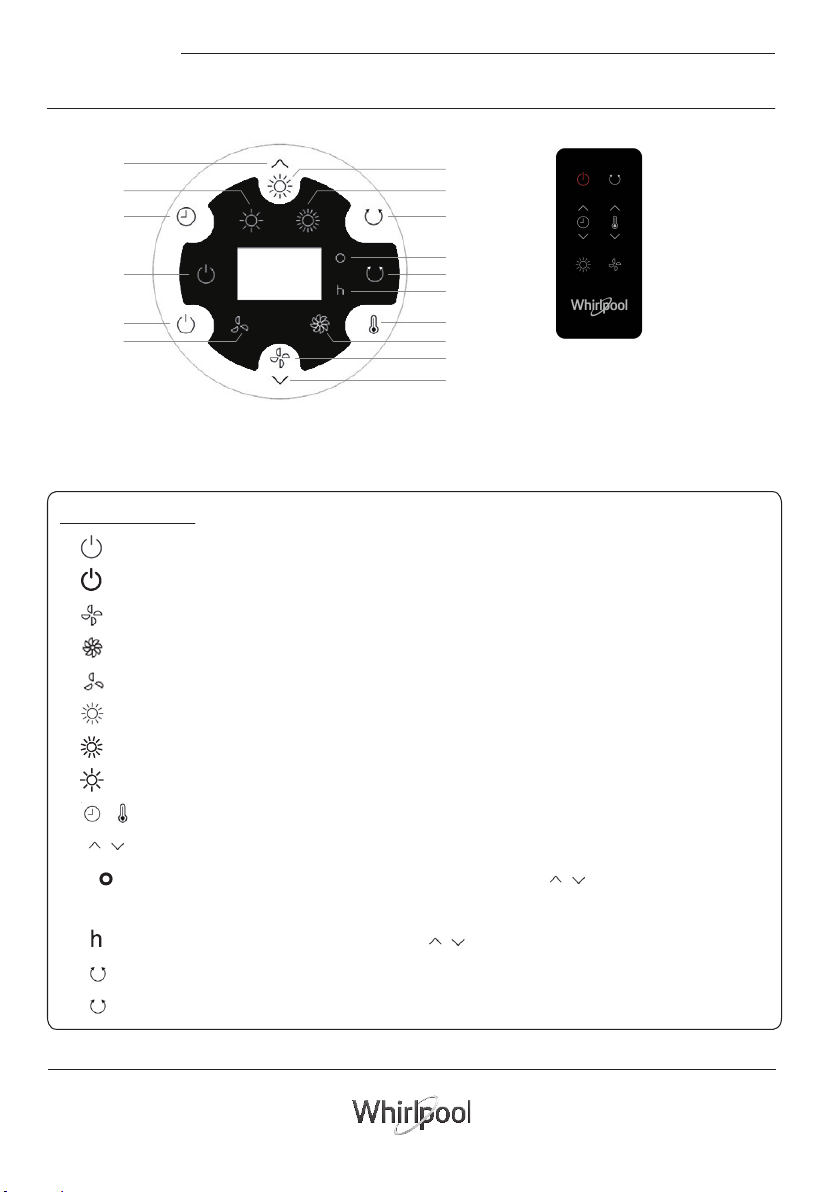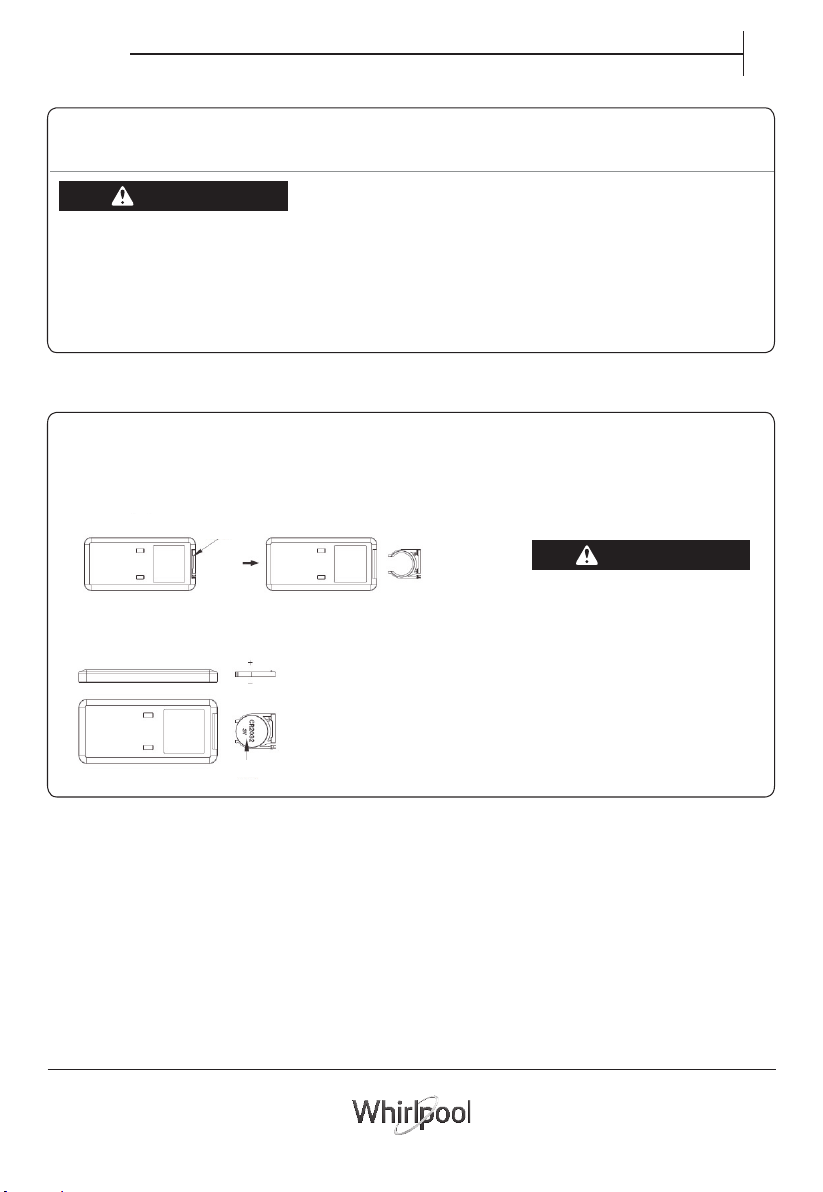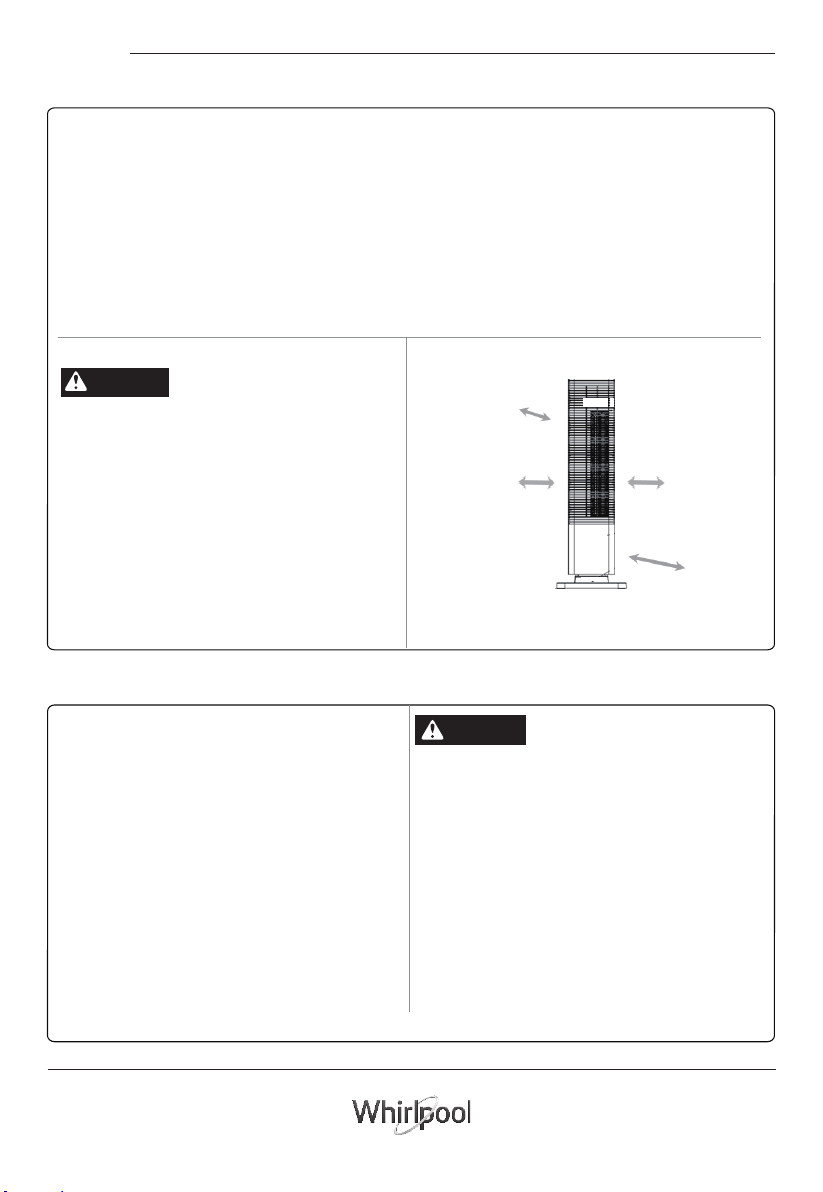2
Important Safety Information
Important Safety Information
- Please don’t have the wind blow
to the children directly for a
long time. It may influence the
children’s health.
- Please don’t touch the plug by
wet hands.
- Persons (including children)
with reduced physical, sensory
or mental capabilities, or any
individual lacking experience
and knowledge should be
supervised or given instruction
by a person responsible for
their safety when they using
this appliance. Unless being
supervised, children can’t use
this appliance.
Intended Use Of The Product
- Do not use it on outdoor areas.
- This appliance is for household
use only.
Installation
- If there is abnormal smell or
noise when uses the product,
please stop using and pull out
the power cord immediately.
- Please don’t put the wood or
metal stick into the air inlet or
outlet. It may lead to electric
shock, or product damage.
- Place the appliance on a stable
and flat surface to avoid it
tipping over or being knocked
over.
- Do not immerse the appliance
or the electrical cord or plug in
liquids.
- Do not use the 2 in 1 Fan Heater
in front of or close to an open
window.
- Store the appliance away from
direct sunlight and out of the
reach of children.
- Do not insert any objects
into the 2 in 1 Fan Heater.
- When using the 2 in 1 Fan
Heater, keep combustible
materials or explosive objective,
away from 2 in 1 Fan Heater.
- Do not share the dame
circuit receptacle with others
appliances, otherwise may
have burn hazard.
- Do not use extension cord.
- Do not operate the appliance
with a damaged cord or plug.
Send the 2 in 1 Fan Heater
to a suitably qualified or
appointed service agent for
inspection and repair.
- Unplug 2 in 1 heater if it fails to
operate properly and inform
customer service center.
- Filter must be installed in
place appropriately when
using, otherwise, there may
be potential fire hazard.
Your Safety And Safety Of
Others Is Very Important
• Follow all the safety precautions
listed below for safety and
to reduce the risk of injury or
electrical shock.
- Read all the instructions
carefully before using this
appliance and keep then
for future reference.
- Please read all instructions
carefully before using this
product. When using the
appliances, should always
follow this instruction to
reduce the risk of fire, electric
shock, and injury to person.
- Retain the manual. If you pass
the product to a third party,
make sure to include this
manual.
- This appliance is not intended
for use by persons (including
children) with reduced physical,
sensory or mental capabilities,
or lack of experience and
knowledge, unless they have
been given supervision or
instruction concerning use
of the appliance by a person
responsible for their safety.
- Children should be supervised
to ensure that they do not
play with the appliance.
- Unplug the appliance during
cleaning.
- some parts of this product
can become very hot and
may cause burns. Particular
attention has to be given
where children and vulnerable
people are present.
CAUTION