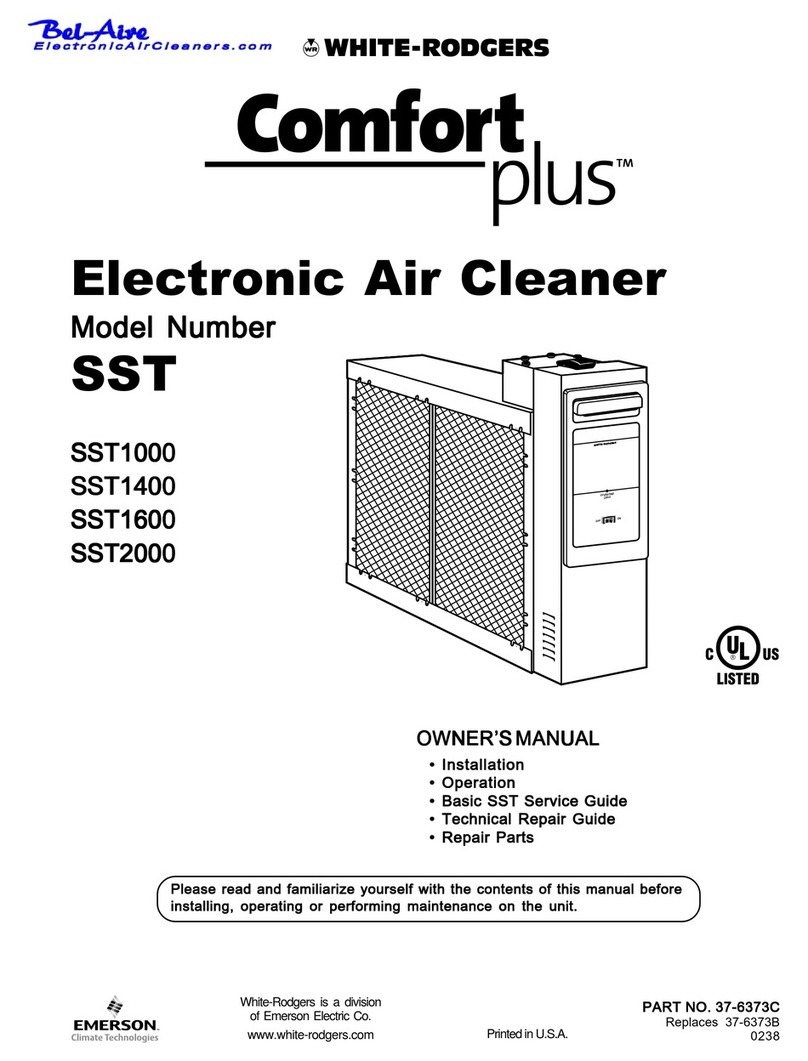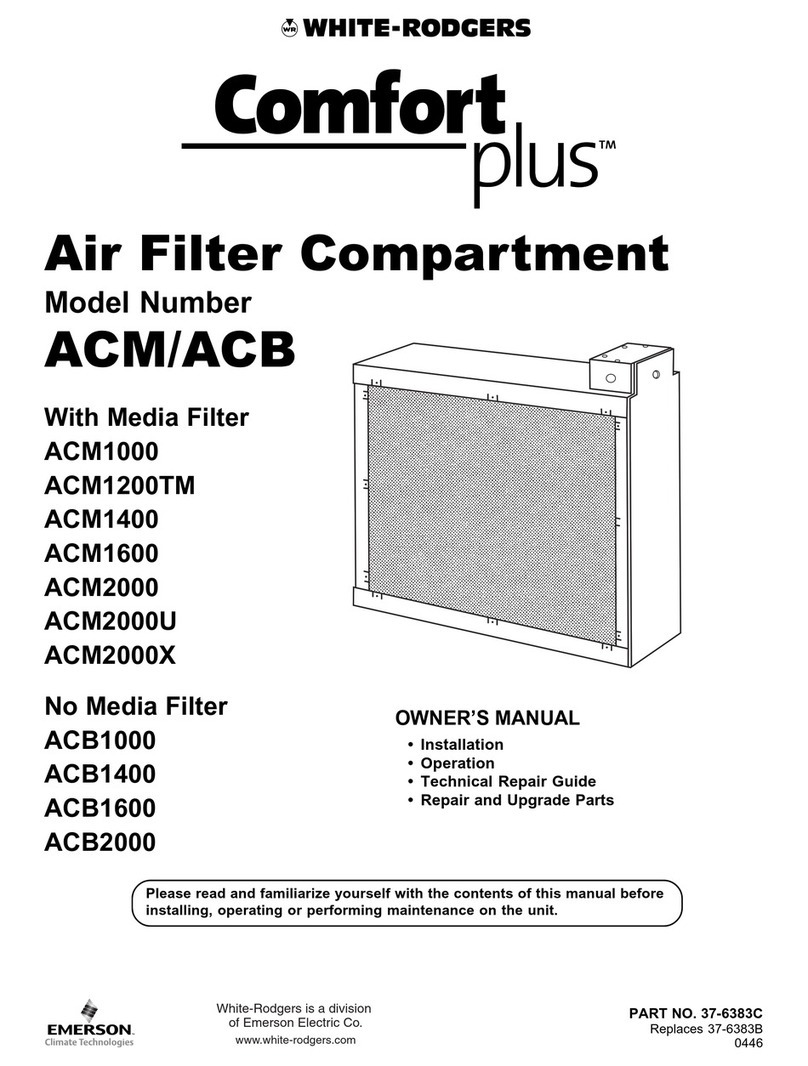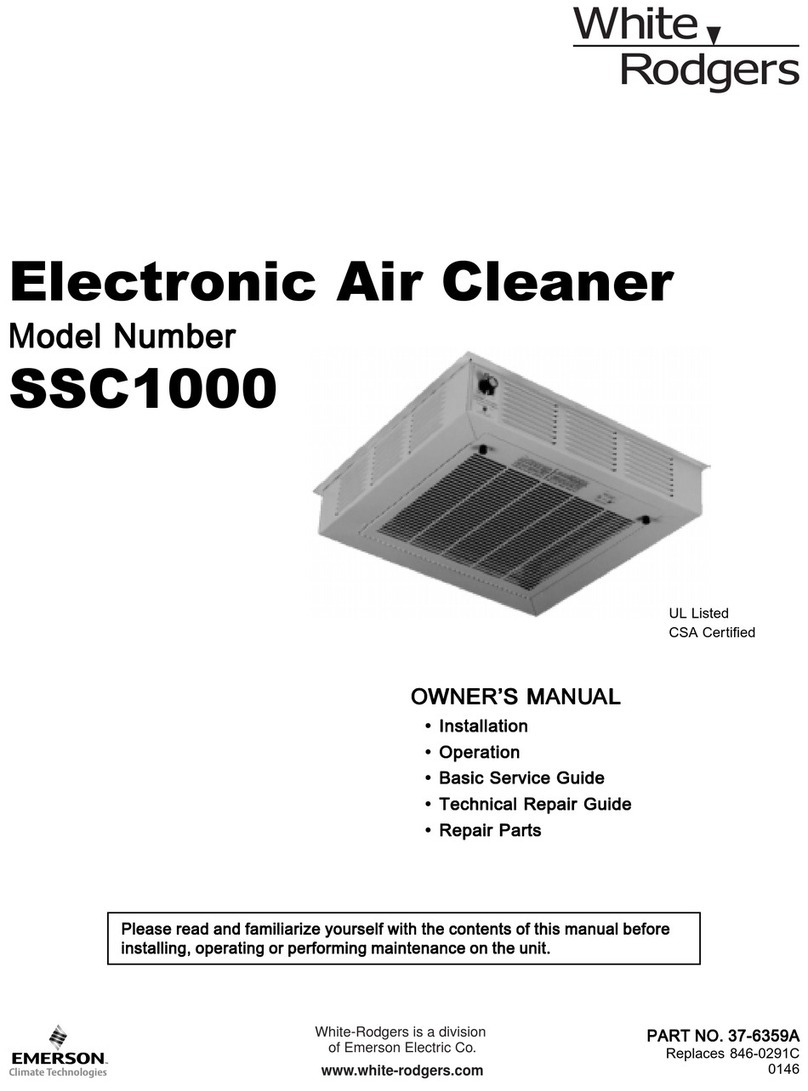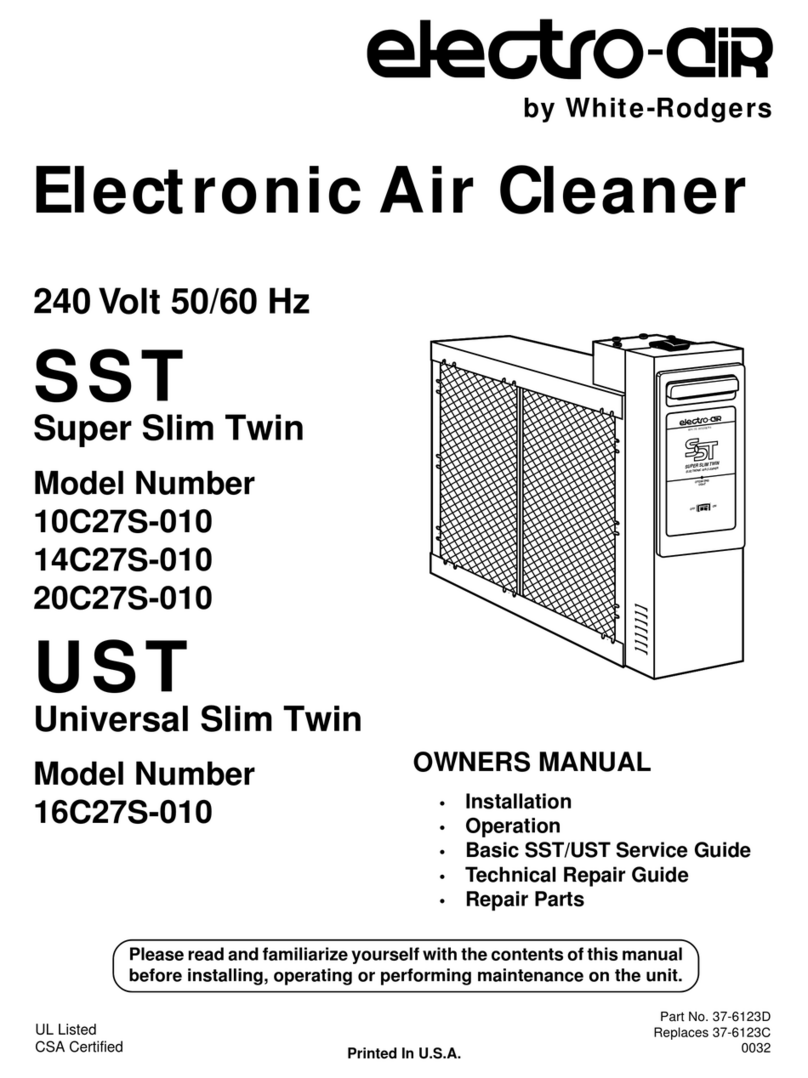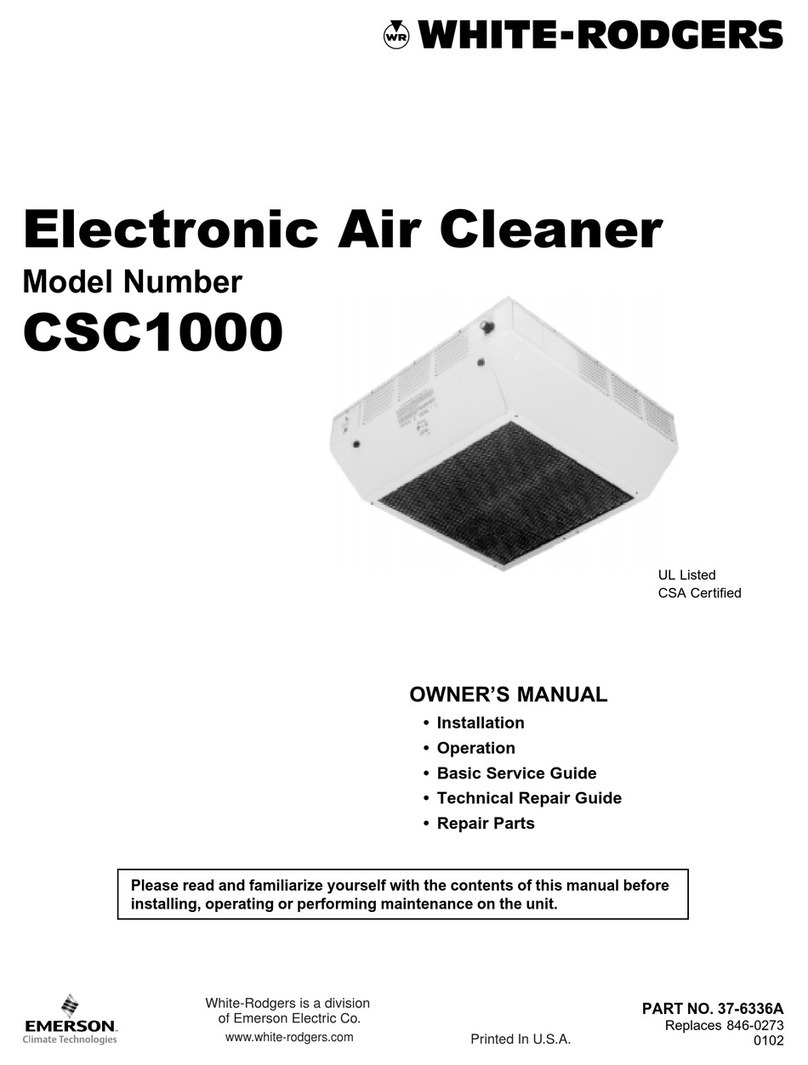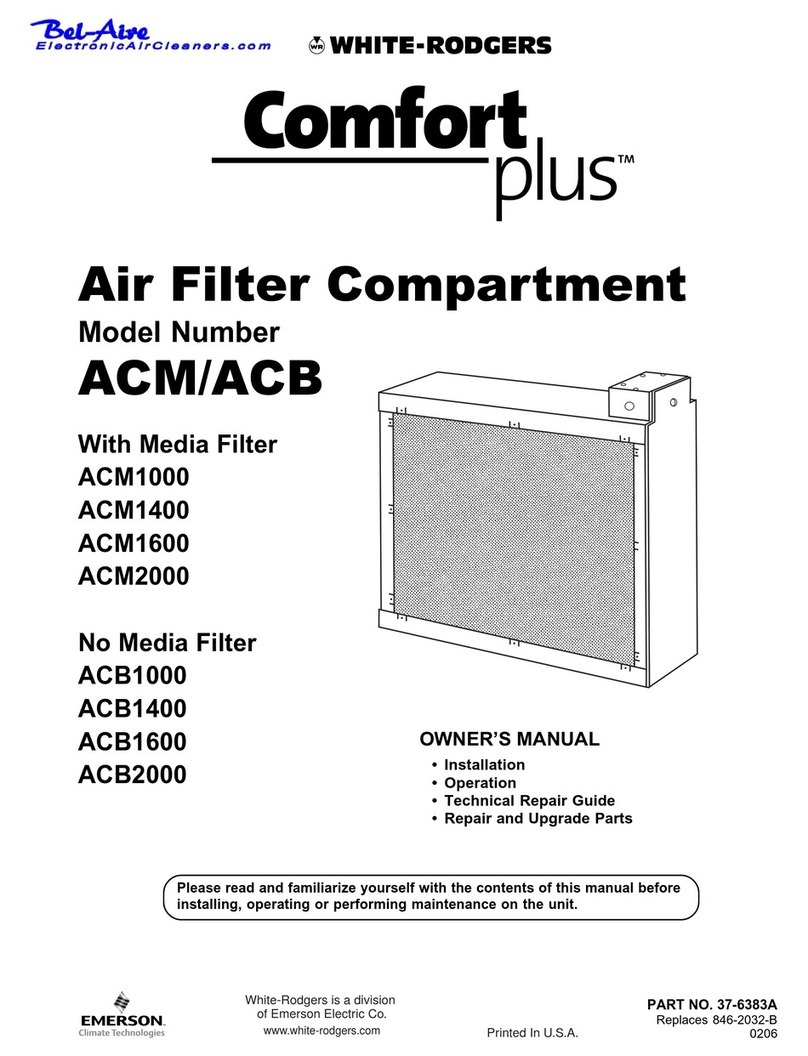www.white-rodgers.com
208
TECHNICAL HELP
COMFORTPRO
AIR CLEANERS
AIR CLEANER
PROGRAMMING OPTIONS
Program Setting 1: Service Indicator
The Service Indicator is used to predict when the lter will need
cleaning (electronic air cleaners) or replacement (media air cleaners).
The Service Indicator automatically calculates the service interval
based on the pollution level selected and the fan speed. If the lter
becomes clogged the led • and •••• will ash each time the air cleaner
is turned on.
Pollution level guidelines for establishing setting:
• LOW DUTY: general pollution without tobacco smoke
•• MEDIUM DUTY: moderate tobacco smoke concentrations
••• HEAVY DUTY: high tobacco smoke concentrations
•••• EXTREME DUTY: extremely high tobacco smoke concentrations
To select the pollution level:
• Press PROGRAM; you are in the program mode 1 and STANDBY
led will ash once every two seconds.
• Default: OFF (all leds off).
• Press ▲: led • (LOW) will light up, meaning you’ve set the pollution
level to LOW DUTY.
• Press ▲: led •• (MEDIUM) will light up, meaning you have set the
pollution level to MEDIUM DUTY.
• Press ▲: led ••• (HIGH) will light up, meaning you have set the
pollution level to HEAVY DUTY.
• Press ▲: led •••• (TURBO) will light up, meaning you have set the
pollution level to EXTREME DUTY.
• If you want to go back to one of the previous pollution levels,
press t.
• Press PROGRAM to conrm setting 1 and to go to setting 2.
Program Setting 2: Resetting the Service Indicator
The indicator needs to be reset when the media lter is changed
out. If led • and led •••• are ashing, it is time to change the lter(s)
and to reset the indicator.
To Reset:
• Press PROGRAM: you are in the program mode 2 and the
STANDBY led will ash twice every two seconds.
• Default: OFF (all leds are off).
• If the indicator is programmed (setting 1), you will see all the leds
switched on in setting 2, provided the Service Indicator is in use
for a while.
• Reset Service Indicator: press OFF (all leds are off).
• Press PROGRAM: all user settings are saved and the air cleaner
is back in normal control.
Program Setting 3: Maximum fan speed for Air Quality
Analyzer (AUTO mode)
It is not possible to go directly to setting 3.
If the panel button (>> ) and then the PROGRAM key are pressed
simultaneously before conrming setting 2, you’re in setting 3 and
STANDBY led will ash three times every two seconds.
ComfortPro Air Cleaner Programming Options
Program Setting 1: Service Indicator
Program Setting 2: Resetting the Service Indicator
Program Setting 3: Maximum fan speed for Air Quality Analyzer (AUTO mode)
Program Setting 4: Manual lock
Program Setting 5: Voltage output for maximum
Program Setting 6: Maximum fan speed IR control/panel button
Program Setting 7: Sensitivity adjustment Air Quality Analyzer
Program Setting 8: Time without high voltage after service (Electronic Air Cleaners only)
Reset to factory default
Adjusting the maximum fan speed for the optional Air Quality
Analyzer is very convenient for meeting rooms and open plan ofces.
• Default: •••• (TURBO).
• Press tand so on to go to the desired maximum fan speed.
• Press PROGRAM: conrm setting 3 and go to setting 4.
Program Setting 4: Manual lock
In setting 4 STANDBY led will ash four times every two seconds.
Blocking the panel button (>> ), to ensure that non-authorised
people cannot control the air cleaner.
• Default: unlock; no leds are burning.
• Press tor ▲: lock; led • (LOW) is burning.
• Press tor ▲: unlock; led • (LOW) is off.
• Press PROGRAM: conrm setting 4 and go to setting 5.
Program Setting 5: Voltage output for maximum
efficiency (Electronic Air Cleaners only)
In setting 5 STANDBY led will ash ve times every two seconds.
This setting can be used to lower the efciency (up to 10% at
low HV). This will increase the time between cleaning intervals.
• Default: high HV level (7600 V); leds •, •• and ••• are burning.
• Press t: medium HV level (7300 V); leds £ and ££ are burning.
• Press t: low HV level (7100 V); led • is burning.
• Press ▲: to increase efciency again up to maximum HV level
(7900 V); leds •, ••, ••• and •••• are burning.
• Press PROGRAM: conrm setting 5 and go to setting 6.
Program Setting 6:
Maximum fan speed IR control/panel button
In setting 6 STANDBY led will ash six times every two seconds.
Adjusting the maximum fan speed for IR-control/panel button is very
convenient for air cleaners installed in meeting rooms and open plan
ofces.
• Default: •••• (TURBO).
• Press tand so on to go to the desired maximum fan speed.
• Press PROGRAM: conrm setting 6 and go to setting 7.
Program Setting 7:
Sensitivity adjustment Air Quality Analyzer
In setting 7 STANDBY led will ash seven times every two
seconds.
Setting the sensitivity of the Air Quality Analyzer. The more
sensitive, the quicker the reaction to changes in pollution level.
• Default: OFF (all leds are off), meaning the lowest sensitivity
• Press ▲: led • (LOW) will light up, meaning you’ve set the pollution
sensitivity to low.
• Press ▲: led •• (MEDIUM) will light up, meaning you have set the
pollution sensitivity to medium.
• Press ▲: led ••• (HIGH) will light up, meaning you have set the
pollution sensitivity to heavy.
• Press ▲: led •••• (TURBO) will light up, meaning you have set the
pollution sensitivity to extreme.
• If you want to go back to one of the previous pollution sensitivity,
press t.
• Press PROGRAM to conrm setting 7 and go to setting 8.