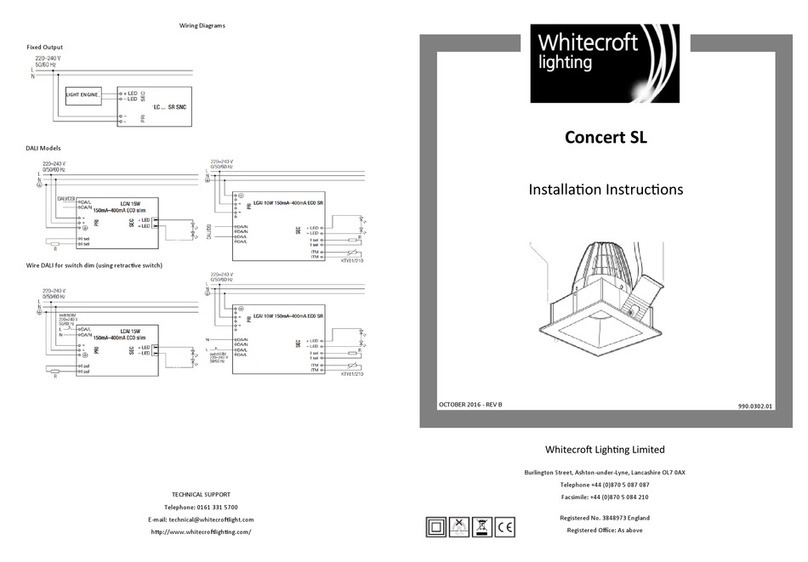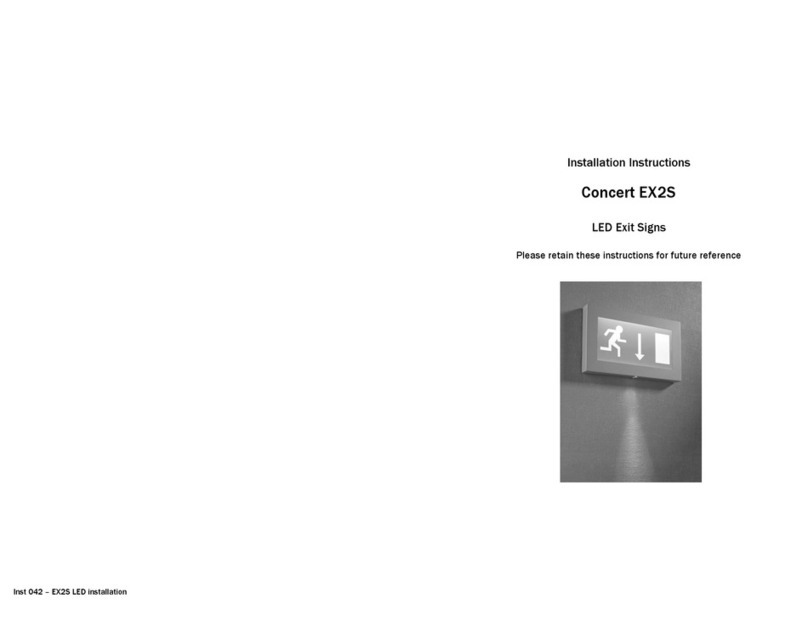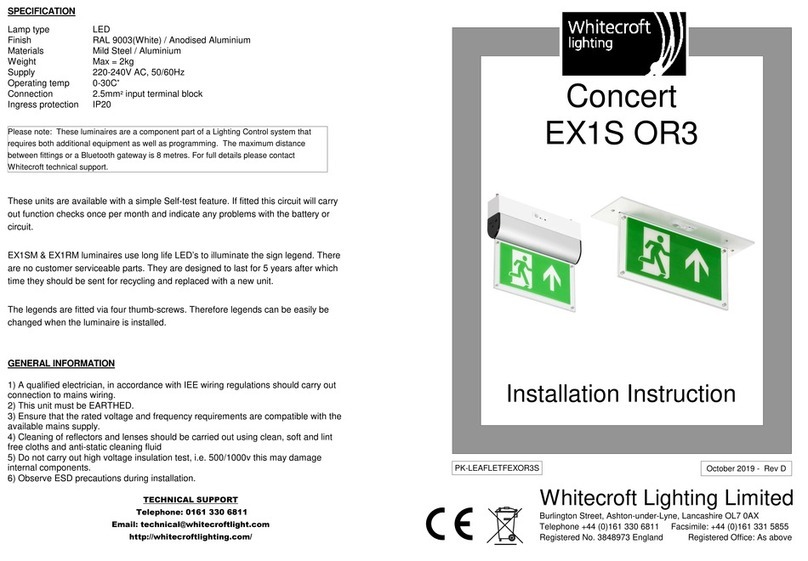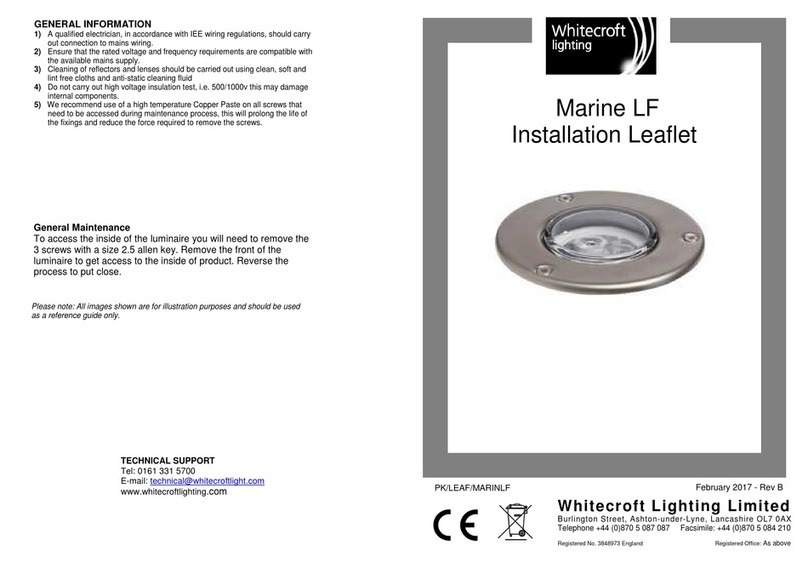MSU Surface / Radial AL
Whitecroft Lighting Limited
Electrostatic
Sensitive Device
High Voltagle
LED's
Whitecroft Lighting Limited
MSU Surface / Radial AL
Electrostatic
Sensitive Device
High Voltagle
LED's
NEUTRAL
EARTH
SWITCHED LIVE
PERMANENT LIVE
4. Once the fixing method is in place fix the 2 screws that corraspond to the keyhole slots in position
and drop the mains cable through the ceiling/wall cable hole.
Screws supplied by others. This is a two man installation. Install on flat surface.
5. Lift the body into position, thread the mains cable through the mains entry on the body and lift
and slide the body onto the screws through the keyhole slots.
6. Tighten the 2 key hole slot screws and fix the other 8 screws (Cornice) 10 screws (Surface) in
place.
7. Attach the earth lead and lift the reflector to the body and fix the Reflector hooks into the slots on
the side of the reflector.
8. Let the reflector hang and wire up the mains cable to the terminal blocks as below.
9. Cut back the sheath on the cable to 70mm.
NON-EMERGENCY VERSION- EMERGENCY VERSION COMEPS-
EMERGENCY VERSION
AND ROUTE FINDER WIRELESS-
ADDITIONALWIRING FOR COMEPS OPTIONS
Wire DALI coms for self test system to 'DALI EM'
(these are polarity free).
If 'Easytest' self- test is required ignore these cnnections
NEUTRAL
EARTH
LIVE
NEUTRAL
EARTH
SWITCHED LIVE
PERMANENT LIVE
DALI
DALI
DALI
DALI
DALI
DALI
DALI EM
DALI EM
Reflector Hook Slots
PRODUCT INFORMATION
MSU Surface is a ceiling mount luminaire.
Radial AL is a corner mount luminaire.
Available with DALI gear, intergral 3hr maintained emergency and COMEPS inverters EW.
INSTALLATION INSTRUCTION
REMOVE ALL PACKAGING AND ENSURE THERE IS NO DAMAGE TO THE LUMINAIRE
1. Remove the 4 security screws from the diffuser using the HALKEY3 and remove the 6mm P/C
screen, Lumieo Diff and end spacers then place to one side.
2. Remove the 4 screws holding the reflector in place and lift and tilt out of the luminaire body.
Remove the earth lead from the Reflector. Avoid damage to LED,s.
3. Using the body as a template hold the body in position and mark up the 10 (Cornice) 12 (Surface)
mounting holes and the cable entry hole. Shown in red.
145mm
72.5mm
295mm295mm295mm295mm
295mm 295mm 295mm 295mm
120mm
270mm
78mm
22mm
16mm
21mm
21mm
Surface Front View
Radial Side View
43mm