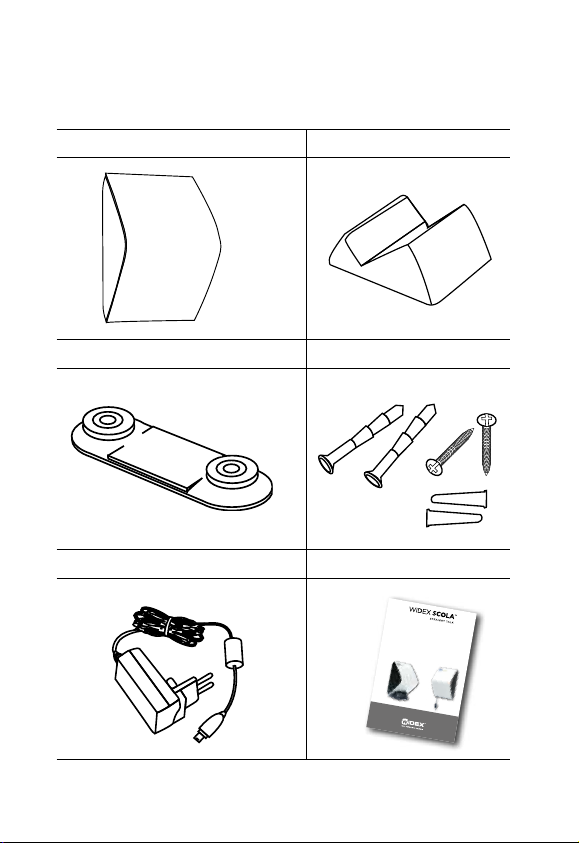9
Responsetosynchronizationsignals
ASCOLAFLEXthathasgoneinto“sleep”modeafter
aperiodofnotreceivinganytransmissionsignalfrom
anFMtransmitterwillfirst“wakeup”andthenbesyn-
chronizedtothechannelusedintheclassroom
In the standard SCOLA FLEX setting a beep will be
heardeverytimethereceiverreceivesasynchroniza-
tion signal The alternative is a setting where a beep
is only generated when the SCOLA FLEX channel is
changed Please contact the hearing healthcare pro-
fessional referring to the Programming guide for
SCOLAPROGRAMMERandSCOLAFLEXandProgram-
mingguideforteachersandprofessionals
WithWidexIntegratedSignalProcessing(ISP)hearing
aidssettoworkwithSCOLAFLEXthehearingaid’sdi-
rect audio program is automatically switched on and
offcontrolledbytheSCOLAFLEX
DuringbreaksbetweenlessonstheISPhearingaidwill
work in for example its standard acoustic program
withouttheuserhavingtooperatetheFMswitchorre-
movetheSCOLAFLEXfromthehearingaidWhenthe
userreturnstothelessontheSCOLACLASSMATEwill
settheSCOLAFLEXtothechannelusedinthatclass-
roomandswitchonthedirectaudioprogramallowing
theFMsignaltobecomeaudibleFullyautomatically