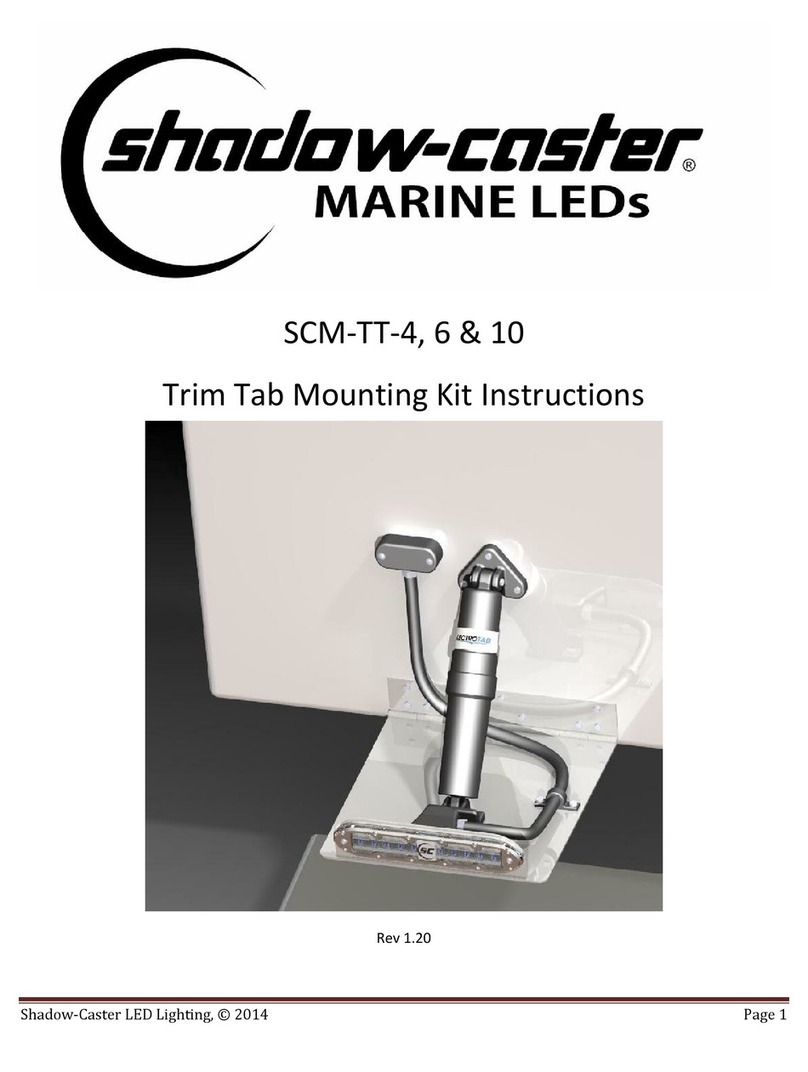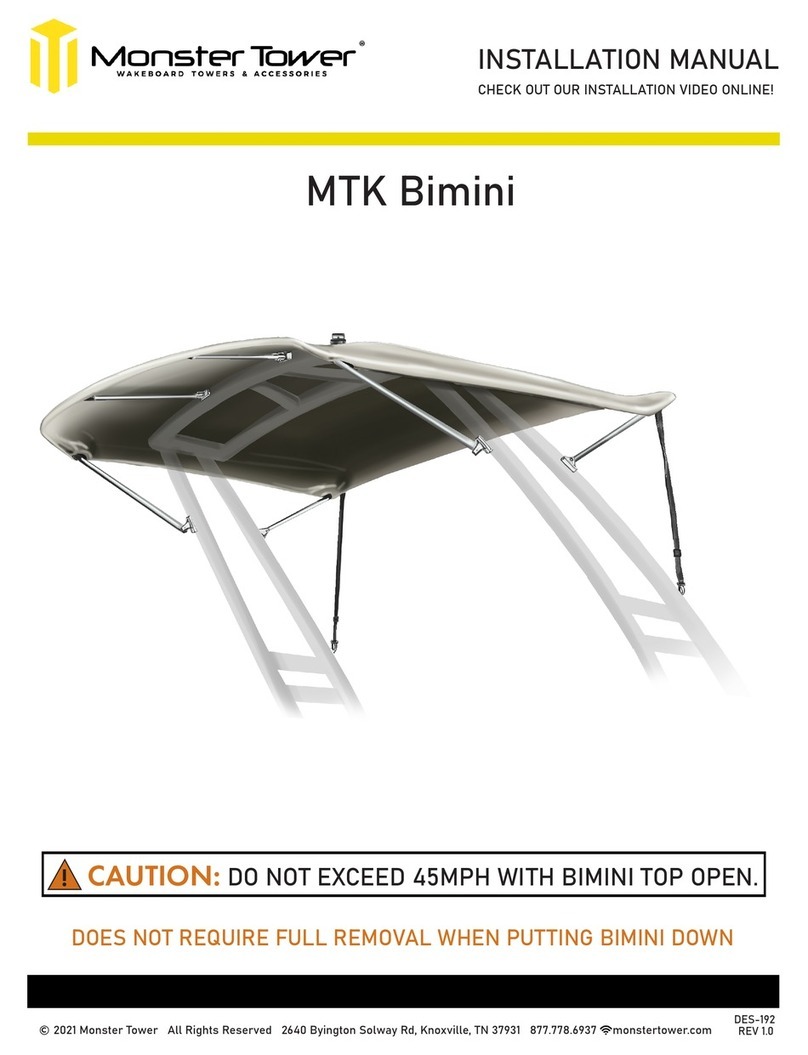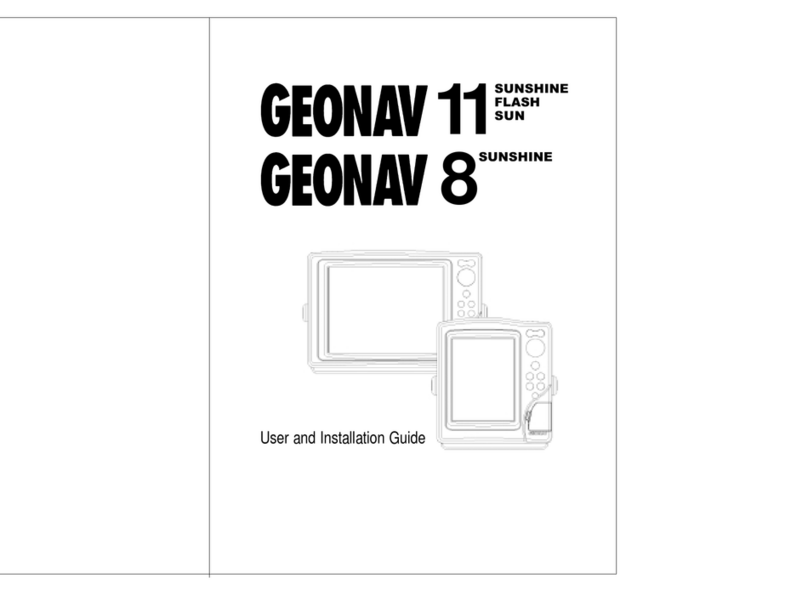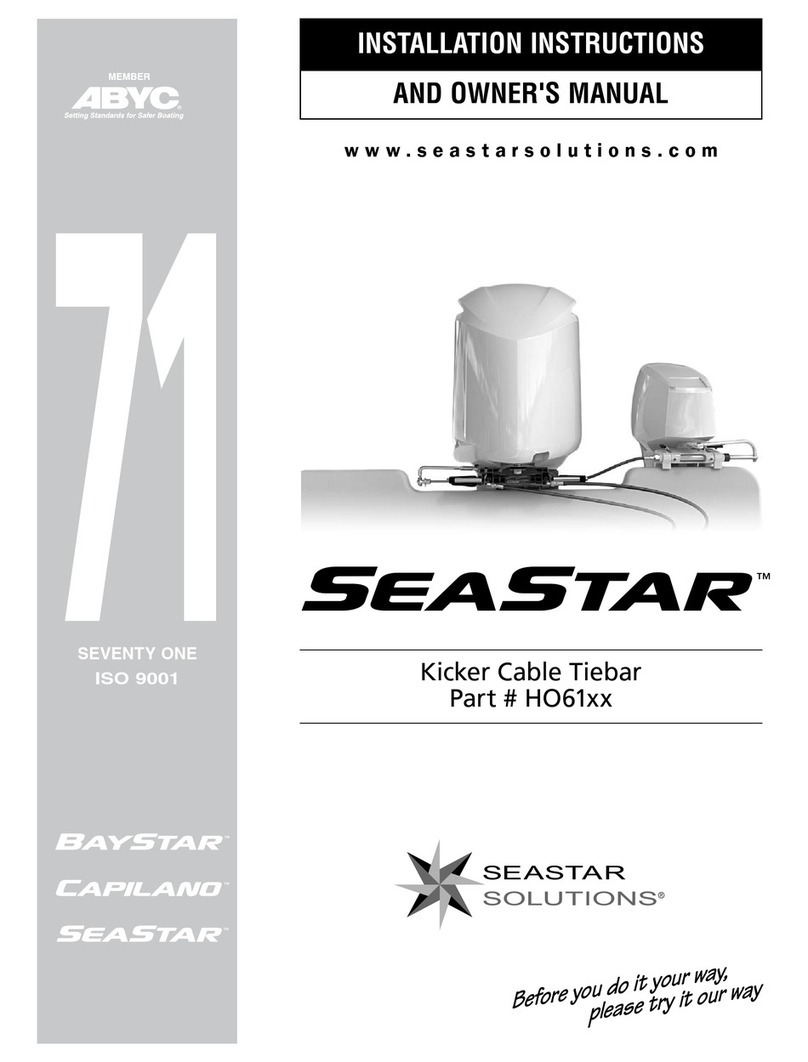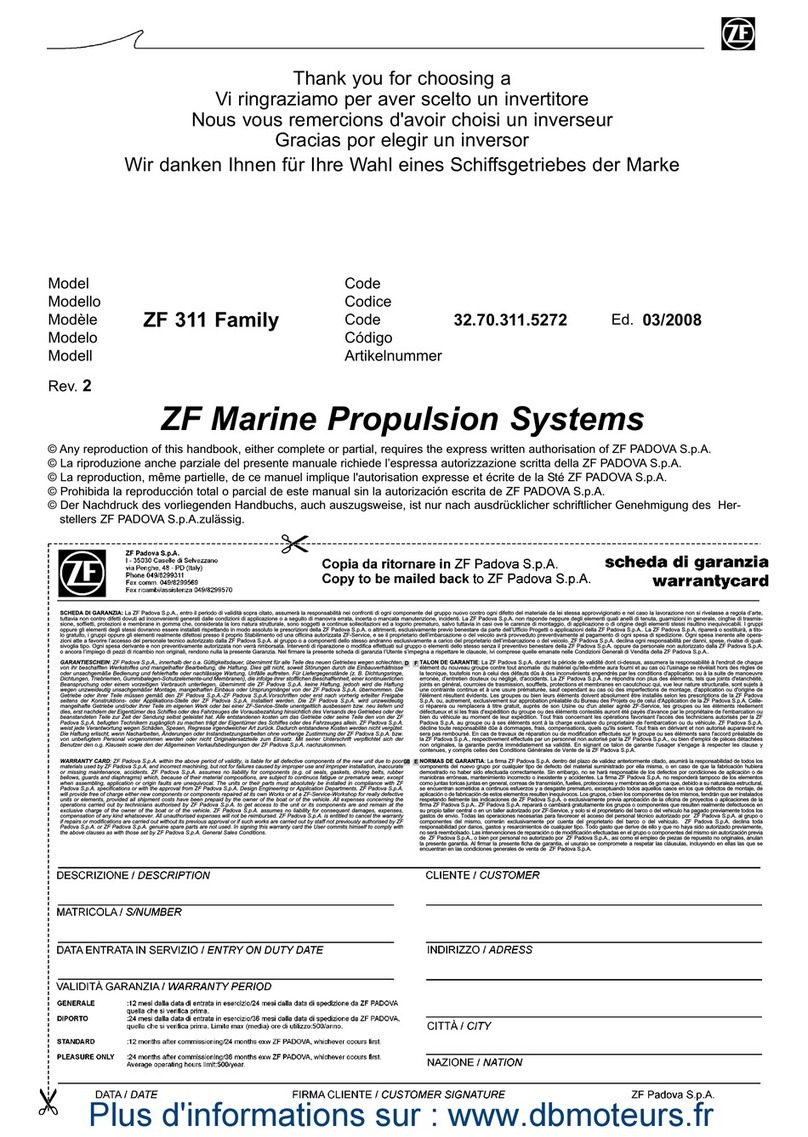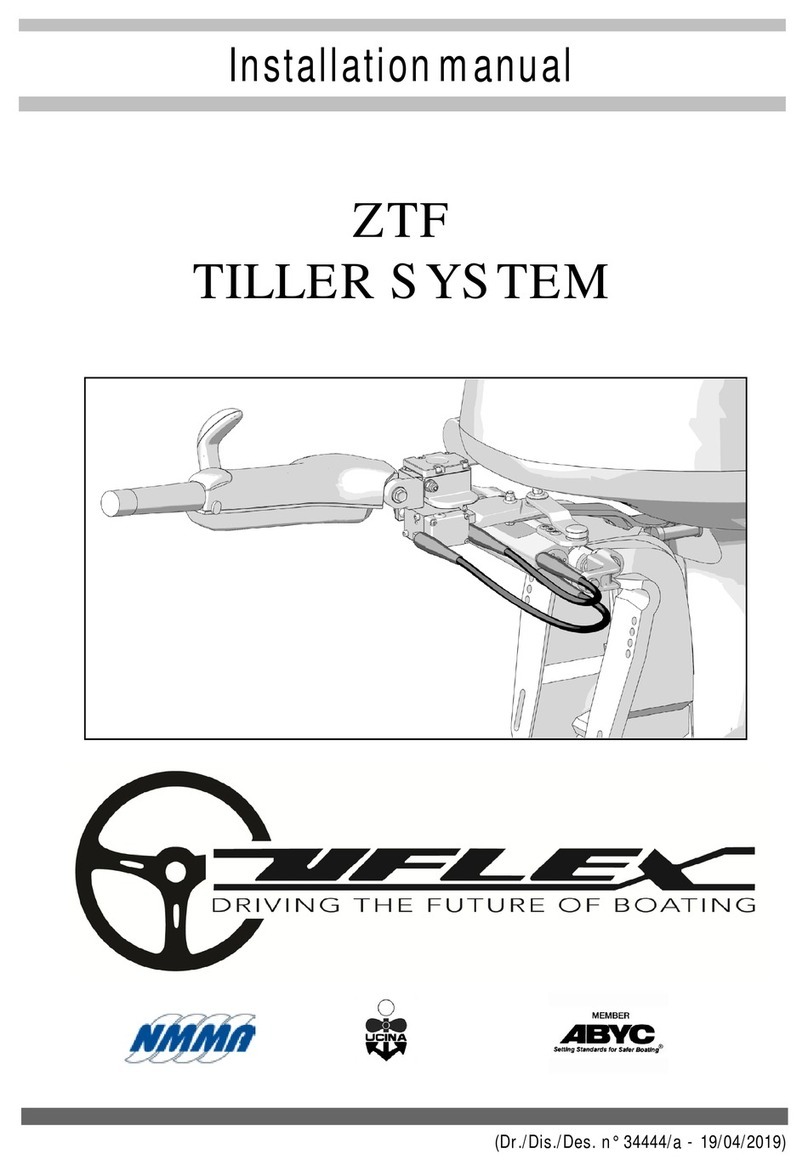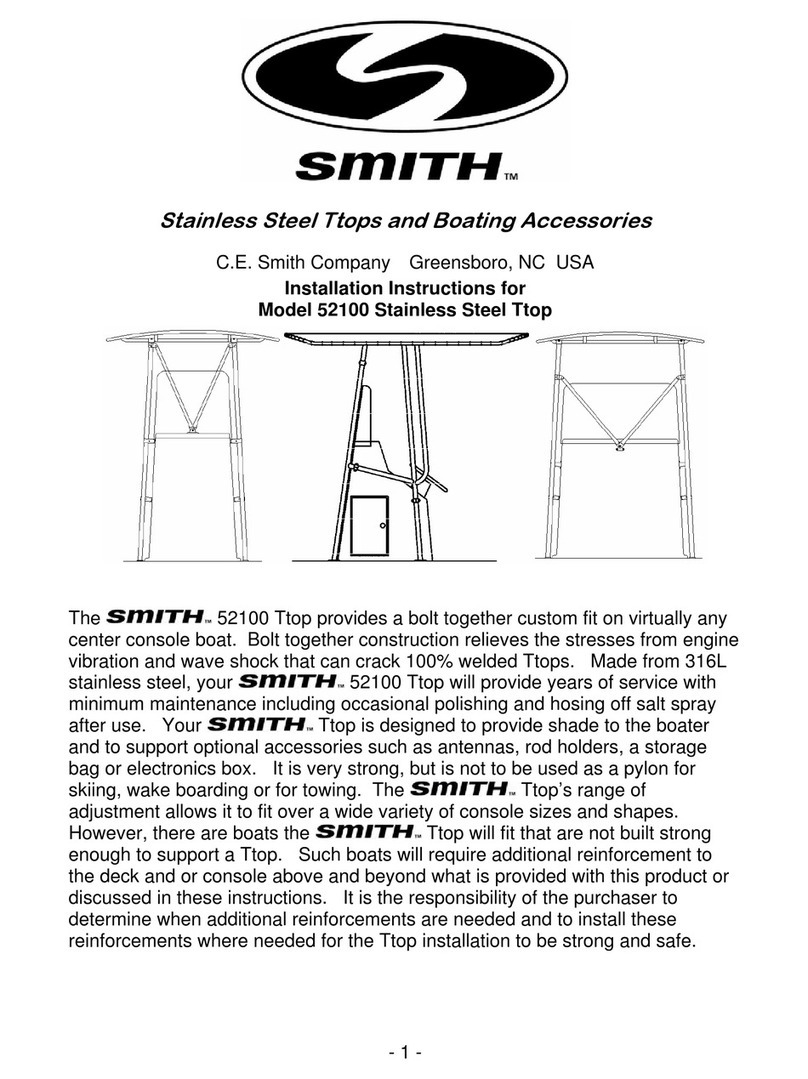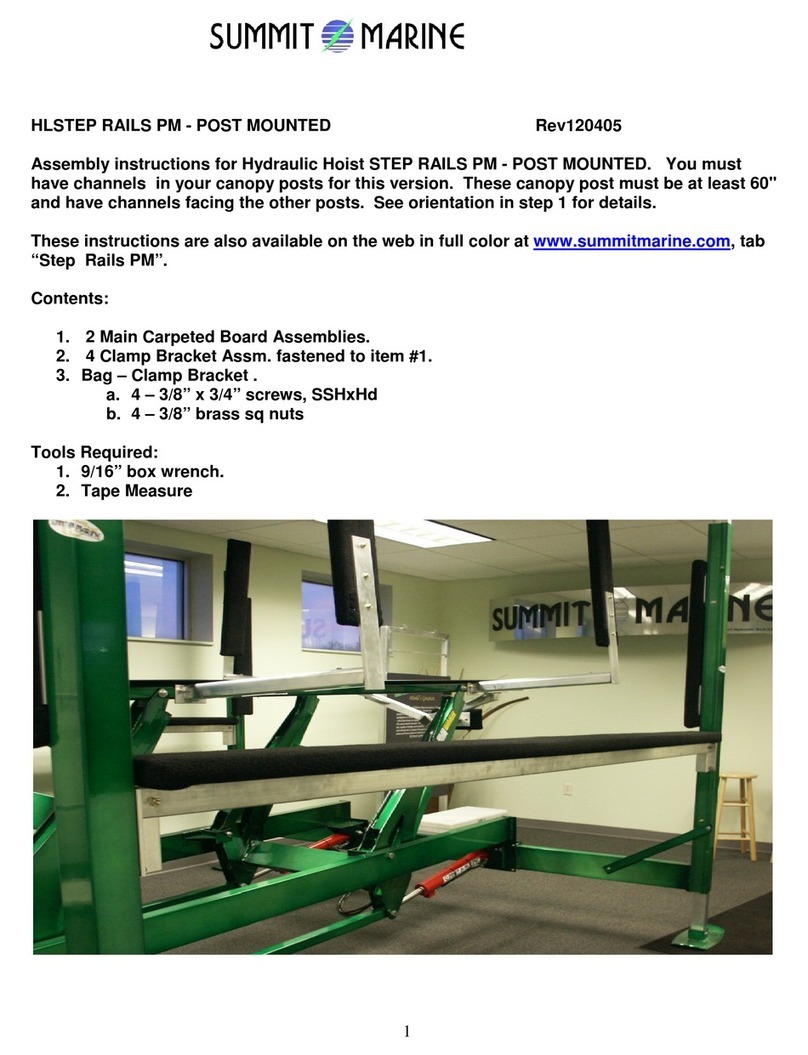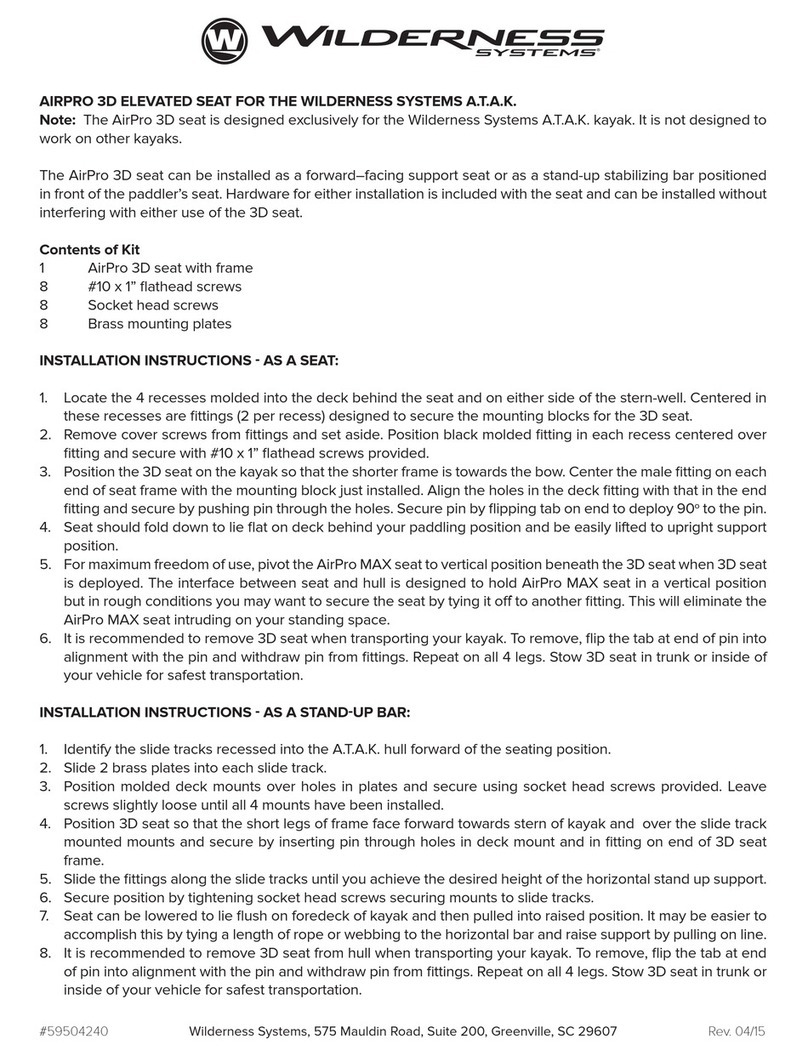Wilderness Systems, 575 Mauldin Road, Suite 200, Greenville, SC 29607 Rev. 04/16
Removing the Motor Drive from Your Kayak
The Helix MD is equipped with a prop alignment system that will align the propeller to a vertical position when the system is to
be raised from the pod scupper. Disconnect the key from the throttle (See operations section). While the Helix MD is still fully
deployed in the pod scupper, locate the pull ring on the right side of the housing lid. To engage prop alignment system, pull up
firmly until it stops and then release. Do not yank. Unlatch the Helix MD from the pod and slowly remove the unit. If the propeller
did not align properly, reseat the Helix MD in the pod and try again (do not engage the prop alignment system while the motor
drive is running).
OPERATION
Controls
The remote throttle is equipped with an integrated display, on-board computer and three buttons.
• Press the “on/o button” for 1 second to turn the motor on.
• Press the “on/o button” for 3 seconds to turn the motor o.
The remote throttle is equipped with a magnetic key with an o/o function. The motor only works if you place the magnetic
key supplied on the proper groove on the remote throttle lever (see drawing). If the magnetic key is removed the motor stops.
You can only start the motor again if you first replace the magnetic key and then move the remote throttle lever to the middle
(neutral) position.
Control the Drive Power by Adjusting the Remote Throttle Lever:
• Forward movement of the remote throttle lever means the kayak moves forward.
• Backward movement of the remote throttle means the kayak moves backwards.
• The middle (neutral) position corresponds to the stop position.
Use the “setup” button to set the units for the display. You enter the menu by pressing the “setup” button for 3 seconds.
First you can select the units in which the remaining range is displayed. Press the middle button to select between kilometers,
American miles, nautical miles, and hours. You confirm your selection by pressing “setup” again. You then enter the speed
indicator setting. You can choose between kilometers per hour, miles per hour, and knots. The selection is made again by
pressing the middle button. You confirm your selection and leave the setup menu again by pressing the “setup” button again.
The “cal” label on the middle button stands for “calibration”. If the display shows a relevant error message you can recalibrate
the motor with the aid of this button. See the complete Owner’s Manual for more information on error codes.