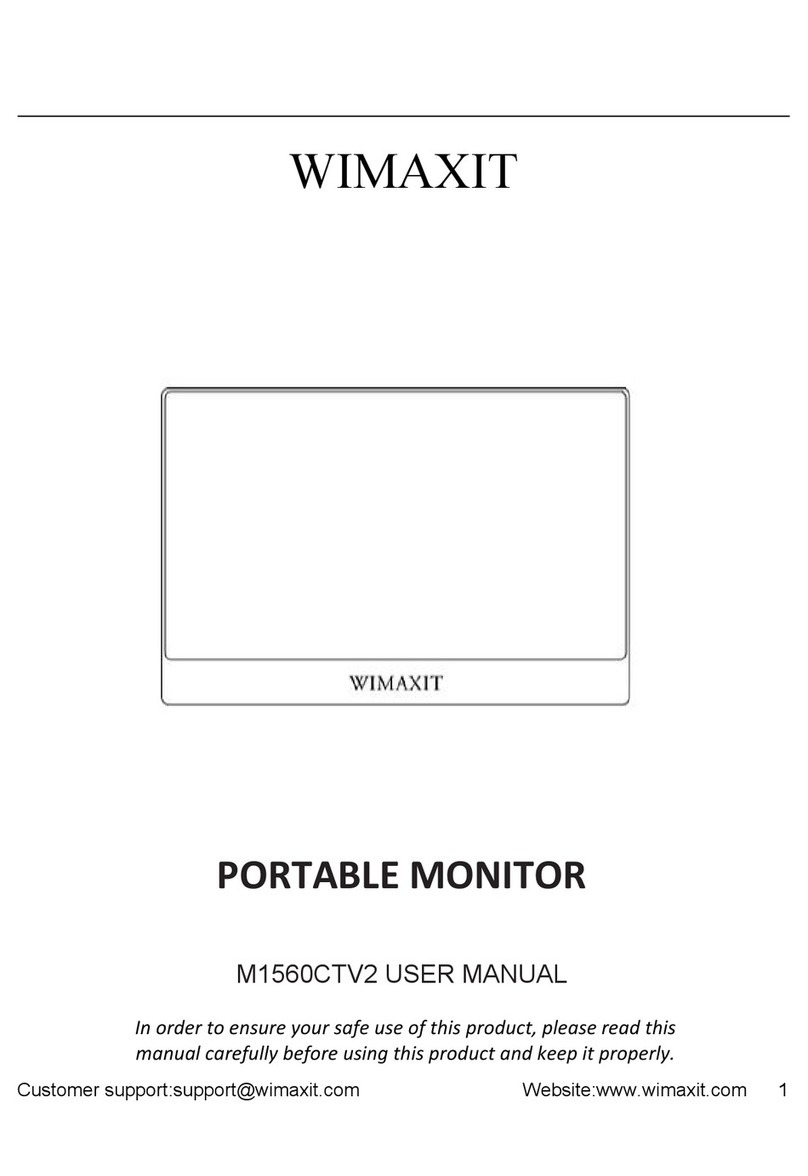Customer support: cs@andycine.com Website: www.andycine.com
Features:
1. 15.6inch Full HD 1920*1080 16:9 IPS portable Monitor.
2. Support HDR technology that delivers incredibly smooth, live-like visuals whether
you’re gaming, watching videos, or editing photos.
3. Built-in Mini HDMI port and USB-C (Type-C) Ports. Wide connections on
Smart phone, PC, Mac Mini, Mac Book, Laptops, Cameras, Nintendo Switch, Sony PS3,
PS4, Xbox etc.
4. Power Delivery (PD) support. With one USB-C cable power your monitor and charging
your phone or PC as well.
5. Additional Type-C USB OTG port, with the help of OTG cable(Not Included)can
attach the wireless or wired mouse and keyboard. Turn it to workstation and game
station at once.
6. Just plug and play. No driver installation needed or software to be installed.
7. Compact and ultra slim body. Applying tempered Glass housing shells for the back of
the monitor.
8. The smart cover is made with a durable PU leather exterior, a soft lining to keep your
monitor safe. It can fold into different positions to create a stand of reading, typing or
watching.
Packagecontents:
P