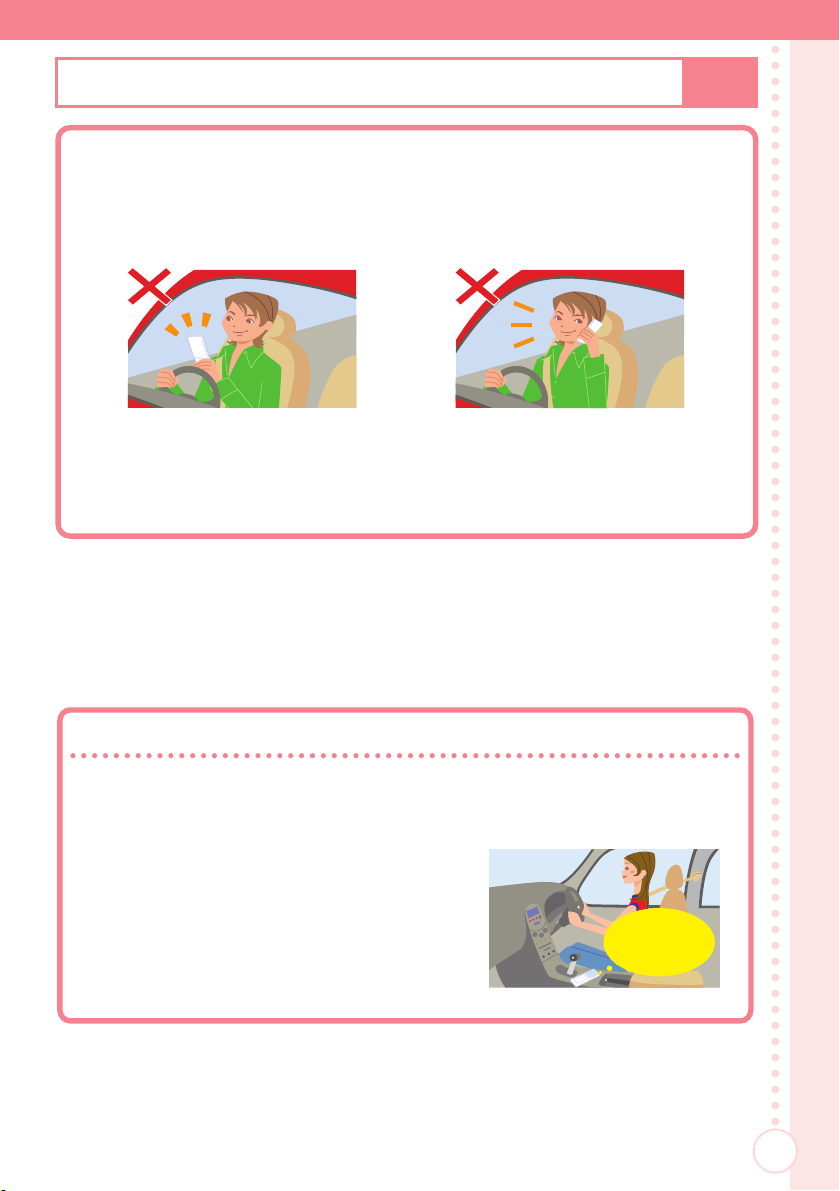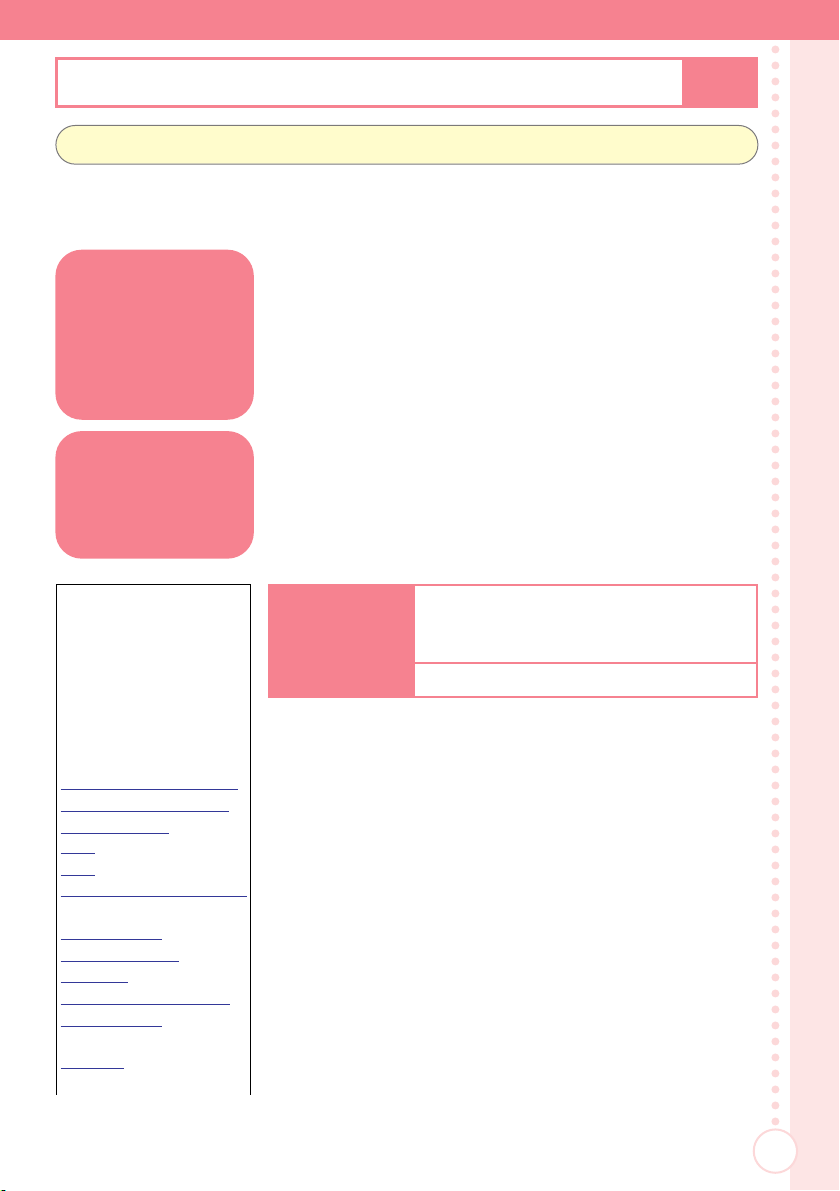Contents/Getting Ready
8
CellphoneEtiquette …………………………………………………………1
MindYourManners! …………………………………………………………………1
CellphoneBasics………………………………………………………………2
WhatYouCanDowithW63K ………………………………………………………2
WhenCarryingW63KHandset ……………………………………………………3
SimpleMode ……………………………………………………………………………3
MannerModeandAnswerMemo …………………………………………………4
CheckingPower,SignalStrength,andBatteryLevel …………………………4
UsingYourCellphoneWhileDrivingisProhibited ……………………………5
BewareofSpamandOne-ringCalls! ……………………………………………6
DisasterMessageBoardService …………………………………………………7
Contents…………………………………………………………………………8
GettingReady ………………………………………………………………10
CheckingtheContentsofthePackage …………………………………………10
NamesofParts ………………………………………………………………………11
ChargingtheBattery ………………………………………………………………12
TurningPowerOn/Off………………………………………………………………13
DisplayIndicators ……………………………………………………………………14
InitializingYourPhone………………………………………………………………15
SwitchingtheDisplayLanguagetoEnglish ……………………………………16
BasicOperations ……………………………………………………………………18
InitializingE-mailandEZweb ……………………………………………………22
CheckingYourCurrentPhoneNumberandE-mailAddress ………………23
ChangingYourE-mailAddress……………………………………………………23
PhoneCall ……………………………………………………………………26
MakingaCall …………………………………………………………………………26
MakinganInternationalCall ………………………………………………………27
AnsweringaCall ……………………………………………………………………28
Redialing(OutgoingRecords/IncomingRecords) ……………………………29
AdjustingtheEarpieceVolume ……………………………………………………29
AdjustingtheRingToneVolumeandMelody …………………………………30
TurningOnMannerMode …………………………………………………………32
TurningOnAnswerMemo …………………………………………………………32
PlayinganAnswerMemo …………………………………………………………33
TextInput ……………………………………………………………………34
BasicKeyOperation …………………………………………………………………34
SwitchingtheInputMode …………………………………………………………35
CharacterKeyAssignments ………………………………………………………36
InputtingText …………………………………………………………………………37
AddressBook…………………………………………………………………39
RegisteringtotheAddressBook …………………………………………………39
DialingfromtheAddressBook……………………………………………………41
EditinganAddressBookRecord …………………………………………………41
AddingOutgoingorIncomingRecordDatatotheAddressBook ………43
D78_02_Cont-Getting 08.9.12 10:56 AM ページ 8