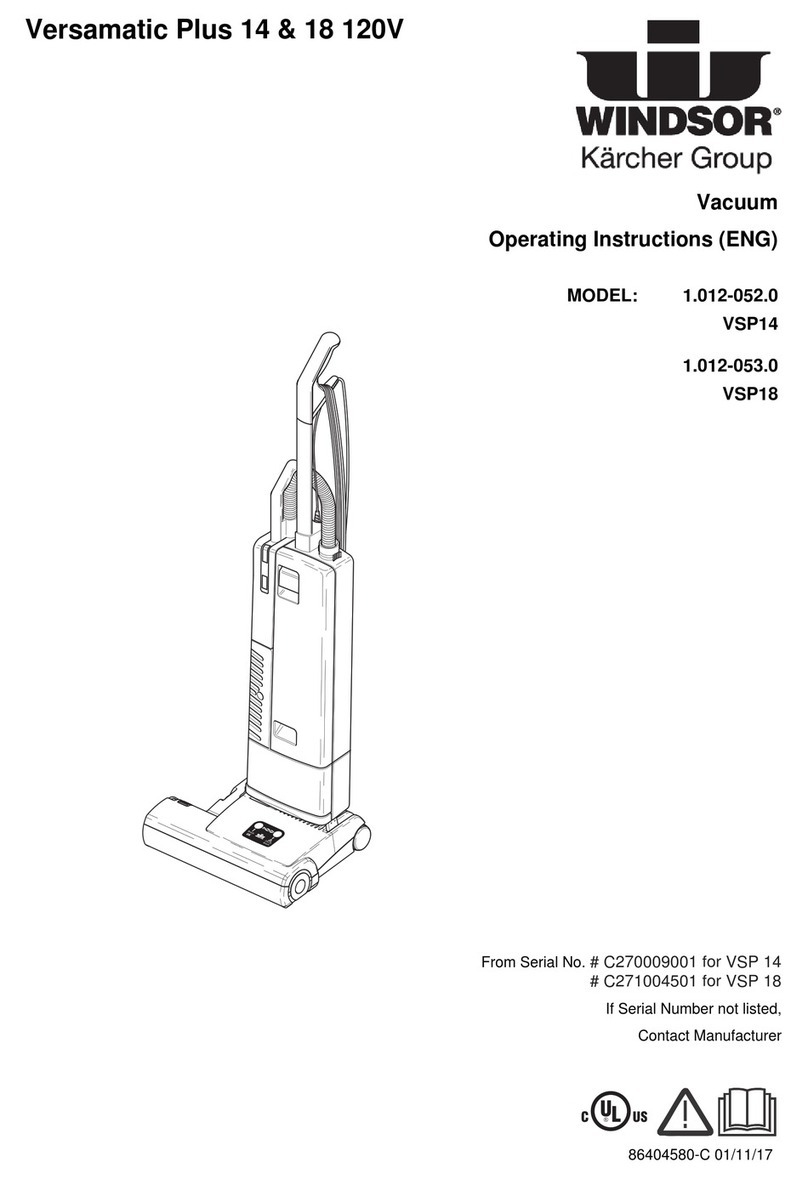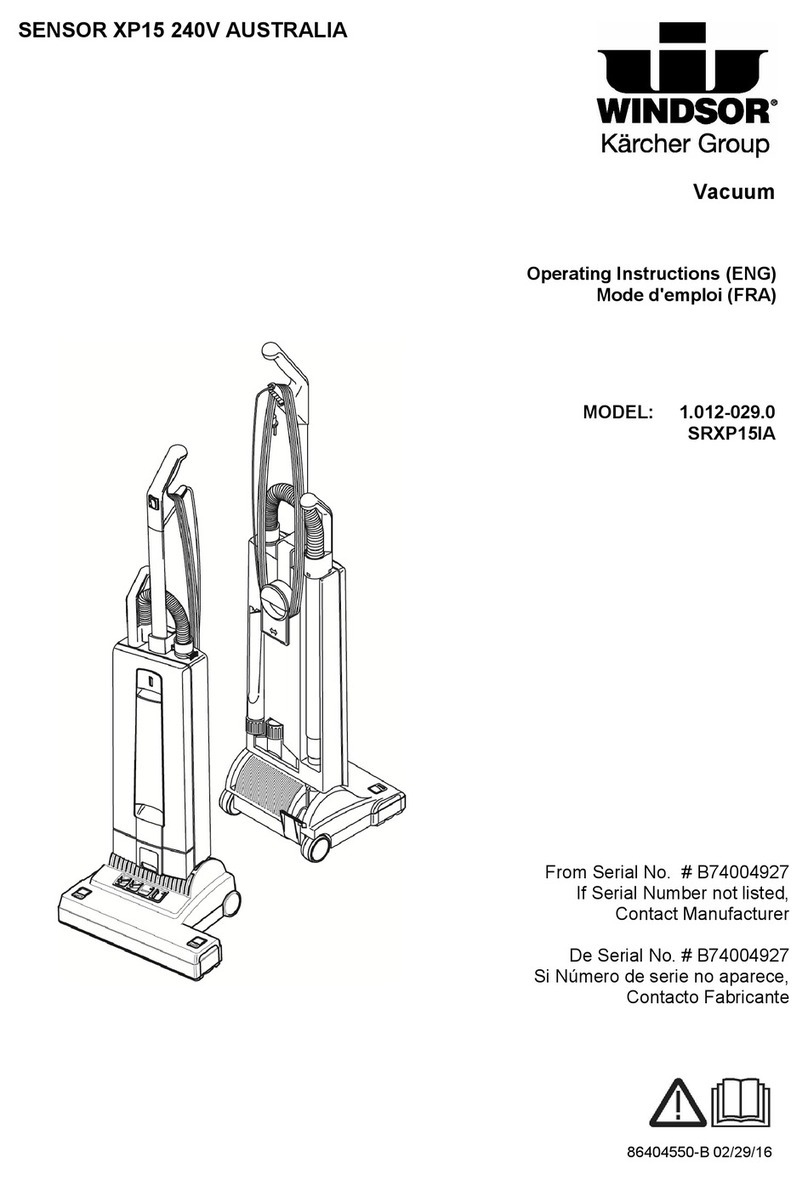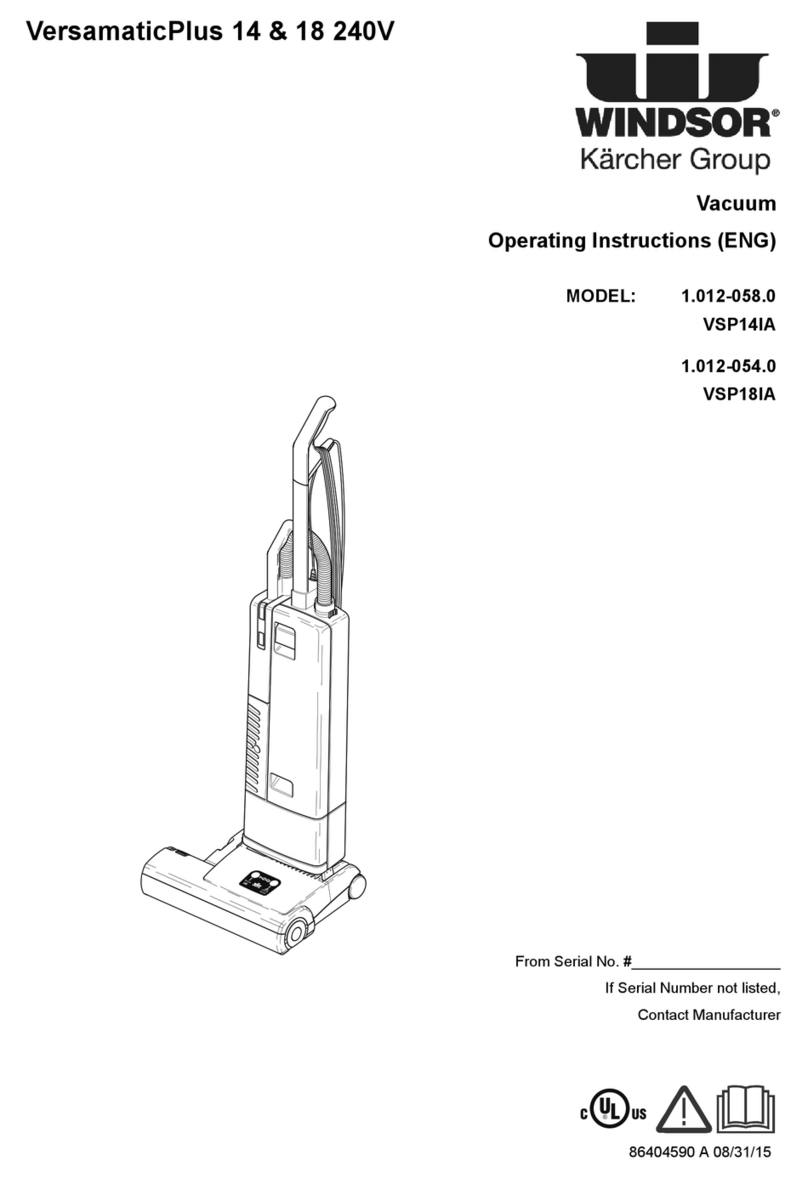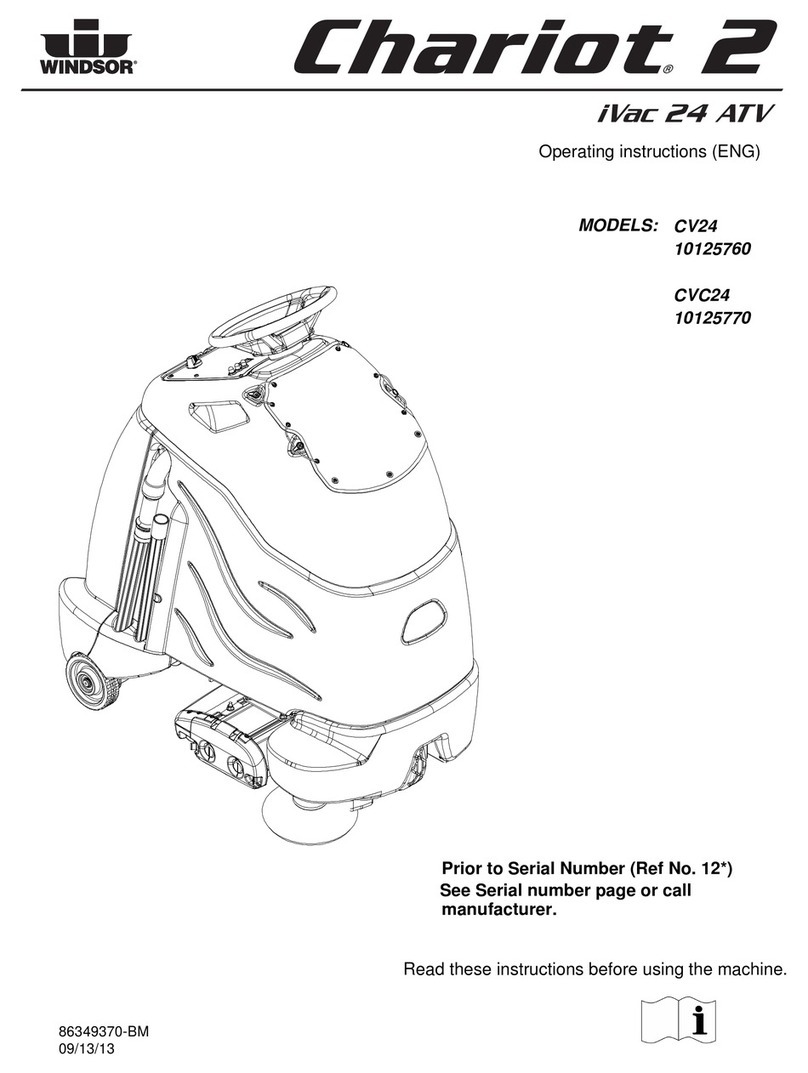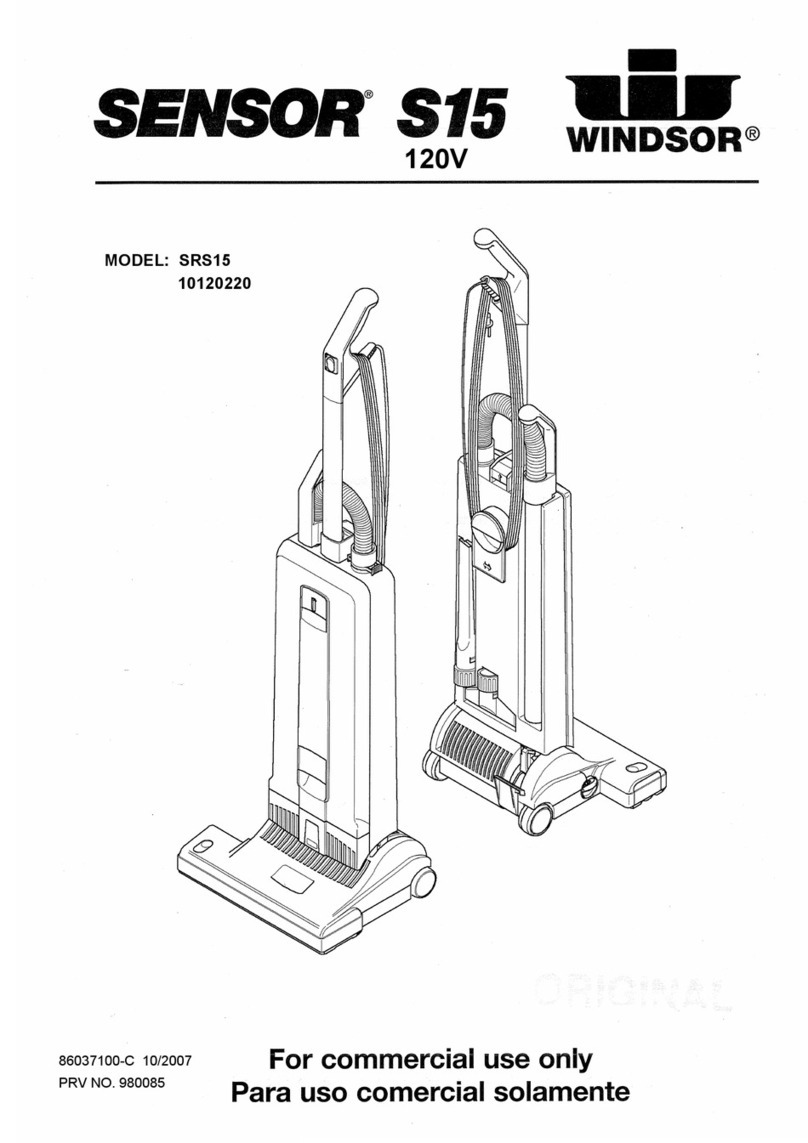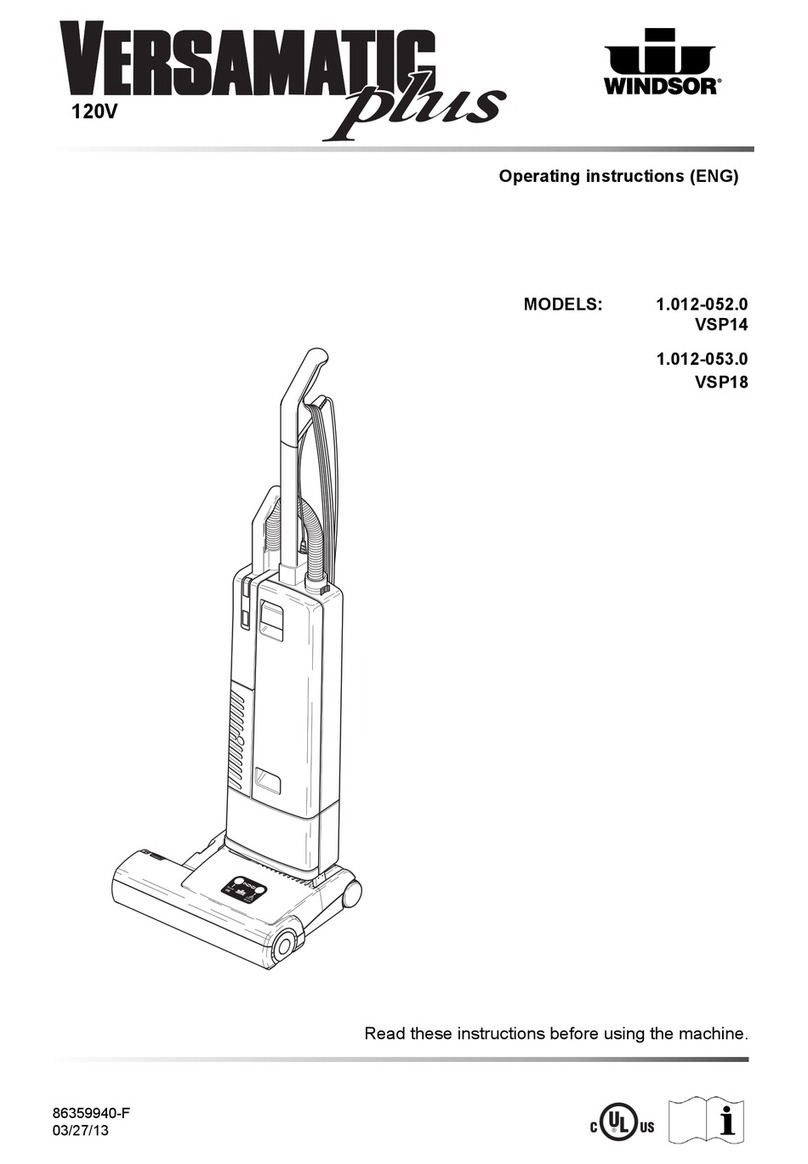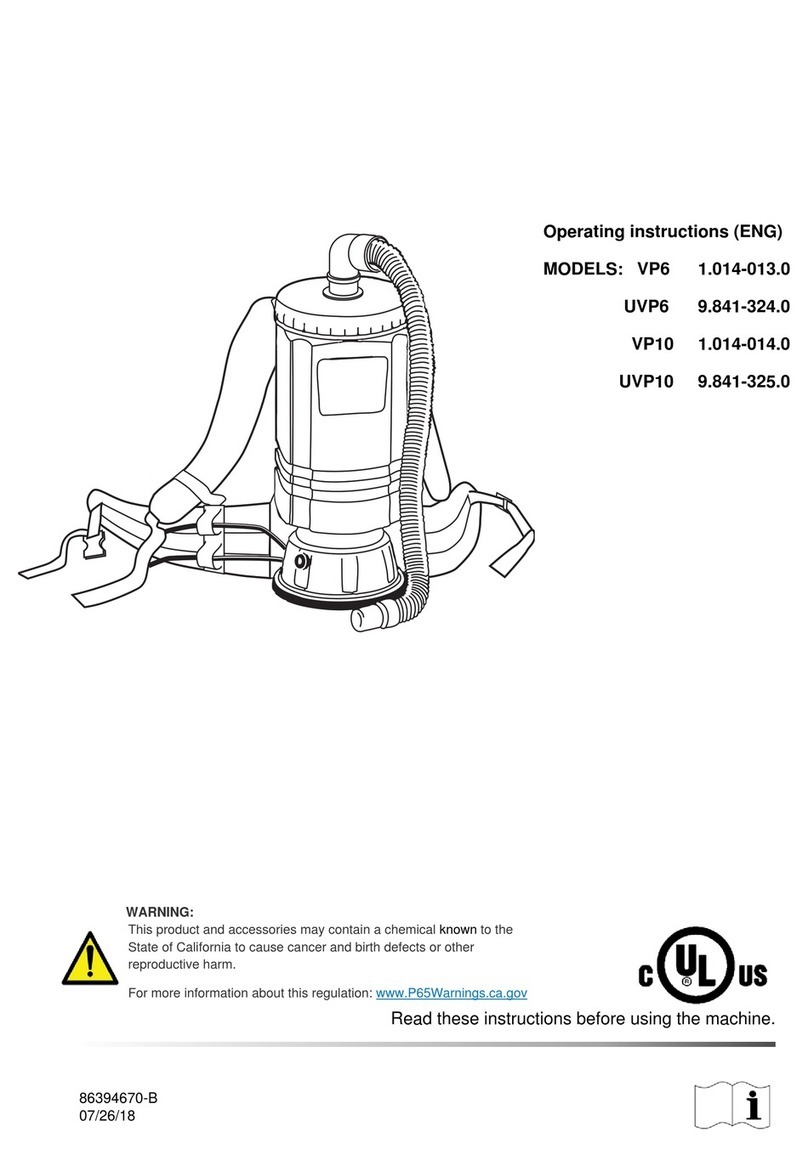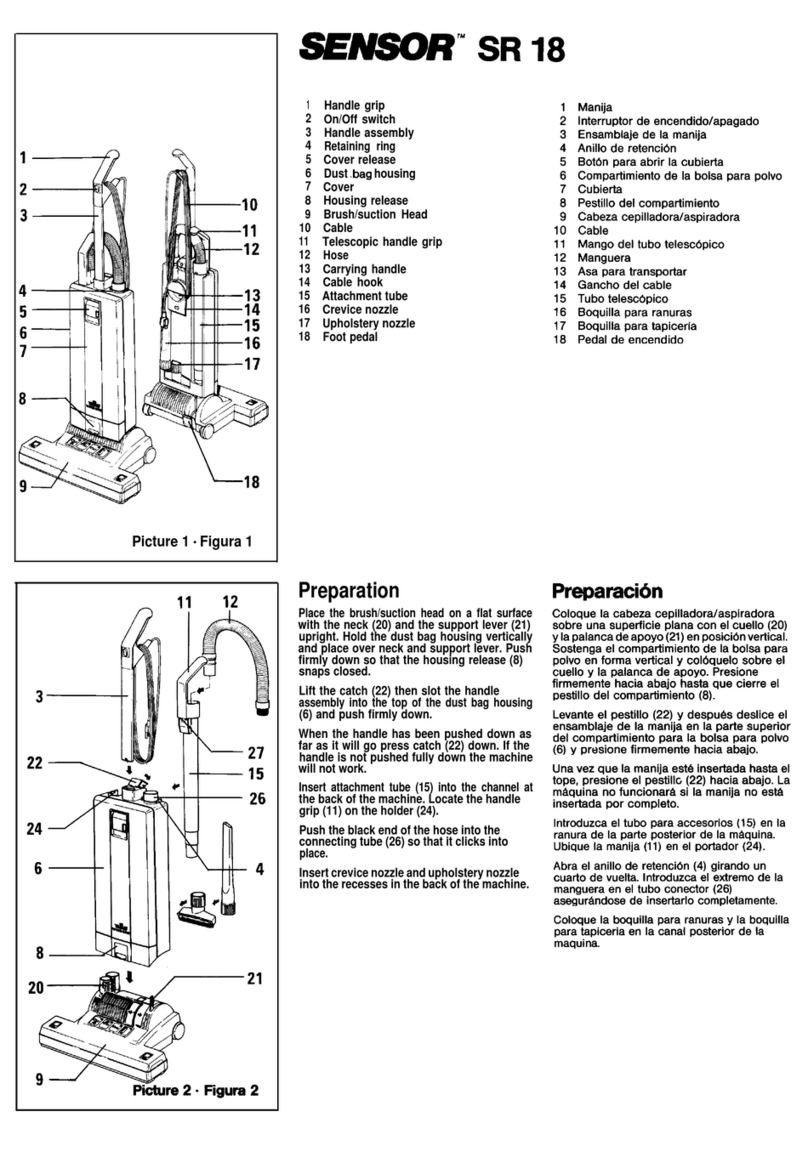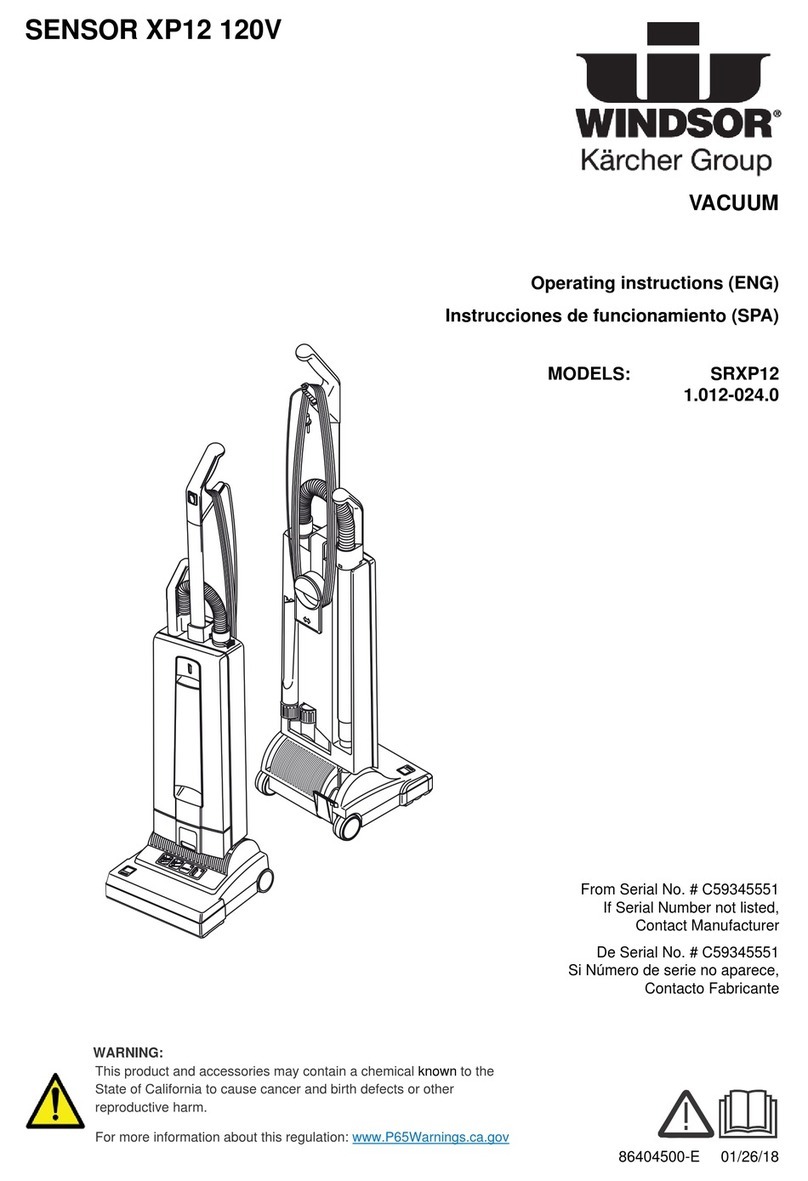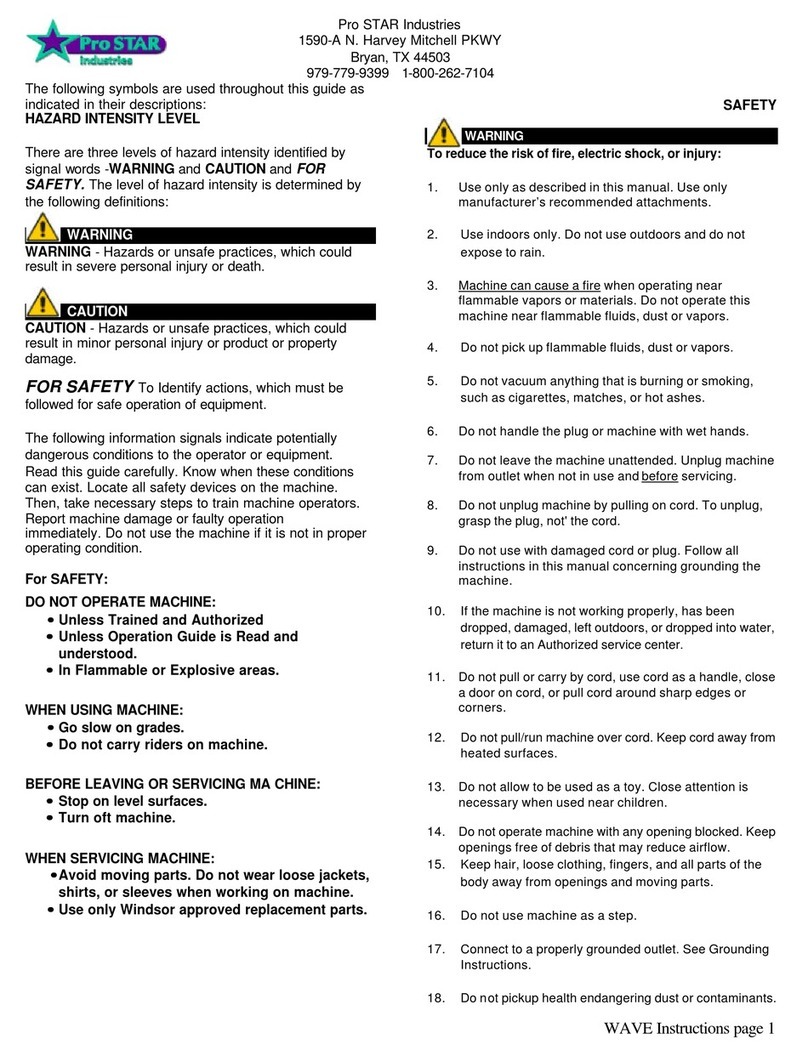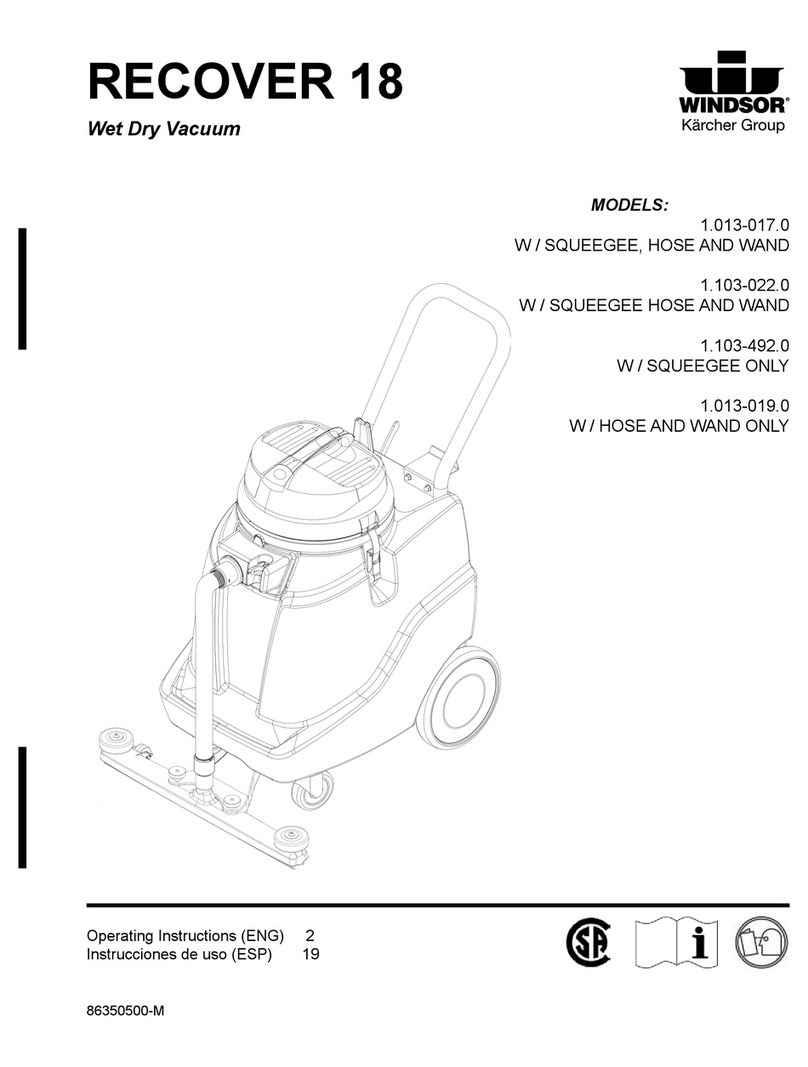Preparation
Never
run
over
the
Cable
with
the
power
head.
Always
carry
the
machine
over
steps
and
sills.
(1) Vacuum motor housing
(2)
Dustbag
housing
(3) Suction hose
(4) On -off switch
(5)
Cable cleats
(6) Carrying recess
(7) Back cover
(8) Power head
Hold the vacuum section in the
vertical position and insert into
the power head. Locate the line
(13) on the motor housing (1)
accurately opposite the rib on
the swivel neck (14). The lock-
ing catch must be turned to the
left during the locating. Secure
the vacuum section in place by
turning the locking catch to the
vertical position.
Open white retaining ring
(11)
on connecting tube (12) by
pushing ring to one side with
thumb. Insert hose ensuring that
it is pushedfully in. Return
white retaining ring to closed
position.
To release the machine from
the upright position press down
the foot pedal. (16)
Power head motor stops auto-
matically when hand nozzle
(17) is withdrawn and restarts
automatically when reinserted.
If power head does not start
check that hand nozzle is fully
inserted.
If warning light (18) comes on
check :
1) Is the dust bag full?
2) Is there a blockage in the
hose or power head?
(19)
Please ensure that the
hose is secure in its recess to
prevent static charge build-up.
Maintenance
CAUTION
-
Always
unplug
machine
at
For
guarantee
use
only
genuine
Windsor-
Parts
mains
outlet
before
dismantlina
any
part
(e.g.
Filter
Bags,
Filtres,
Brush
strip,
etc.1
of
the
machine.
To change dust bag: Remove
back cover (7). Push down
lever (20). Lower dust bag from
connecting tube. Close aperture
of dust bag top with cardboard
cover (21 A). To fit new dust
bag: Insert top of dust bag (21)
into slot (22). Push lever (20)
down and fit aperture of dust
bag top over connecting tube.
Return lever so that it is in
horizontal position.
(23) Vacuum motor filter
-
Replace after 20 paper bags
have been used.
If the back cover does not close
properly check:
1) Is the dust bag fitted
correctly?
2) Is the vacuum motor filter
(23) fitted correctly?
To replace brush strip: Remove
brush strip cover (241. Turn
brush roller so that the brush
strip can then be pulled out.
Ensure that the new brush strip
is fully inserted.
The electronic brush controller
monitors the operation of the
brush.
“Green light”
Brush correctly set and running.
“Green light and red light”
Adjust the brush setting by
turning the Pile adjustment
button (26) to a lower number.
If the lights still show at position
number one the brush strip is
worn out and must
be
changed.
“Red light”
The brush has become blocked
’
and is not turnina. Switch off.
unplug from the mains and
’
clear the blockage.
If the bag-full warning light
shows before the dust bag is
full check for blockages. The
hose can be checked by
pushing the white retaining ring
(11) to one side and pulling out
the hose from the connecting
tube (12). When re-inserting
the hose ensure that it is pushed
fully in before pushing the
white retaining ring back into
place.
When the exhaust filter has
become
discoloured
it should
be replaced. Press the button
(28) and pull the filter forwards.
To insert a new filter, locate the
filter into the motor housing
and push up until the button
(28) engages into place.