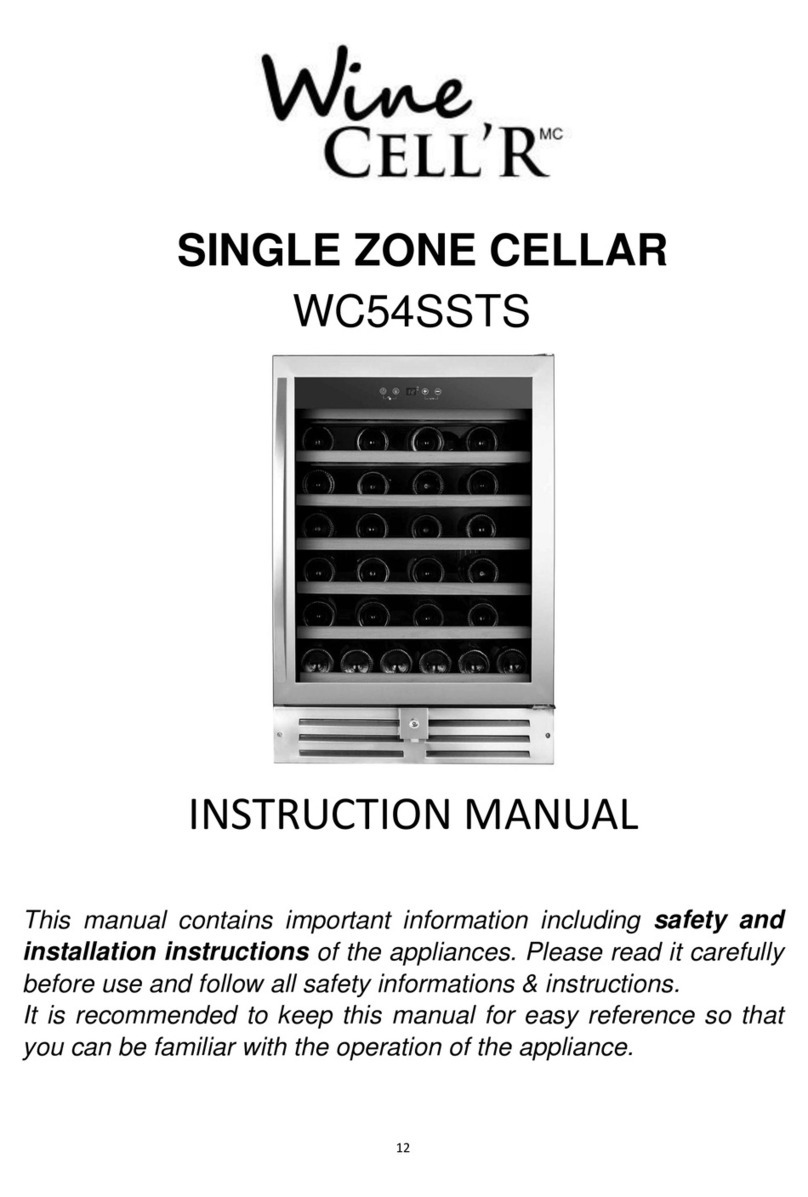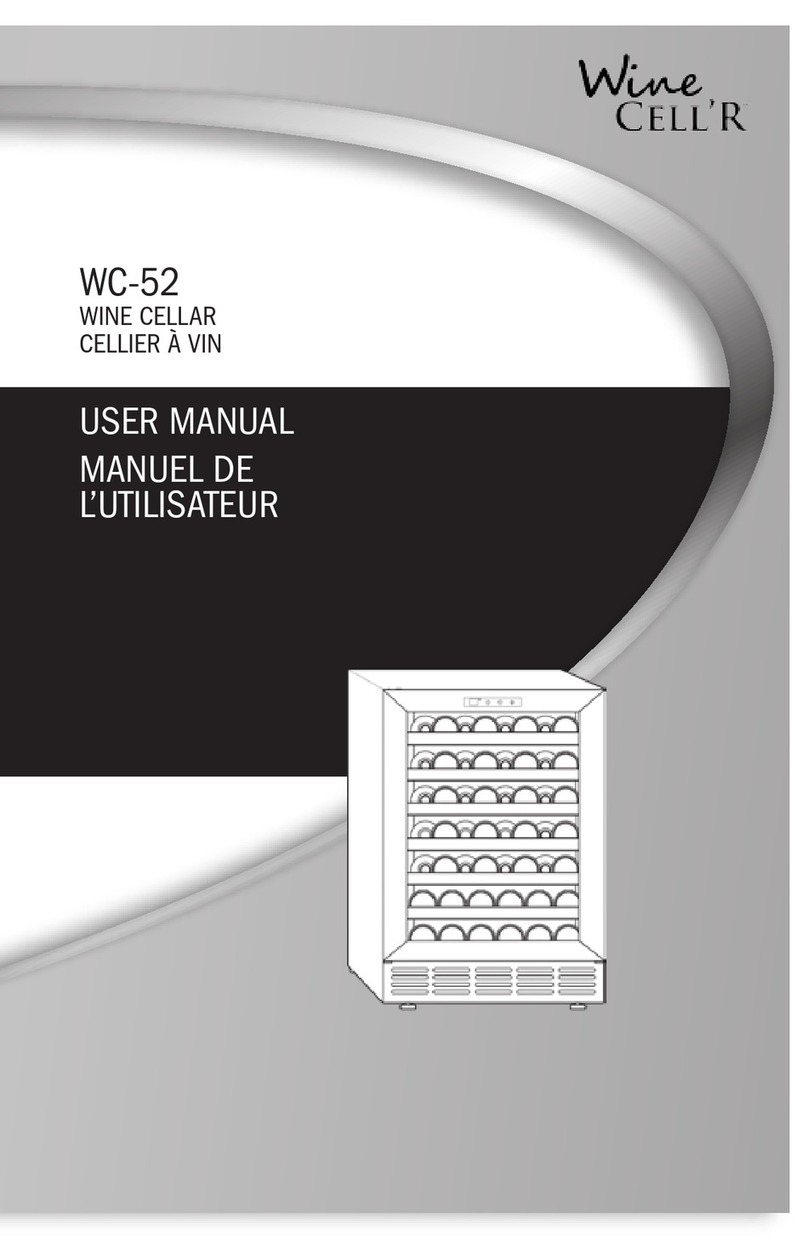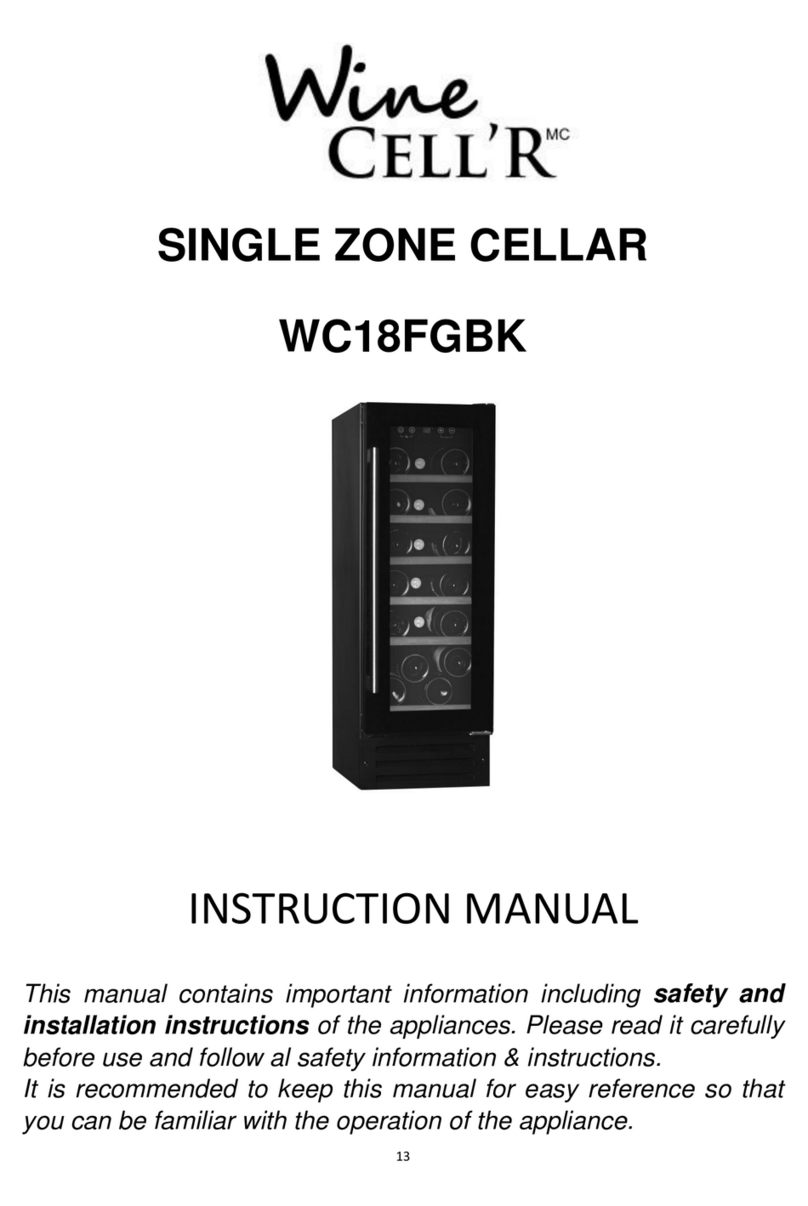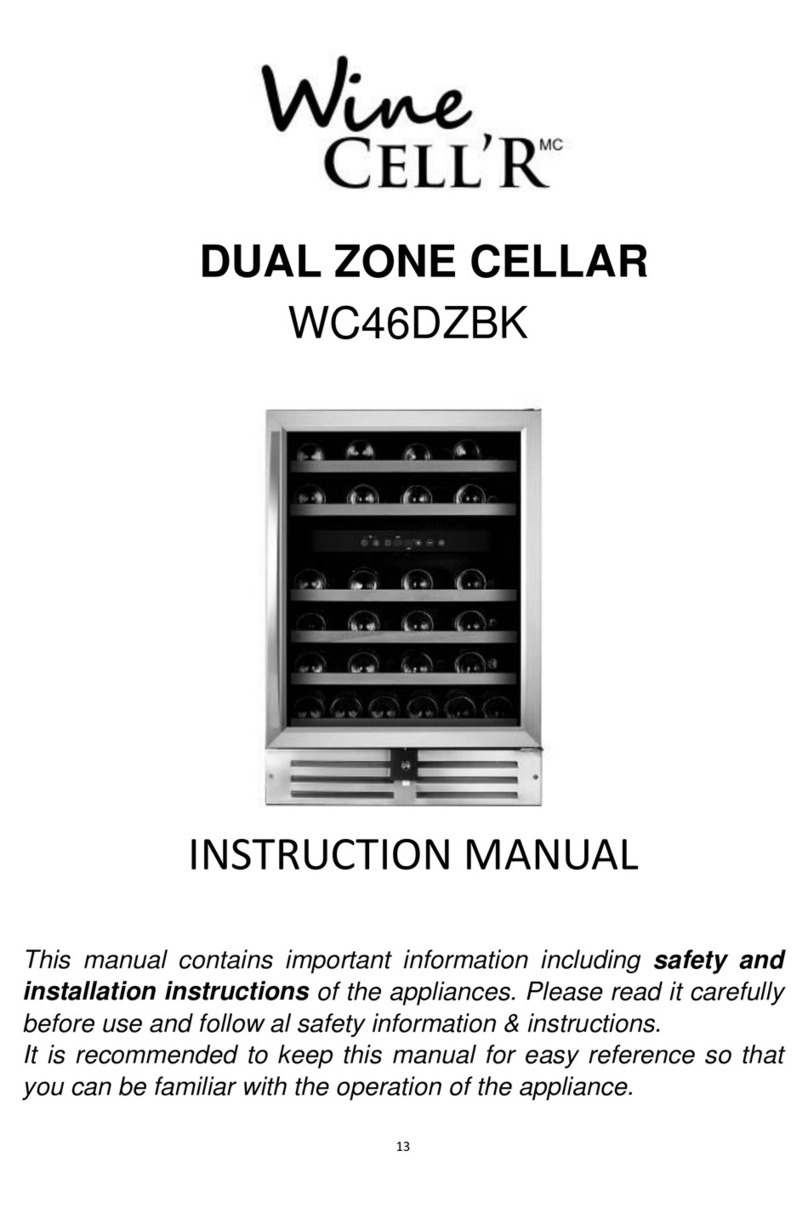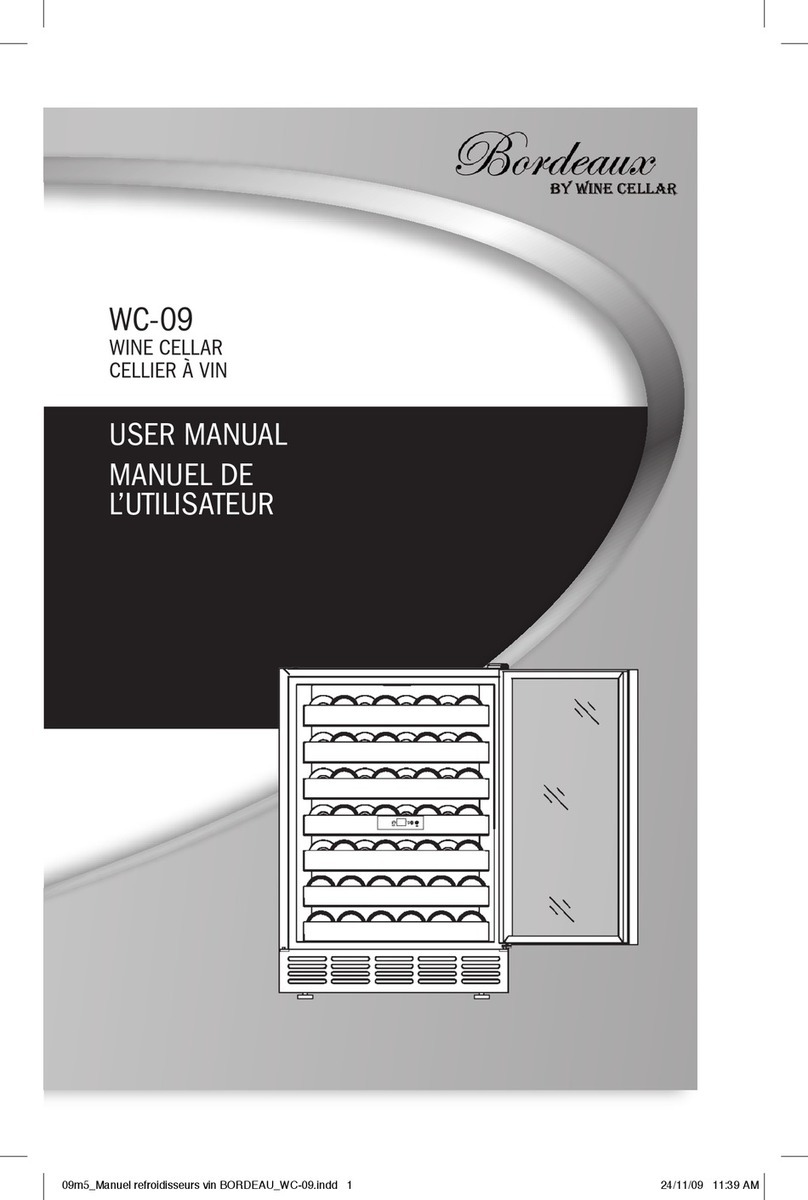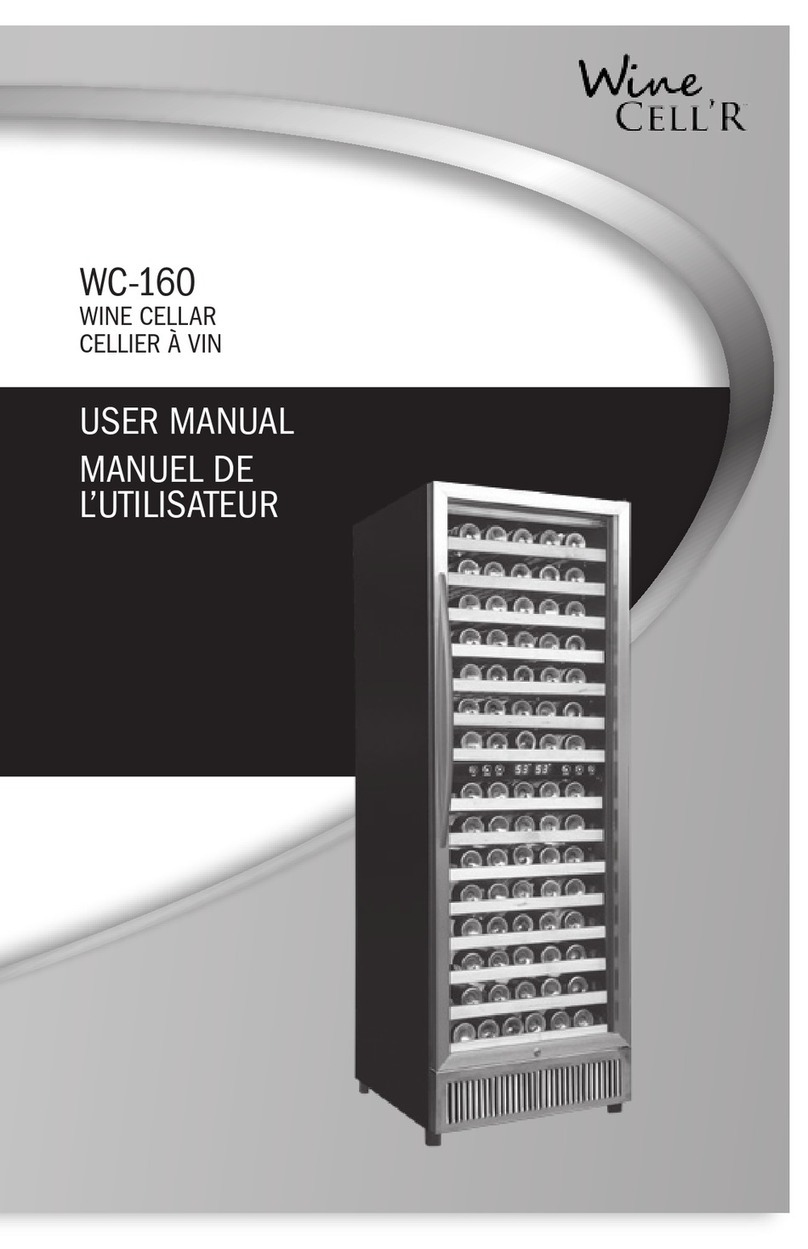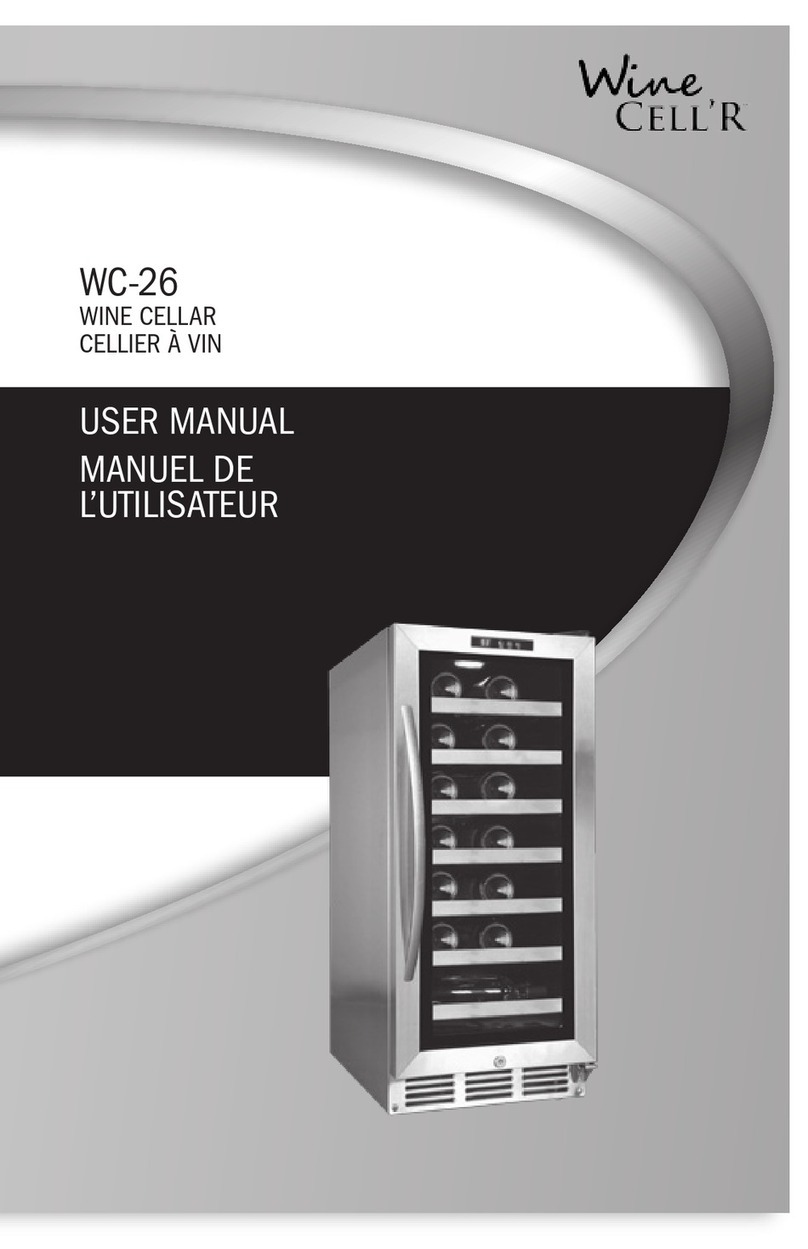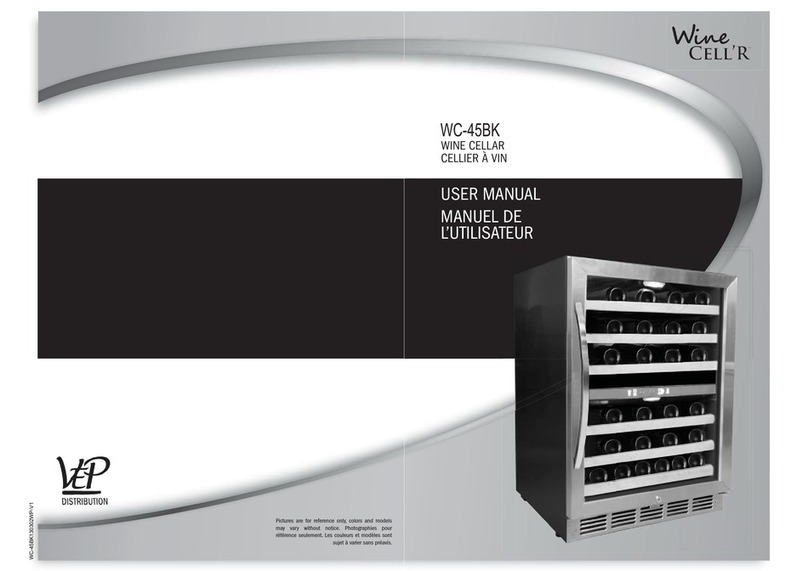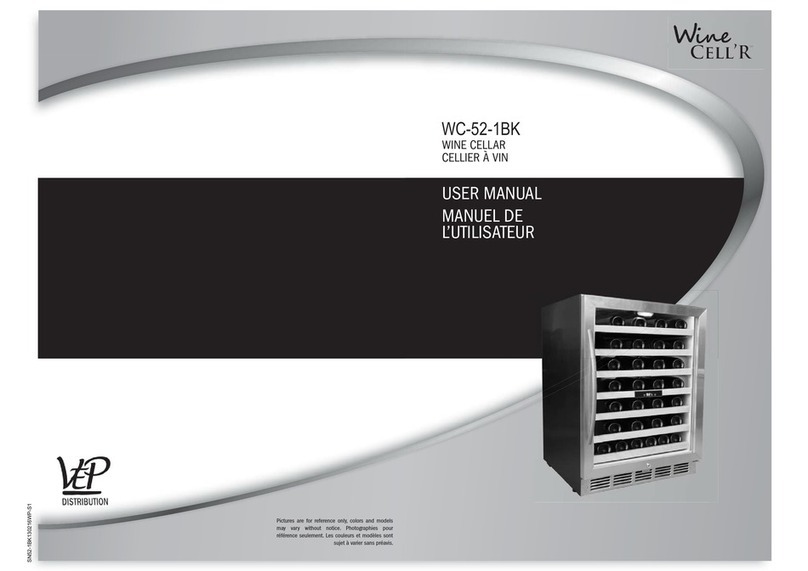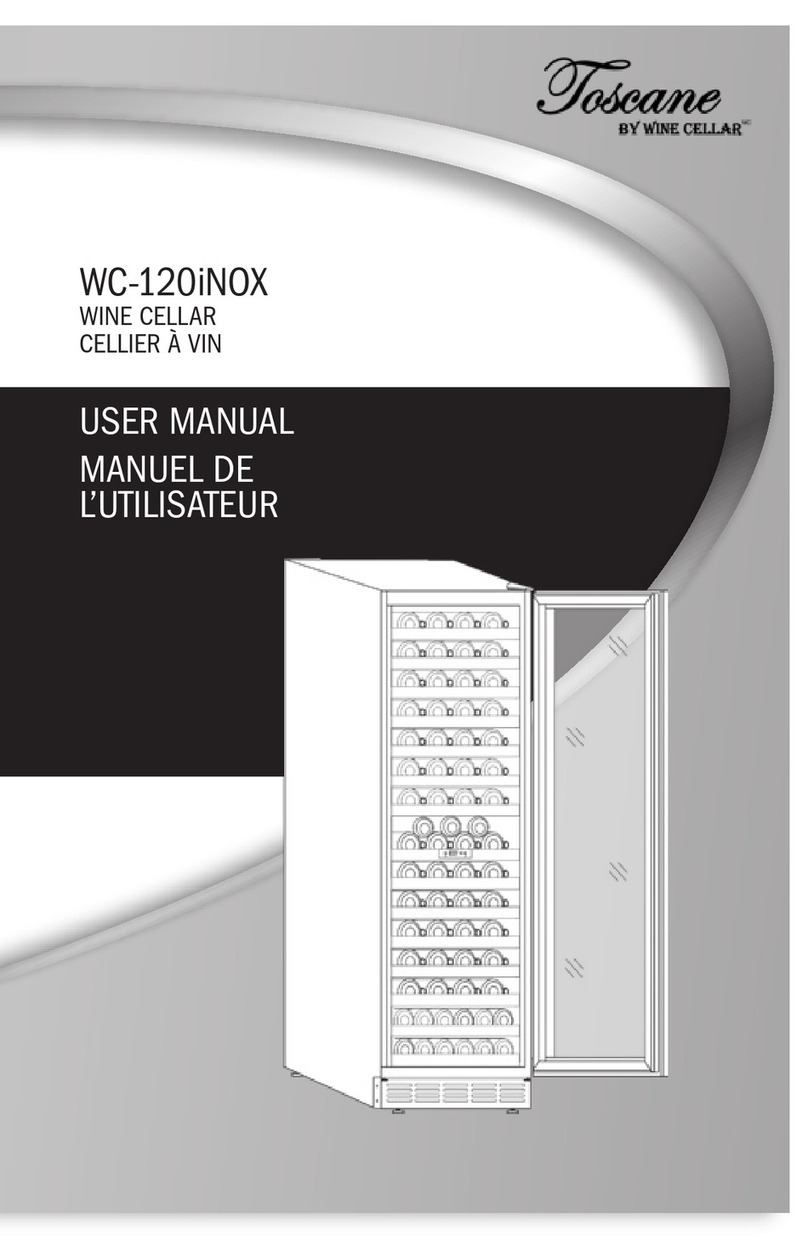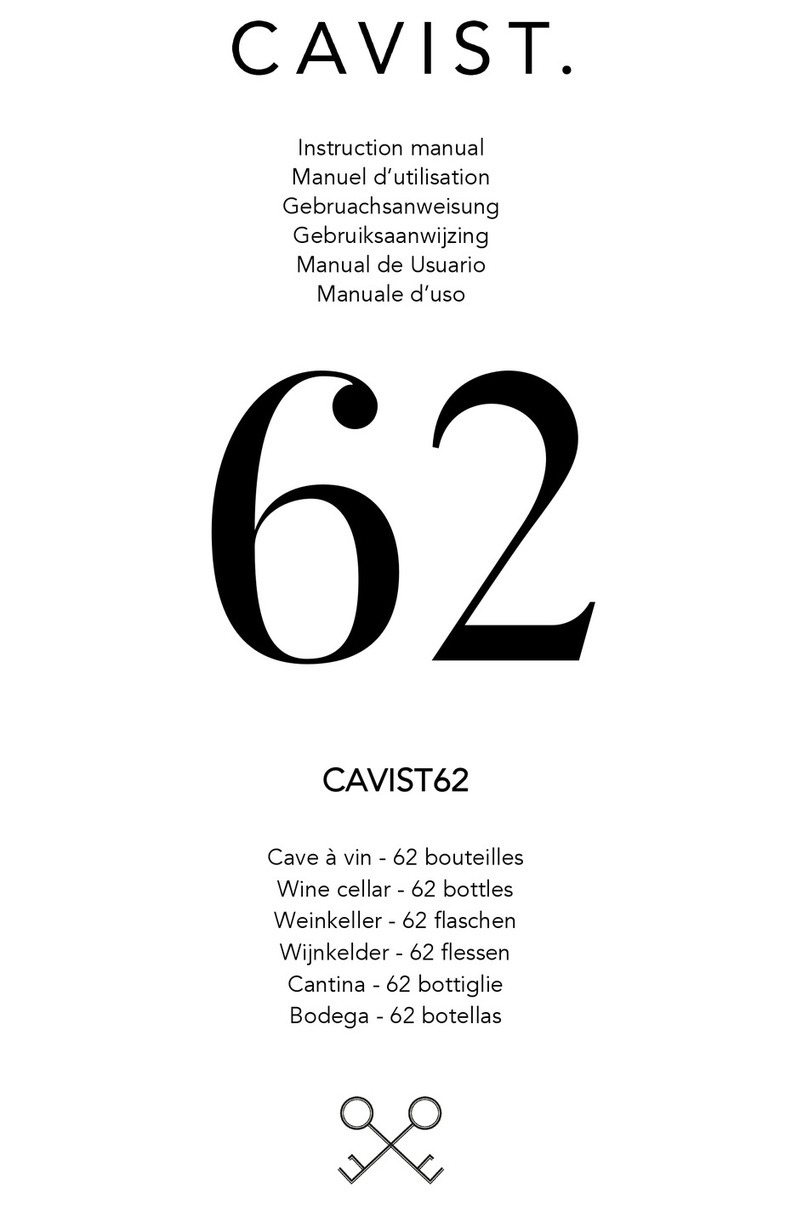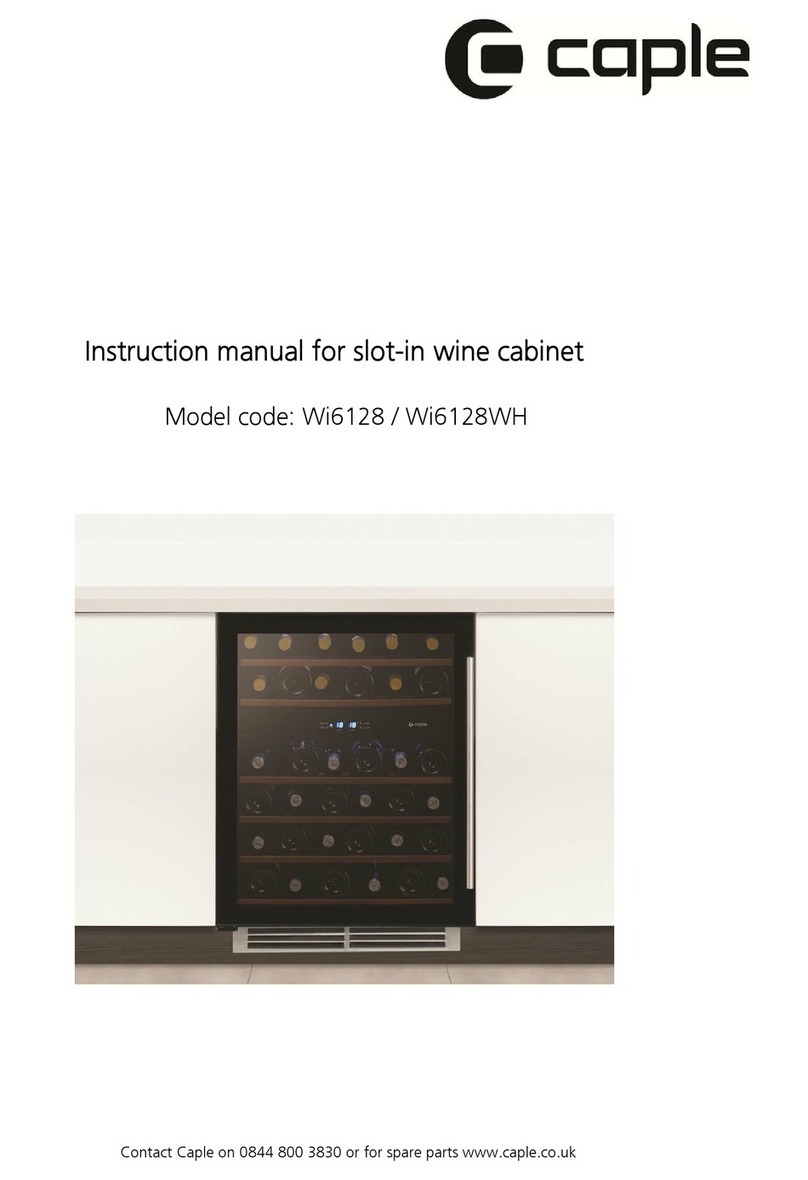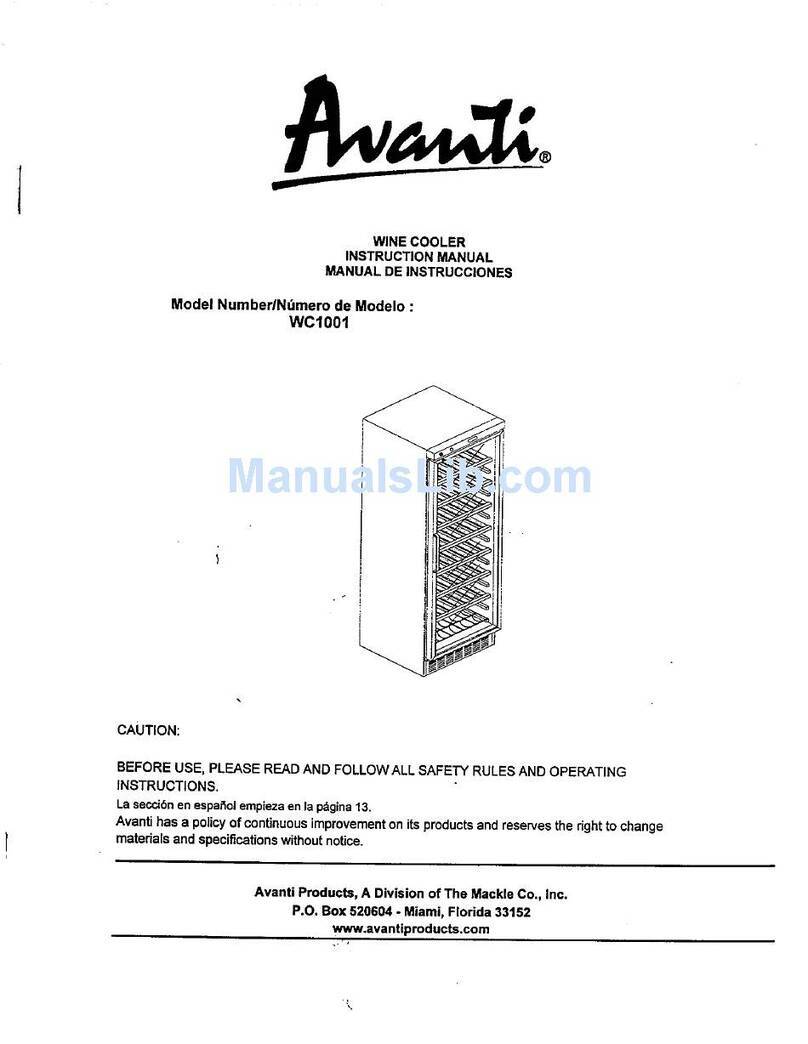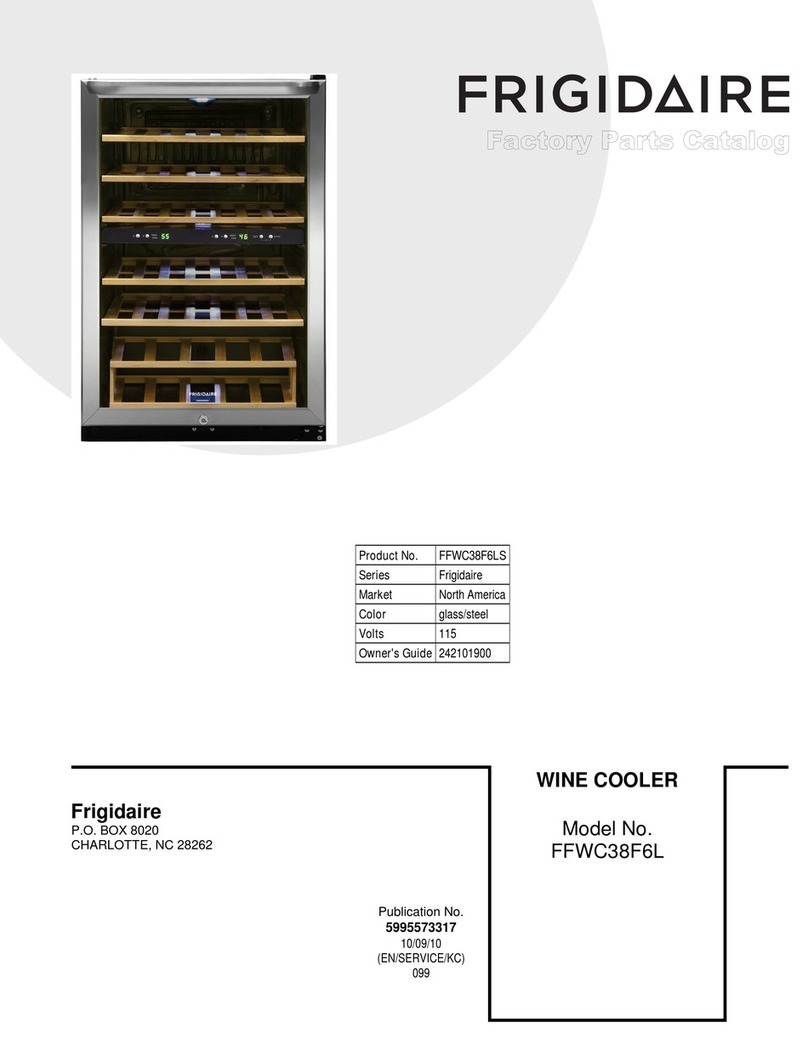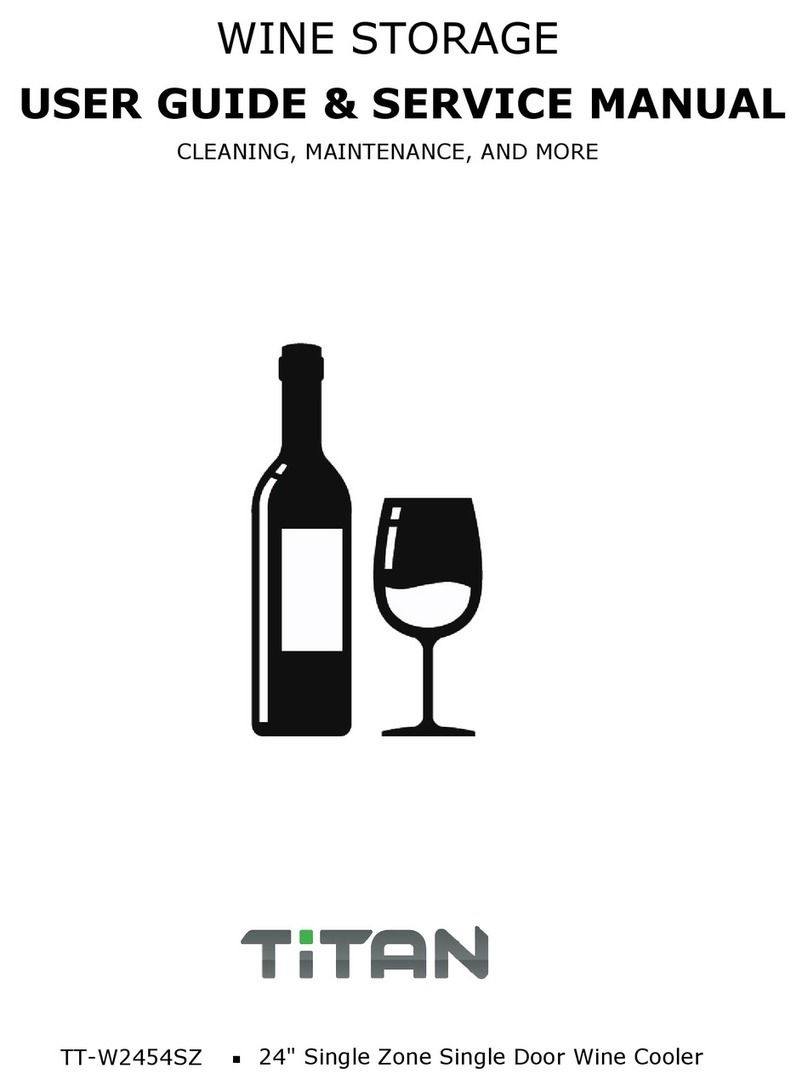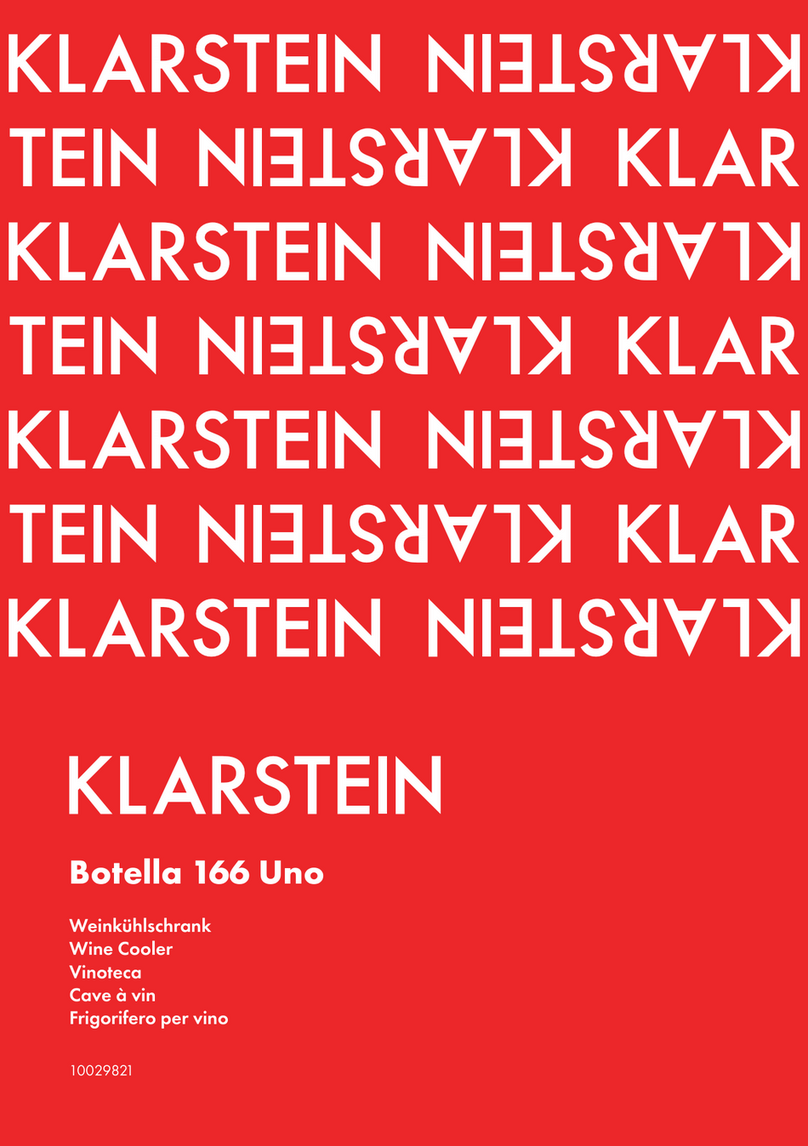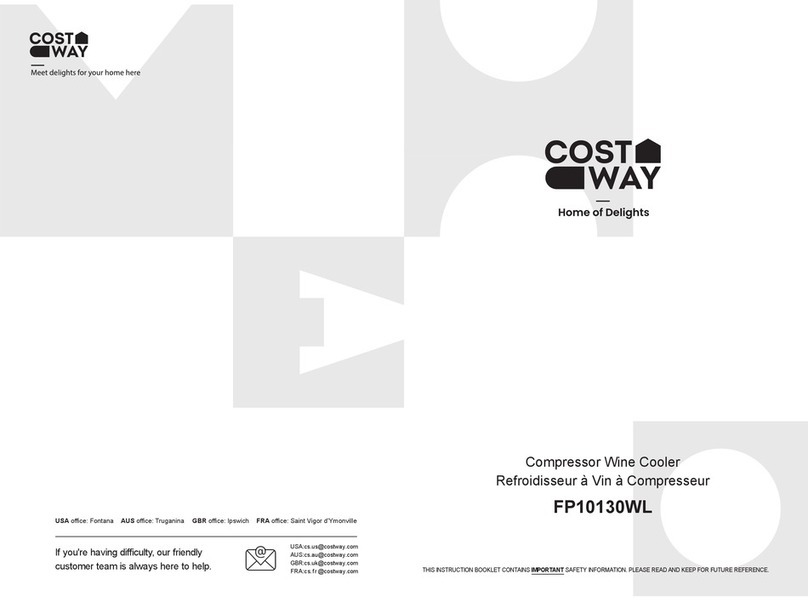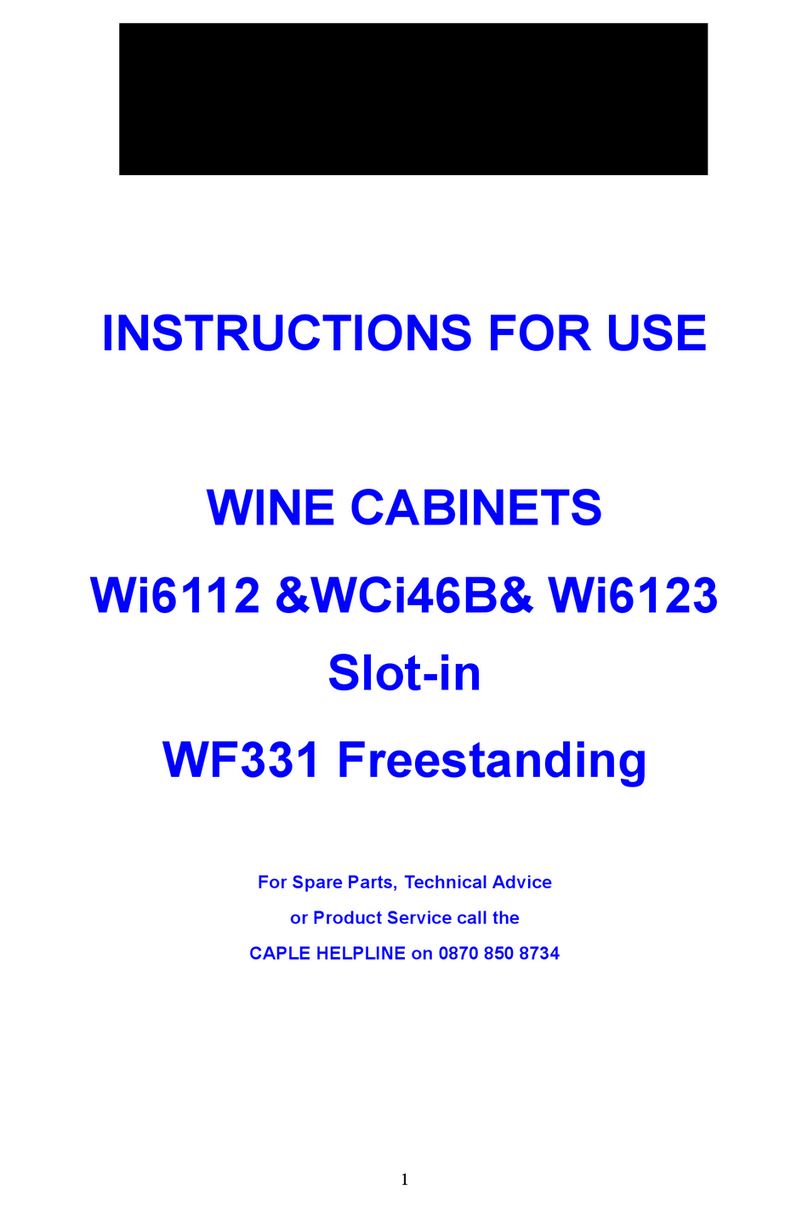3
INFORMATION/SAFETY INSTRUCTIONS
Before using your device
•Remove inner and outer packing material.
•Allow the appliance to stand upright for approximately 24 hours before plugging it
in to avoid complications in the cooling system.
•Use a soft cloth with warm water to clean the inside and outside.
Important safety instructions
Before using the appliance, please position and install it properly according to the
specifications in the manual. To avoid the risk of fire, electric shock or injury when using
the unit, please read and follow the precautions suggested in this manual.
•Never clean any part of the unit with flammable liquids that may cause a fire or
explosion hazard.
•Do not store gas or other flammable products near the appliance.
•Do not plug or unplug the appliance when your hands are wet.
•Unplug the appliance or disconnect the power supply before making a service call,
servicing or cleaning the appliance. Failure to do so may result in electric shock or
death.
•Do not attempt to replace or repair any parts on the appliance unless specified in
the manual or refer servicing to a qualified technician.
•The front of the appliance must not be obstructed in any way to ensure adequate
ventilation.
•This appliance is designed and intended for use by persons who are familiar with the
operation of electrical appliances. All other persons (including children) must be
supervised or instructed in advance by a person responsible for their safety.
•Children must be supervised not to play with the appliance.
•Do not use solvent-based or abrasive cleaners inside the appliance, as these may
discolour the interior.
•Do not use this unit for any purpose other than recommended.
•The use of an extension cord is not recommended by the manufacturer and may be
dangerous.
•When disposing of the appliance, be sure to remove the door and leave the shelves
in place to prevent children from climbing inside. Make sure that the cooling and
heating circuit at the bottom rear of the unit is not damaged. The symbol on
the product or on its packaging indicates that this appliance is not a product to be
disposed of in the household waste, but rather should be taken to an appropriate
recycling facility for electrical appliances.