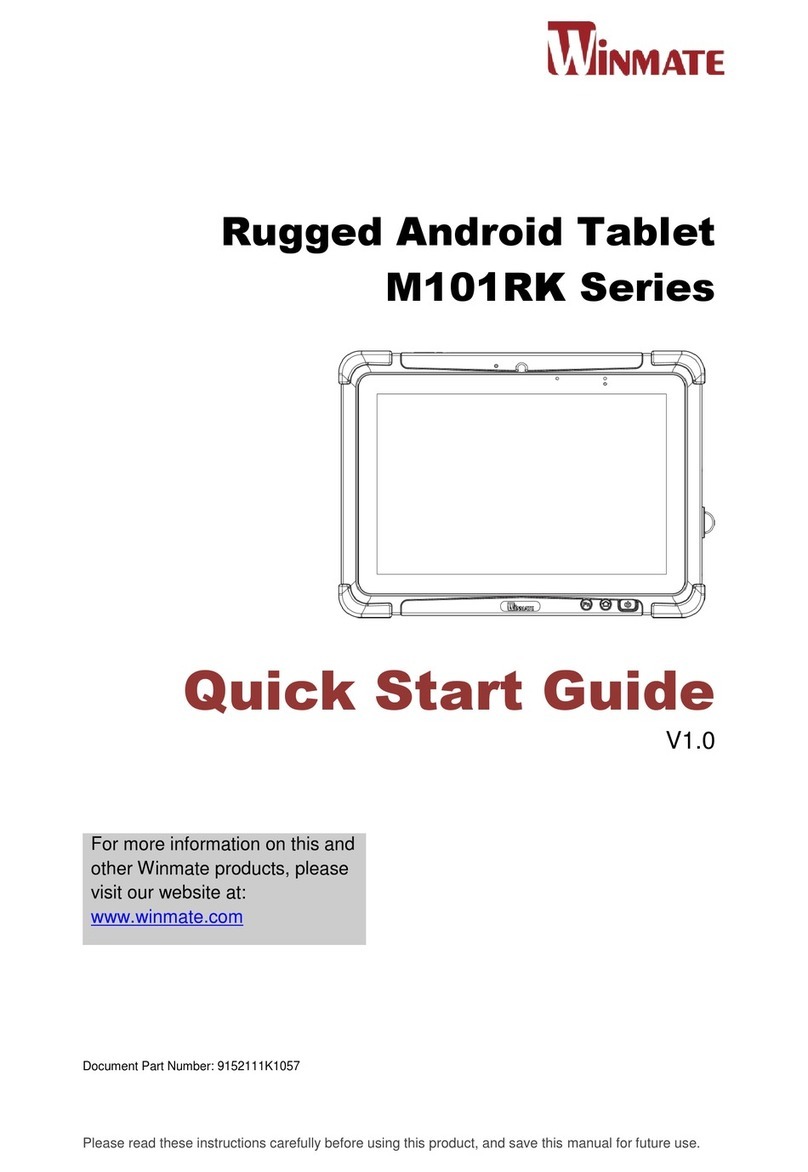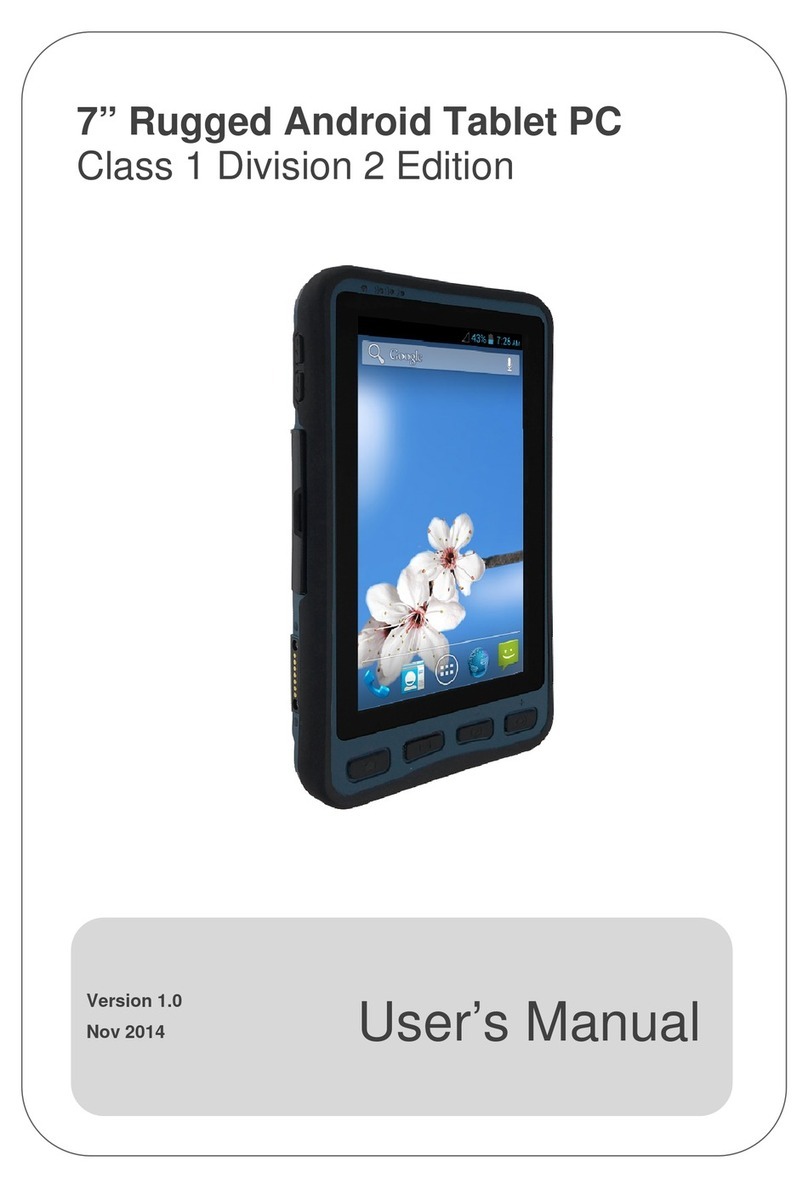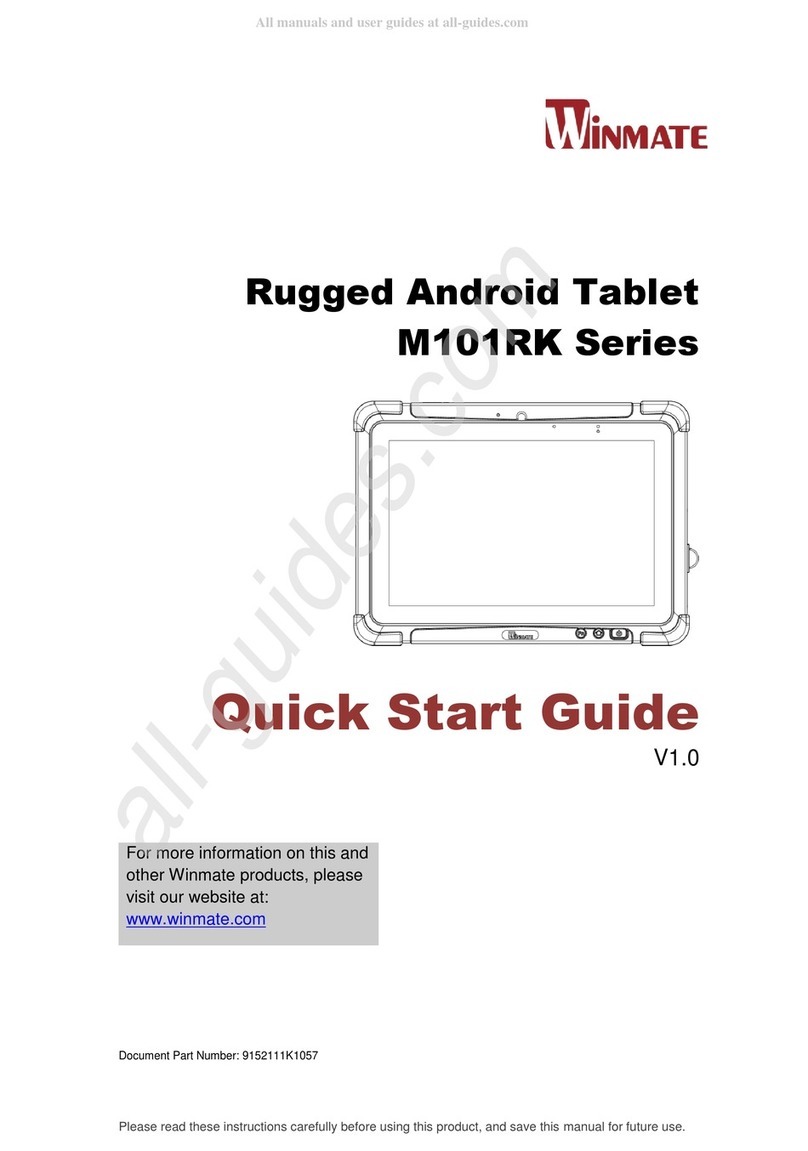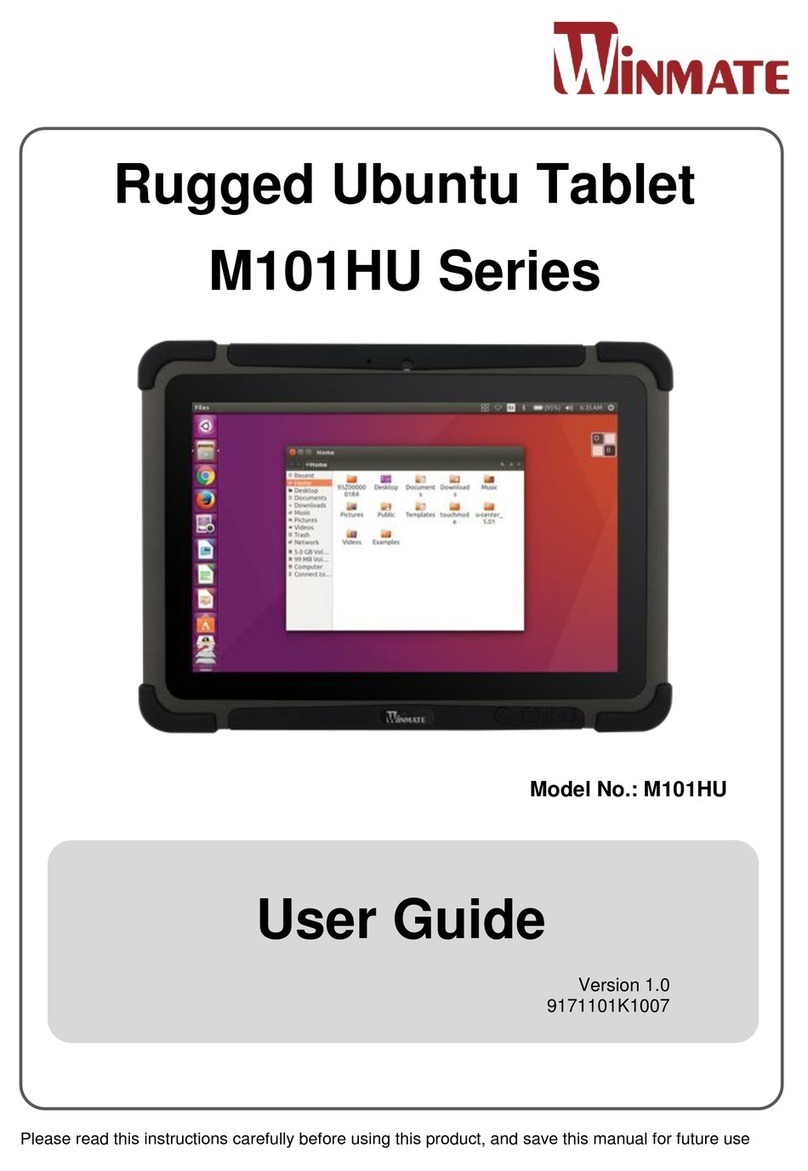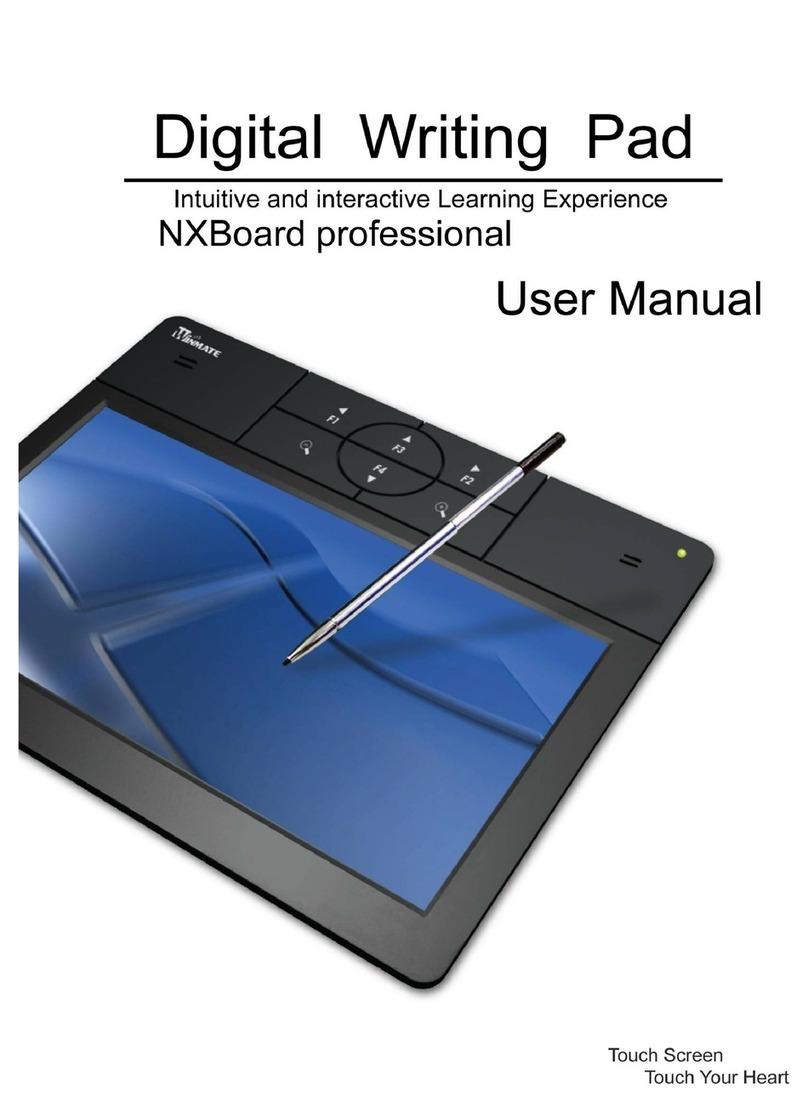6 10.1" Rugged Android Tablet M101RK Series
Caution When re-inserting WWAN module, please pay attention to cable routing. Make
sure the cable module does not get squeezed.
Attention Lors de la réinsertion du module WWAN, veuillez faire attention à
l'acheminement des câbles. Assurez-vous que le module de câble n'est pas écrasé.
Inserting MicroSD Card
Your tablet supports Micro SD card.
To install Micro SD card:
1. Open I/O protective cover by pulling out the latch.
2. Insert micro SD card into the slot with contacts facing down.
3. Press the card to ensure that it is seated properly.
4. Close I/O protective cover.
To remove Micro SD Card:
1. Open I/O protective cover by pulling out the latch.
2. Push and release the micro SD card to unlock it.
3. Pull out the micro SD card.
Inserting Battery Pack
Discontinue using the device immediately if you notice the battery is swelling or
looks puffy or misshapen. Do not attempt to charge or use the device. Do not handle a
damaged or leaking battery. Do not let leaking battery fluid come into contact with your eyes,
skin, or clothing.
Avertissement! Arrêtez immédiatement d'utiliser l'appareil si vous remarquez que la
batterie gonfle ou semble gonflée ou déformée. N'essayez pas de charger ou d'utiliser
l'appareil. Ne manipulez pas une batterie endommagée ou qui fuit. Ne laissez pas le liquide
de batterie qui fuit entrer en contact avec vos yeux, votre peau ou vos vêtements.
To keep battery health and prevent possible issues from battery over-discharged,
please charge the tablet built-in back-up battery once every two months.
Attention Pour préserver la santé de la batterie et éviter d'éventuels problèmes dus à une
batterie trop déchargée, veuillez charger la batterie de secours intégrée de la tablette une
To insert the standard battery pack into the Tablet Computer:
1. Disconnect AC adapter and power cord from the tablet computer.
2. Turn the tablet computer over, back facing up.
3. Locate the Battery Lock Latch and push it to the “Unlocked” position.
4. Locate the Battery Release Slider that is spring-loaded. Pull back and hold.
5. Insert the battery on the connector-pins side first, and then lower the battery into the battery
compartment. Continue to hold the Battery Release Slider before the battery is fully inserted.
6. Make sure the battery is completely lowered into the compartment before letting go of the Battery
Release Slider. The battery will be flat against the housing once fully inserted.