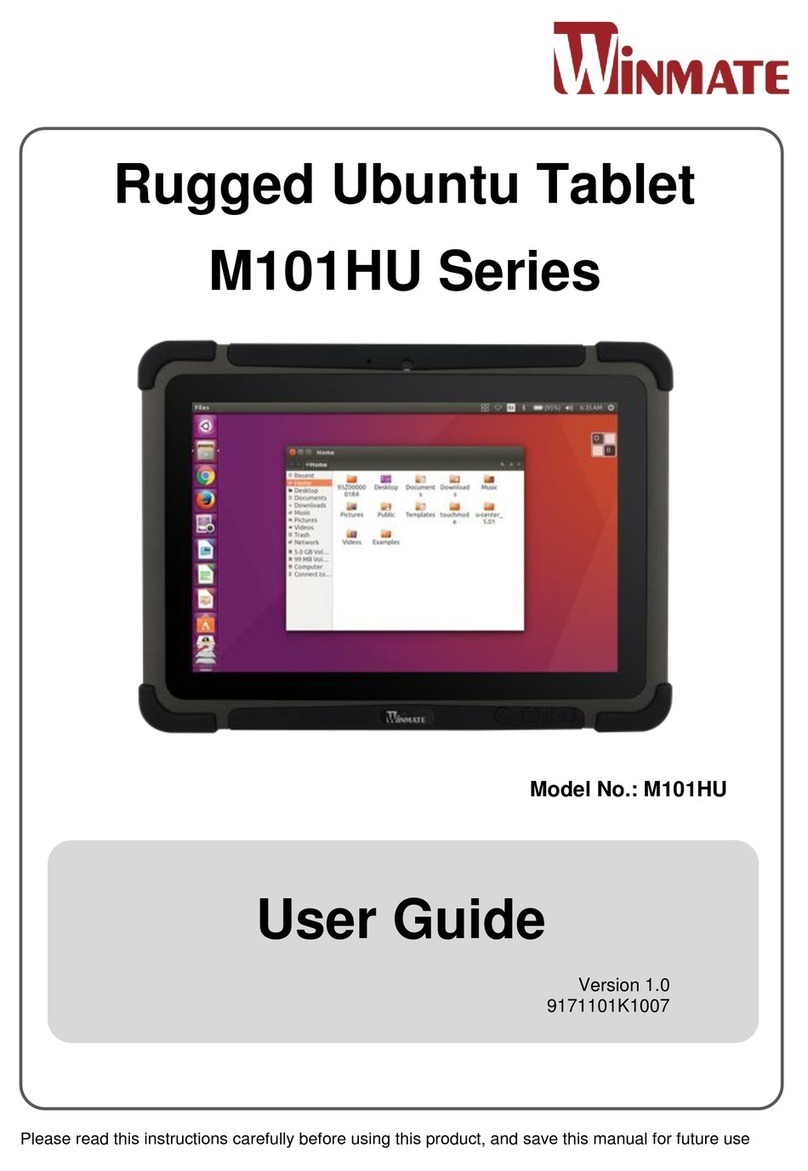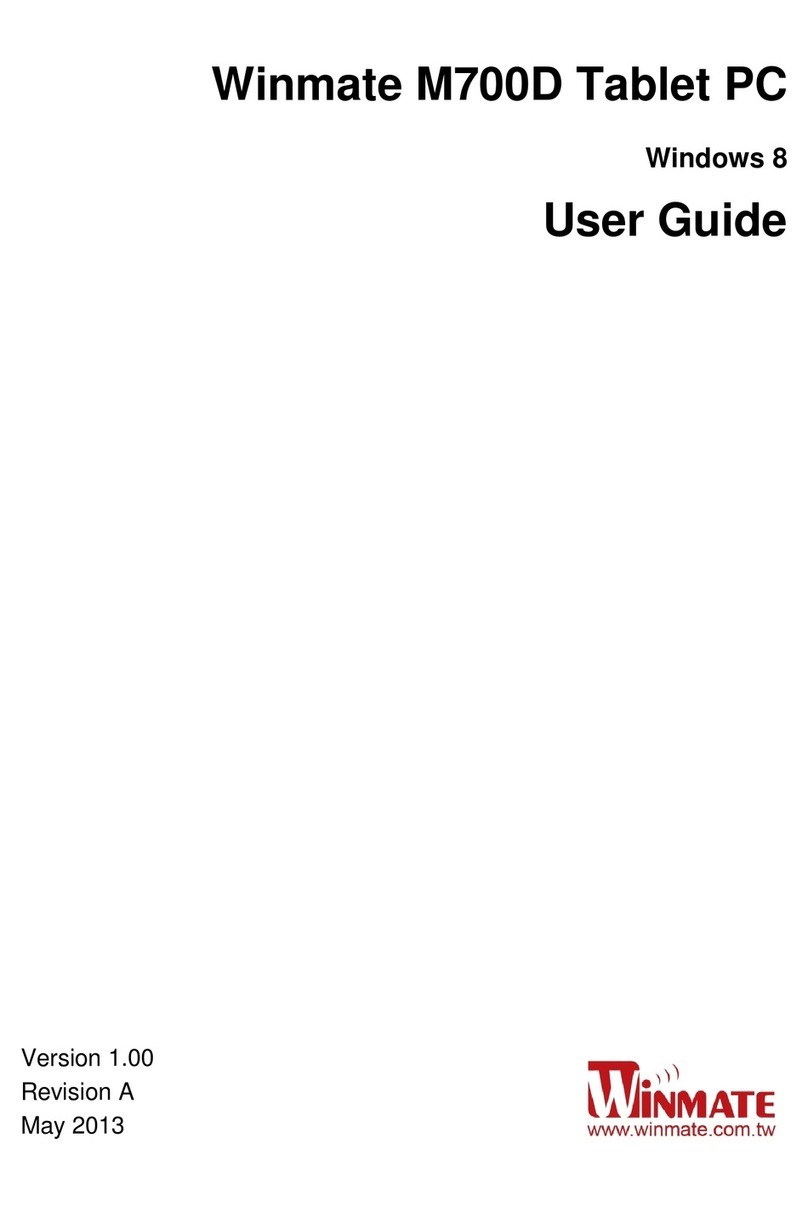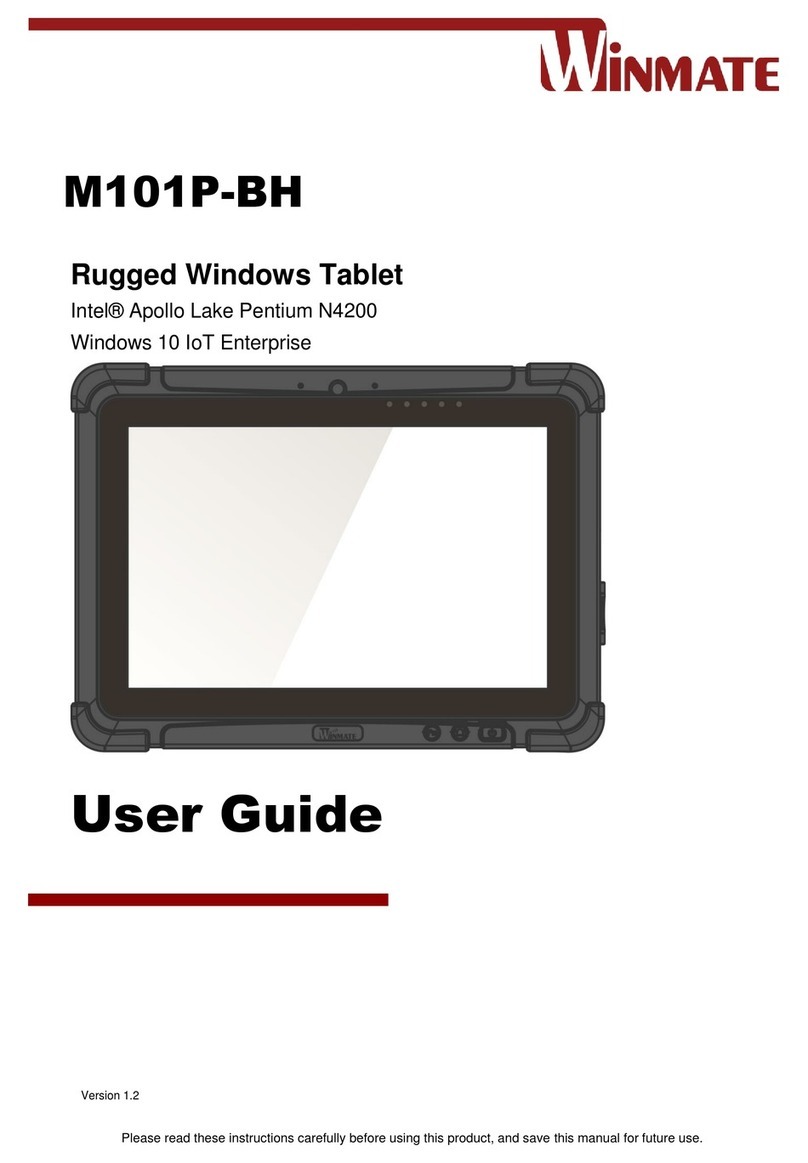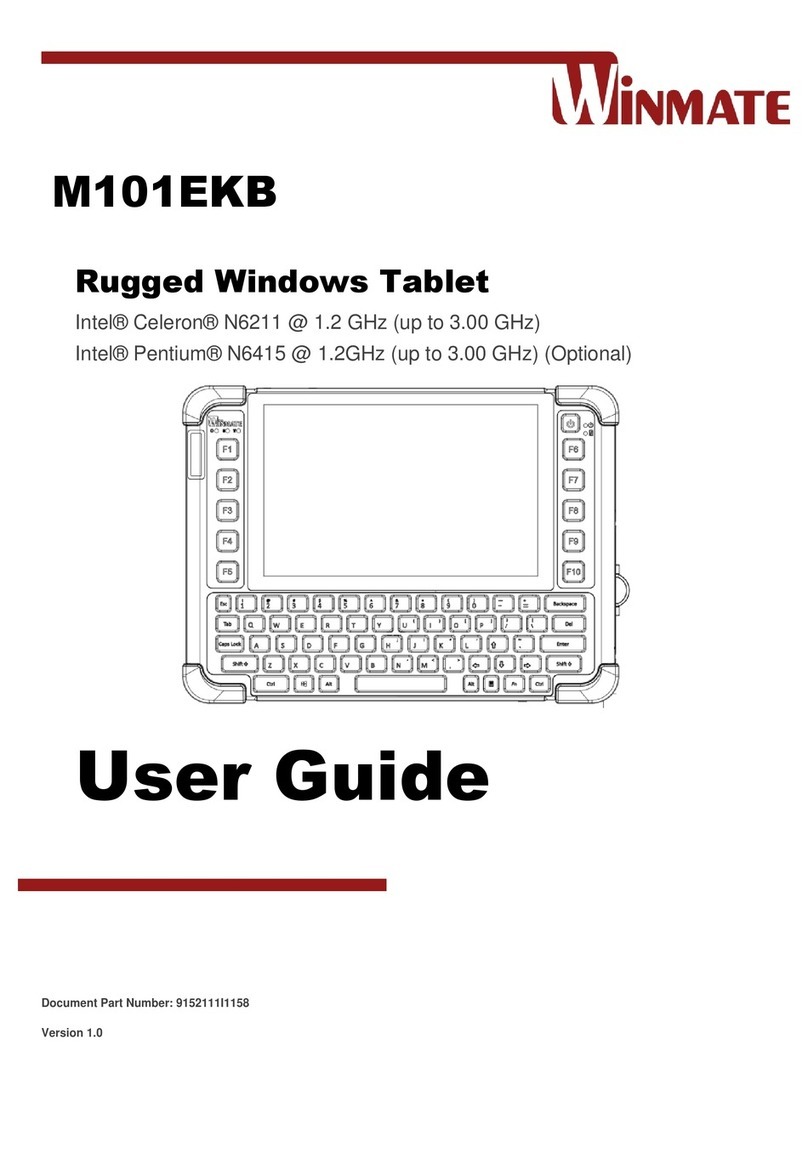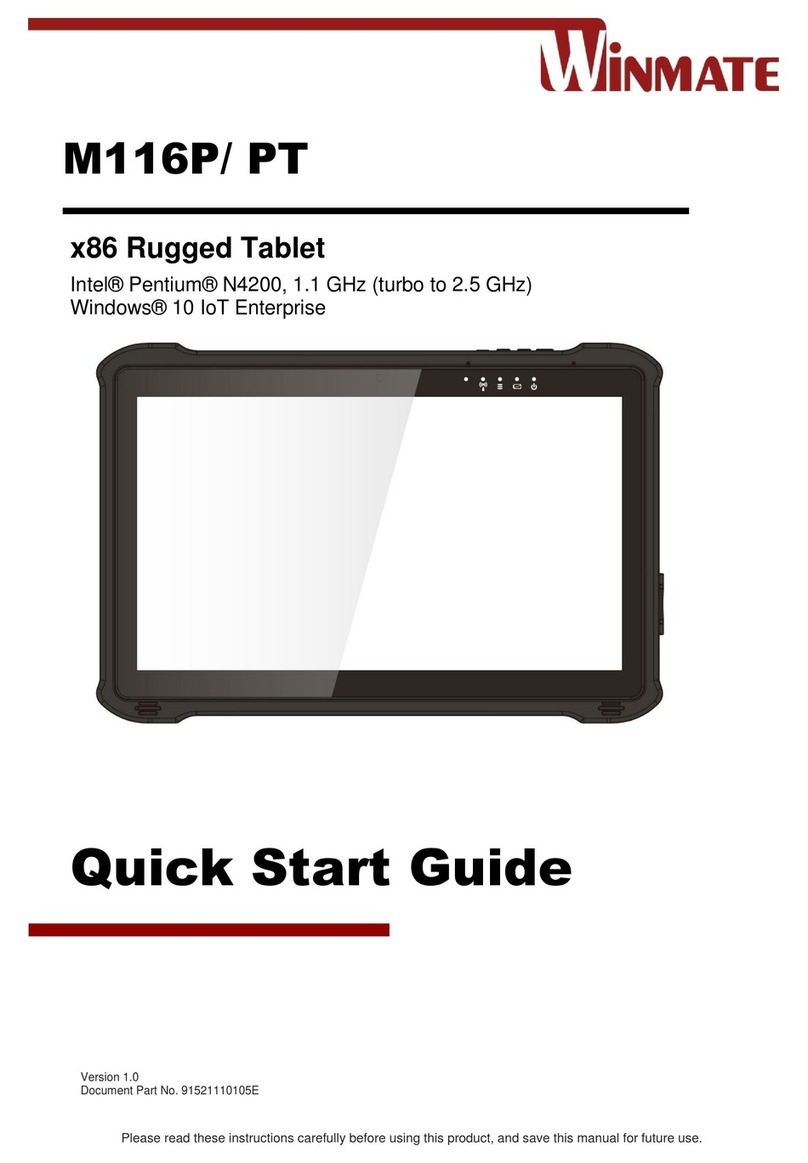S101TG Rugged Tablet User Guide
Contents
Chapter 1: Read Me First .......................................................................................................................... 3
1.1 Advisory Conventions.......................................................................................................................... 3
1.2 Safety Information ............................................................................................................................... 4
1.3 Handling and Maintenance.................................................................................................................. 6
1.4 Declaration of Conformity (DoC).......................................................................................................... 7
1.5 Copyright Notice.................................................................................................................................. 8
1.6 Trademark Acknowledgement............................................................................................................. 8
1.7 Disclaimer ........................................................................................................................................... 8
Chapter 2: Getting Started ........................................................................................................................ 9
2.1 Introduction ......................................................................................................................................... 9
2.2 Unpacking ........................................................................................................................................... 9
2.3 Description of Parts........................................................................................................................... 10
2.4 Indicators........................................................................................................................................... 11
2.5 Hotkey for Specific Functions ............................................................................................................ 12
2.6 First-Time Operation ......................................................................................................................... 12
2.6.1 Installing Battery....................................................................................................................... 12
2.6.2 Installing SIM card (For 4G/LTE Equipped Devices)................................................................. 13
2.6.3 Installing a MicroSD Card ......................................................................................................... 14
2.6.4 Charging Your Tablet................................................................................................................ 14
2.6.5 Starting the Tablet .................................................................................................................... 15
Chapter 3: Setting Up Windows for the First Time................................................................................ 16
3.1 Introduction ....................................................................................................................................... 16
3.2 Setting up Windows 10 IoT Enterprise............................................................................................... 16
Chapter 4: Operating the Device ............................................................................................................ 19
4.1 Hottab Introduction............................................................................................................................ 19
4.2 Shortcuts........................................................................................................................................... 20
4.3 Using Camera ................................................................................................................................... 21
4.4 Built-in Devices On/Off ...................................................................................................................... 22
4.4.1 Using the Wireless LAN (Wi-Fi) ................................................................................................ 22
4.4.2 Using the Wireless WAN .......................................................................................................... 23
4.4.3 Using the GPS.......................................................................................................................... 24
4.4.4 Using the Bluetooth .................................................................................................................. 24
4.4.5 Turning On/Off LED Indicators.................................................................................................. 25
4.4.6 Using the Barcode Reader........................................................................................................ 25
4.4.7 Turn on/off the GPS External Antenna...................................................................................... 34
4.4.8 Turn on/off the Light Sensor ..................................................................................................... 34
4.4.9 Changing Touchscreen Modes................................................................................................. 35
Chapter 5: Frequently Used Settings ..................................................................................................... 37
5.1 Screen Resolution Scaling and Setting.............................................................................................. 37