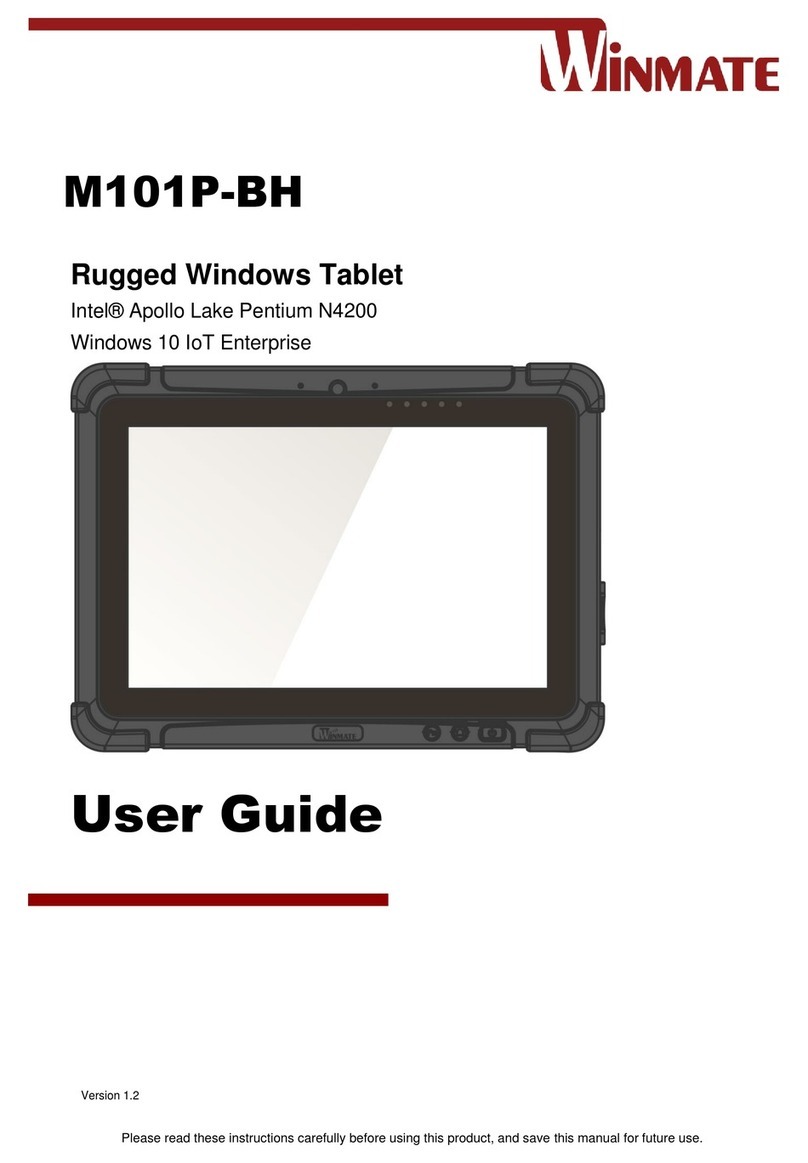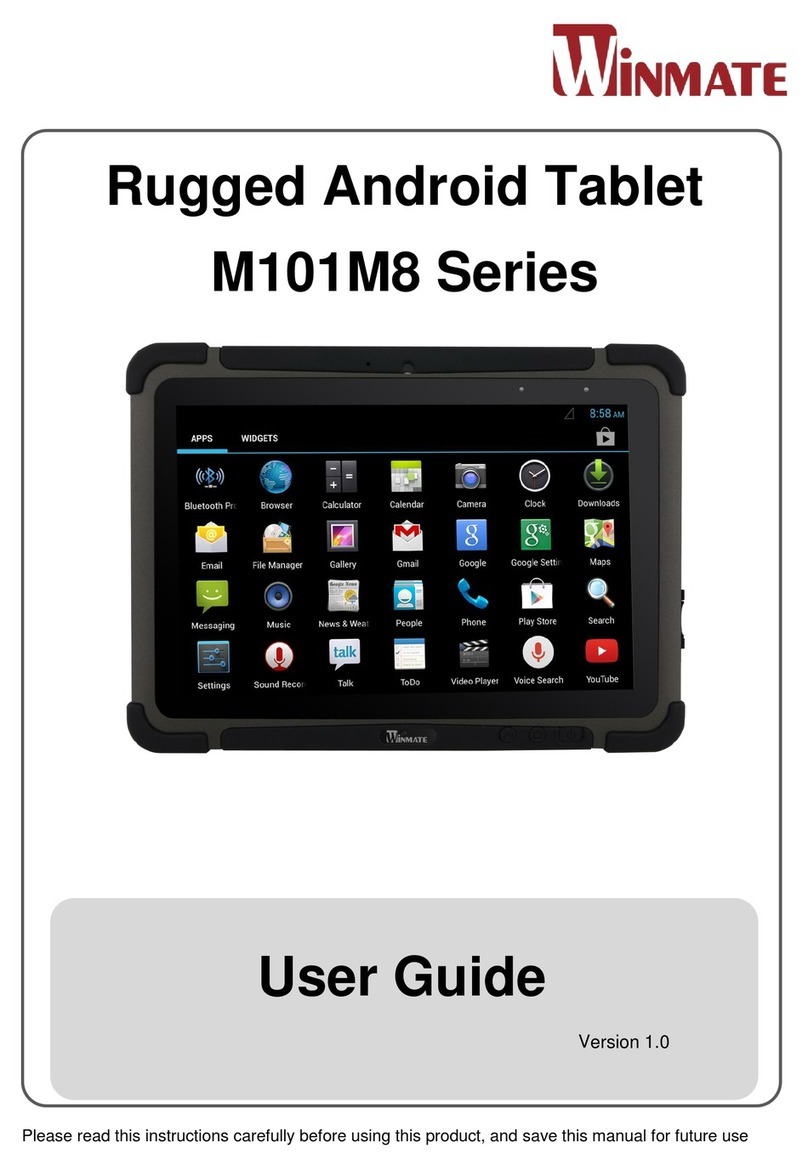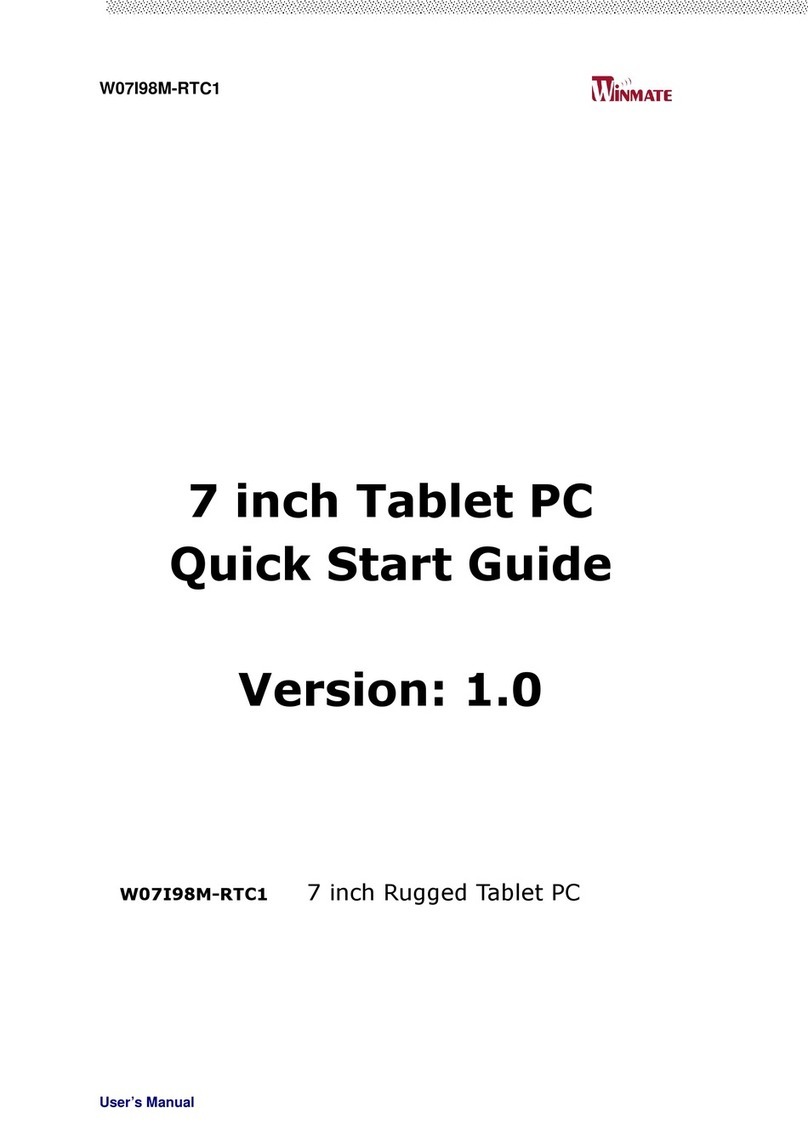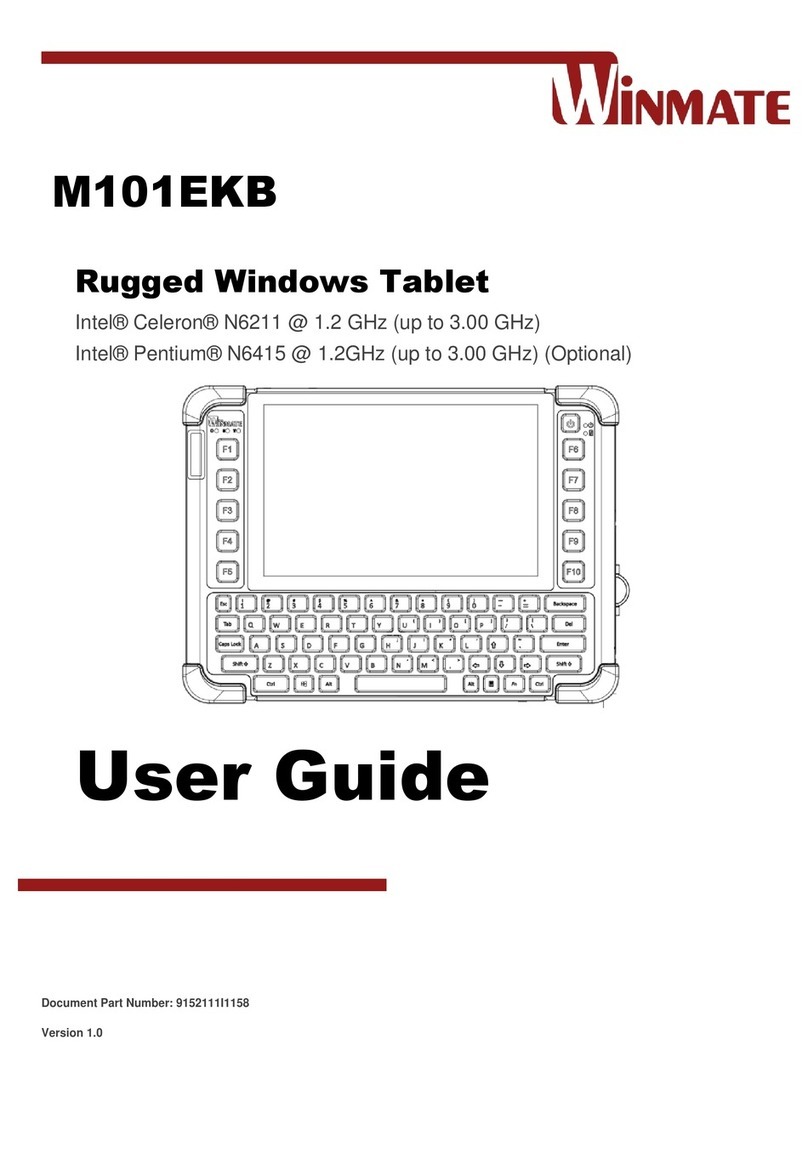T
Ta
ab
bl
le
e
o
of
f
C
Co
on
nt
te
en
nt
t
1. Product .......................................................................................................2
1-1 Product Introduction .....................................................................................2
1-2 Features.........................................................................................................2
1-3 Product and Accessories ..............................................................................2
1-4 Functions......................................................................................................3
2. Hardware Installation.................................................................................4
2-1 Installation Steps of PC with Dual Output Graphic Card ............................4
2-2 Installation Steps of Laptop with VGA Splitter ...........................................5
3. NXBoard Software and Touch Driver .......................................................6
3-1 Introduction ..................................................................................................6
3-2 Software Installation and Register................................................................7
3-3 1
st
Component Installation............................................................................7
3-4 2
nd
Component Installation...........................................................................9
3-5 NXBoard Software Installation ..................................................................10
3-6 NXBoard Online Register..........................................................................13
3-7 NXBoard Software Function Introduction.................................................14
4. Definitions of On Screen Display Control Key ......................................27
4-1 Key Pad Hot Key Function.........................................................................27
4-2 Navigating the OSD Menu.........................................................................27
4-3 OSD Menu on VGA Mode ........................................................................27