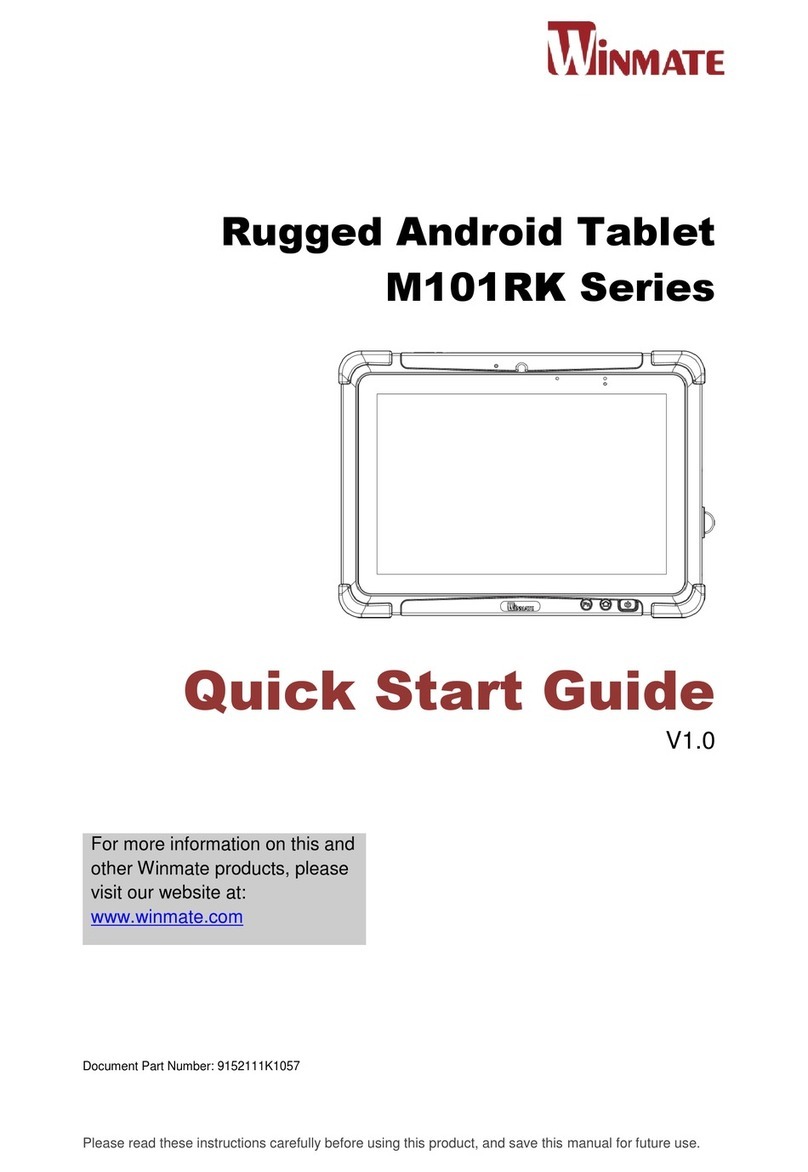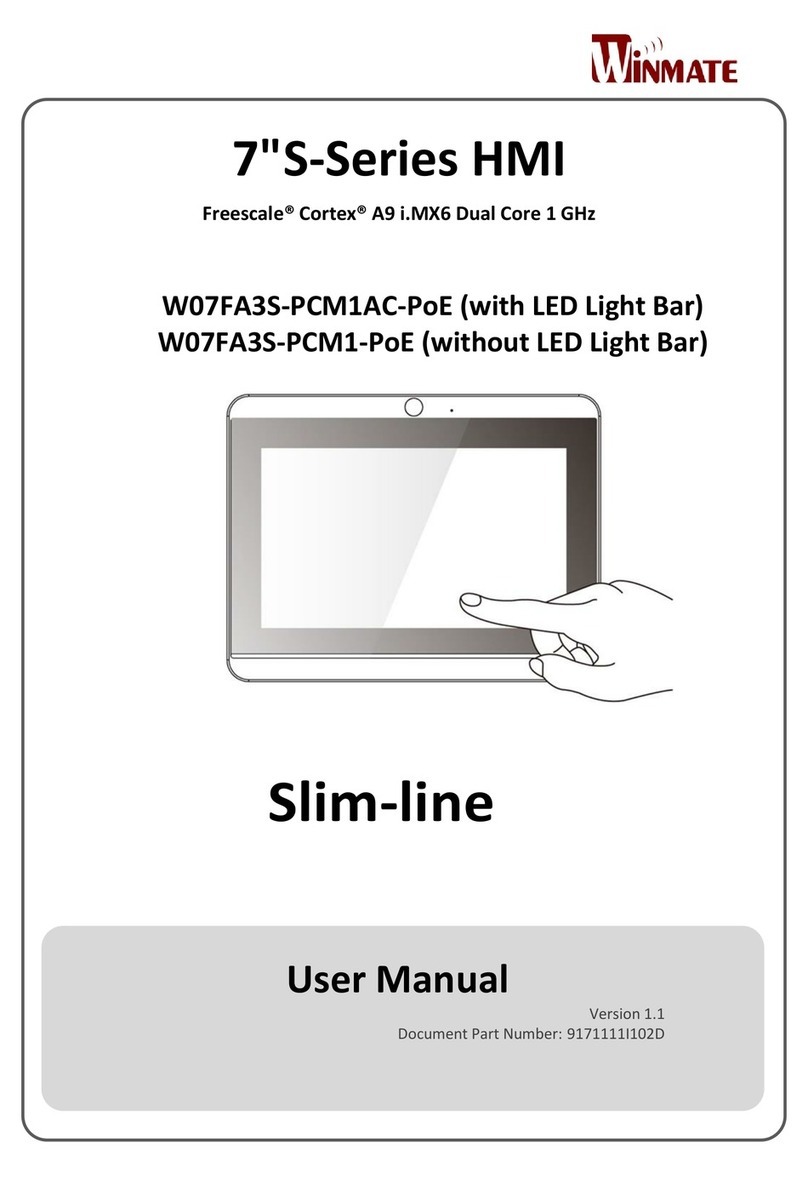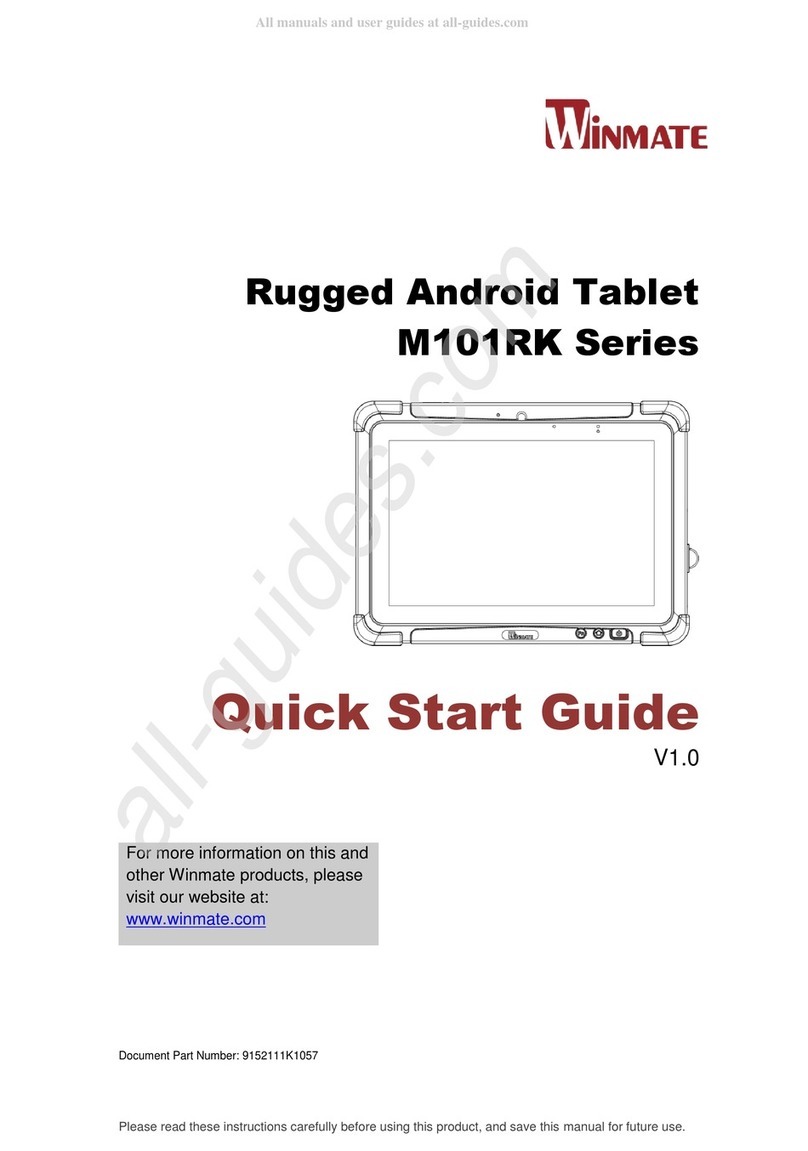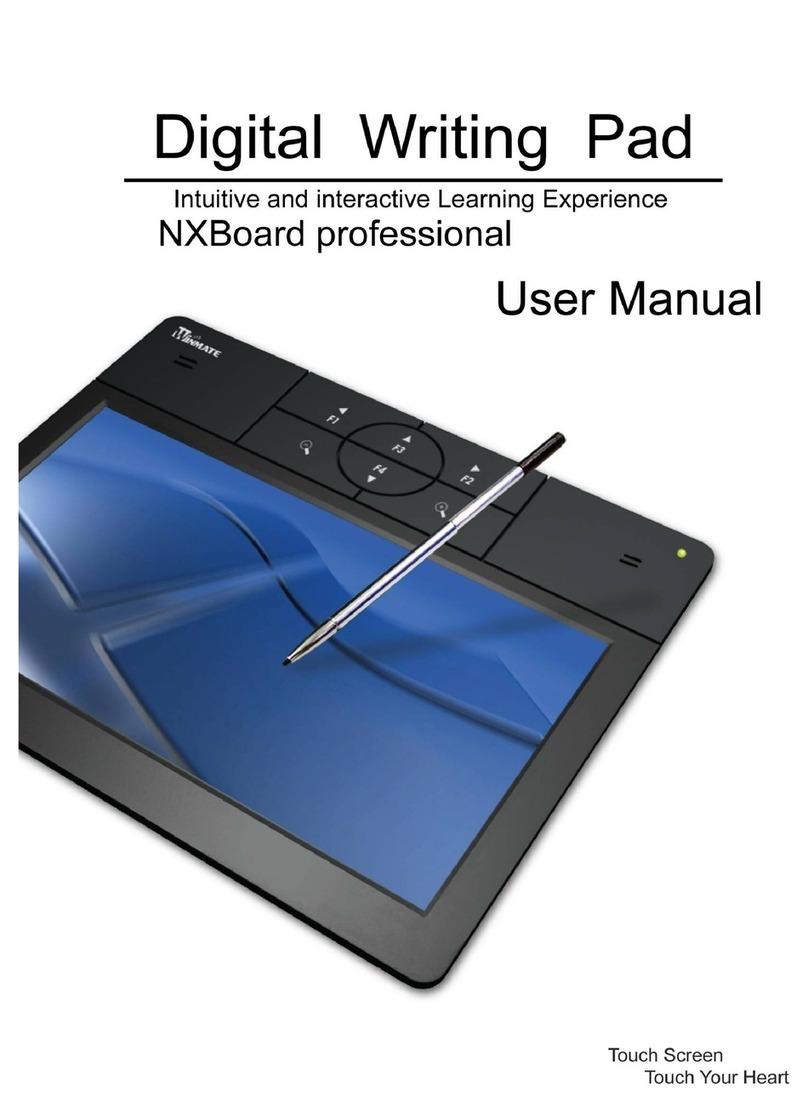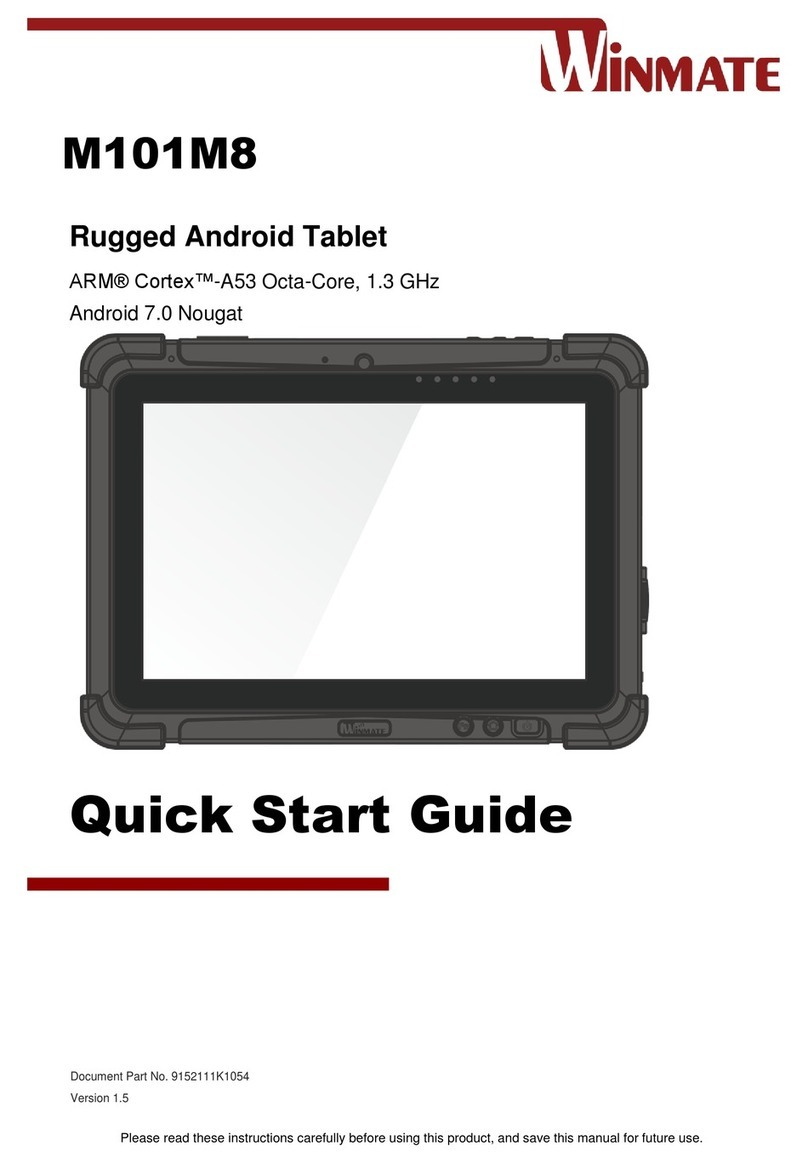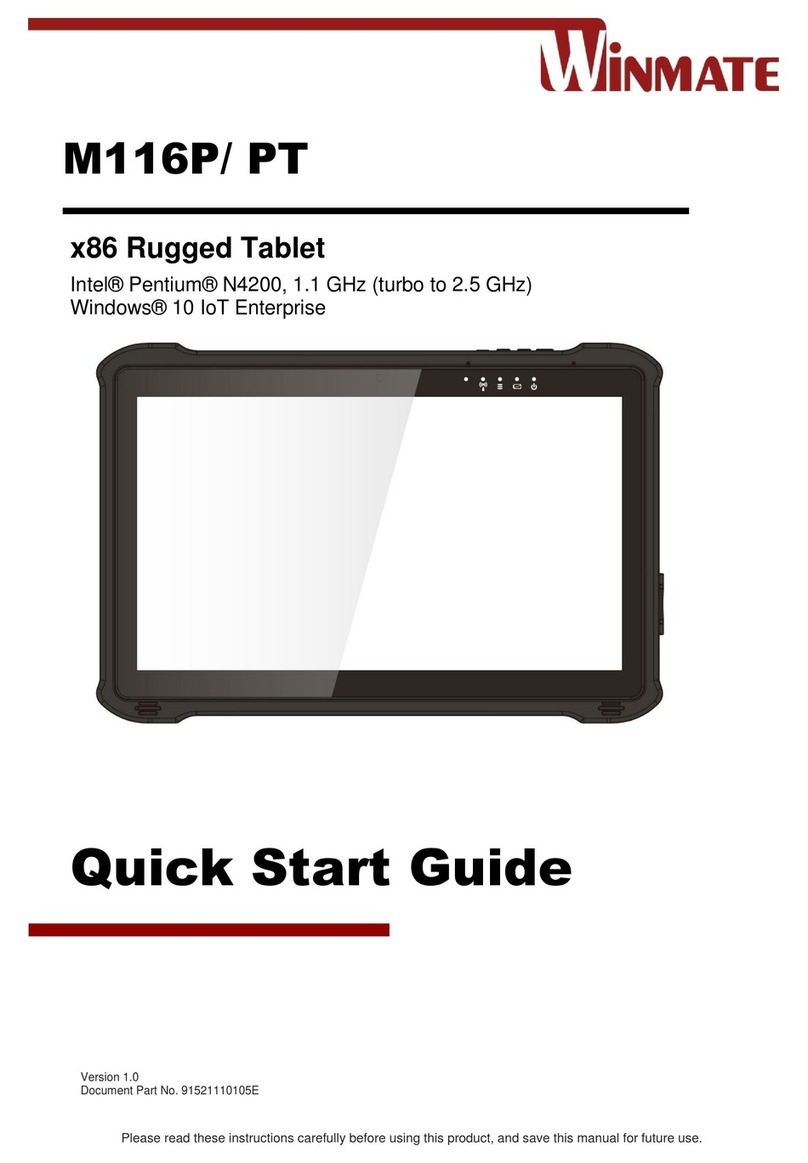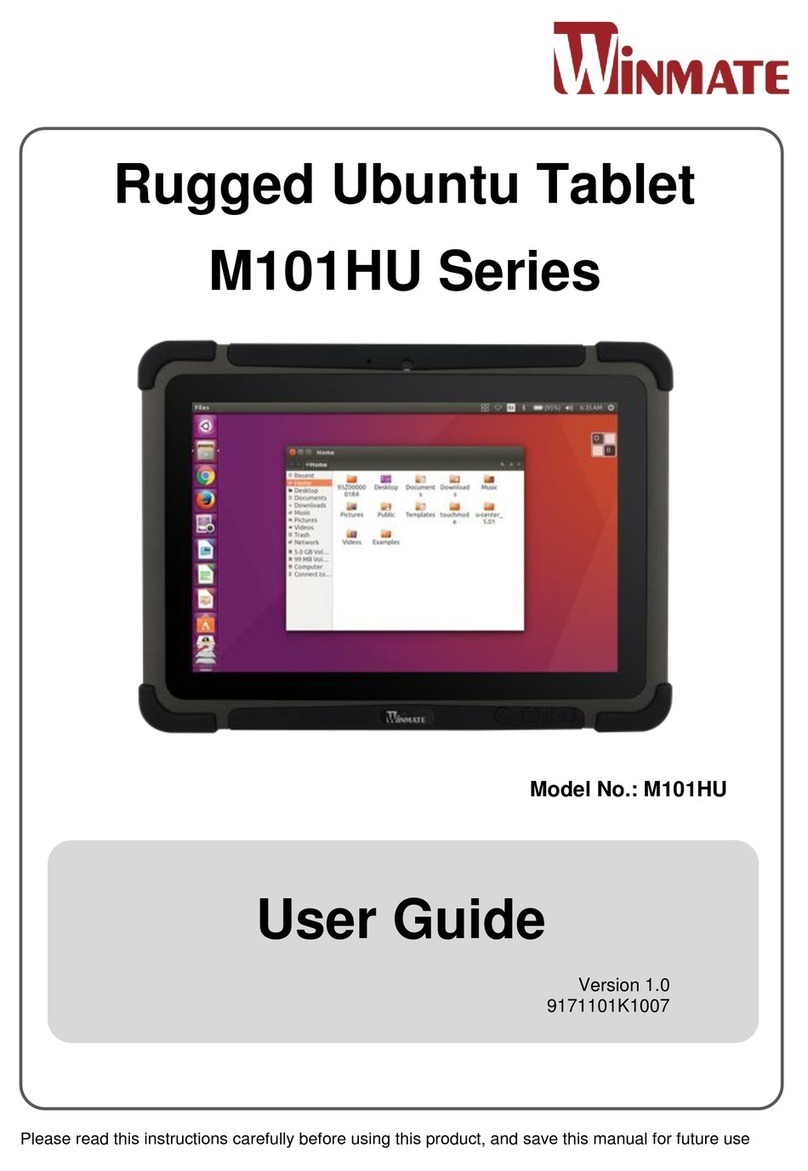11.6" Rugged Tablet M116K User Guide
Contents
CONTENTS 1
CHAPTER 1: READ ME FIRST 3
1.1 ADVISORY CONVENTIONS....................................................................................................................................................3
1.2 SAFETY INFORMATION........................................................................................................................................................4
1.3 HANDLING AND MAINTENANCE............................................................................................................................................6
1.4 DECLARATION OF CONFORMITY (DOC)..................................................................................................................................7
CHAPTER 2: GETTING STARTED 8
2.1 INTRODUCTION .................................................................................................................................................................8
2.2 UNPACKING .....................................................................................................................................................................9
2.3 DESCRIPTION OF PARTS ....................................................................................................................................................10
2.4 INDICATORS....................................................................................................................................................................12
2.5 HOTKEY FOR SPECIFIC FUNCTIONS ......................................................................................................................................12
2.6 FIRST-TIME OPERATION....................................................................................................................................................12
2.6.1 Installing Battery ................................................................................................................................................ 12
2.6.2 Installing a Micro SD Card .................................................................................................................................. 13
2.6.3 Installing 4G LTE Module .................................................................................................................................... 14
2.6.4 Installing SIM card (For 4G/LTE Equipped Devices) ............................................................................................ 15
2.6.5 Charging Your Tablet .......................................................................................................................................... 16
2.6.6 Using LAN Port (RJ45)......................................................................................................................................... 17
2.6.7 Starting the Tablet.............................................................................................................................................. 17
CHAPTER 3: SETTING UP WINDOWS FOR THE FIRST TIME 18
3.1 INTRODUCTION ...............................................................................................................................................................18
3.2 SETTING UP WINDOWS 10 IOTENTERPRISE .........................................................................................................................18
CHAPTER 4: OPERATING THE DEVICE 21
4.1 HOTTAB INTRODUCTION ...................................................................................................................................................21
4.2 SHORTCUTS.................................................................................................................................................................... 22
4.3 USING CAMERA ..............................................................................................................................................................23
4.4 BUILT-IN DEVICES ON/OFF ............................................................................................................................................... 24
4.4.1 Using the Wireless LAN (Wi-Fi) ........................................................................................................................... 24
4.4.2 Using the Wireless WAN (4G LTE)....................................................................................................................... 24
4.4.3 Using the GPS ..................................................................................................................................................... 25
4.4.4 Turn on/off the GPS External Antenna ............................................................................................................... 25
4.4.5 Using the Bluetooth............................................................................................................................................ 26
4.4.6 Turning On/Off LED Indicators............................................................................................................................ 26
4.4.7 Using the Barcode Reader .................................................................................................................................. 27
4.4.8 Using the HF RFID Reader................................................................................................................................... 35
4.4.9 Turn on/off the Light Sensor............................................................................................................................... 39
4.4.10 Changing Touchscreen Modes.......................................................................................................................... 40
CHAPTER 5: FREQUENTLY USED SETTINGS 43
5.1 SCREEN RESOLUTION SCALING AND SETTING.........................................................................................................................43
5.1.1 Changing Display Scaling (Recommended) ........................................................................................................ 43
5.1.2 Changing Screen Resolution ............................................................................................................................... 44
5.2 REPLACING BATTERY ........................................................................................................................................................45
5.3 USING RECOVERY WIZARD TO RESTORE COMPUTER...............................................................................................................46
5.4 DOCKING CONNECTOR PIN DEFINITION ...............................................................................................................................48
5.5 COM PORT DEFINITION ...................................................................................................................................................48
5.6 GIGALAN PORT DEFINITION.............................................................................................................................................. 50
5.7 PAIRING WITH A WIRELESS BLUETOOTH BARCODE SCANNER.................................................................................................... 50
5.7.1 Setup Computer for Bluetooth Pairing ............................................................................................................... 50
5.7.2 Set up the Barcode Scanner for Bluetooth Pairing ............................................................................................. 53
5.7.3 Perform Bluetooth Pairing.................................................................................................................................. 53
CHAPTER 6: TROUBLESHOOTING 55