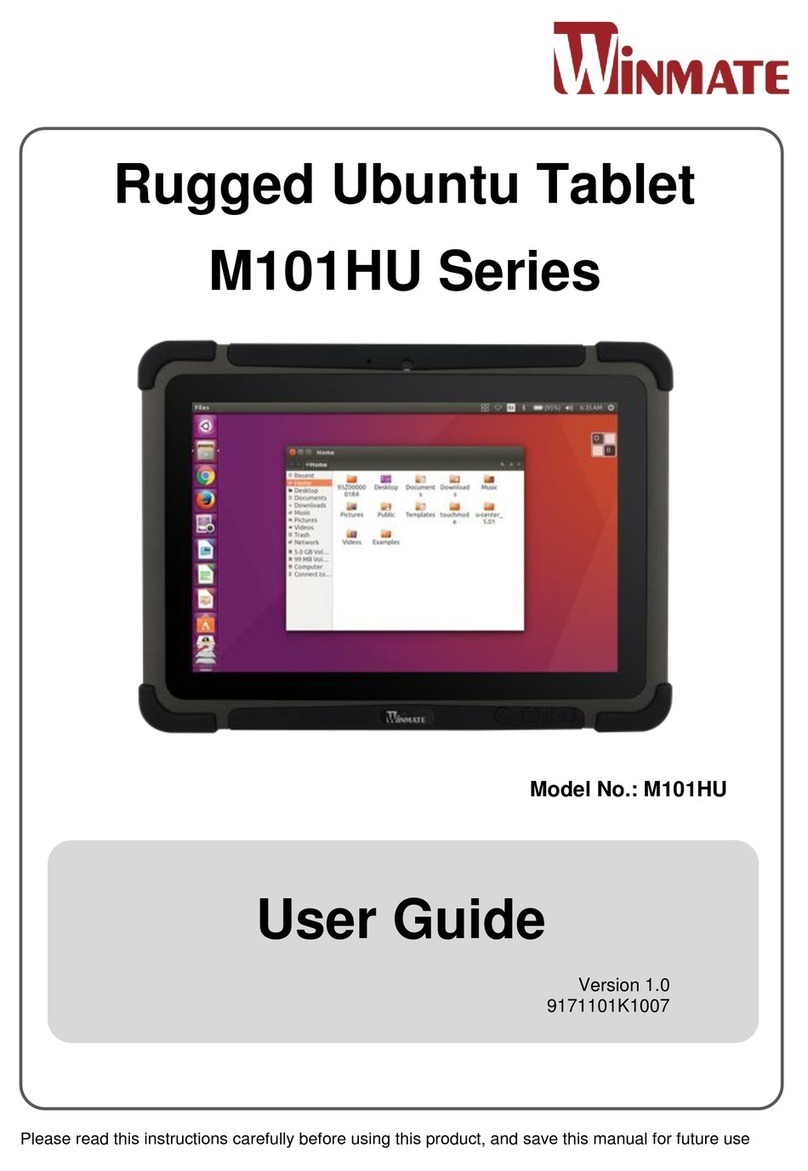Winmate M700D Tablet PC
User Guide
1
Contents
Chapter 1: Safety Information
Exposure to Radio Use ........................................................................................4
RF Exposure Information ......................................................................................4
Safety Precautions................................................................................................5
Battery Safety Information.....................................................................................5
Electrostatic Discharge .........................................................................................5
Driving...................................................................................................................5
Chapter 2: About Winmate M700D Tablet PC
About M700D .......................................................................................................6
Features ...............................................................................................................6
Getting started.......................................................................................................7
SIM Card and SD Card Installation..................................................................8
Secondary Battery Installation.........................................................................8
Battery Charging ...........................................................................................10
Turning On and Off the Device............................................................................10
Turning the M700D On..................................................................................10
Turning the M700D Off..................................................................................11
Chapter 3: Operating M700D Tablet PC
Using Touch Screen............................................................................................12
Using Input Panel ...............................................................................................13
Open Input Panel ..........................................................................................13
Move Input Panel ..........................................................................................13
Adjust Input Panel Size..................................................................................14
Using Control Panel ............................................................................................14
Hot tab hotkeys function................................................................................15
Shortcut.........................................................................................................15
Rotation.........................................................................................................16
Camera .........................................................................................................16
Device...........................................................................................................16
Setting...........................................................................................................16