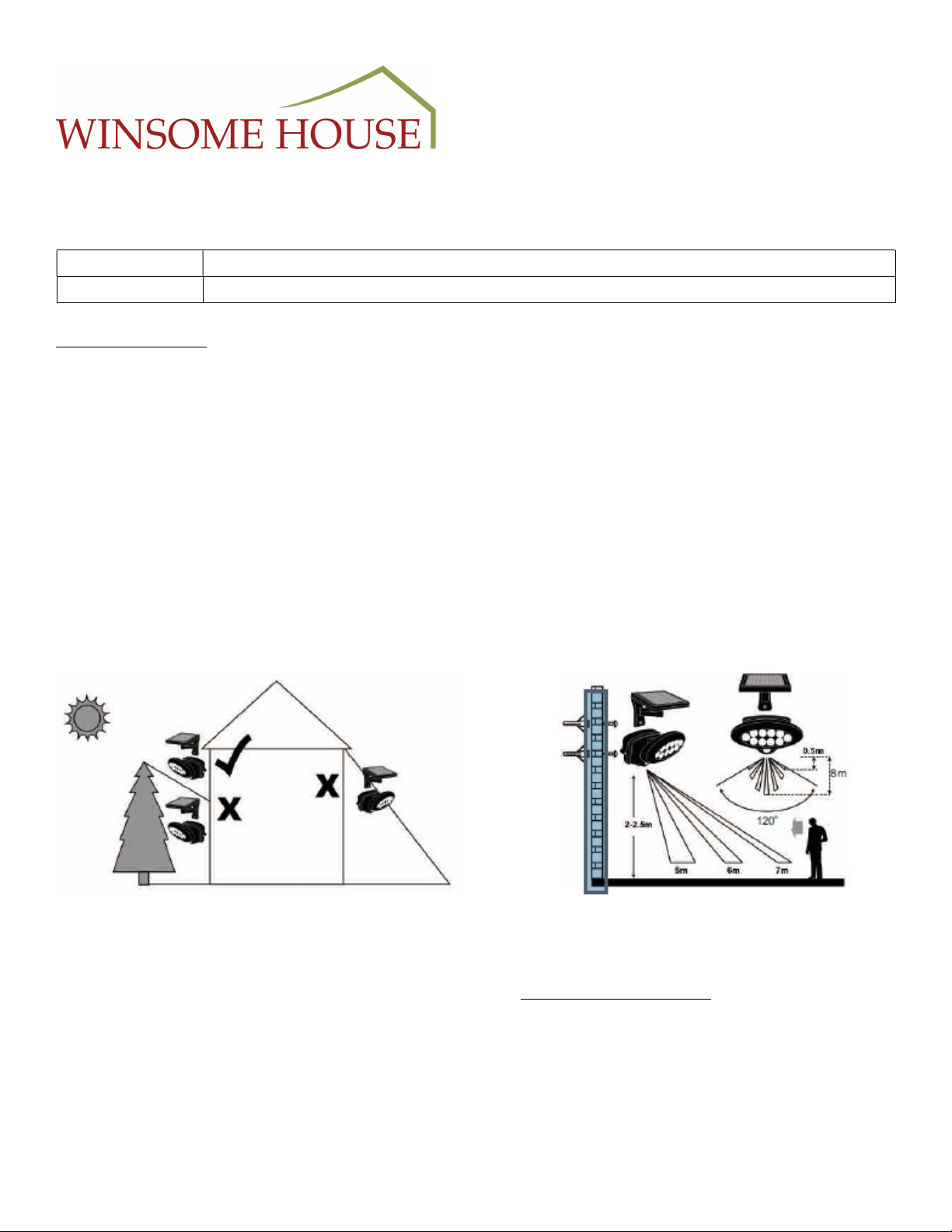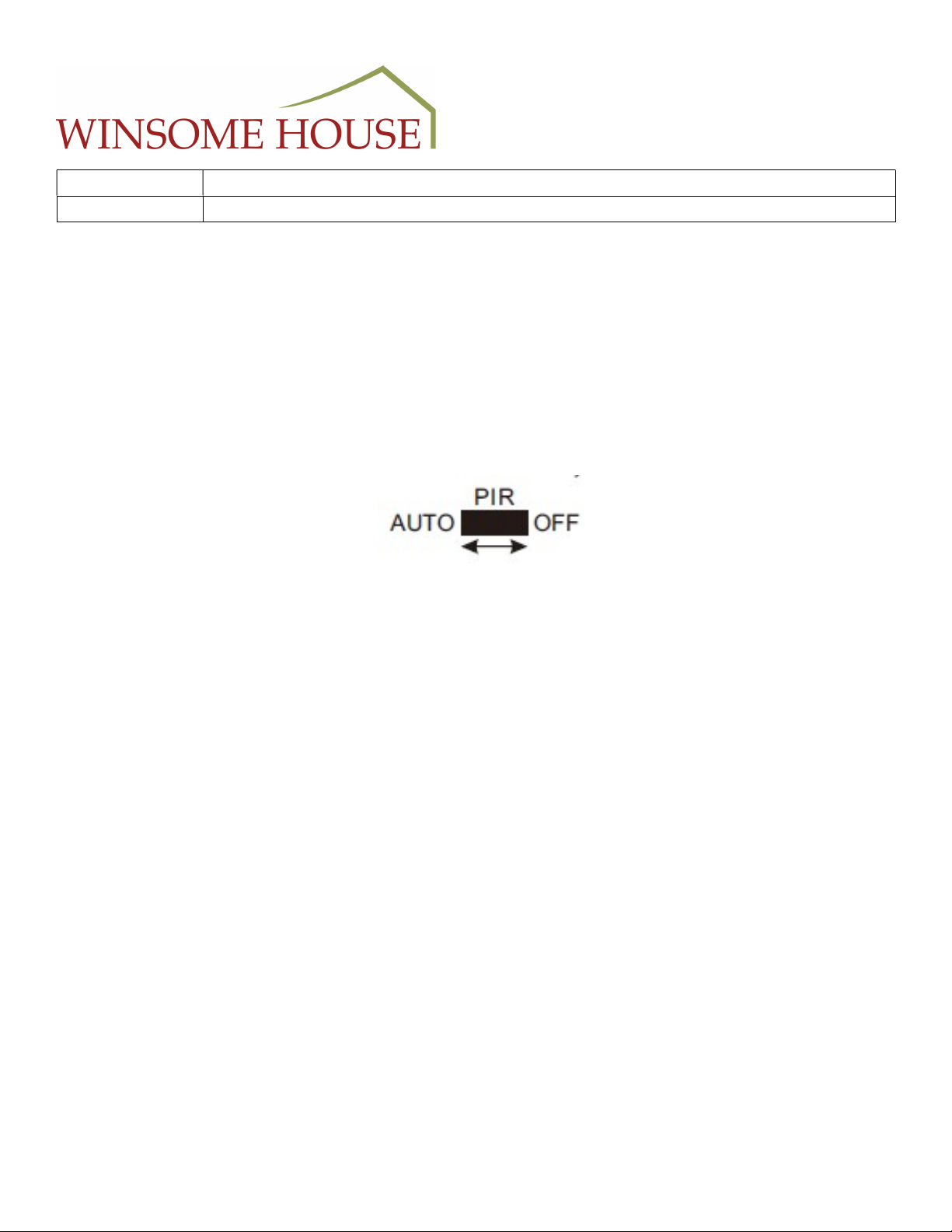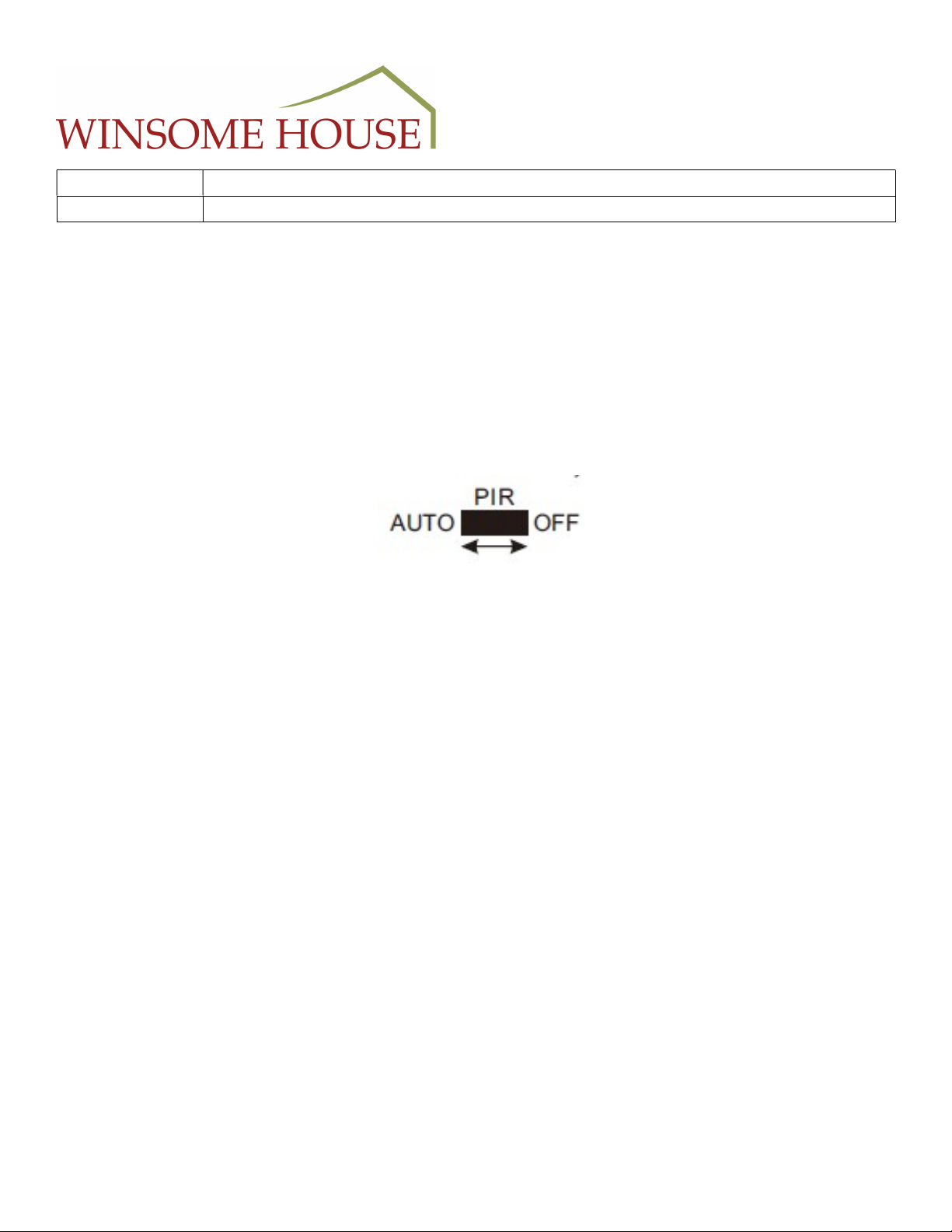
Page: 2
Instruction, Use & Care Manual
Please save this manual for future reference.
LED Solar Motion Sensor Light
WHSL434
Operation:
The spotlight has a switch with three modes:
AUTO Mode: Slide the switch to the left.
The spotlight produces a low 5 lumen output at night, and increase to 50 lumen output when motion is detected. The
50LM activation time is 60 seconds.
PIR Mode: Slide the switch to the center.
The spotlight will only illuminate when the light sensor is surrounded by darkness, and motion is detected by the
motion sensor. The spotlight will illuminate for 60 seconds.
OFF Mode: Slide the switch to the right.
The spotlight is OFF and will not turn on.
Installation Tips
For best detecting effect of the PIR, we suggest you consider the following points:
To avoid unexpected triggering, the sensor should be placed away for heat sources such as barbeques, air
conditioners, other outside lighting, moving cars, flue vent, and strong electromagnetic disturbance source.
Do not aim the sensor at reflective surfaces such as smooth white walls, swimming pools, etc.
The PIR sensor’s detection range (max 8 meters or 26.25 feet at 120 degrees round) may vary slightly depending on
the mounting height and location. The detection range may also alter with environment temperature change.
Before selecting a place to install, please note that the sensor is more sensitive to movement across the scan area
than to movement directly toward or away from the sensor. If the heat sources move directly towards or away for the
sensor and not across, the detection range will be relatively reduced.
First Time Use
Ensure the power switch of your sensor light is the “AUTO” position. In the AUTO position, the solar panel will charge the
batteries without activating the light Leave the switch in “AUTO” for up to 8 hours while the solar panel is placed in direct
sunlight. This will ensure that the batteries in your solar powered motion sensor light have a full charge prior to normal
operation. The PIR motion sensor will also only activate the LED during night time hours.
Maintenance
To keep your solar motion sensor light looking new, keep the lens free of dust and deposits by wiping occasionally with a
dry cloth or with warm soapy water if necessary.
Most important, ensure that the solar panel is kept free of dirt and debris at all times. A dirty solar panel will not allow the
batteries to fully charge, and this will shorten the life of the batteries and may cause the light to not function properly.