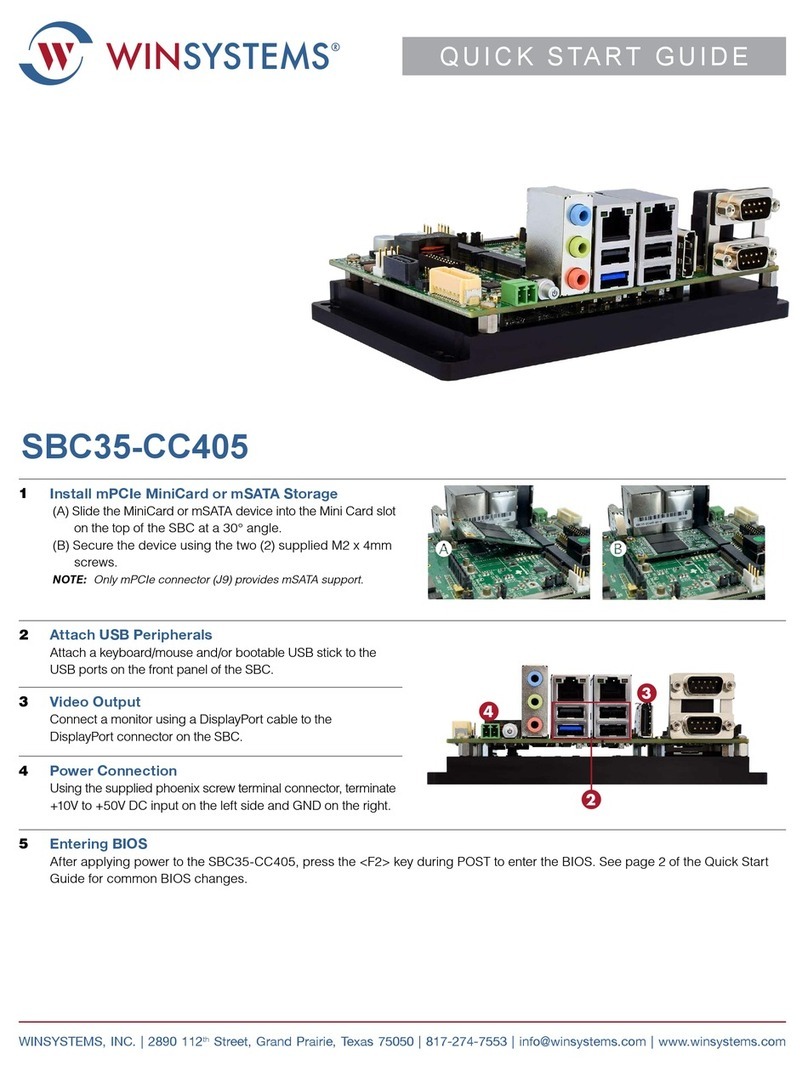©2020 WINSYSTEMS, INC. All rights reserved.
WINSYSTEMS reserves the right to make changes to products and/or documentation without further
notification. Product names of other companies may be trademarks of their respective companies.
WINSYSTEMS,
INC.
|
2890
112
th Street, Grand Prairie, Texas 75050 | 817-274-7553 | [email protected] | www.winsystems.comRev. 200624
6Congure Switch 1 (Boot Options)
(A) Configure SW1 as shown to set the ITX-P-C444 to boot
from the soldered down eMMC storage device.
(B) Configure SW1 as shown to set the ITX-P-C444 to boot
from the external microSD card.
(C) Configure SW1 as shown to set the ITX-P-C444 into serial
downloader mode. This allows for the ITX-P-C444 to be
programmed via USB with a new UBOOT, kernel,
and/or rootfs.
7Accessing UBOOT on the ITX-P-C444
1. Using a host machine with a terminal emulator installed, plug a serial cable or serial to USB converter cable from the host
machine to the ITX-P-C444 serial port 1.
2. Terminal serial port settings
Baud =115,200, Data = 8 bit, Parity = none, Stop = 1 bit, Flow = none
These instructions can also be found on our BSP Documentation weblink provided in step 8 below.
8UBOOT, SDK, and BSP Support
WINSYSTEMS community GitHub provides online documentation regarding UBOOT, Board Support Package (BSP) documentation,
and Software Development Kit (SDK) documentation.
BSP Documentation – Includes how to build a Yocto based Linux image with Opkg Package Manager, and update UBOOT
environment variables. A kernel, and ITX-P-C444 device trees are provided as well.
https://github.com/WinSystems/c444-manifest/wiki/BSP-Documentation
SDK Documentation – Provides a bundle of tools, libraries, and drivers which are used to support development and deployment
of applications on the ITX-P-C444. Yocto can build an SDK for the target platform, allowing developers to build and deploy
applications, UBOOT, and the kernel remotely.
https://github.com/WinSystems/c444-manifest/wiki/SDK-Documentation
Additional Information
Stand-off kits are available for the ITX-P-C444 to allow for mounting the SBC to your system or for keeping the bottom of the
board off of your desk during development. When installing stand-offs, please use a stand-off on every mounting hole. Never
use oversized screws and/or locking washers that may cut into the board.
The product manual, BIOS manual, and datasheet for the ITX-P-C444 are available online at www.winsystems.com. For further
assistance, call +1 817-274-7553 or email info@winsystems.com.
ITX-P-C444
QUICK START GUIDE
A B C