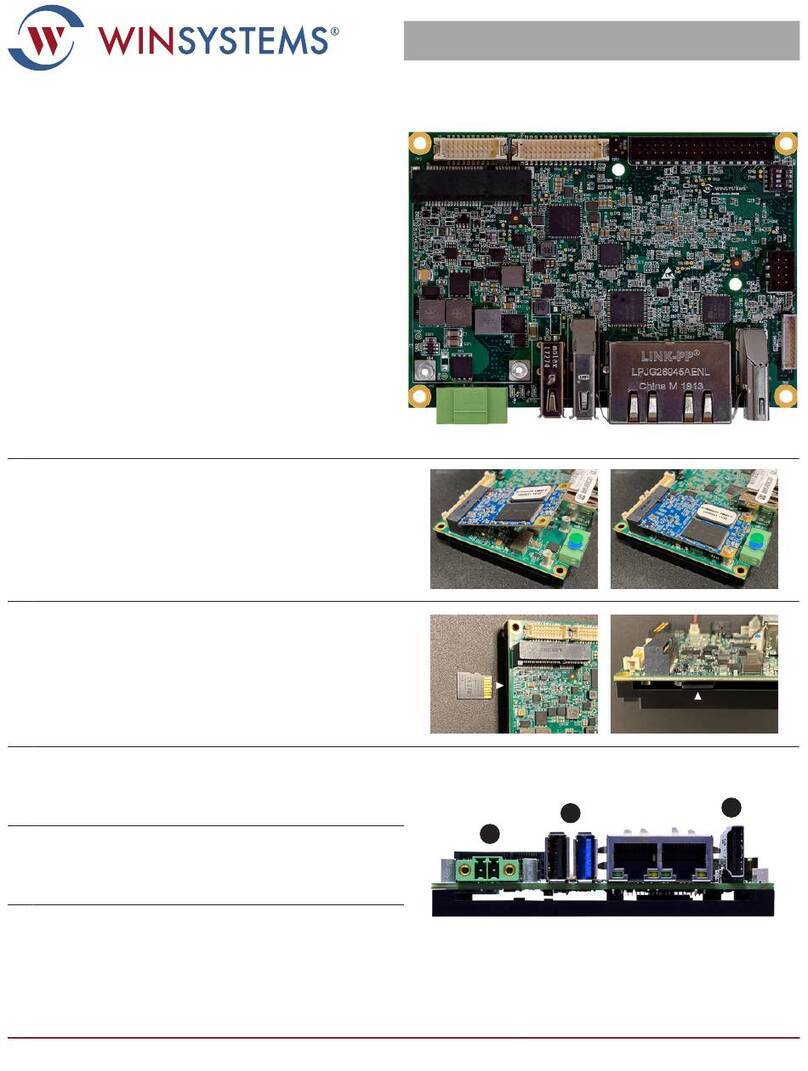©2022 WINSYSTEMS, INC. All rights reserved.
WINSYSTEMS reserves the right to make changes to products and/or documentation without further
notification. Product names of other companies may be trademarks of their respective companies.
WINSYSTEMS,
INC.
|
2890
112
th Street, Grand Prairie, Texas 75050 | 817-274-7553 | [email protected] | www.winsystems.comRev. 220316
6Common BIOS Updates
Time and Date – Update Time and Date on the Main page of the BIOS.
Enable PXE Boot – To use PXE Boot, enable PXE Boot under Configuration > Network page. “Save and Exit” to save the BIOS
setting, then enter the BIOS again. You must specify which Network Interface Card (NIC) PXE will boot from in the Boot Option
Priorities list under the Boot page of the BIOS.
Secure Boot – Set an Administrator and/or User password, as well as setup Secure Boot for the SBC35-CC405 under the Security
page of the BIOS.
Boot Options - Set the boot order of your storage devices on the Boot page of the BIOS under Boot Option Priorities. If PXE Boot
is enabled, ensure that your desired NIC is listed in the boot order. (See “Enable PXE Boot” above for more information)
Restore BIOS Defaults – Restore default settings, or save or restore user BIOS settings under the Save & Exit page of the BIOS.
Additional Information
The product manual and datasheet for the SBC35-CC405 are available online at www.winsystems.com. For further assistance,
call +1 817-274-7553 or email info@winsystems.com.
SBC35-CC405
Enclosed SBC35-CC405 shown above, sold as SYS-405.
QUICK START GUIDE