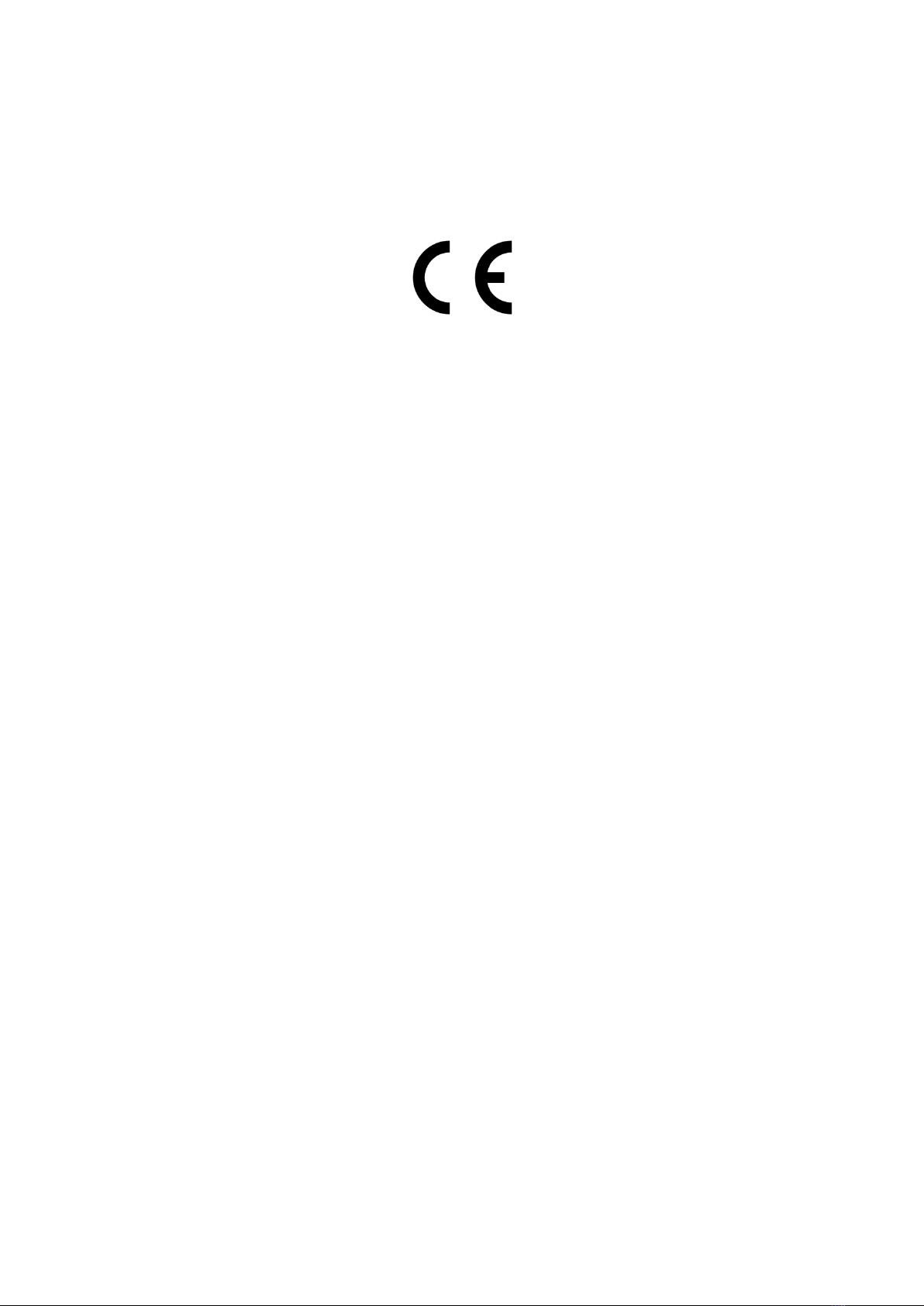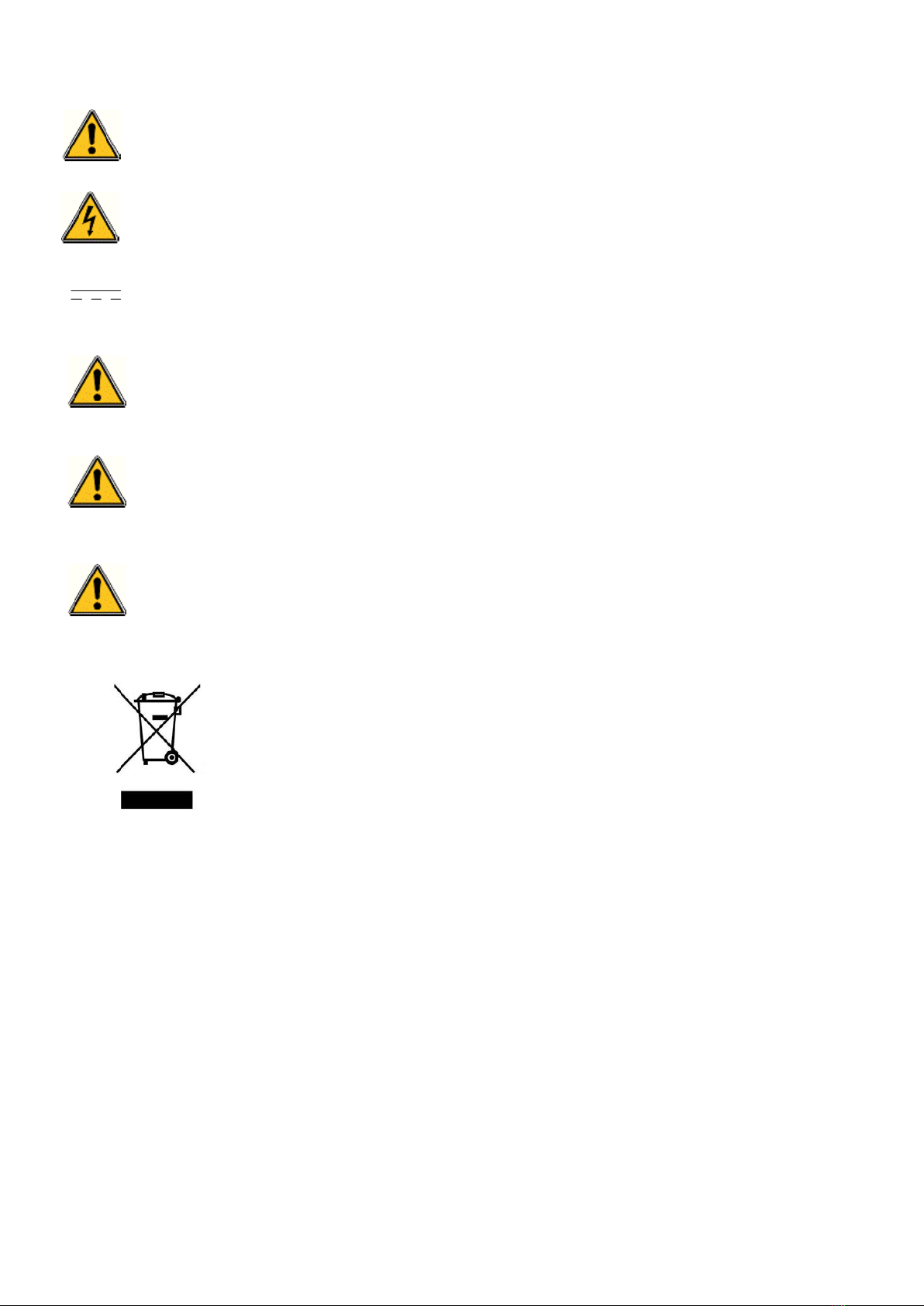2
ACW-DINDxxx_UG_EN_V1.8
Frame format........................................................................................................................................................22
B.KEEP ALIVE FRAME.................................................................................................................................................22
Frame format........................................................................................................................................................22
C.STATE FRAME .......................................................................................................................................................22
Digital inputs frame..............................................................................................................................................23
Frame of digital IN/OUT and temperature..........................................................................................................23
Digital IN/OUT frame, temperature and counter 1 ............................................................................................23
Frame of digital IN/OUT, counter 1 and counter 2 .............................................................................................23
Frame of digital IN/OUT and counter 1 ...............................................................................................................23
Counters 1 & 2 frame ...........................................................................................................................................24
Counters 3 & 4 ......................................................................................................................................................24
Counters 5 & 6 ......................................................................................................................................................24
Counters 7 & 8 ......................................................................................................................................................24
Frame of digital IN/OUT, temperature and counters 1 to n (only LoRaWAN)...................................................24
Frame of digital IN/OUT and counters 1 to n (only LoRaWAN)..........................................................................25
D.ALARM OF SHOCK FRAME .......................................................................................................................................25
E.FORMAT/DECODING OF DATA/FRAMES.....................................................................................................................25
State of digital inputs (for DIND160 and DIND80)..............................................................................................25
State of digital inputs/outputs (for DIND88 and DIND44)..................................................................................25
Metering..............................................................................................................................................................................26
Temperature in 1/10 of °C..................................................................................................................................................26
Power supply tension (millivolt).........................................................................................................................................26
Metering..............................................................................................................................................................................26
F.FRAMES SUMMARY................................................................................................................................................27
7. DOWNLINKS FROM IOT NETWORKS (SIGFOX OU LORAWAN)...........................................................................28
A.PARAMETERS........................................................................................................................................................28
Keep alive frame parameters (Code 03) ..............................................................................................................28
Inputs parameters (Code 10 to 25)......................................................................................................................29
Events - bits 0 to 4...............................................................................................................................................................29
Pull types - bits 5 (from V1.2.0)..........................................................................................................................................30
Trigger modes - bits 6 to 7..................................................................................................................................................30
Rebound time parameter (Code 30) ....................................................................................................................30
Parameter of the periodic frame (Code 31) ........................................................................................................30
Settings on temperature - Offset (Code 32) ........................................................................................................30
Output calendar configuration (code 34 to 40) ..................................................................................................31
Shock alarm configuration (code 41)...................................................................................................................32
B.COMMANDS.........................................................................................................................................................32
Restart (Command 0x01) .....................................................................................................................................32
About (Command 0x02) .......................................................................................................................................32
Reconfiguration with default settings (Command 0x03)....................................................................................32
Obtain the complete configuration (Command 0x04)........................................................................................33
Obtain the version of the used protocol (Command 0x07) ................................................................................33
Apply a value to the counters (from version V1.2.0) (Command 0x0A).............................................................33
Outputs monitoring ..............................................................................................................................................34
Apply a state to outputs (Command 0x10)........................................................................................................................34
Obtain the state of outputs (Command 0x20) ..................................................................................................................35
Apply a state to outputs’ group (Command 0x11)............................................................................................................36
Generate a positive pulse to an outputs group (Command 0x12)...................................................................................36
Generate a negative pulse to an outputs’ group (Command 0x13).................................................................................37
Enable/Disable Output calendar (0x0B).............................................................................................................................37
Get output calendar state (0x0C).......................................................................................................................................38
C.SUMMARY OF COMMANDS .....................................................................................................................................39
8. TECHNICAL SUPPORT ...........................................................................................................................................40