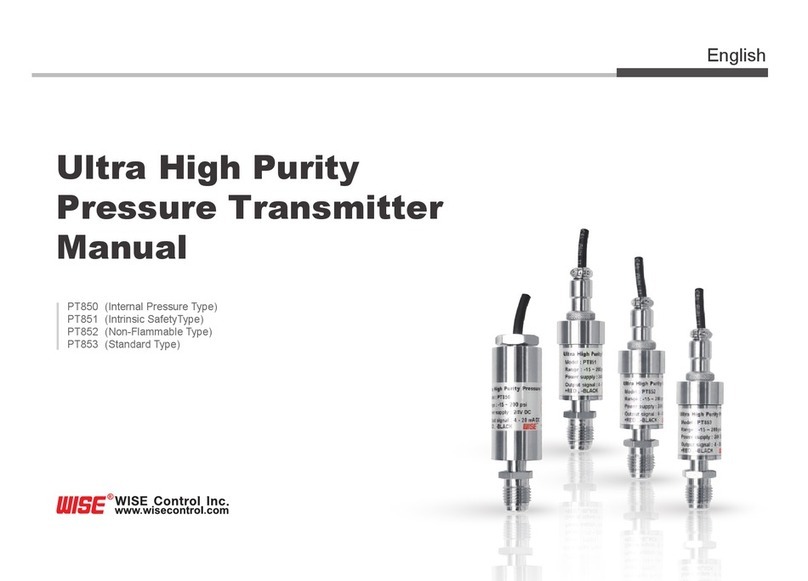●In case of increased danger of a lightning strike or damage by overvoltage, more robust lightning protection equipment should be used.
●Do not install on air supply equipment or flow equipment.
●Excessive dust accumulations (over 5 mm) or complete coverage with dust must be prevented!
●A minimum protection class of IP 20 must be ensured for electric installation.
■Installation and Safety Instructions
05
WARNING
Danger of Injury under Pressurized State
∙ Install in an unpressurised State.
∙ Depressurize the system.
1. The product is a high-precision electronic device and must be handled carefully when packing and unpacking.
2. No modifications or alterations may be made to the device.
3. The device must not be thrown.
4. Please remove the protective cap from the device before its installation, so as to avoid
damaging the diaphragm. Be sure to retain any protective cap supplied.
5. Place the protective cap back over the diaphragm immediately after dismounting the device.
6. Treat the unprotected diaphragm with extreme care; it can be damaged very easily.
7. Do not apply any force to install the device so as to avoid damaging the device and the system.
8. When installing outdoors or in humid environments, the following points should be noted:
8.1. The device should be electrically connected immediately after installation to ensure that no moisture is able to penetrate into
the plug connector, If this is not possible, the ingress of moisture must be prevented by using a suitable protective cap.
(The protection class specified in the data sheet applies to the connected device.)
8.2. Select an installation position that allows splashed water and condensation to drain away.
Ensure that sealing surfaces are not exposed to any liquid.
8.3 While installing the product, the connector cable must be connected towards the ground after bending the cable to "U" shape.
If the device is installed 90º Degrees from the ground, the outgoing cable should be routed downwards.
ENGLISH