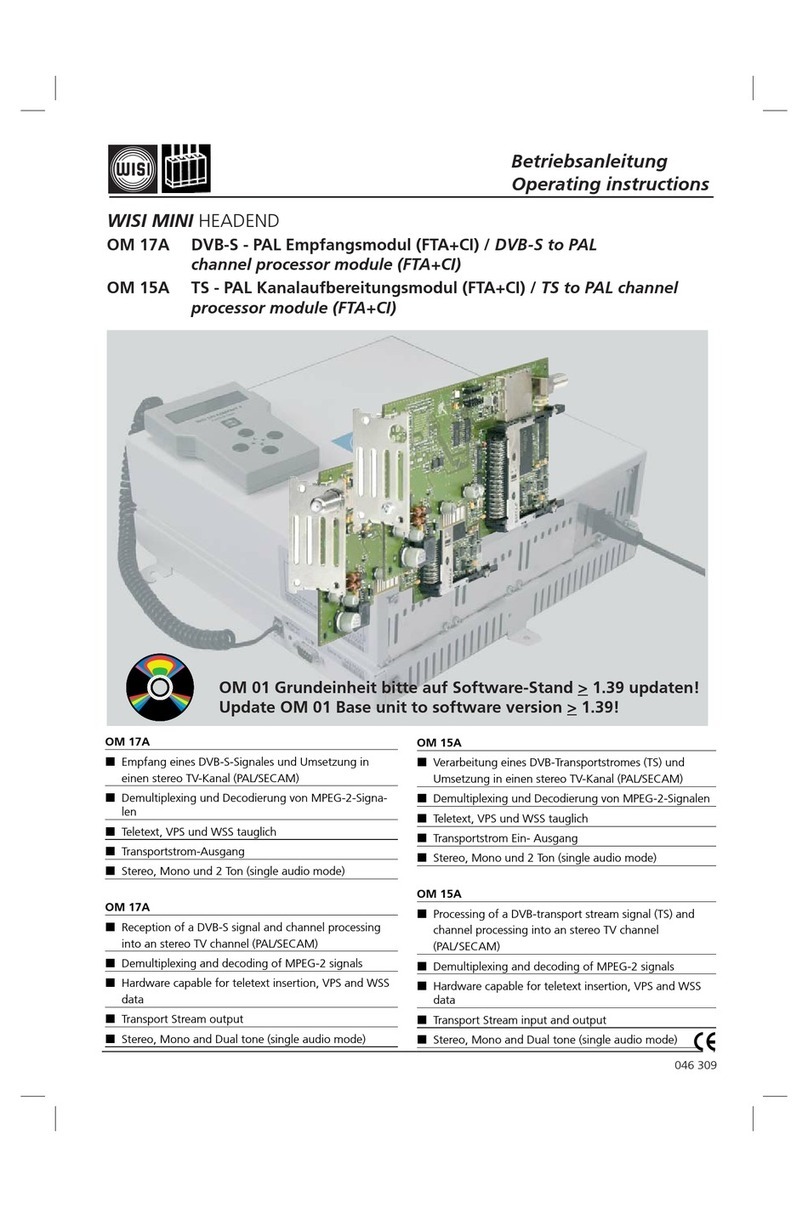Handset OK 41A (accessory)
Searching for modules
- Connect the supply voltage to the handset OK 41A.
- Plug the handset OK 41A into a system and press .
- The search for modules, which can take up to 10 seconds, begins.
- A rotating bar "/" indicates that the search is running.
When the search has been completed, press to open the system menu.
1 OK 77 S
2 OK 75
.
.
.
System menu
Save / Rec System opens the menu item where you can specify, with the keys
and , whether you want to save data from the
connected system on the handset (Save) or restore data
from the handset to the connected system (Rec).
Transfer data from system to handset (Save)
Save Val . > OK41 Selects saving of all module parameters of the system on the
handset OK 41A.
Save ModulNr. 1...8 Starts the storage of all data on the handset.
Save / Rec Indicates the end of the save operation.
Transfer data from handset to system (Rec)
Save / Rec System
Save Val . > OK41
Rec Val . < OK 41 Selects the transfer from the handset to the system (Rec).
Restore OK 40 Va / Starts the restore operation to transfer all data to the system.
OK 40A EEPROM...
Save ModuleNr. 1...8
Save / Rec Restore operation completed.
Memory function
System requirements:
- Handset OK 41 A
- Basic unit OK 40 A
- OK modules
All of the systems between which
data are to be transferred must
have identical configurations.
- They must all be equipped
with the same modules
.
.
.
.
WISI OK40 V1.35
init. modules /
OK41A
Anlage 1
Anlage 2
OK 41A
OK 40A
OK41A
OK 40A
Anlage xx
OK41A
OK 40A
Data
WISI OK40 V1.35
init. modules /
OK 41A
Data
Left Right
Down
Up
WISI OK 40 A V2.20
Search modules /
The memory function of the handset OK 41A makes it possible to transfer
system parameters from one system to one or more other systems.
System 1
System 2
System xx
Master-slave operation (central control of master and slave systems)
Up to nine systems can be connected together with cables to form a master-slave configuration.
The master system can control up to eight slave systems.
OK 41A displays the actual configuration (see below).
ASTRA HOT BIRD
Display of the slave units
Display Explanation
WISI OK40 V 2.20 Pressing a key causes the master system to search for all connected slave
search slaves / systems. Since up to eight slave systems can be connected, these are
Master displayed accordingly (Slave 1...8).
Slave 1 If any slave systems are connected, the master-slave menu is opened to permit
Slave 2 you to select the desired system.
Slave 3 You can then decide whether you want to control the master system or one of
Slave 4 the slave systems.
Slave 5
Slave 6
Slave 7
Slave 8
Note: A slave address (Slave 1-8) must be assigned to each slave system with the
handset OK 41A. To do this, plug the OK 41A into each individual slave system in
turn and assign a slave address to it.
Then plug the OK 41A into the master system.
From here, you can now control the master system and all slave systems.
Terminating master-slave operation
You can terminate master-slave operation on each slave system by connecting
the handset OK 41A to it and reprogramming it so that it is again in master mode.
After this, there is no further need for a cable connection to this system.
WISI OK40 V1.35
init. m odules /
OK 41A Out
MASTER SLAVE 1 SLAVE 2 SLAVE 3
OK 41A
OK 40A
SLAVE
In
OK 41A Out
OK 40A
SLAVE
In
Out Out
DM 04
OK 41A
OK 40A
SLAVE
In
OK 41A
OK 40A
SLAVE
In
Fig./ System...