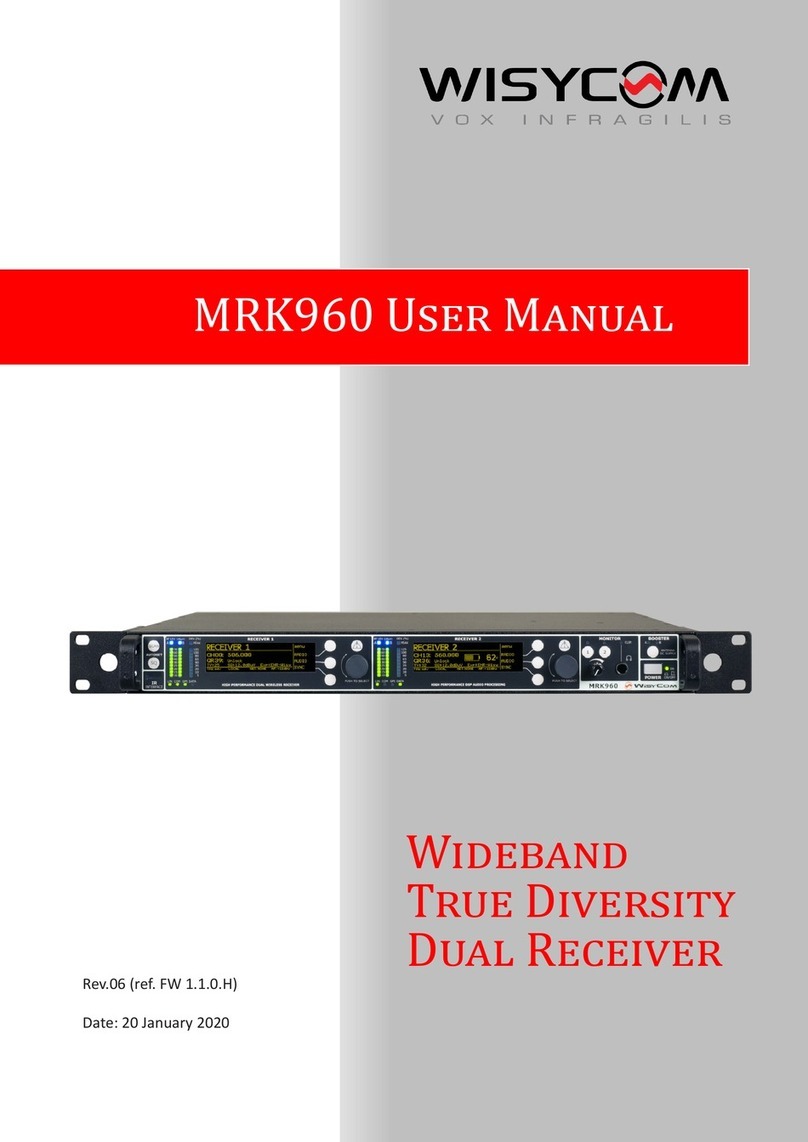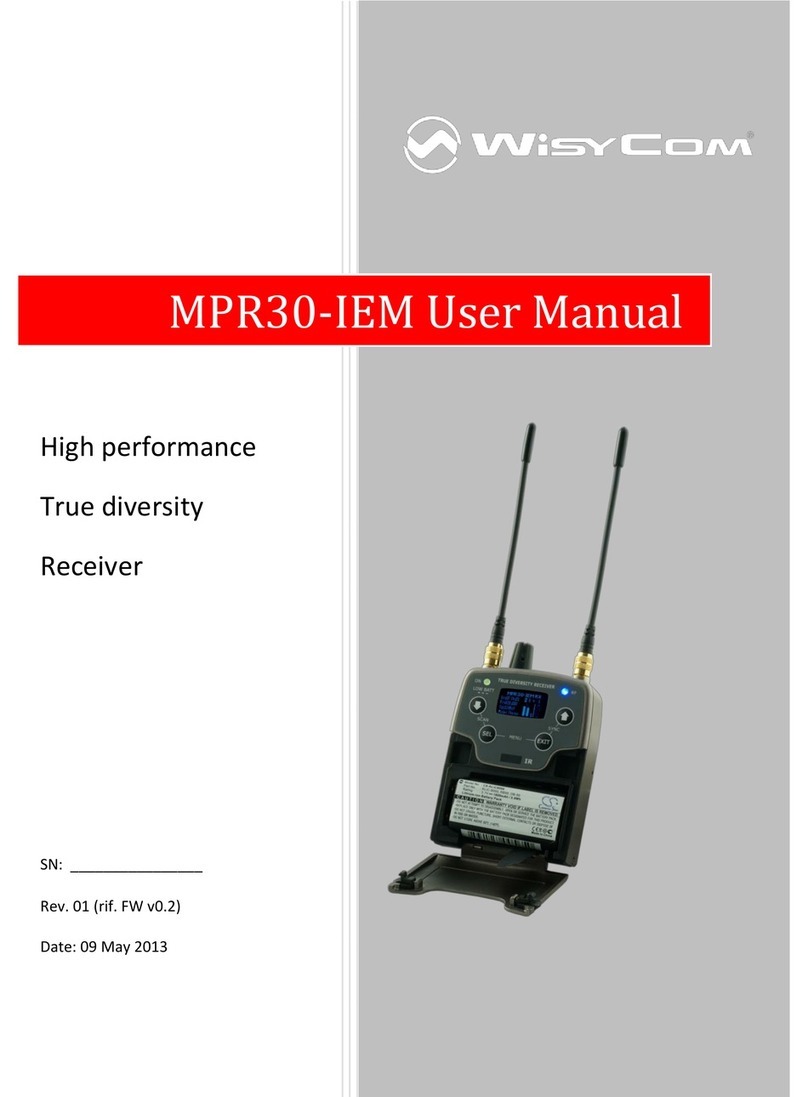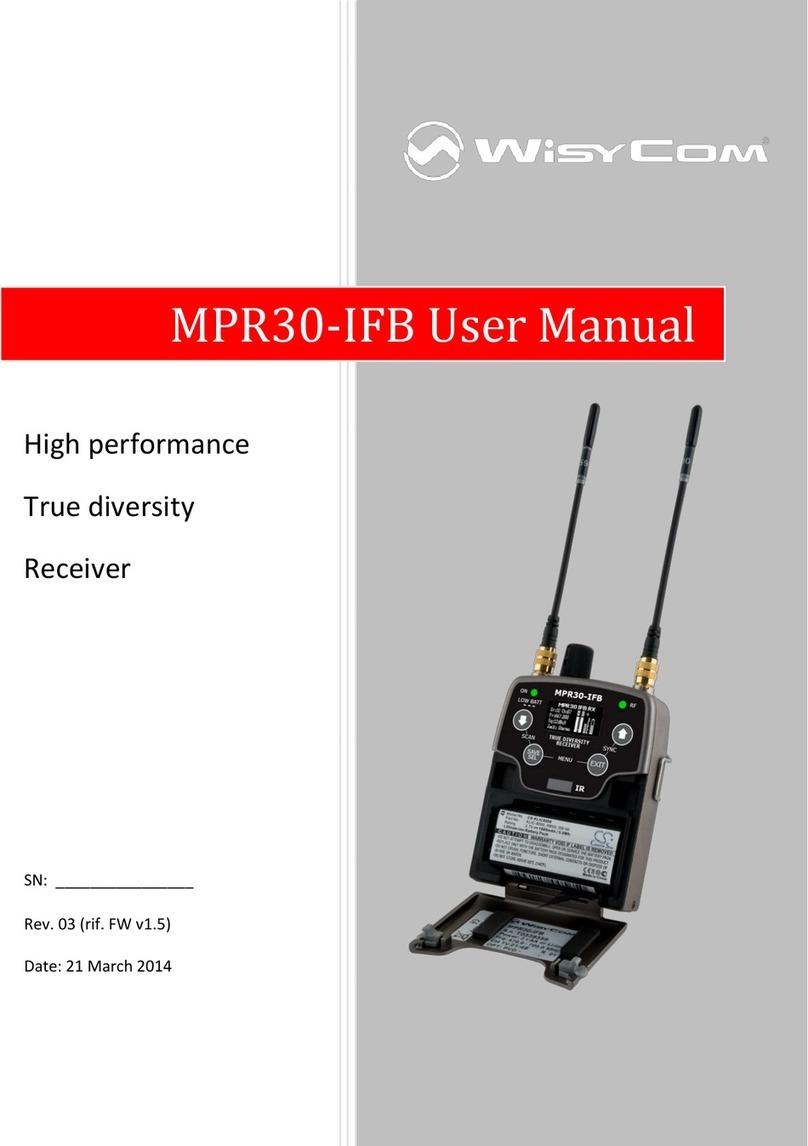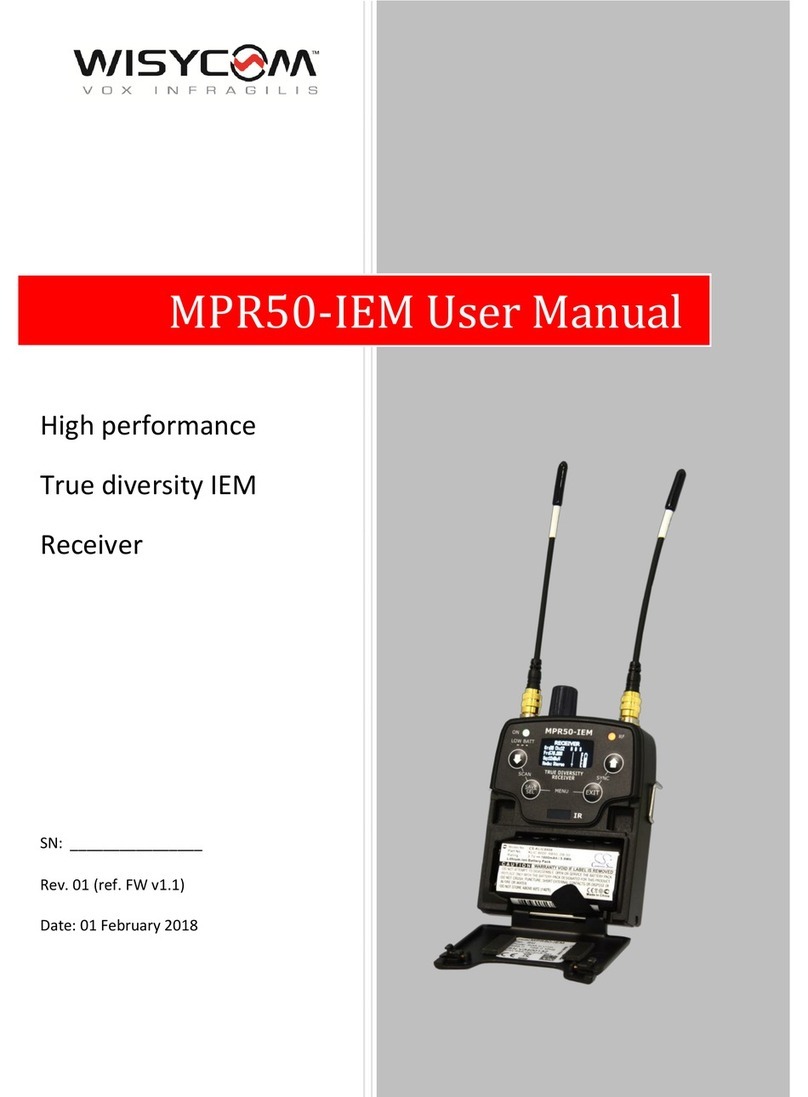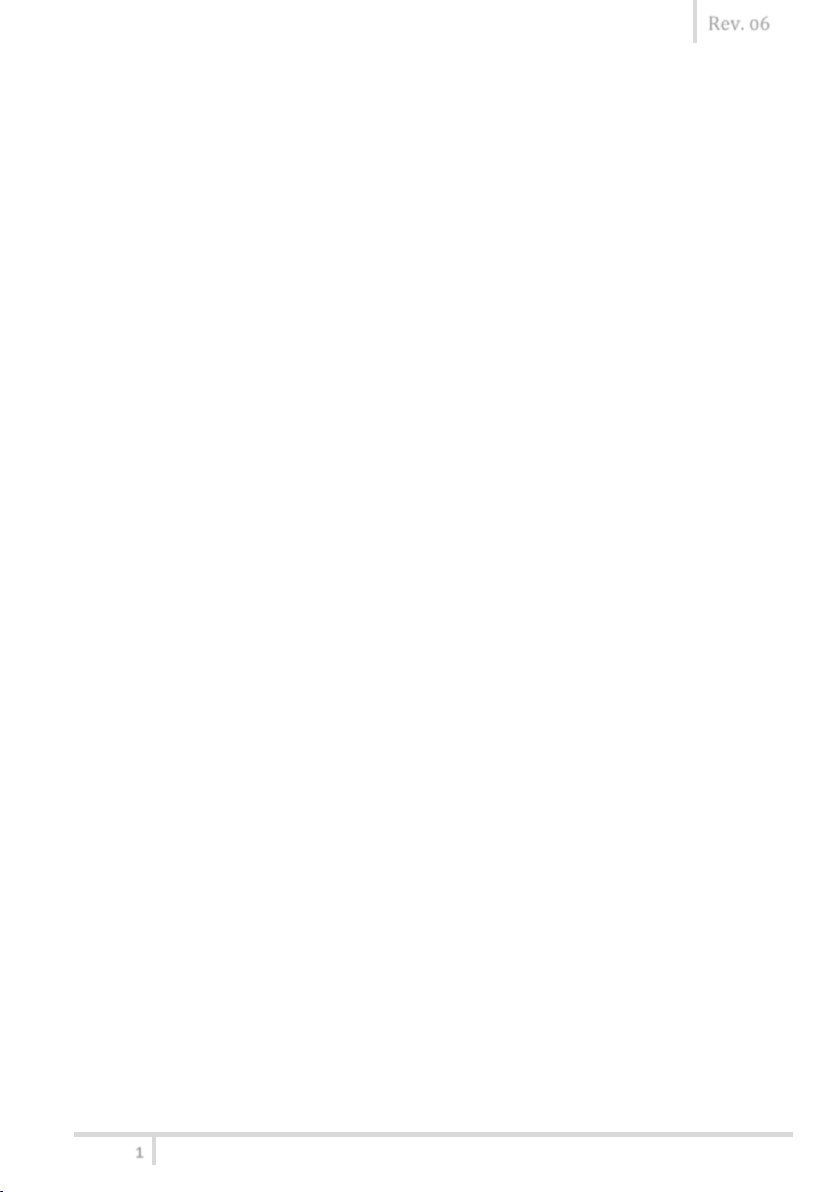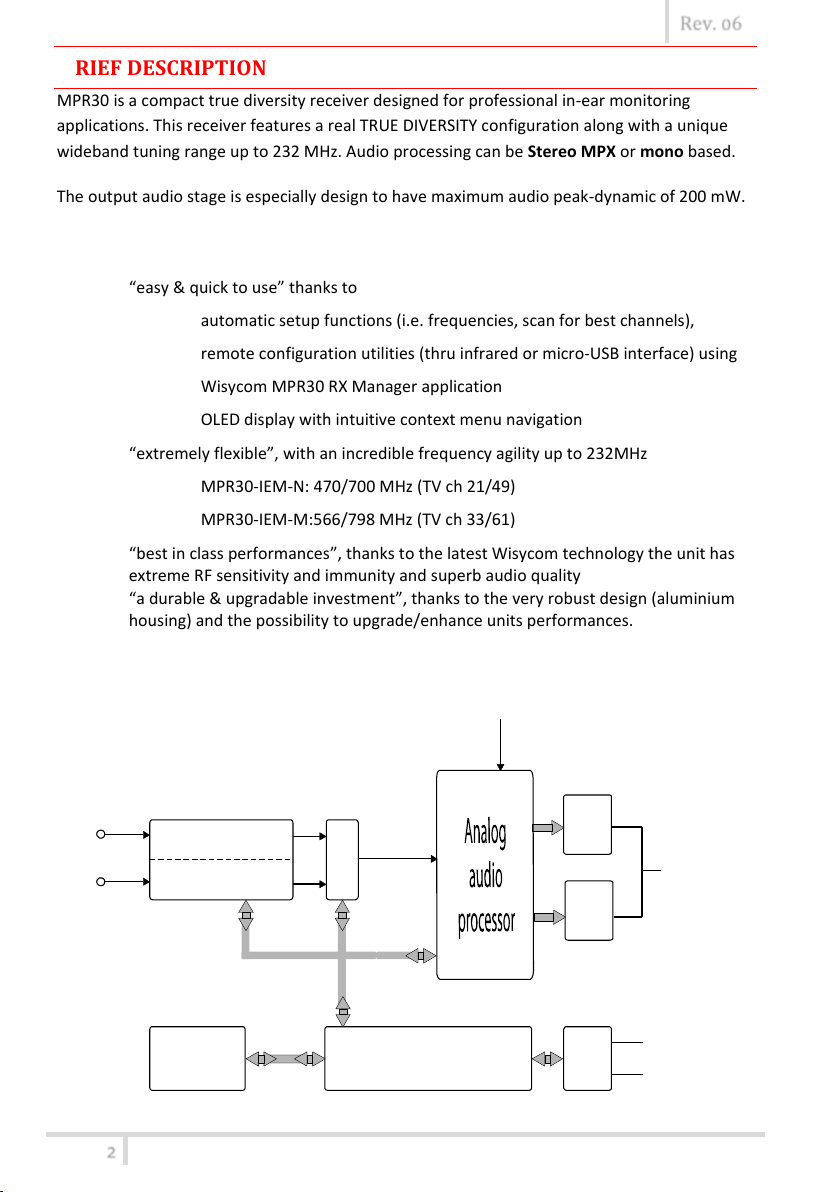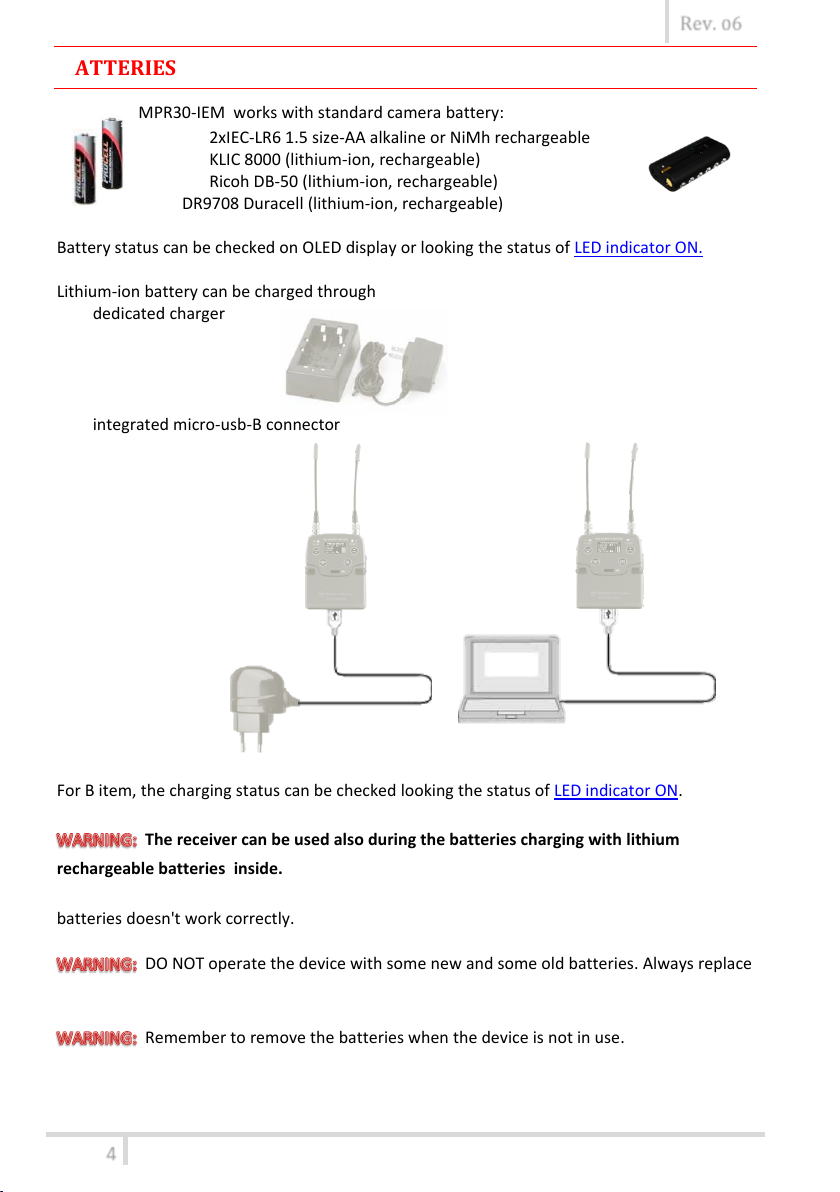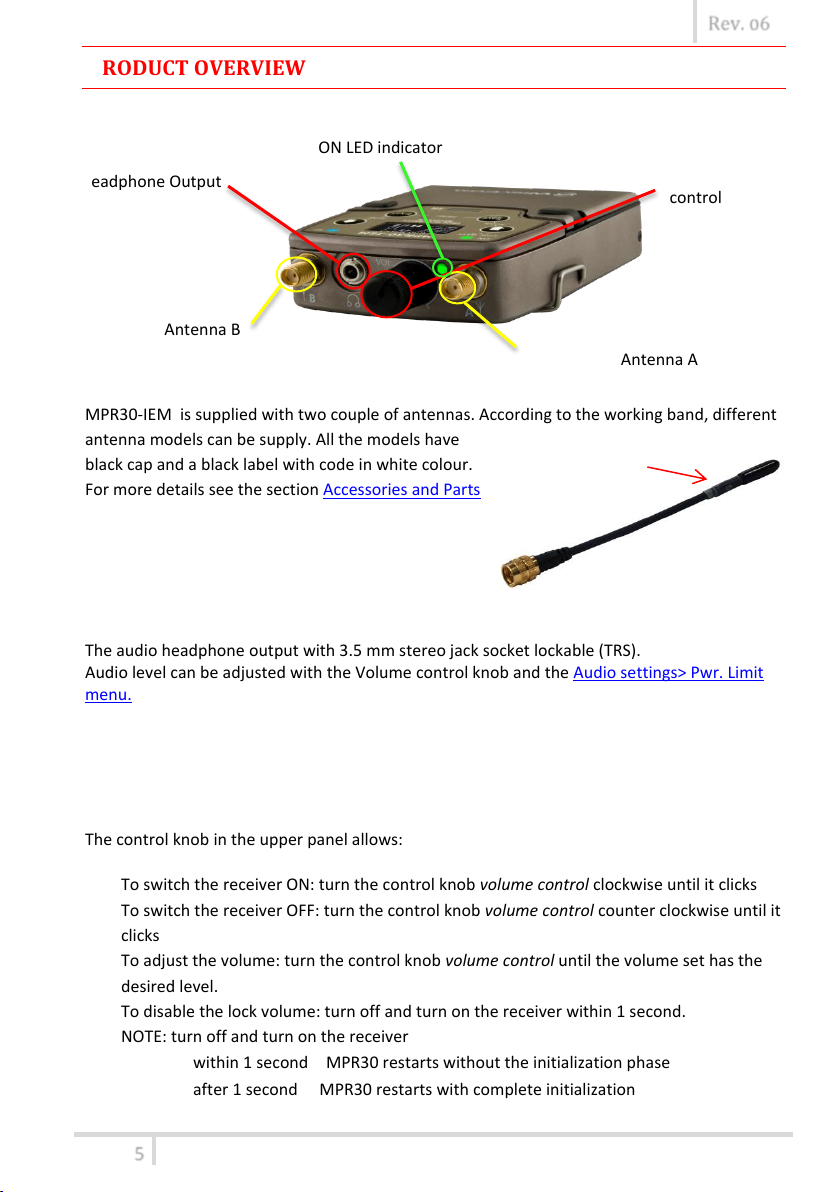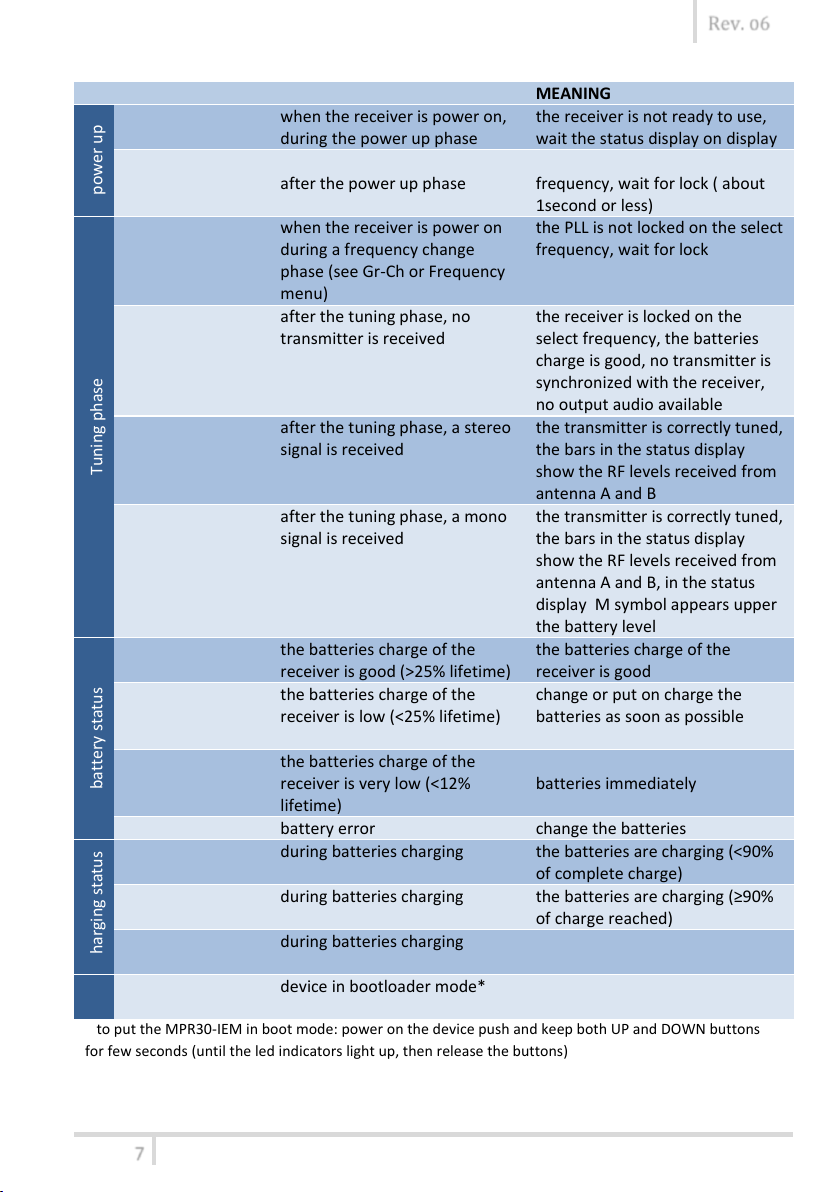ON & RF Led Indicators (Firmware rel. v0.2)
when the receiver is power on,
during the power up phase
the receiver is not ready to use,
wait the status display on display
when the receiver is power on,
after the power up phase
the PLL is not locked on the select
frequency, wait for lock ( about
1second or less)
when the receiver is power on,
during a frequency change
phase (see Gr-Ch or Frequency
menu)
the PLL is not locked on the select
frequency, wait for lock
after the tuning phase, no
transmitter is received
the receiver is locked on the
select frequency, the batteries
charge is good, no transmitter is
synchronized with the receiver,
no output audio available
after the tuning phase, a stereo
signal is received
the transmitter is correctly tuned,
the bars in the status display
show the RF levels received from
antenna A and B
after the tuning phase, a mono
signal is received
the transmitter is correctly tuned,
the bars in the status display
show the RF levels received from
antenna A and B, in the status
display M symbol appears upper
the battery level
the batteries charge of the
receiver is good (>25% lifetime)
the batteries charge of the
receiver is good
the batteries charge of the
receiver is low (<25% lifetime)
change or put on charge the
batteries as soon as possible
the batteries charge of the
receiver is very low (<12%
lifetime)
change or put on charge the
batteries immediately
during batteries charging
the batteries are charging (<90%
of complete charge)
during batteries charging
the batteries are
of charge reached)
during batteries charging
device in bootloader mode*
* to put the MPR30-IEM in boot mode: power on the device push and keep both UP and DOWN buttons
for few seconds (until the led indicators light up, then release the buttons)
LED 表示(Firmware rel. v0.2)
レシーバーは使用できません。 ディスプレイ
にステータスが出るまでお待ちください。
選択した周波数でPLLがロックされていませ
ん。 (1秒ほどお待ちください。)
レシーバーの電源が入っていて、周波数
が変更中 (Gr-Ch か
Frequencyメニューを参照)
選択した周波数でPLLがロックされていませ
ん。 ロックするまでお待ちください。
チューニング段階後、トランスミッターが
見つからない。
レシーバーは選択した周波数でロックし、
バッテリー残量は良好、レシーバーに同期
したトランスミッターがいません。
オーディオは無音です。
トランスミッターは正しくチューンされてい
て、アンテナが受信したRFレベルがディス
プレイに表示されています。
トランスミッターは正しくチューンされていて、
アンテナが受信したRFレベルがディスプレイ
に表示されています。
バッテリーレベルの上に Mマーク表示。
できれば、バッテリーを交換するか、充電
してください。
すぐ、にバッテリーを交換するか、
充電してください。
MPR30-iemをブートモードにするには、UPとDOWNボタンを数秒間押しながらユニットの電源を
入れてください。