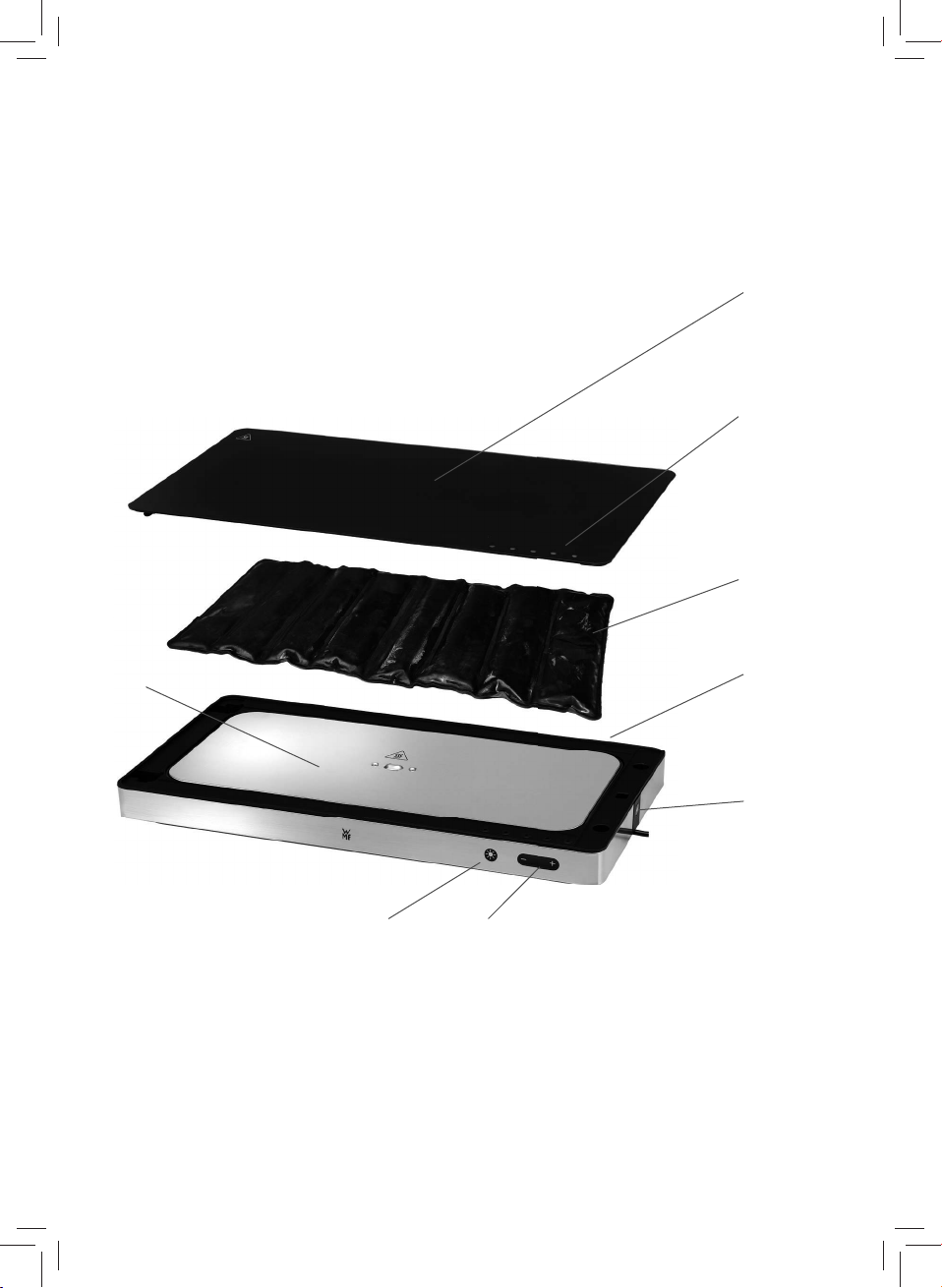5
DE
▪ Warnung: Gerät nicht benutzen, wenn die Glasplatte beschädigt
oder gesprungen ist.
▪ Das Gerät muss trocken sein, bevor Sie es wieder in Betrieb nehmen.
Vor dem Benutzen
Die Gebrauchsanweisung aufmerksam lesen. Sie enthält wichtige Hinweise für den Gebrauch, die
Sicherheit und die Wartung des Gerätes. Sie soll sorgfältig aufbewahrt und gegebenenfalls an Nachbe-
nutzer weitergegeben werden.
Das Gerät darf nur für den vorgesehenen Zweck, gemäß dieser Gebrauchsanweisung, verwendet
werden. Beim Gebrauch die Sicherheitshinweise beachten.
Technische Daten
Netzspannung: 220-240 V~, 50-60 Hz
Leistungsaufnahme: 230-270 Watt
Schutzklasse: I
Weitere Sicherheitshinweise
▪ Gerät nur an eine vorschriftsmäßig installierte Schutzkontaktsteckdose anschließen. Zuleitung und
Stecker müssen trocken sein.
▪ Die Anschlussleitung darf heiße Geräteteile nicht berühren.
▪ Ein Verlängerungskabel nur in einwandfreiem Zustand einsetzen. Auf ausreichende Länge und
sichere Verlegung achten.
▪ Das Gerät muss zum Betrieb frei auf dem Tisch aufgestellt werden, keinesfalls an der Wand oder in
einer Ecke.
▪ Stellen Sie das Gerät auf eine ebene und feste Oberfläche.
▪ Das Gerät darf nicht auf empfindlichen Unterlagen (Glastisch, Tischtuch, lackierte Möbel, etc.) oder
auf weiche Unterlagen gestellt werden.
▪ Das Gerät nicht in Betrieb nehmen bzw. sofort Netzstecker ziehen, wenn:
⋅Gerät oder Netzkabel beschädigt ist;
⋅der Verdacht auf einen Defekt nach einem Sturz oder Ähnlichem besteht.
In diesen Fällen das Gerät zur Reparatur geben.
▪ Achtung: Die berührbaren Oberflächen können bei eingeschaltetem Gerät heiß werden und bleiben
auch nach dem Ausschalten noch heiß!
▪ Vorsicht, Verbrennungsgefahr: Das Gerät nicht im aufgeheizten Zustand transportieren. Die
aufgeheizte Glasplatte ist heiß.
▪ Keine geschlossenen Dosen oder Gläschen erwärmen! Explosionsgefahr!
▪ Schalten Sie das Gerät nach Gebrauch immer aus, ziehen Sie den Netzstecker aus der Steckdose
und lassen Sie das Gerät vollständig abkühlen, bevor Sie die Glasplatte entnehmen und reinigen.
▪ Das Gerät nie ohne aufgesetzte Glasplatte betreiben, da sonst der glühende Heizkörper freiliegt.
▪ Legen Sie keine Kochutensilien auf die Heizplatte des Gerätes.
▪ Hinweis: Erfrierungsgefahr bei längerem direktem Hautkontakt mit dem Kühlelement.
▪ Das Gerät nicht ohne Aufsicht betreiben.
▪ Der Netzstecker ist zu ziehen:
⋅bei Störungen während des Betriebes,
⋅vor jeder Reinigung und Pflege,
⋅nach dem Gebrauch.
▪ Gerät zum Reinigen nicht in Wasser tauchen.
▪ Bei Zweckentfremdung, falscher Bedienung oder nicht fachgerechter Reparatur wird keine Haftung für
eventuelle Schäden übernommen. Ebenso sind Garantieleistungen in solchen Fällen ausgeschlossen.