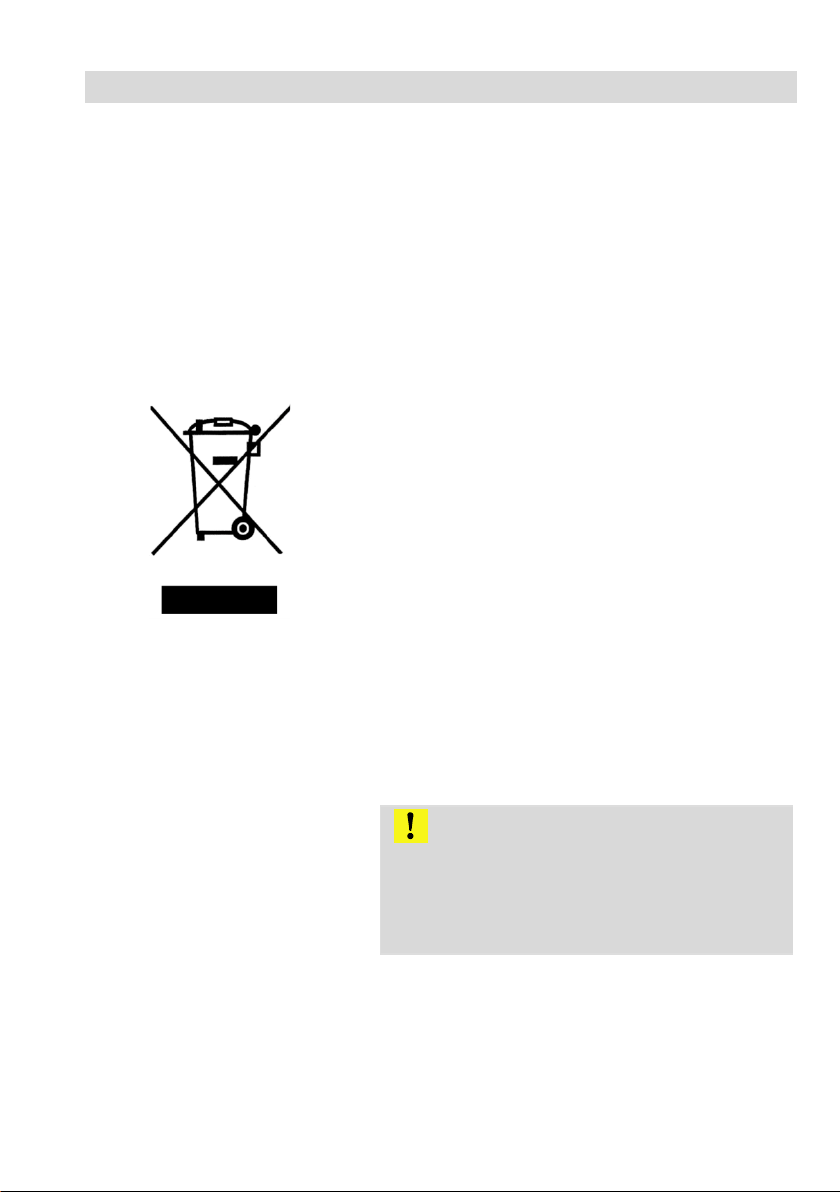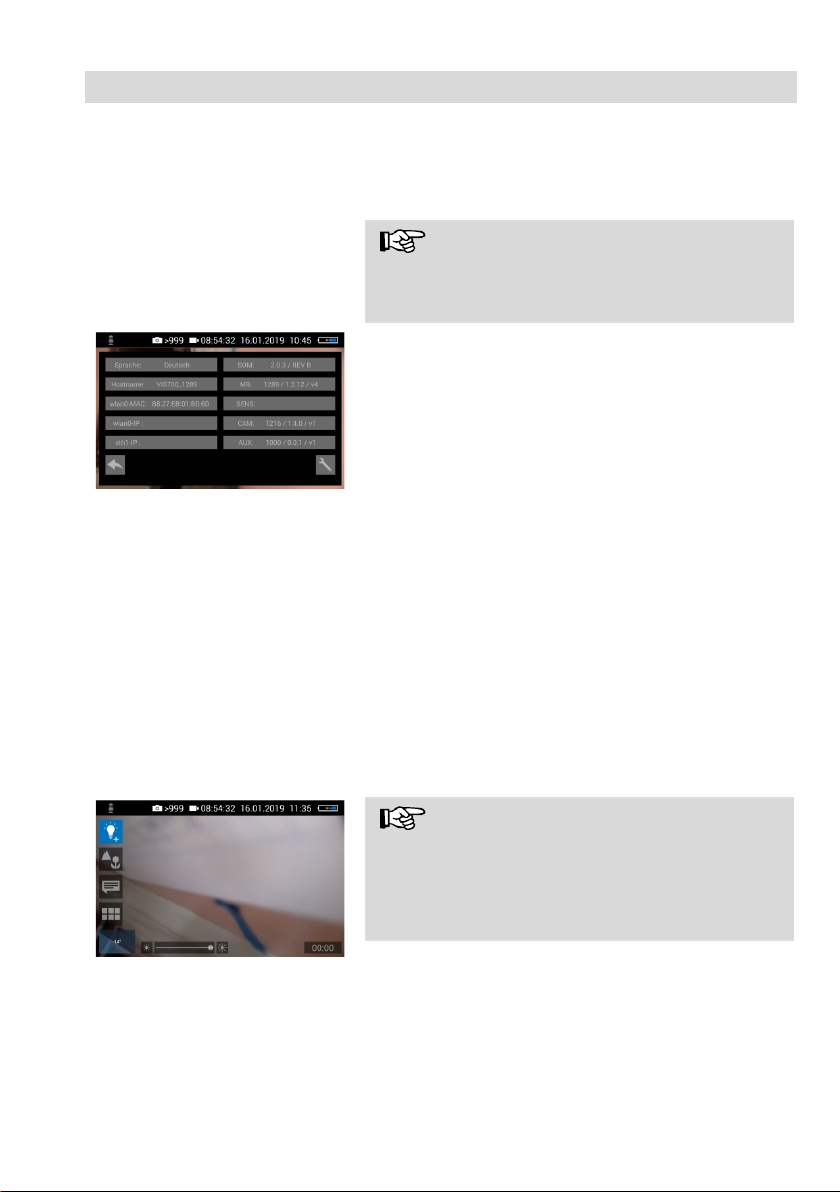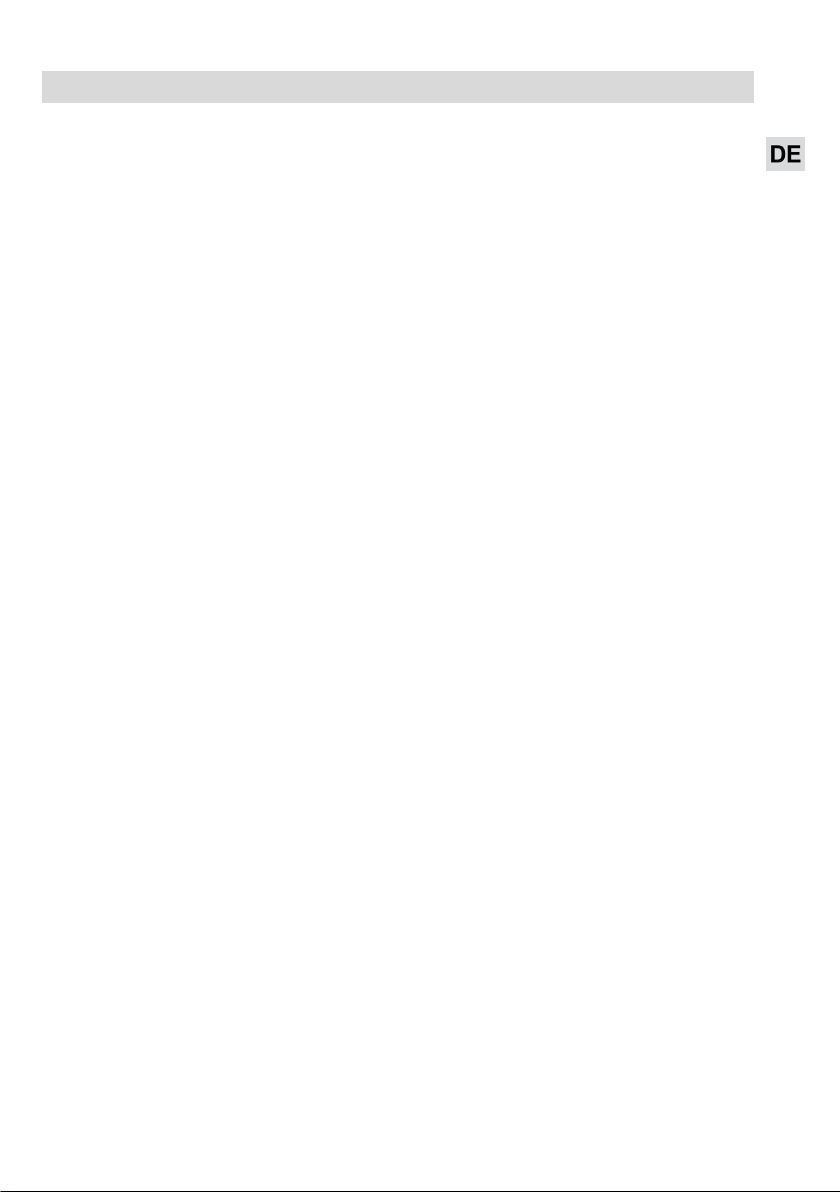Einstellung der Beleuchtung
6
4 Einstellung der Beleuchtung
Die Helligkeit der Zusatzbeleuchtung kann über
die Kamera gesteuert werden.
ungen der Kamera HINWEIS!
Das Ein-/Ausschalten der Zusatzbeleuchtung ist
bei einer älteren Version der Kamera oder des
Kamerakopfes nicht möglich.
Abb. 3: Infomenü mit SOM (Firm-
ware der Kamera) und CAM (Ver-
sion des Kamerakopfes)
Die Firmware der Kamera muss Version 2.0.2
oder höher sein. Der Kamerakopf muss die Versi-
on 1.4.0 oder höher aufweisen. Die Versionen
können im Infomenü eingesehen werden, siehe
Bedienungsanleitung Wöhler VIS 700.
Arbeiten Sie mit einer älteren Kamera oder einem
älteren Kamerakopf, ist die Zusatzbeleuchtung bei
eingeschalteter Kamera dauerhaft eingeschaltet.
Beleuchtung
Beim Einschalten des Kamerasystems Wöhler VIS
700 ist die Zusatzbeleuchtung immer eingeschaltet
und die Beleuchtung des Kamerakopfes auf
höchster Stufe.
Über das Helligkeitsmenü der Kamera kann die
Zusatzbeleuchtung ausgeschaltet werden. Die
LEDs des Kamerakopfes können in 3 Beleuch-
tungstufen gedimmt und anschließend ausge-
schaltet werden.
•Rufen Sie über die Menütaste der Kamera das
Kameramenü auf.
Abb. 4: Menü bei eingeschalteter
Zusatzbeleuchtung
HINWEIS!
Bei montierter Zusatzbeleuchtung erscheint für
das Helligkeitsmenü als oberster Menü-Icon eine
Glühbirne anstelle der Sonne. Bei eingeschalteter
Zusatzbeleuchtung erscheint neben der Glühbirne
ein +.
•Tippen Sie auf den Glübirne-Icon, um das
Helligkeitsmenü auszuwählen.
•Regeln Sie die Helligkeit nun gewohnt über die
Schiebeleiste oder den Joystick.