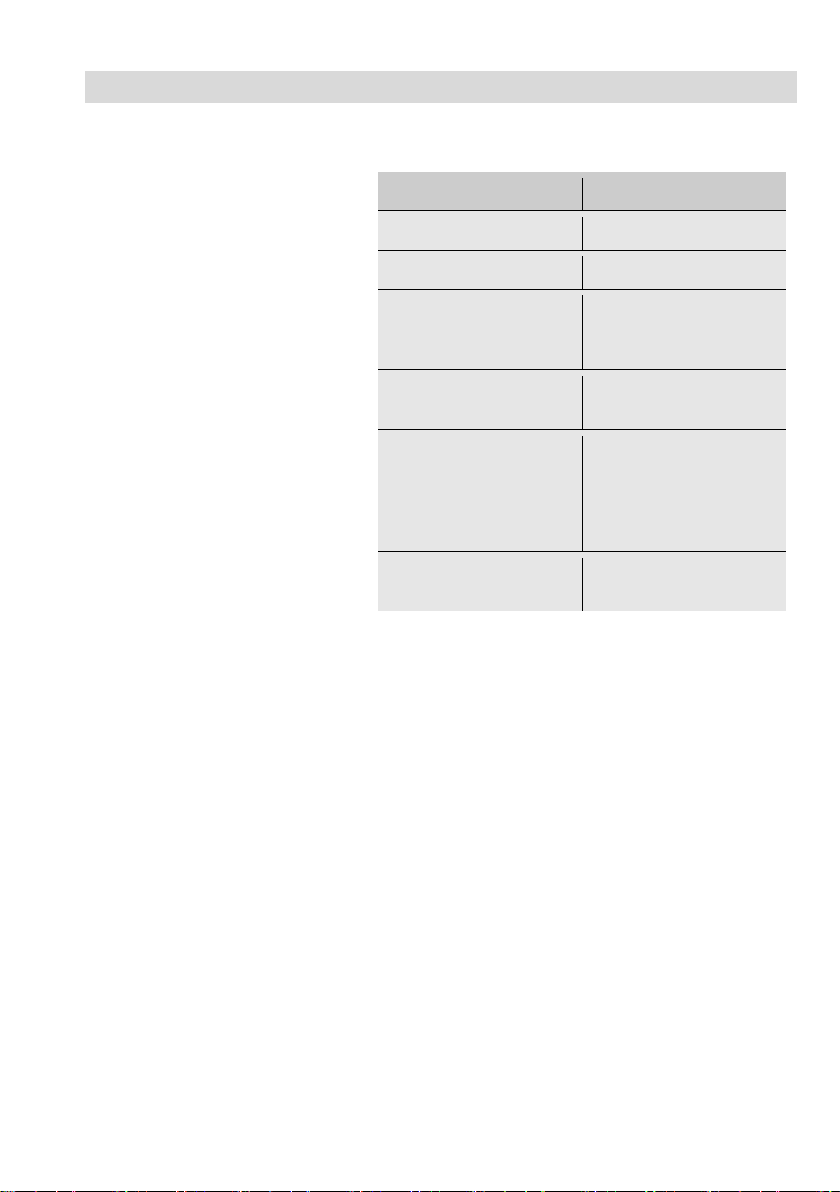3 Montage
•Schrauben Sie den Kamerakopf von der Ka-
merastange ab.
bb. 1: Zusatzbeleuchtung auf Kame-
•Stecken Sie den 8-poligen Stecker der Kame-
rastange oder des Kamerakabels in die Buch-
se der Wöhler-Zusatzbeleuchtung.
Drehen Sie das Gewindestück an der Kame-
rastange zum Verschließen nach rechts.
2: Zusatzbeleuchtung mit Verriege-
lungsbügel (1) und Sperrknopf (2)
•Schieben Sie den Verriegelungsbügel (1) wie
folgt zur Seite:
Zum Entriegeln drücken Sie den Sperrknopf
(2) mit dem Daumen herunter.
Schieben Sie gleichzeitig mit der anderen
Hand den Verriegelungsbügel zur Seite, bis
die Anschlussöffnung für die Anschlussbuchse
des Kamerakopfes (3) frei ist.
WARNUNG!
Schieben Sie den Bügel vorsichtig, damit Sie sich
nicht die Finger klemmen.
•Stecken Sie den Anschluss des Kamerakop-
fes auf den Stecker der Zusatzbeleuchtung
und drehen Sie, bis die Pole einrasten.
3: Zusatzbeleuchtung zwischen
Kamerastange und Kamerakopf montiert
•Sichern Sie die Verbindung mit dem Verriege-
lungsbügel:
Stellen Sie den Verriegelungsbügel senkrecht,
so dass der Sperrknopf einrastet.