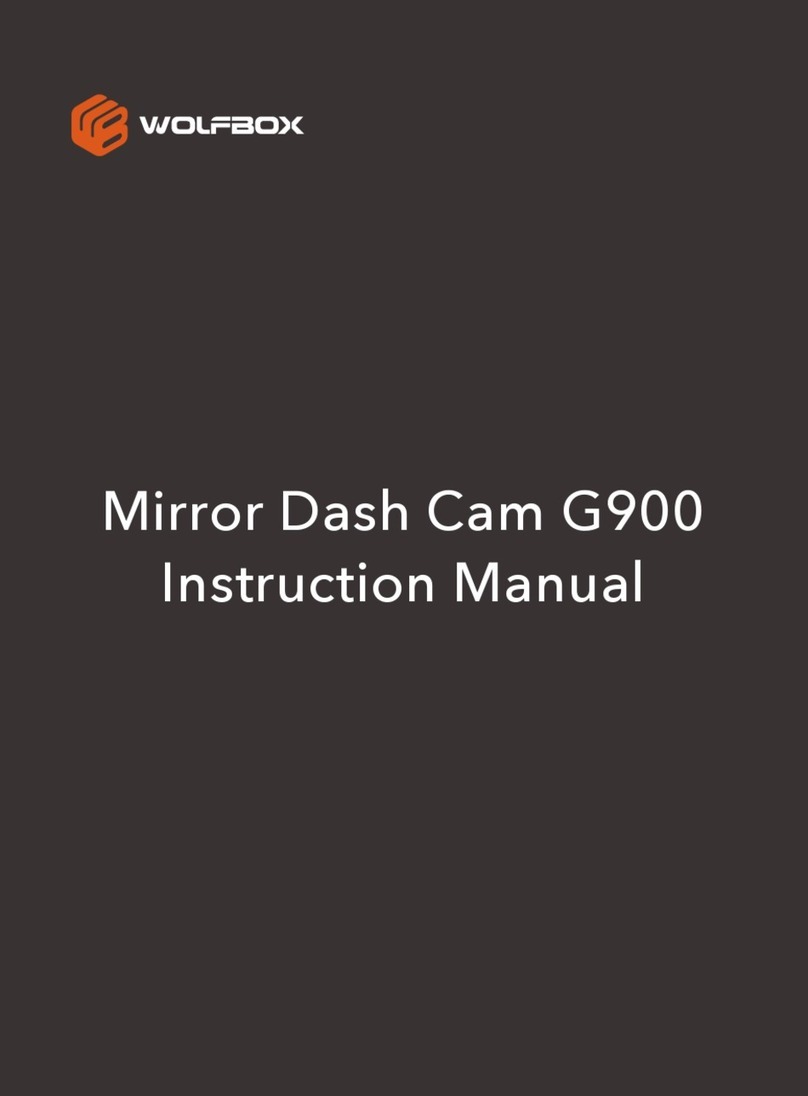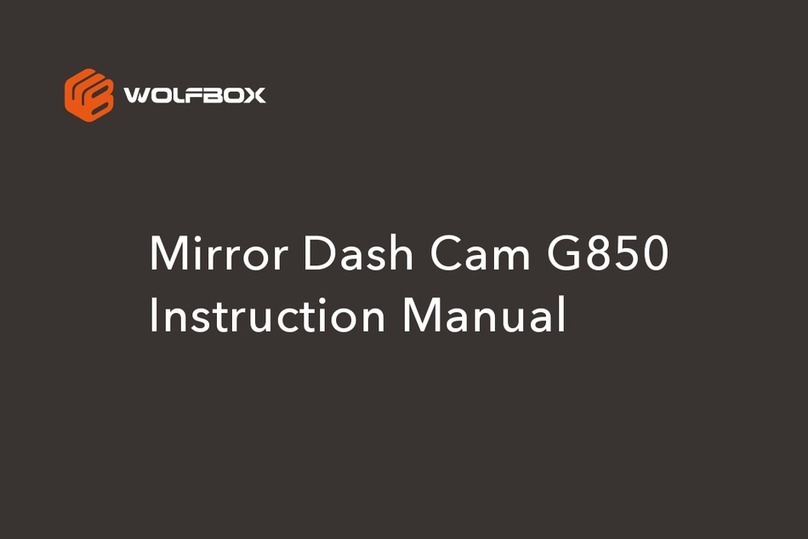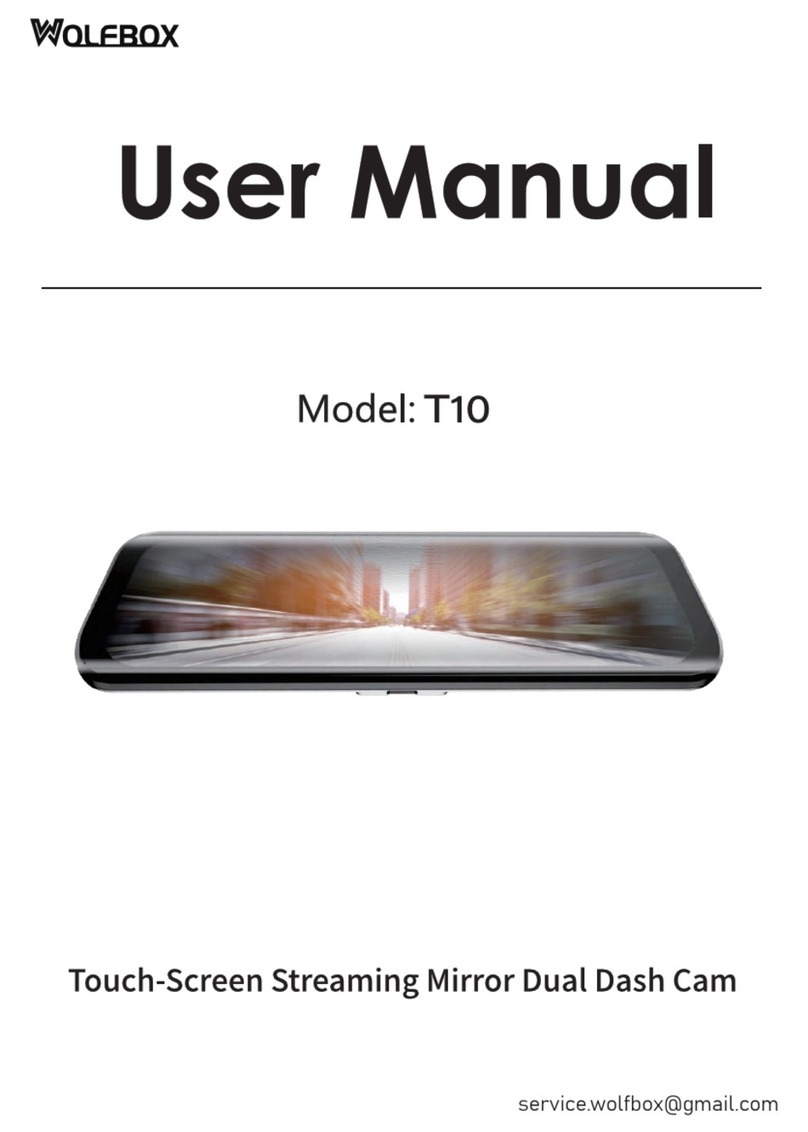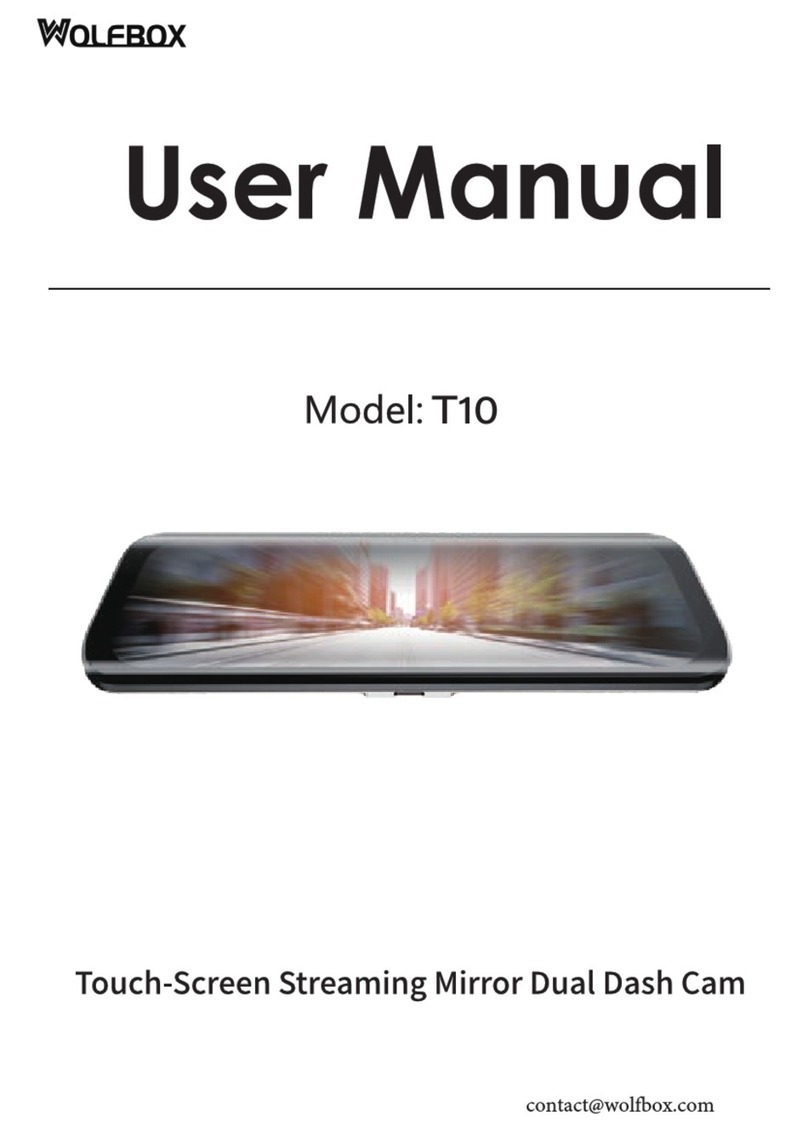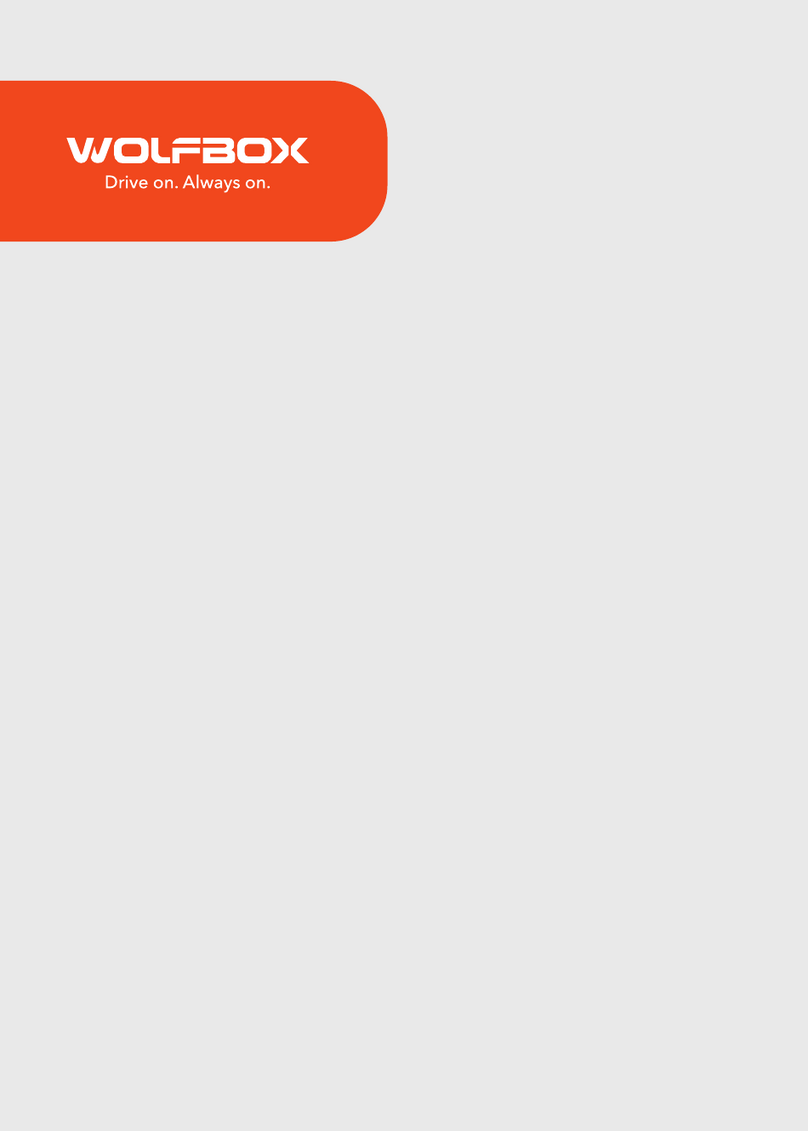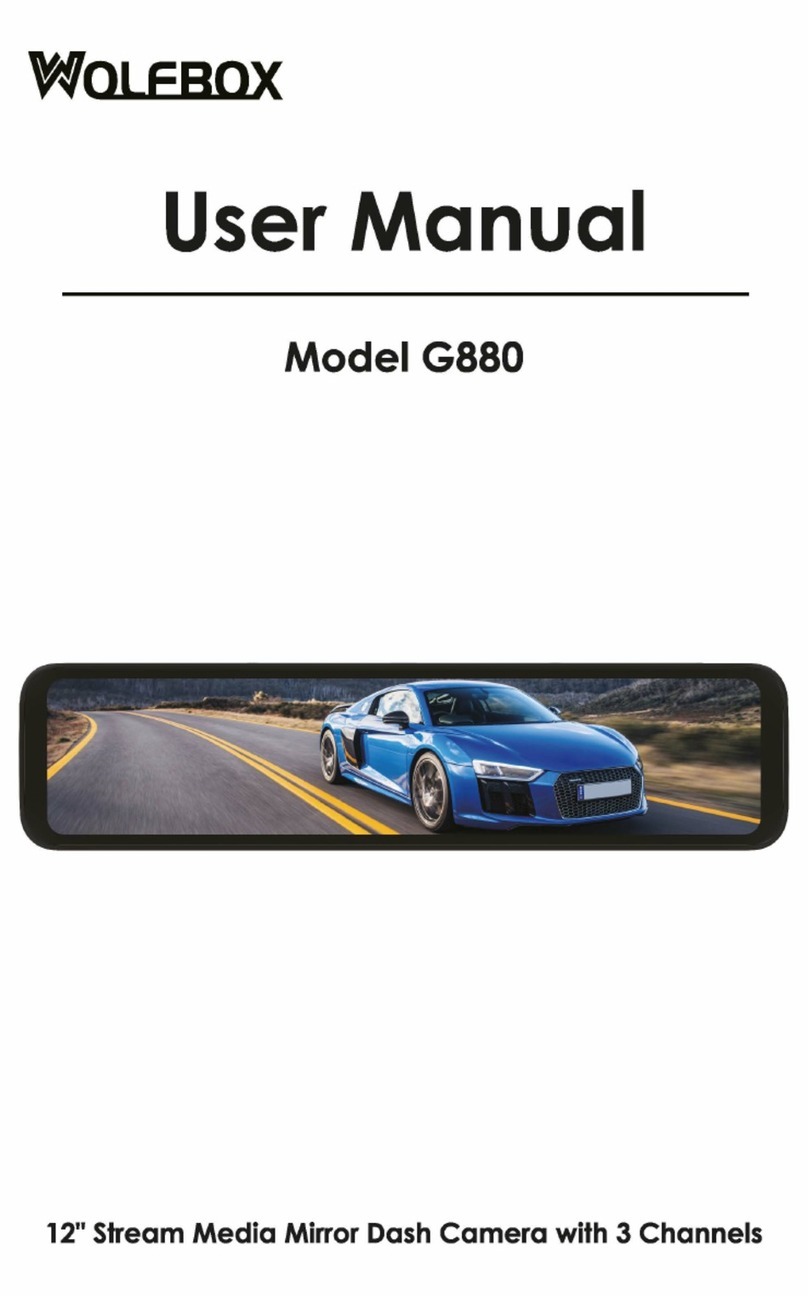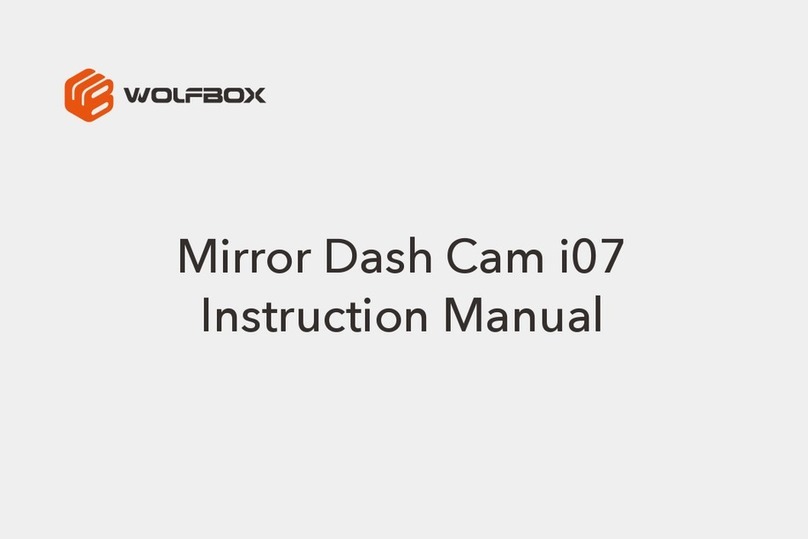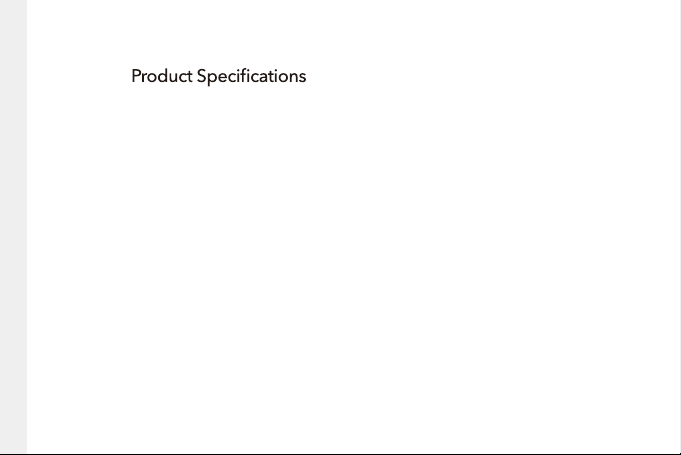Use the accessories provided in the box to ensure compatibility. When the power supply is
plugged into a power splitter the camera will not have enough current to power on.
Do not attempt to extend the camera wire by splicing in more wire or the camera may not
work. The length of original cable for rear camera is 20 feet, suitable for most types of cars.
We also have 33ft extension cable(ASIN-B082RZNJFY)and 50ft extension cable
(ASIN-B0814ZHHST)sold separately.
If you use micro SD card capacity > 32GB, Please change micro SD card [Class10 (10MB/
sec) required] format to FAT 32 on PC (a 32GB card is inciuded in the package ).
If you want 24H parking monitor function to guide your car parking safety, dedicated
hardwire-kit(ASIN:B09X1L1GMX) is needed.
Please confirm whether your cigar power port is ACC. If the cigarette lighter is still charged
after the car is turned off, please use the hardwire kit or manually unplug the car charger
while parking, otherwise it may exhaust your car's power supply. (Note:This happens in
some Ford/Audi cars, and electric cars).
4
Please read this manual the first time you open the package and familiarize with the
equipment. Plug in the camera before installing it and verify its functionality, especially if you
hire a professional to install it.